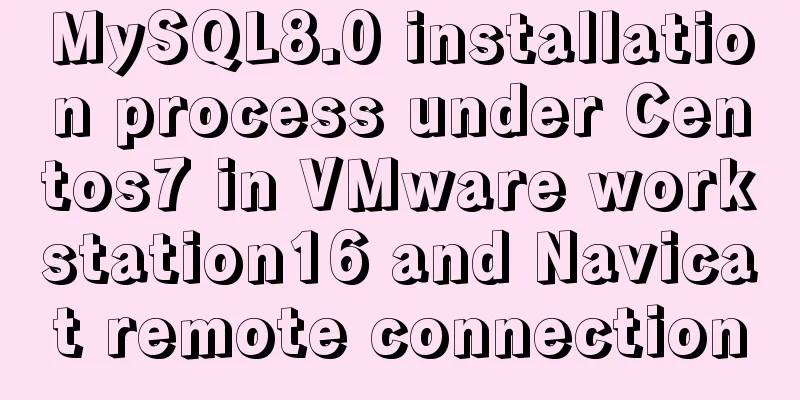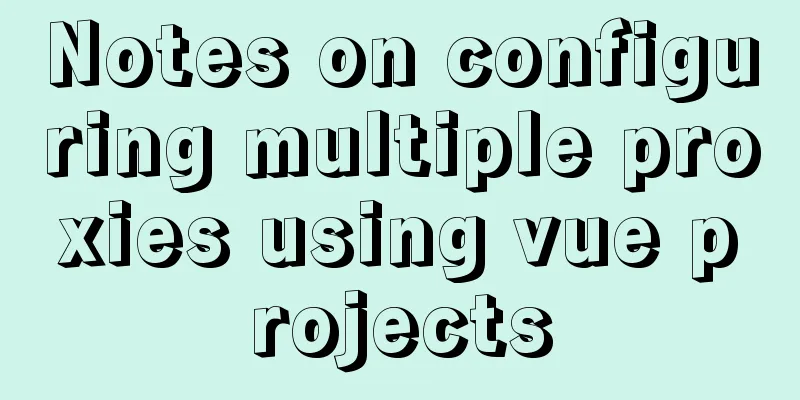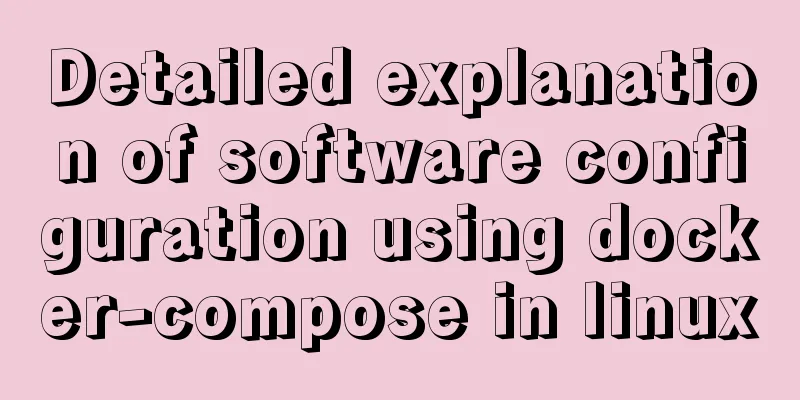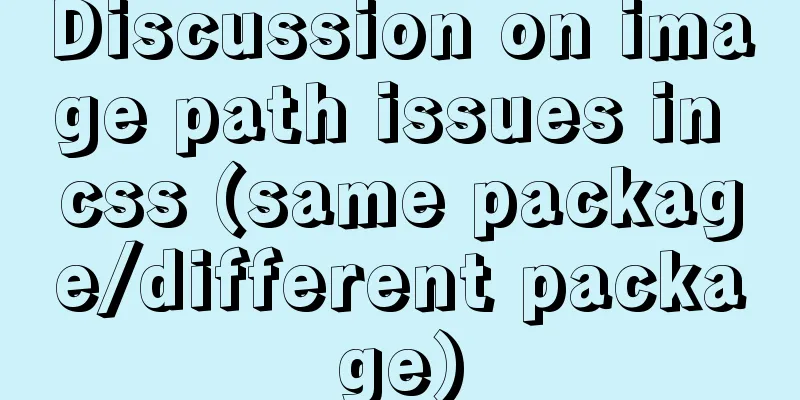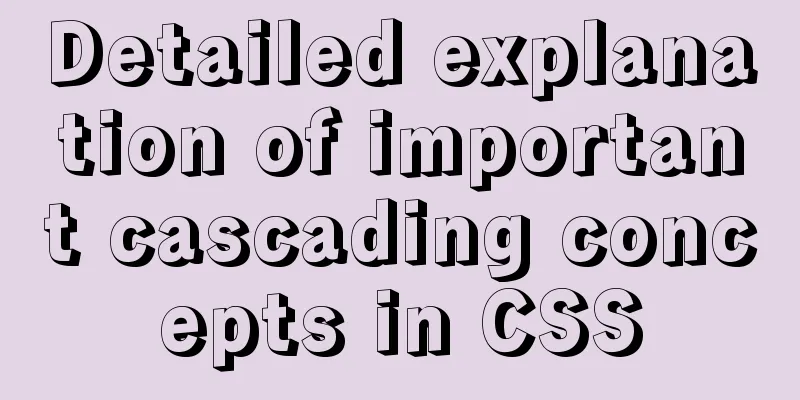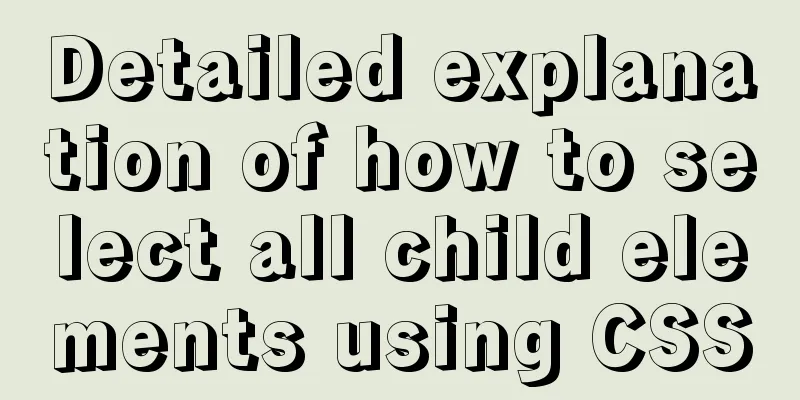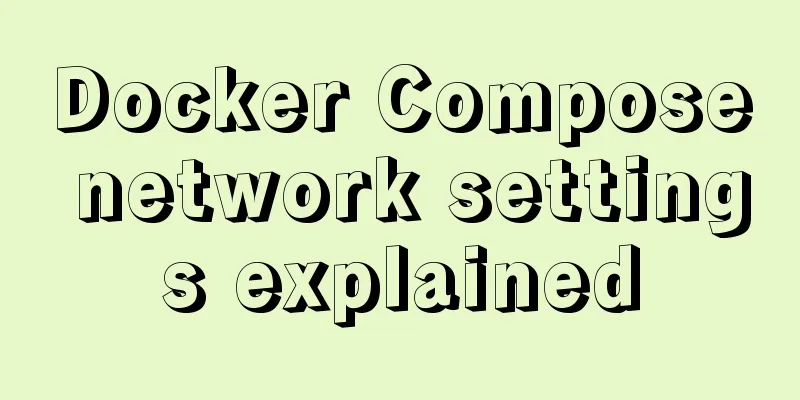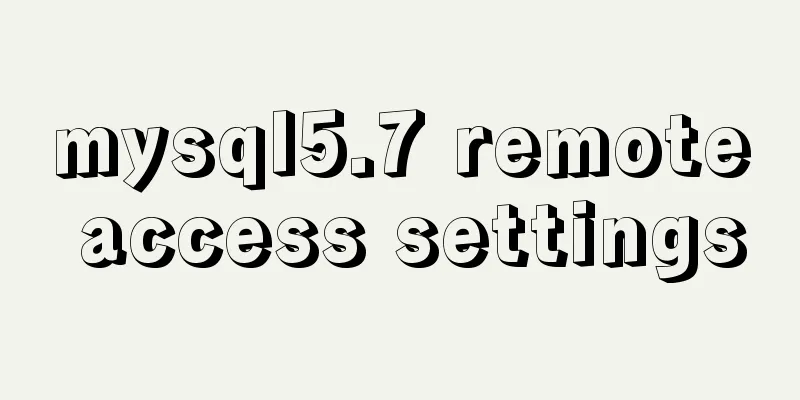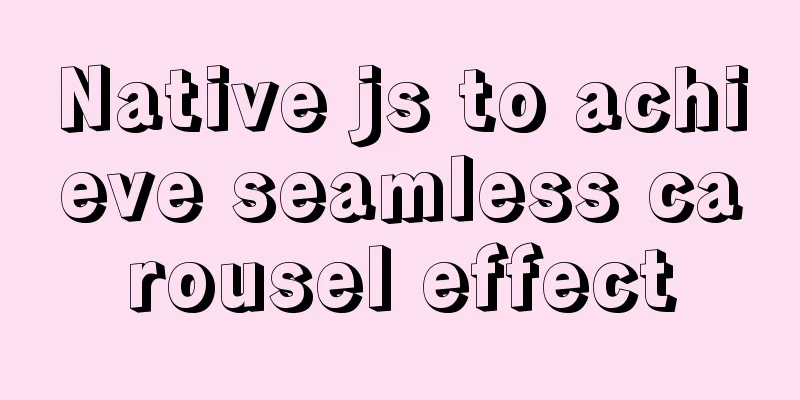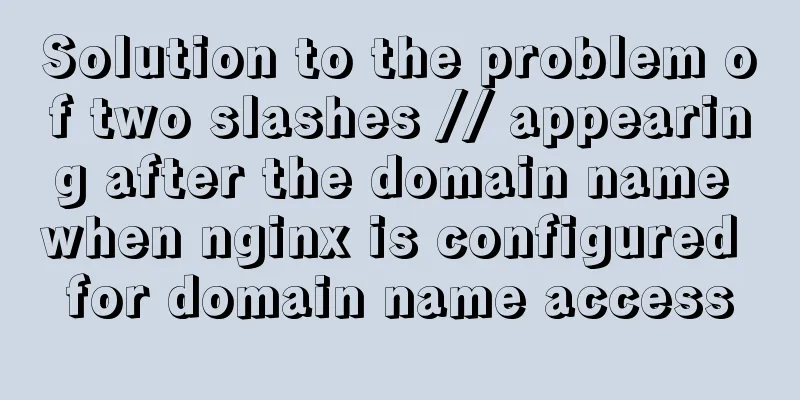Implementing Markdown rendering in Vue single-page application
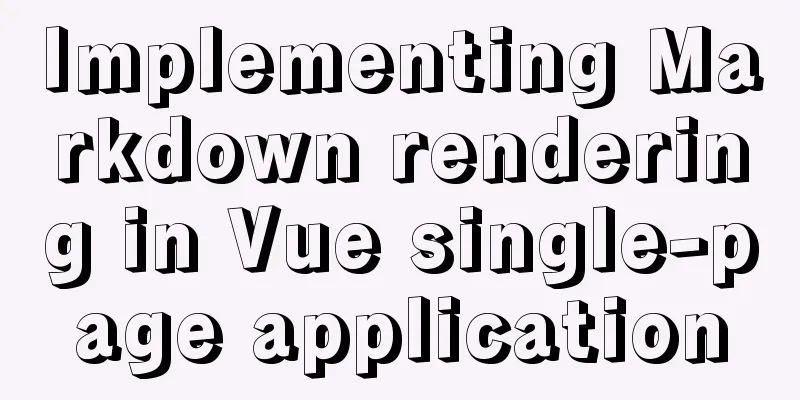
|
When rendering Markdown before, I used the preview mode of mavonEditor, which was quite convenient to use. I only needed to import components, but I encountered difficulties in recent development. The main problem is that as a single-page application, the links within the site must be redirected using router-link. If the a tag rendered by mavonEditor is used by default, the page will be reloaded, which will provide a poor user experience. Dynamic RenderingIf you want to dynamically render router-link based on user content on the front end, you need to use dynamic rendering. According to the official documentation, you can directly modify vue.config.js:
// vue.config.js
module.exports = {
runtimeCompiler: true
} Rendering MarkdownThe author uses markdown-it, the configuration process is as follows: Installnpm install markdown-it --save # Markdown-it main body npm install markdown-it-highlightjs --save # Code highlight npm install markdown-it-katex --save # Latex support Two additional syntax plugins are installed here. If you need any other plugins, you can search them on npm. Static file import highlight.js <link rel="stylesheet" href="//cdn.jsdelivr.net/gh/highlightjs/[email protected]/build/styles/default.min.css" rel="external nofollow" > <script src="//cdn.jsdelivr.net/gh/highlightjs/[email protected]/build/highlight.min.js"></script> github-markdown-cssMarkdown styles Installnpm install github-markdown-css --save ImportAdd in main.js file import 'github-markdown-css/github-markdown.css' katex Import via CDN and add in <link rel="stylesheet" href="https://cdnjs.cloudflare.com/ajax/libs/KaTeX/0.5.1/katex.min.css" rel="external nofollow" > use First create the
<template>
<components :is="html" class="markdown-body"></components>
</template>
<script>
import MarkdownIt from 'markdown-it'
import hljs from 'markdown-it-highlightjs'
import latex from 'markdown-it-katex'
export default {
name: 'Markdown',
props: {
content: String
},
data: () => ({
md:null
}),
computed: {
// Use computed to dynamically update HTML during dynamic binding: function () {
let res = this.md.render(this.content)
// Use regular expressions to replace in-site links with router-link tags res = res.replace(/<a href="(?!http:\/\/|https:\/\/)(.*?)" rel="external nofollow" >(.*?)<\/a>/g, '<router-link to="$1">$2</router-link>')
// Use regular expressions to open external links in new windows res = res.replace(/<a href="(.*?)" rel="external nofollow" >(.*?)<\/a>/g, '<a href="$1" rel="external nofollow" target="_blank">$2</a>')
return {
template: '<div>' + res + '</div>'
}
}
},
created () {
this.md = new MarkdownIt()
this.md.use(hljs).use(latex)
}
}
</script>
Then import it wherever you want to use it
<template>
<div>
<Markdown :content="content"/>
</div>
</template>
<script>
import Markdown from '@/components/Markdown.vue'
export default {
name: 'Home',
components:
Markdown
},
data: () => ({
content: ''
}),
created () {
this.content = '# Test'
}
}
</script>The above is the details of implementing Markdown rendering in Vue single-page application. For more information about vue Markdown rendering, please pay attention to other related articles on 123WORDPRESS.COM! You may also be interested in:
|
<<: Summary of several important performance index calculation and optimization methods for MySQL
>>: Configure VIM as a C++ development editor in Ubuntu
Recommend
Conditional comment style writing method and sample code
As front-end engineers, IE must be familiar to us...
HTML framework_Powernode Java Academy
1. Framework A browser document window can only d...
Vue routing relative path jump method
Table of contents Vue routing relative path jump ...
Various problems encountered by novices when installing mysql into docker
Preface Recently, my computer often takes a long ...
Implementation of Docker container connection and communication
Port mapping is not the only way to connect Docke...
CentOS uses local yum source to build LAMP environment graphic tutorial
This article describes how to use the local yum s...
SQL merge operation of query results of tables with different columns
To query two different tables, you need to merge ...
How to create a stored procedure in MySQL and add records in a loop
This article uses an example to describe how to c...
JavaScript parseInt() and Number() difference case study
Learning objectives: The two functions parseInt()...
sql script function to write postgresql database to implement parsing
This article mainly introduces the sql script fun...
Complete steps to install FFmpeg in CentOS server
Preface The server system environment is: CentOS ...
How to mount a disk in Linux and set it to automatically mount on boot
Knowing that everyone's time is precious, I w...
Sharing tips on using Frameset to center the widescreen
Copy code The code is as follows: <frameset co...
HTML realizes real-time monitoring function of Hikvision camera
Recently the company has arranged to do some CCFA...
Installation tutorial of MySQL 5.7.17 zip package version under win10
The installation tutorial of mysql5.7.17 is share...