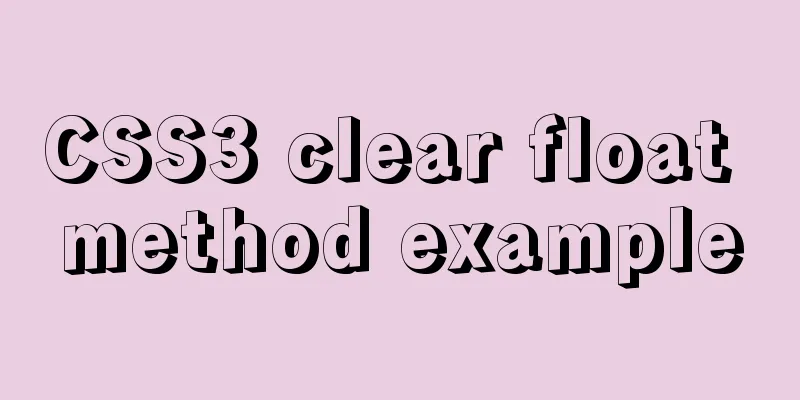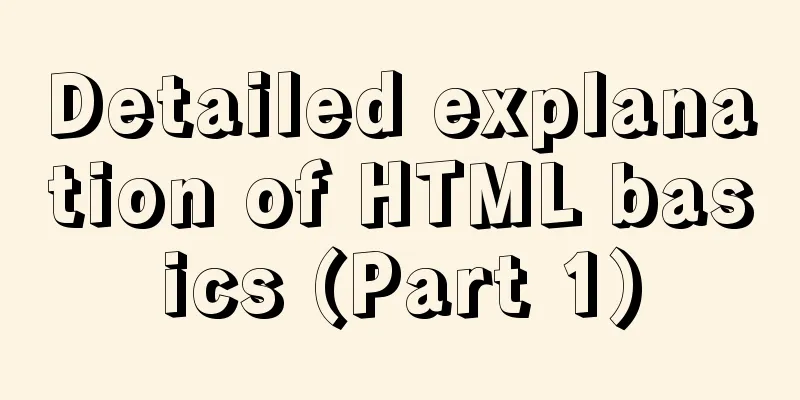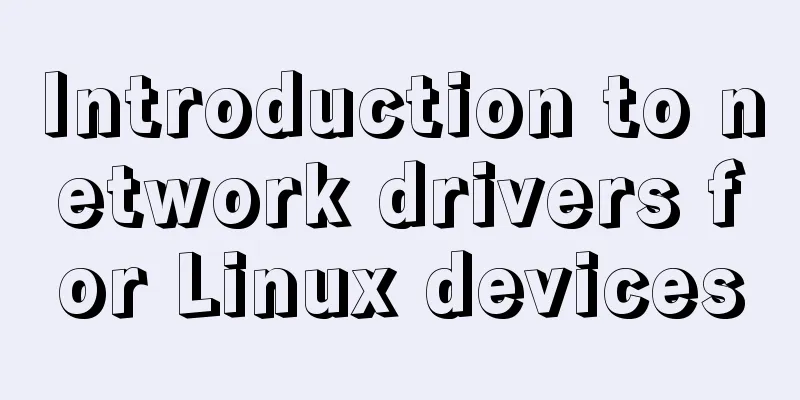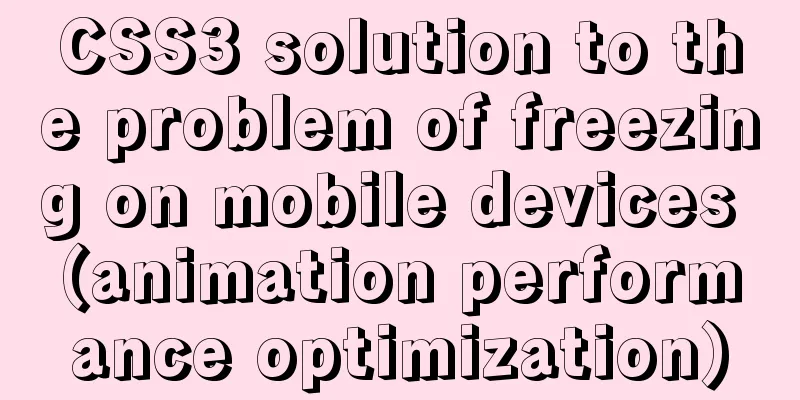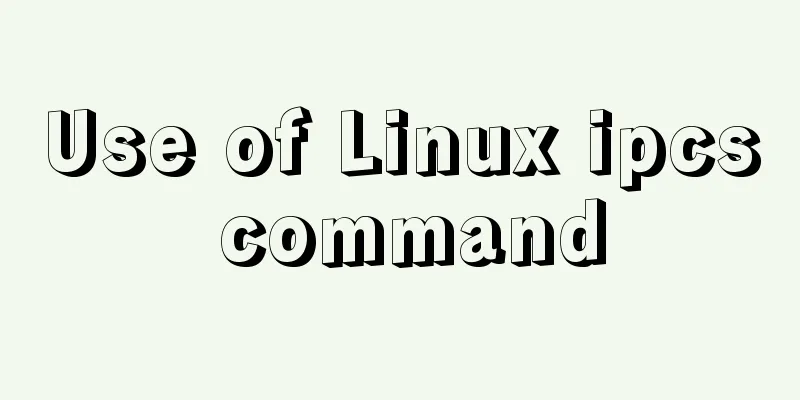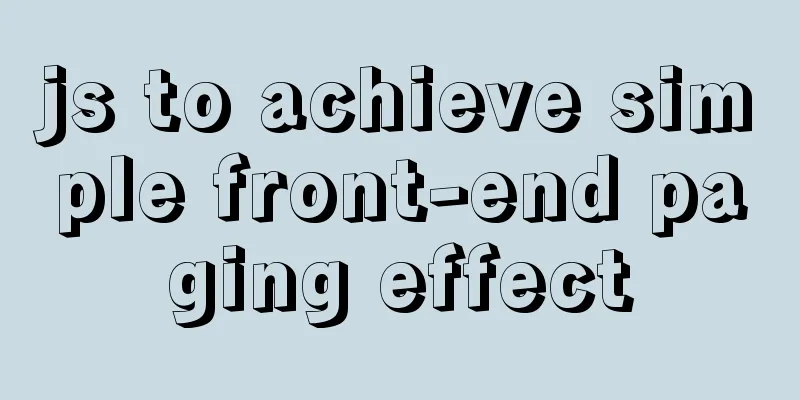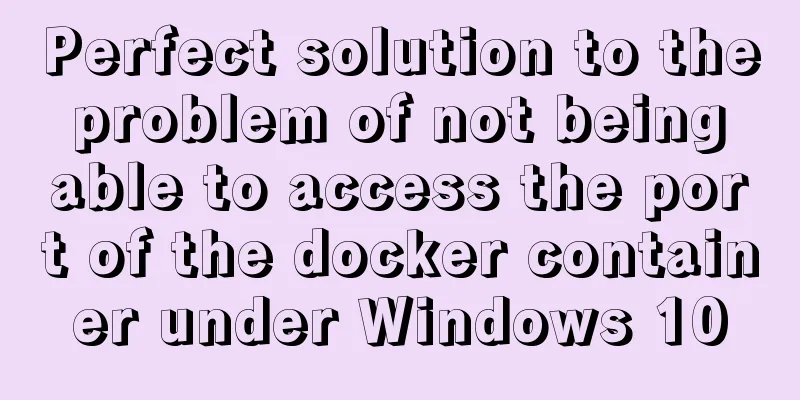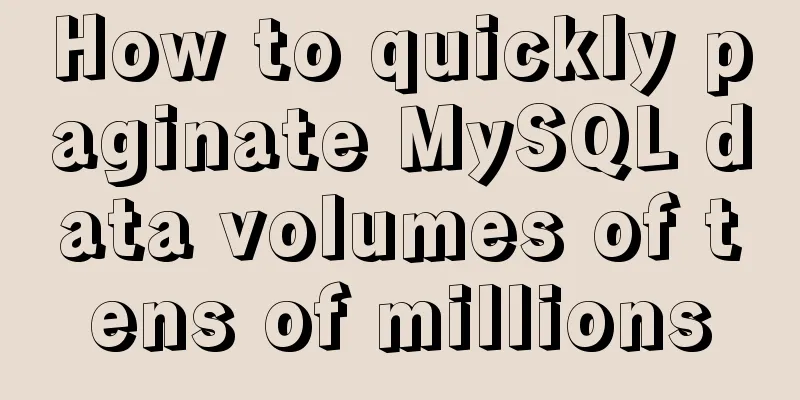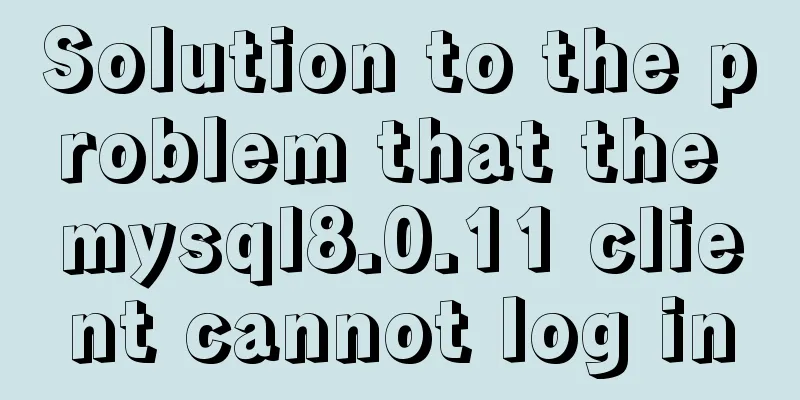Notes on configuring multiple proxies using vue projects
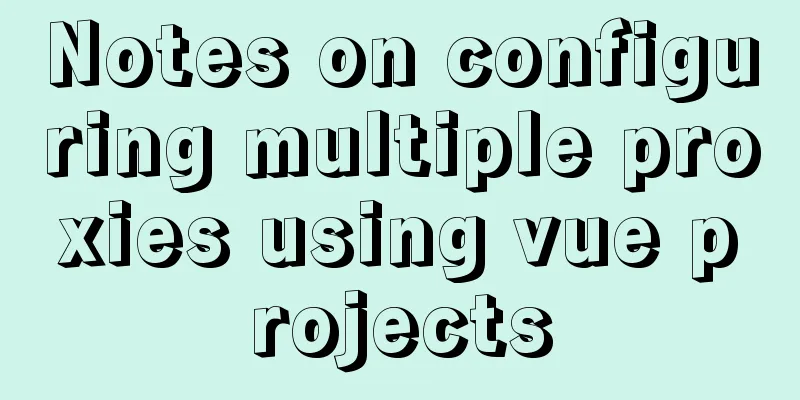
|
In the development process of Vue project, for the convenience of local debugging, we usually configure devServer in vue.config.js to start a server locally. In this option, we will configure the proxy property to proxy the request directed to the local (for example: /api/action) to the backend development server (for example: http://xxx.xxx.xxx/api/action)
devServer: {
port: 8081,
proxy: {
'/api/action': {
target: 'http://192.168.200.106:81',
changeOrigin: true,
ws: true,
secure: false
}
}
},
```In this configuration, pay attention to the following two points:When there are overlapping interface addresses, the one with the lowest matching degree is placed at the end. For example:
If we write as follows:
proxy: {
'/': {
target: 'http://192.191.1.1',
changeOrigin: true,
ws: true,
secure: false
},
'/api': {
target: 'http://192.191.1.2',
changeOrigin: true,
ws: true,
secure: false
},
'/api/action': {
target: 'http://192.191.1.3',
changeOrigin: true,
ws: true,
secure: false
}
}Then all requests to /, /api and /api/action will be proxied to 192.191.1.1 The reason is that the matching here is actually a regular matching process. When we request /api, we first read the first configuration item, and use the / in the configuration to match the /api in the request. It is found that the requested /api contains the configuration item /, and the match is successful. The request is directly proxied to 192.191.1.1. The same is true for the matching of /api/action. In other words, its matching rule is: use the address in the configuration item to match the address in the request. If the address in the request contains the address in the configuration, the match is successful. Otherwise, pick the next configuration item to continue matching. Therefore, the fewer characters in the configuration address that match the request address, the lower the match. In the above example, only one character of the address (/) in the configuration matches the request address (/api), so the matching degree is low. So the correct way to write it should be:
proxy: {
'/api/action': {
target: 'http://192.191.1.3',
changeOrigin: true,
ws: true,
secure: false
},
'/api': {
target: 'http://192.191.1.2',
changeOrigin: true,
ws: true,
secure: false
},
'/': {
target: 'http://192.191.1.1',
changeOrigin: true,
ws: true,
secure: false
}
}In this way, requests to the three addresses can be correctly proxied to the corresponding addresses When multiple addresses proxy the same target, they can be mergedIn actual applications, since the backend is developed in microservice mode, during the development phase, we may proxy different services to different addresses. When there are many services, the number of our proxies is also large:
proxy: {
'/api/action': {
target: 'http://192.191.1.3',
changeOrigin: true,
ws: true,
secure: false
},
'/api/action2': {
target: 'http://192.191.1.4',
changeOrigin: true,
ws: true,
secure: false
},
'/api/action3': {
target: 'http://192.191.1.3',
changeOrigin: true,
ws: true,
secure: false
},
'/api/action4': {
target: 'http://192.191.1.4',
changeOrigin: true,
ws: true,
secure: false
},
'/api/action5': {
target: 'http://192.191.1.5',
changeOrigin: true,
ws: true,
secure: false
},
'/api/action6': {
target: 'http://192.191.1.6',
changeOrigin: true,
ws: true,
secure: false
},
'/api/action7': {
target: 'http://192.191.1.5',
changeOrigin: true,
ws: true,
secure: false
},
'/api/action8': {
target: 'http://192.191.1.6',
changeOrigin: true,
ws: true,
secure: false
},
'/api/action9': {
target: 'http://192.191.1.7',
changeOrigin: true,
ws: true,
secure: false
},
'/api': {
target: 'http://192.191.1.2',
changeOrigin: true,
ws: true,
secure: false
},
'/': {
target: 'http://192.191.1.1',
changeOrigin: true,
ws: true,
secure: false
},
}
When the number of configured proxies exceeds ten, the following error will be reported when the development environment compiles and packages:
In order to solve the error and reduce the code size, we can merge the configuration items with the same target. As we can see from the above, this is actually a regular matching process, so we can use regular syntax to merge them:
proxy: {
'/api/action|/api/action3': {
target: 'http://192.191.1.3',
changeOrigin: true,
ws: true,
secure: false
},
'/api/action2|/api/action4'': {
target: 'http://192.191.1.4',
changeOrigin: true,
ws: true,
secure: false
},
'/api/action5|/api/action7': {
target: 'http://192.191.1.5',
changeOrigin: true,
ws: true,
secure: false
},
'/api/action6|/api/action8': {
target: 'http://192.191.1.6',
changeOrigin: true,
ws: true,
secure: false
},
'/api/action9': {
target: 'http://192.191.1.7',
changeOrigin: true,
ws: true,
secure: false
},
'/api': {
target: 'http://192.191.1.2',
changeOrigin: true,
ws: true,
secure: false
},
'/': {
target: 'http://192.191.1.1',
changeOrigin: true,
ws: true,
secure: false
},
}
Of course, when officially deployed, the backend is still needed to act as a unified agent. The above is my personal experience. I hope it can give you a reference. I also hope that you will support 123WORDPRESS.COM. You may also be interested in:
|
<<: Detailed explanation of a method to rename procedure in MYSQL
>>: Detailed example code of mysql batch insert loop
Recommend
jQuery implements Table paging effect
This article shares the specific code of jQuery t...
Explanation and example usage of 4 custom instructions in Vue
Four practical vue custom instructions 1. v-drag ...
Detailed comparison of Ember.js and Vue.js
Table of contents Overview Why choose a framework...
Vue uses monaco to achieve code highlighting
Using the Vue language and element components, we...
A brief discussion on MySQL event planning tasks
1. Check whether event is enabled show variables ...
Implementation of Bootstrap web page layout grid
Table of contents 1. How the Bootstrap grid syste...
js native carousel plug-in production
This article shares the specific code for the js ...
TimePicker in element disables part of the time (disabled to minutes)
The project requirements are: select date and tim...
How to reset the root password in Linux mysql-5.6
1. Check whether the MySQL service is started. If...
Detailed explanation of the WeChat applet request pre-processing method
question Because some of our pages request data i...
Tutorial on how to connect and use MySQL 8.0 in IDEA's Maven project
First, let's take a look at my basic developm...
Detailed explanation of the basic usage of the img image tag in HTML/XHTML
The image tag is used to display an image in a we...
MySQL data operation-use of DML statements
illustrate DML (Data Manipulation Language) refer...
Detailed explanation of the use of HTML header tags
HTML consists of two parts: head and body ** The ...
Examples of clearfix and clear
This article mainly explains how to use clearfix a...