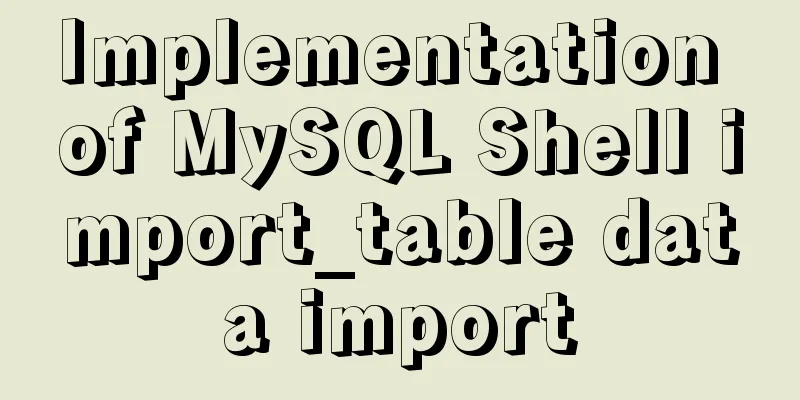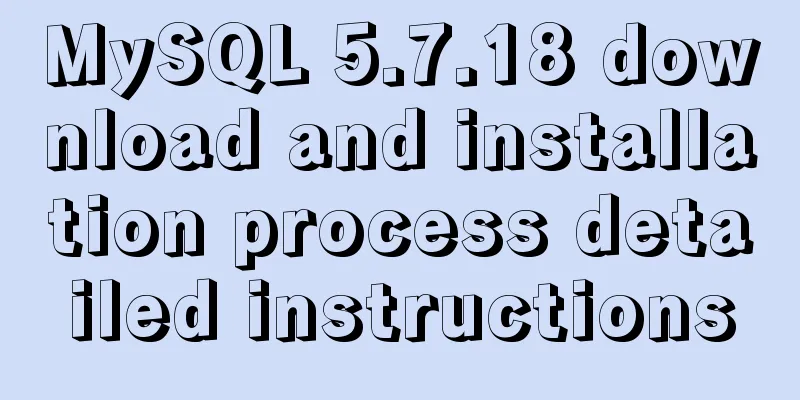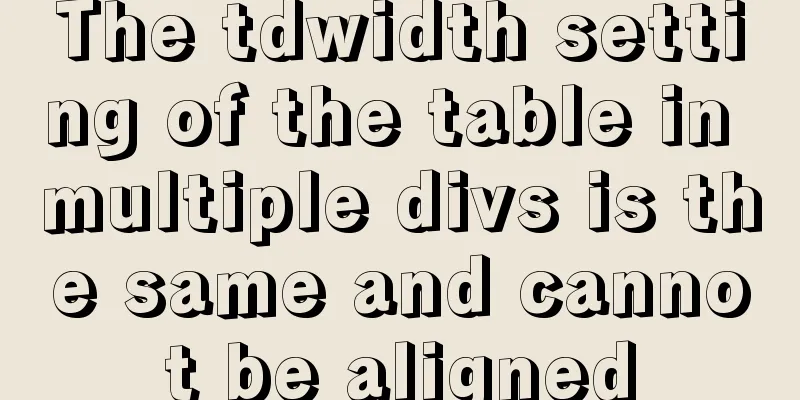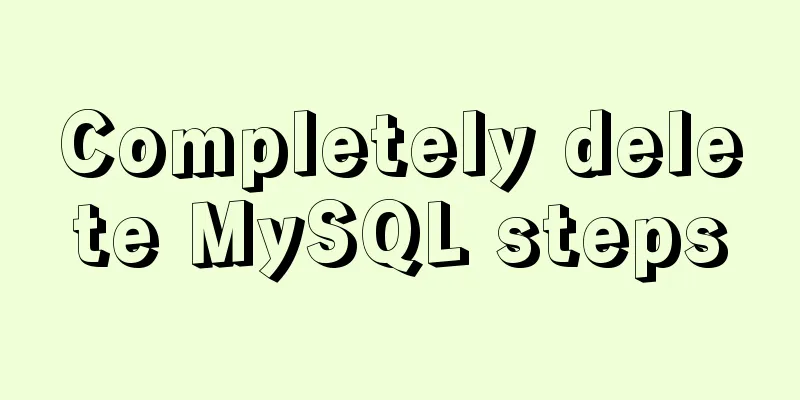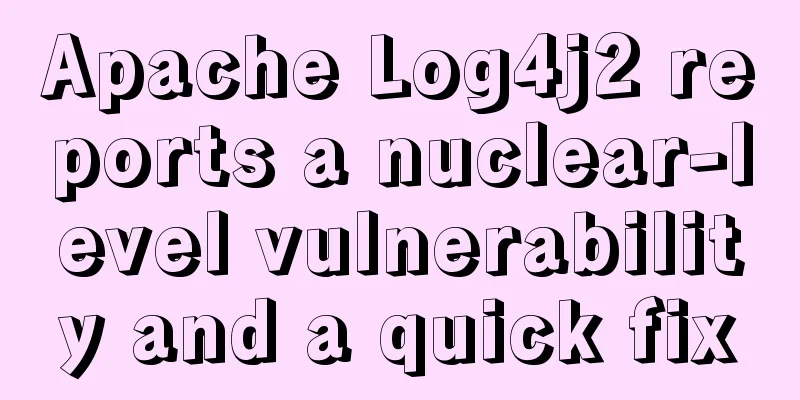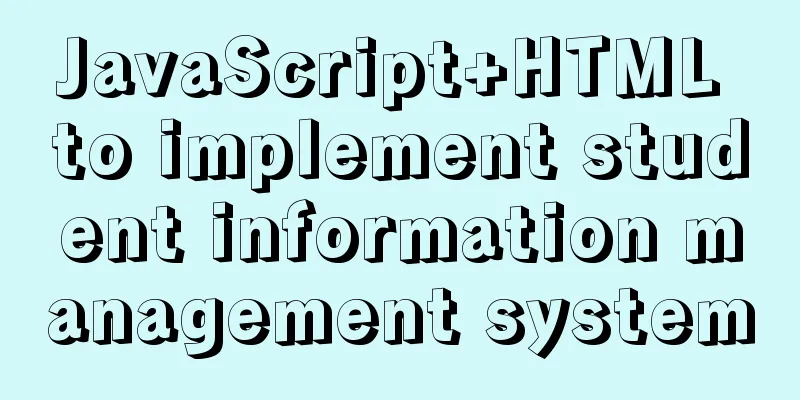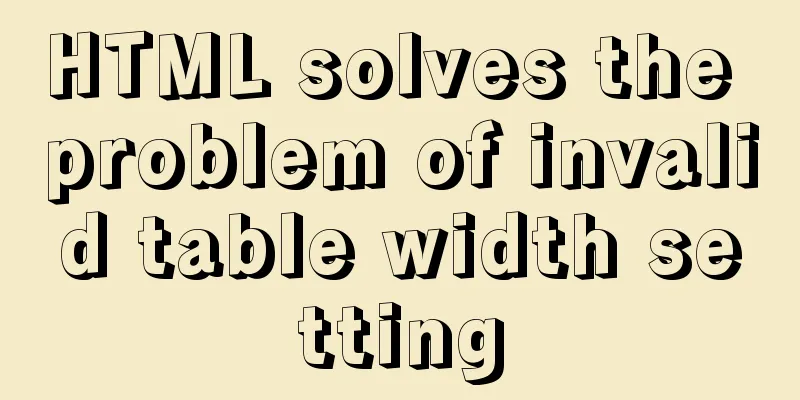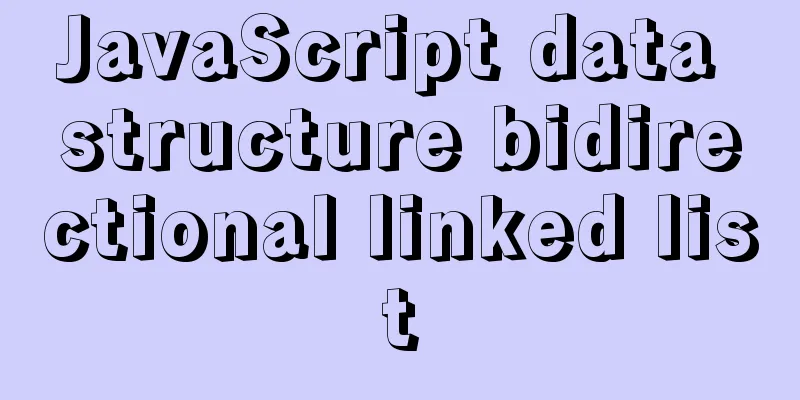Detailed explanation of jQuery's core functions and event handling
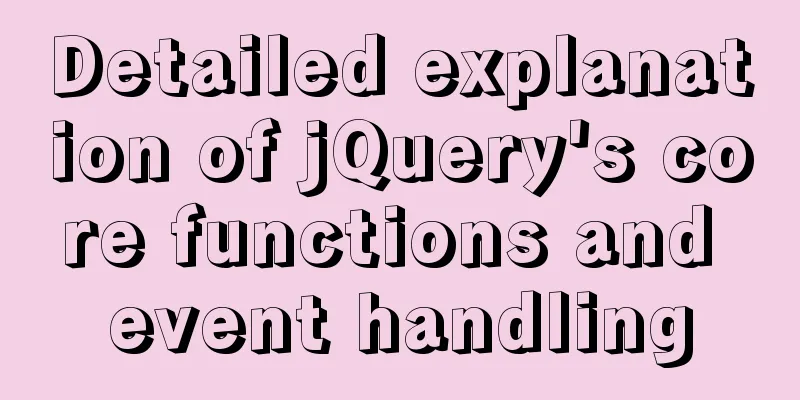
eventPage Loading 1. $(document).ready(function(){
// Write your code here...
});
// The following is a shorthand $(function($) {
// You can continue to use $ as an alias here...
});
2. // Add a click event listener to the p tag $("p").on("click", function(){
alert( $(this).text() );
});
// The second way of writing is equivalent to the above $("p").click(function(){
alert( $(this).text() );
});
3. // Remove all event listeners bound to the p tag $("p").off()
// Remove the click event listener bound to the p tag $("p").off("click")
4. // Remove all event listeners bound to the p tag $("p").bind("click", function(){
alert( $(this).text() );
});
// Bind multiple event types at the same time $('#foo').bind('mouseenter mouseleave', function() {
alert();
});
5. // Unbind all events of all paragraphs $("p").unbind()
// Unbind the paragraph's click event $("p").unbind("click")
6. // When all paragraphs are clicked for the first time, display all their texts $("p").one("click", function(){
alert( $(this).text() );
});
Event Delegation 1. <div style="background-color:red">
<p>This is a paragraph. </p>
<button>Click here</button>
</div>
// When the button is clicked, hide or show the p element $("div").delegate("button", "click", function () {
$("p").slideToggle();
});
2. // Remove all event handlers added by the delegate() method from the p element $("p").undelegate();
// Remove all click event handlers added by the delegate() method from the p element $("p").undelegate("click")
Event Switching 1. // The table with the mouse hovering is added with a specific class $("td").hover(
function () {
$(this).addClass("hover");
},
function () {
$(this).removeClass("hover");
}
);
event 1. // The table with the mouse hovering is added with a specific class $("td").hover(
function () {
$(this).addClass("hover");
},
function () {
$(this).removeClass("hover");
}
);
2. // Trigger the change event of the selected element $(selector).change(); 3. // Trigger click events for all paragraphs in the page $("p").click();
4. // Bind the "Hello World!" alert box to the double-click event of each paragraph on the page $("p").dblclick( function () { alert("Hello World!"); });
5. // Log JavaScript errors on the server:
$(window).error(function(msg, url, line){
jQuery.post("js_error_log.php", { msg: msg, url: url, line: line });
});
6. // When the page loads, set the focus on the element with id 'login':
$(document).ready(function(){
$("#login").focus();
});
7. <p><input type="text" /> <span>focusout fire</span></p> <p><input type="password" /> <span>focusout fire</span></p> // After getting the focus, the animation will be triggered$("p").focusin(function() {
$(this).find("span").css('display','inline').fadeOut(1000);
});
8. // After getting the focus, the animation will be triggered $("p").focusout(function() {
$(this).find("span").css('display','inline').fadeOut(1000);
});
9. // To respond to keyboard keystrokes on the page, you can use the following code $(window).keydown(function(event){
switch(event.keyCode) {
// ...
// Different keys do different things // Different browsers have different keycodes // More details: http://unixpapa.com/js/key.html
// ...
}
});
10. // Count the number of keystrokes in the input field $("input").keydown(function(){
$("span").text(i+=1);
});
11. // When a key is pressed, change the color of the text field $("input").keyup(function(){
$("input").css("background-color","#D6D6FF");
});
12. // When the mouse button is pressed, hide or show the element $("button").mousedown(function(){
$("p").slideToggle();
});
13. // When the mouse pointer enters (passes through) an element, change the background color of the element$("p").mouseenter(function(){
$("p").css("background-color","yellow");
});
14. // When the mouse pointer leaves the element, change the background color of the element $("p").mouseleave(function(){ $("p").css("background-color","#E9E9E4");}); // When the mouse pointer leaves the element, change the background color of the element $("p").mouseleave(function(){
$("p").css("background-color","#E9E9E4");
});
15. Event Coordinates
// Get the position of the mouse pointer in the page $(document).mousemove(function(e){
$("span").text(e.pageX + ", " + e.pageY);
});
16. // When the mouse moves away from the element, change the background color of the element:
$("p").mouseout(function(){
$("p").css("background-color","#E9E9E4");
});
17. // When the mouse pointer is over an element, change the background color of the element$("p").mouseover(function(){
$("p").css("background-color","yellow");
});
18. // When the mouse button is released, hide or show the element $("button").mouseup(function(){
$("p").slideToggle();
});
19. // Pop up a warning window when changing the size of the page window$(window).resize(function(){
alert("Stop it!");
});
20. // Function executed when the page scroll bar changes:
$(window).scroll( function() {
alert("Stop it!");
});
21. // Trigger the select event of all input elements:
$("input").select();
22. // Submit the first form on this page:
$("form:first").submit();
// Prevent form submission:
$("form").submit( function () {
return false;
} );
Click a link that leaves the page Typed the new URL in the address bar Use the forward or back buttons Close the browser Reload the page // Pop up a warning box when the page is unloaded:
$(window).unload( function () { alert("Bye now!"); } );
SummarizeThis article ends here. I hope it can be helpful to you. I also hope you can pay more attention to more content on 123WORDPRESS.COM! You may also be interested in:
|
<<: How does the composite index of MySQL take effect?
>>: Implementation methods of common CSS3 animations
Recommend
Pure CSS to display the √ sign in the lower right corner after selecting the product
Recommended articles: Click on the lower right co...
LinkedIn revamps to simplify website browsing
Business social networking site LinkedIn recently...
Implementation of formatting partitions and mounting in Centos7
Linux often encounters situations such as adding ...
Several ways to store images in MySQL database
Usually the pictures uploaded by users need to be...
Understanding and example code of Vue default slot
Table of contents What is a slot Understanding of...
Solution to the long delay of MySQL database master-slave replication
Preface The delay of MySQL master-slave replicati...
Vue uses echarts to draw an organizational chart
Yesterday, I wrote a blog about the circular prog...
uni-app implements NFC reading function
This article shares the specific code of uni-app ...
Linux process management tool supervisor installation and configuration tutorial
Environment: CentOS 7 Official documentation: htt...
Solution to ES memory overflow when starting docker
Add the jvm.options file to the elasticsearch con...
Hexadecimal color codes (full)
Red and pink, and their hexadecimal codes. #99003...
Vue implements simple production of counter
This article example shares the simple implementa...
HTML pop-up transparent layer instance size can be set and can be proportional
Copy code The code is as follows: <!DOCTYPE ht...
Detailed explanation of the process of querying user permissions using mysql statements
In MySQL, how do you view the permissions a user ...
How to share Flash pages through verification methods in website standards
1. Embed is illegal The <embed> tag is a pri...