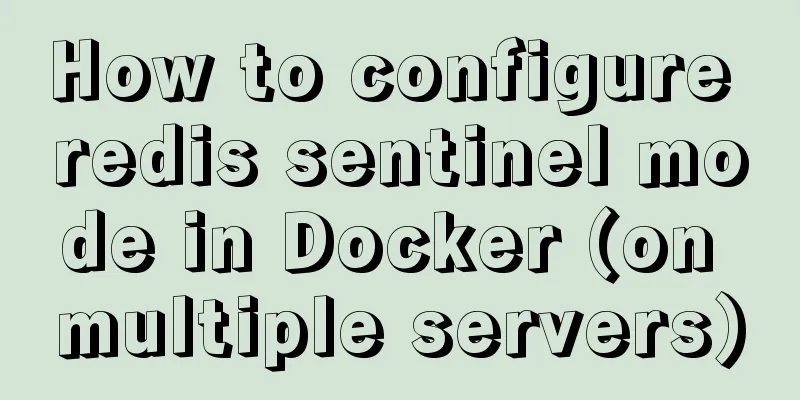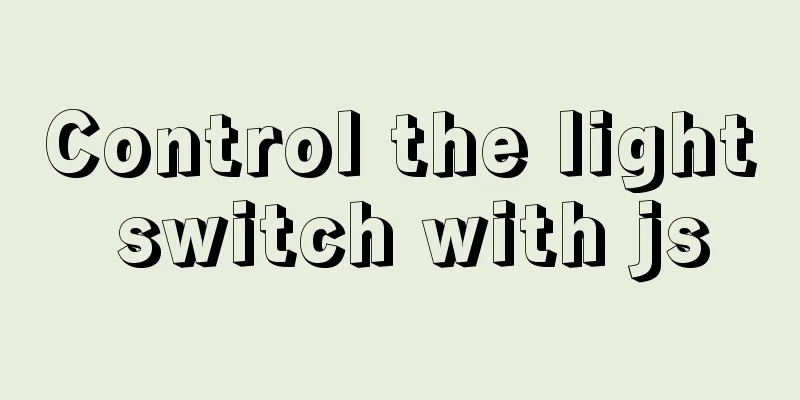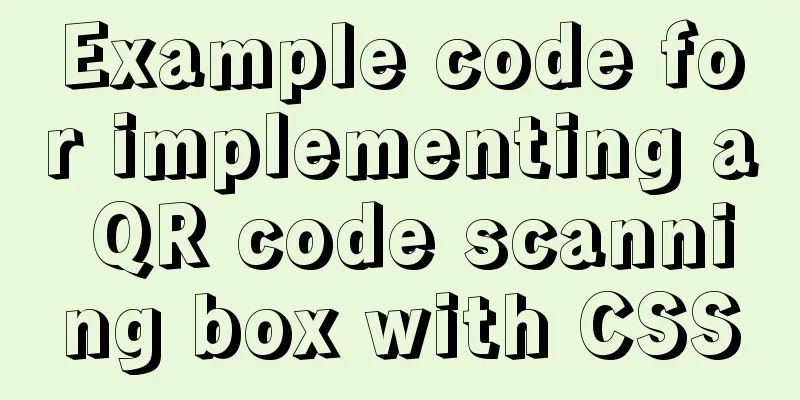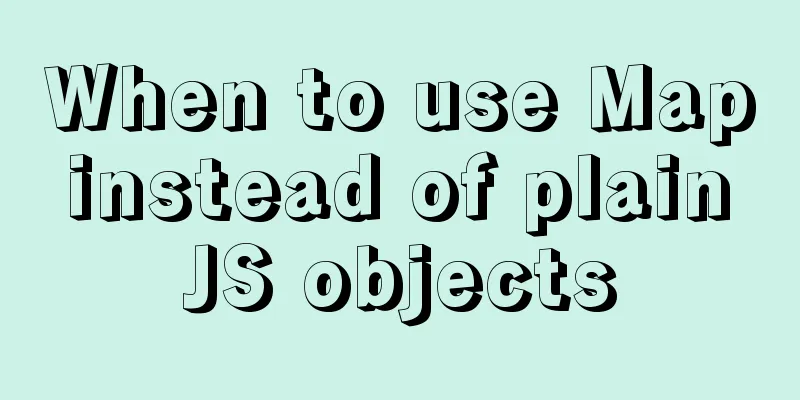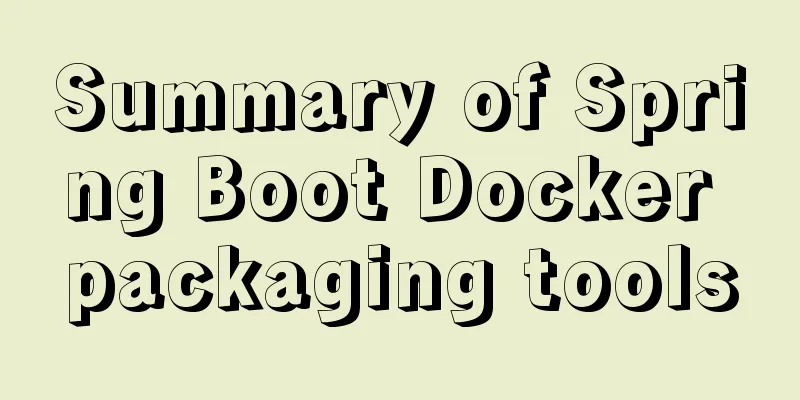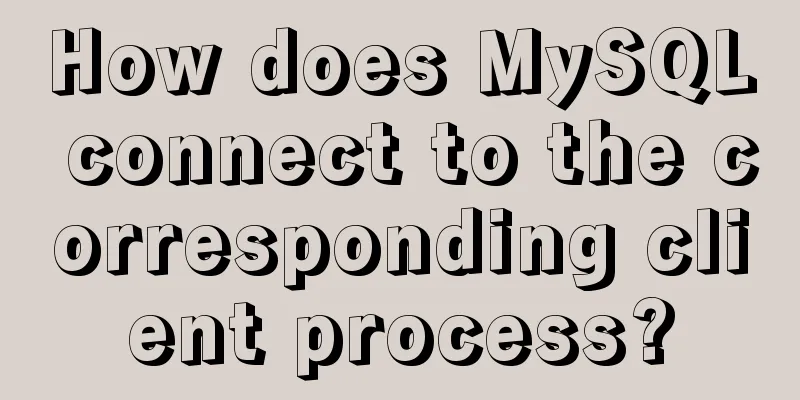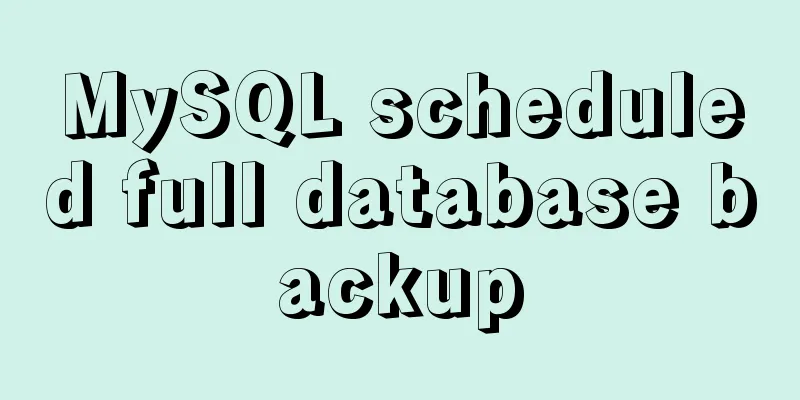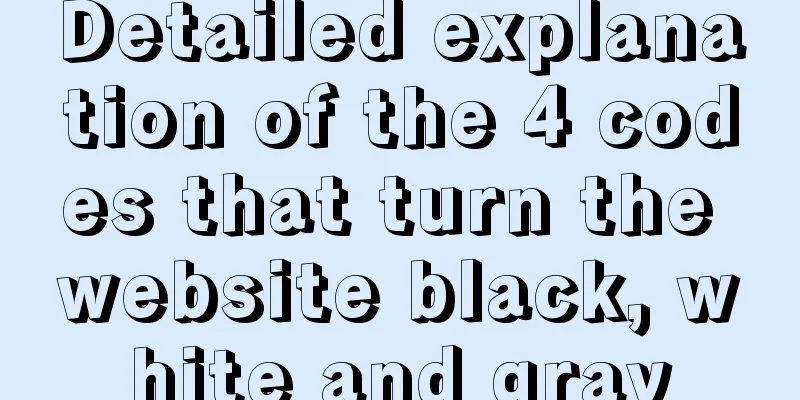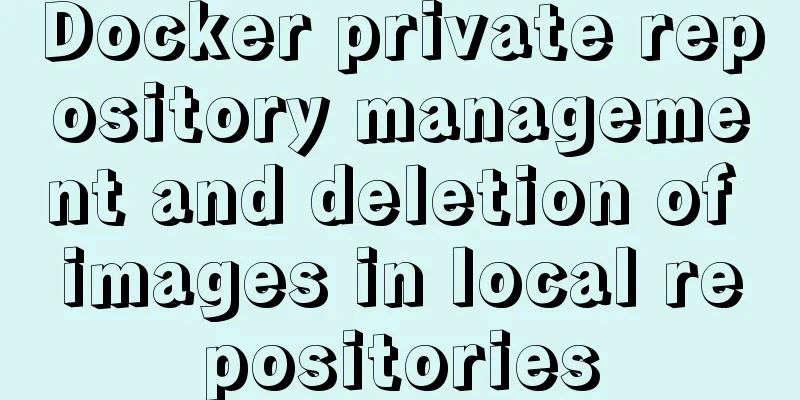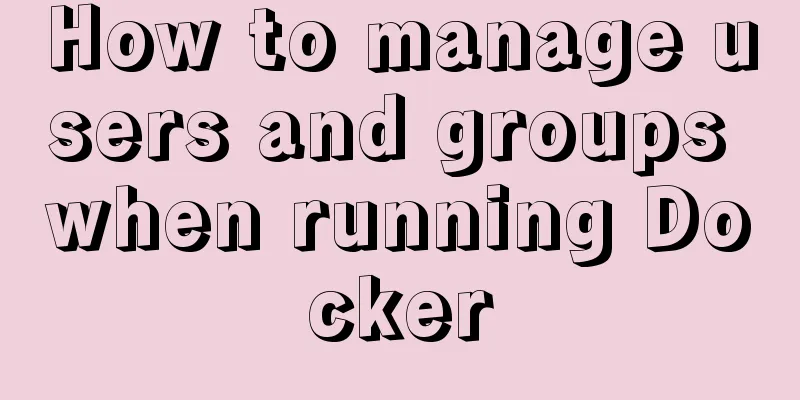HTML pop-up transparent layer instance size can be set and can be proportional
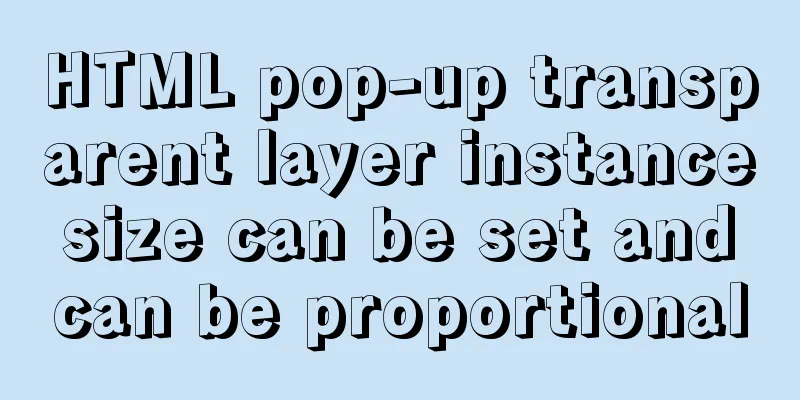
|
Copy code The code is as follows:<!DOCTYPE html PUBLIC "-//W3C//DTD XHTML 1.0 Transitional//EN" "http://www.w3.org/TR/xhtml1/DTD/xhtml1-transitional.dtd"> <html xmlns="http://www.w3.org/1999/xhtml"> <head> <meta http-equiv="Content-Type" content="text/html"; charset="utf-8" /> <title>LIGHTBOX EXAMPLE</title> <style> * { margin:0; padding:0 } html, body { height: 100%; width: 100%; font-size:12px } .white_content { display: none; position: absolute; top: 25%; left: 25%; width: 50%; padding: 6px 16px; border: 12px solid #D6E9F1; background-color: white; z-index:1002; overflow:auto; } .black_overlay { display: none; position: absolute; top: 0%; left: 0%; width: 100%; height: 100%; background-color:#f5f5f5; z-index:1001; -moz-opacity: 0.8; opacity:.80; filter: alpha(opacity=80); } .close { float:right; clear:both; width:100%; text-align:right; margin:0 0 6px 0 } .close a { color:#333; text-decoration:none; font-size:14px; font-weight:700 } .con { text-indent:1.5pc; line-height:21px } </style> <script> function show(tag){ var light = document.getElementById(tag); var fade = document.getElementById('fade'); light.style.display='block'; fade.style.display='block'; } function hide(tag){ var light = document.getElementById(tag); var fade = document.getElementById('fade'); light.style.display='none'; fade.style.display='none'; } </script> </head> <body> <a href="javascript:void(0)" onclick="show('light')">Open 1</a> <a href="javascript:void(0)" onclick="show('light2')">Open 2</a> <div id="light" class="white_content"> <div class="close"><a href="javascript:void(0)" onclick="hide('light')"> Close</a></div> <div class="con"> Content 1 Content content ... </div> </div> <div id="light2" class="white_content"> <div class="close"><a href="javascript:void(0)" onclick="hide('light2')"> Close</a></div> <div class="con"> Content 2 </div> </div> <div id="fade" class="black_overlay"></div> </body> </html> The code is all above, you can copy it and try it... The size of the pop-up layer can be set and can also be proportional |
<<: SQL implementation of LeetCode (183. Customers who have never placed an order)
>>: Detailed explanation of :key in VUE v-for
Recommend
A new CSS image replacement technique (background display and text moving off screen) to say goodbye to 9999px
-9999 px image replacement technology has been pop...
Installation, configuration and use of process daemon supervisor in Linux
Supervisor is a very good daemon management tool....
How to use Web front-end vector icons
Preface When writing front-end pages, we often us...
Summary of the switching problem and solution of installing multiple JDK versions in win10 64-bit system
Since myeclipse2017 and idea2017 are installed on...
Examples of using provide and inject in Vue2.0/3.0
Table of contents 1. What is the use of provide/i...
Basic usage analysis of Explain, a magical tool for MySQL performance optimization
Introduction MySQL provides an EXPLAIN command th...
The most detailed installation and configuration of redis in docker (with pictures and text)
1. Find a suitable version of redis for docker Yo...
Nginx load balancing algorithm and failover analysis
Overview Nginx load balancing provides upstream s...
MySQL 8.0.12 decompression version installation graphic tutorial under Windows 10
This article records the installation graphic tut...
jQuery implements the bouncing ball game
This article shares the specific code of jQuery t...
MySQL installation and configuration tutorial for win10 free installation version
I searched a lot online and found that many of th...
Detailed tutorial on installing phpMyAdmin on Ubuntu 18.04
We will install phpMyAdmin to work with Apache on...
Vue Element front-end application development dynamic menu and routing association processing
Table of contents Overview 1. Menu and routing pr...
Explain TypeScript enumeration types in detail
Table of contents 1. Digital Enumeration 2. Strin...
Summary of various implementation methods of mysql database backup
This article describes various ways to implement ...