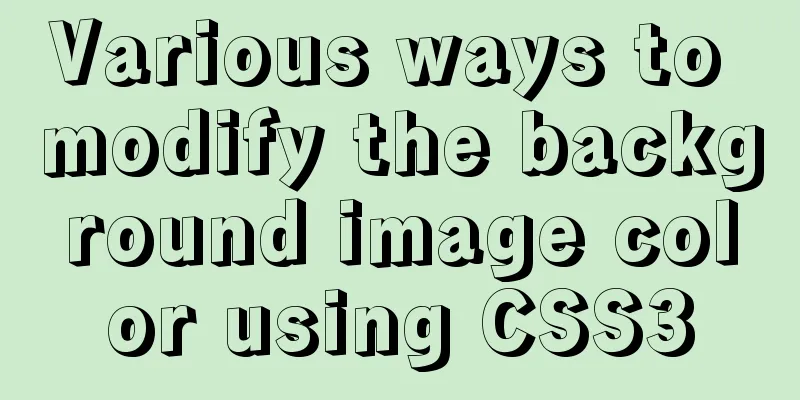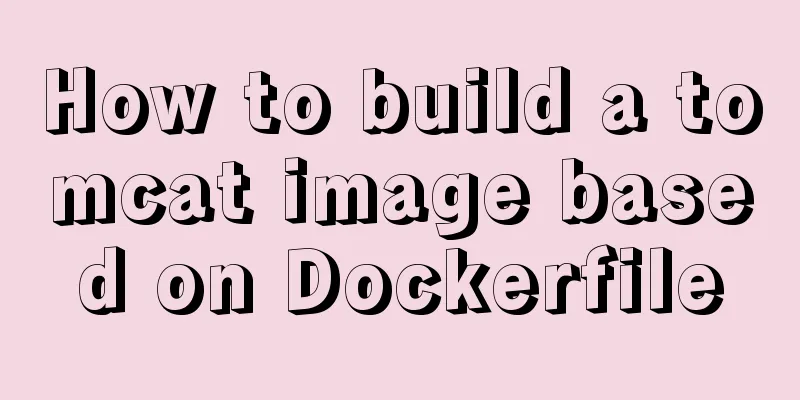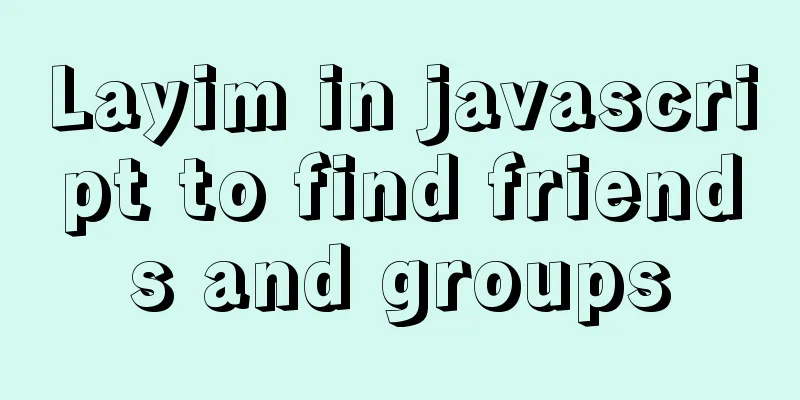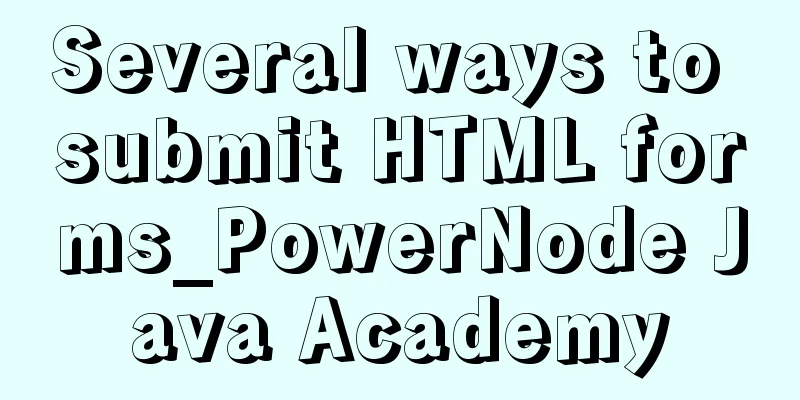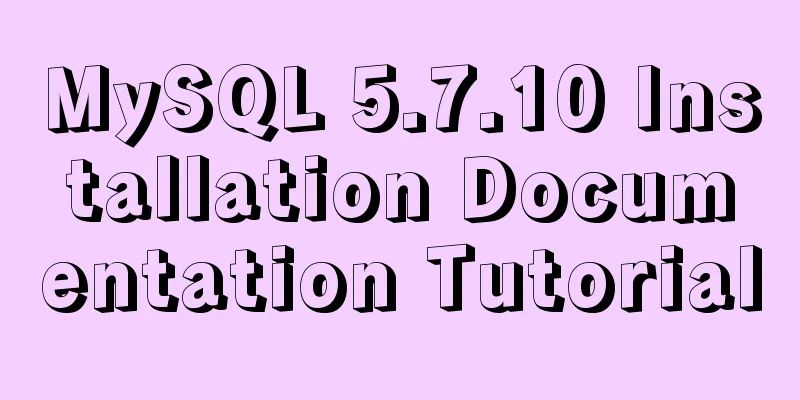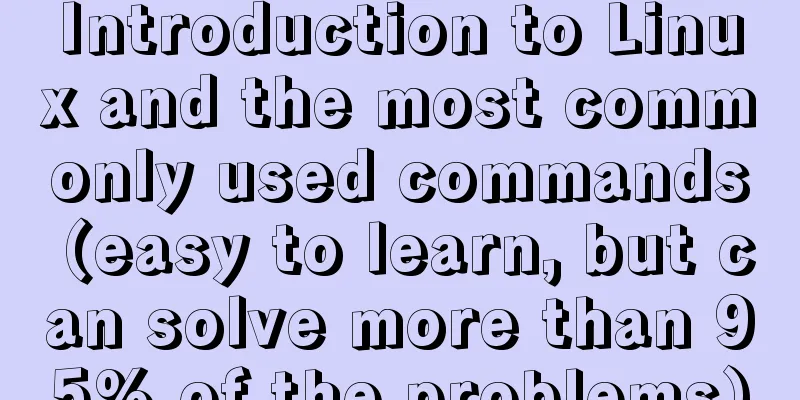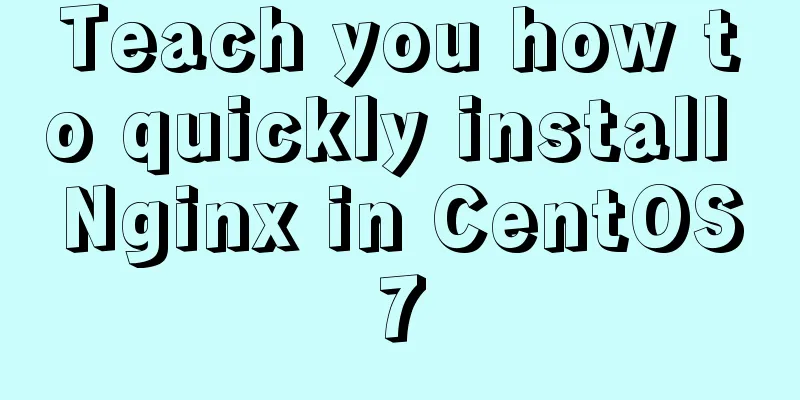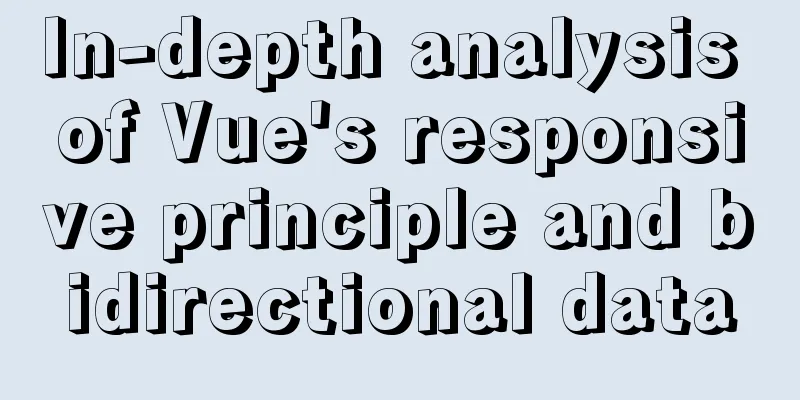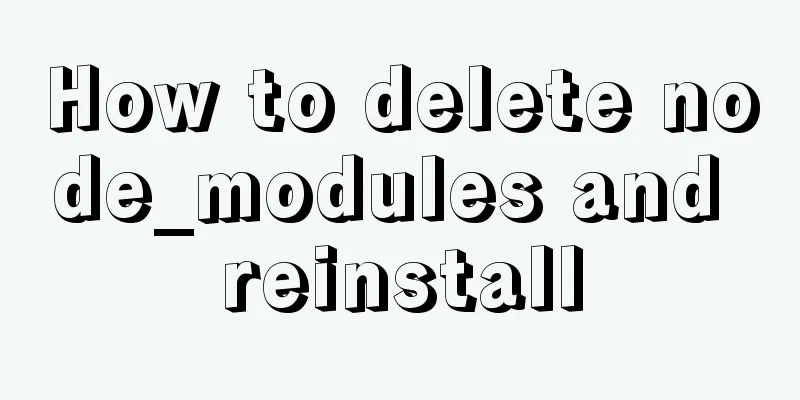Control the light switch with js
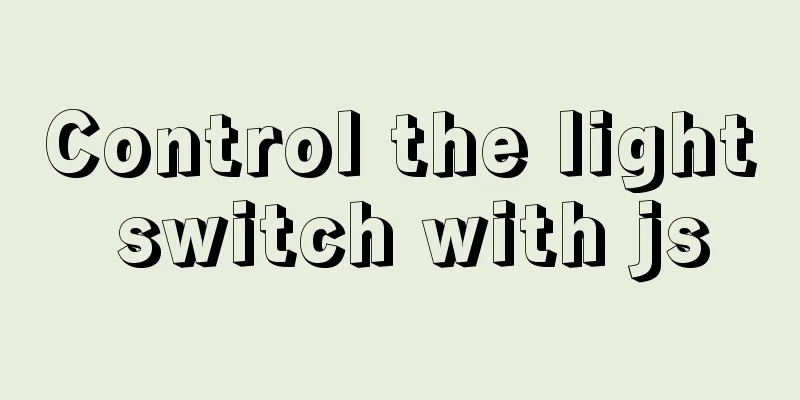
|
Use js to control the light switch for your reference. The specific contents are as follows topic:Control the light switch through js analyze:Get the light bulb element, bind a click event to it, and turn the light bulb on and off by clicking the mouse Implementation method:Method 1: Get the image element and control the light switch by binding the click event to the button
<!DOCTYPE html>
<html lang="en">
<head>
<meta charset="UTF-8">
<meta http-equiv="X-UA-Compatible" content="IE=edge">
<meta name="viewport" content="width=device-width, initial-scale=1.0">
<title>Light Switch Case</title>
</head>
<body>
<img src="./img/关.gif" alt="">
<button id="open">Turn on the light</button>
<button id="close">Turn off the light</button>
</body>
<script>
var open = document.getElementById("open");
var close = document.getElementById("close");
var img = document.getElementsByTagName("img")[0];
open.onclick=function(){
img.src="./img/开.gif"
}
close.onclick=function(){
img.src="./img/关.gif"
}
</script>
</html>Summary: This method is relatively simple and not prone to errors. By binding the button, you can directly obtain the corresponding light switch image. Running results:
Related methods:
Method 2: Get the image element and bind the switch event directly to the image
<!DOCTYPE html>
<html lang="en">
<head>
<meta charset="UTF-8">
<meta http-equiv="X-UA-Compatible" content="IE=edge">
<meta name="viewport" content="width=device-width, initial-scale=1.0">
<title>Light Switch Case</title>
</head>
<body>
<img src="./img/关.gif" alt="">
</body>
<script>
var img = document.getElementsByTagName("img")[0];
var flag = false;
img.onclick=function(){
if(flag){
img.src="./img/关.gif";
flag=false;
}else{
img.src="./img/开.gif";
flag=true;
}
}
</script>
</html>Note: This method requires a flag to determine the initial state of the light. When binding a click event directly to the image, be aware that the initial value of the flag is false. Running result: When you click the light bulb, the light switches between bright and dark. Related images:
The above is the full content of this article. I hope it will be helpful for everyone’s study. I also hope that everyone will support 123WORDPRESS.COM. You may also be interested in:
|
<<: Solution to forget password when installing MySQL on Linux/Mac
>>: VMware Tools installation and configuration graphic tutorial for Ubuntu 16.04 64-bit
Recommend
How to install ElasticSearch on Docker in one article
Table of contents Preface 1. Install Docker 2. In...
A complete example of implementing a timed crawler with Nodejs
Table of contents Cause of the incident Use Node ...
HTML head tag meta to achieve refresh redirection
Copy code The code is as follows: <html> &l...
Use of MySQL truncate table statement
The Truncate table statement is used to delete/tr...
CSS code abbreviation div+css layout code abbreviation specification
Using abbreviations can help reduce the size of yo...
Complete steps to build a squid proxy server in linux
Preface This article mainly introduces the releva...
Linux system command notes
This article describes the linux system commands....
Detailed tutorial on integrating Apache Tomcat with IDEA editor
1. Download the tomcat compressed package from th...
CSS3 changes the browser scroll bar style
Note: This method is only applicable to webkit-ba...
Detailed explanation of the transition attribute of simple CSS animation
1. Understanding of transition attributes 1. The ...
HTML data submission post_PowerNode Java Academy
The HTTP request methods specified by the HTTP/1....
Solutions to MySql crash and service failure to start
I have been in contact with PHP for so long, but ...
HTML Editing Basics (A Must-Read for Newbies)
Open DREAMWEAVER and create a new HTML. . Propert...
Practical method of deleting a row in a MySql table
First, you need to determine which fields or fiel...
Vue implements simple calculator function
This article example shares the specific code of ...