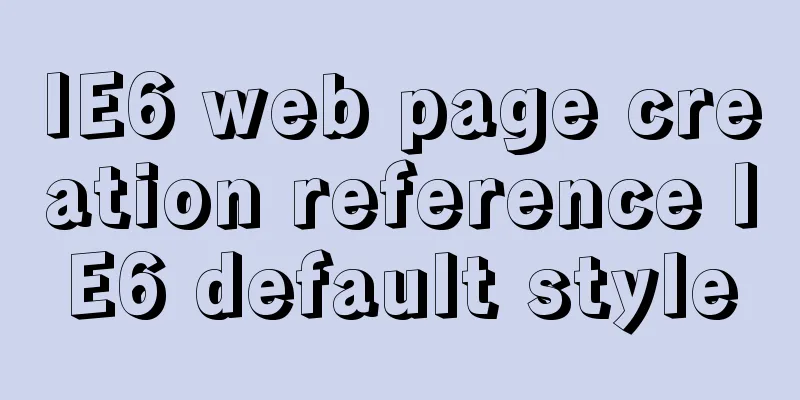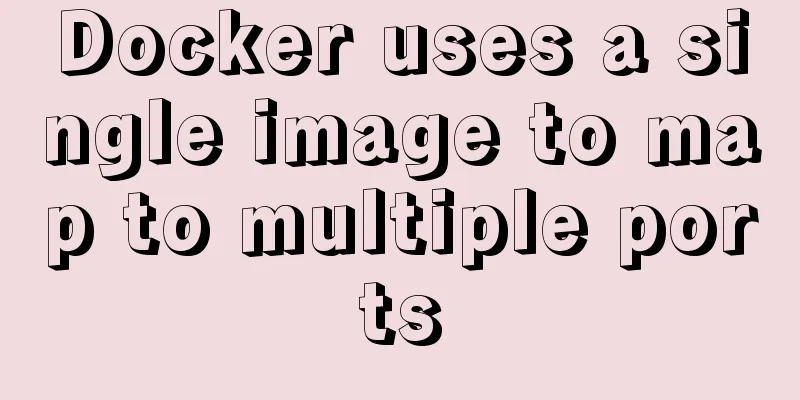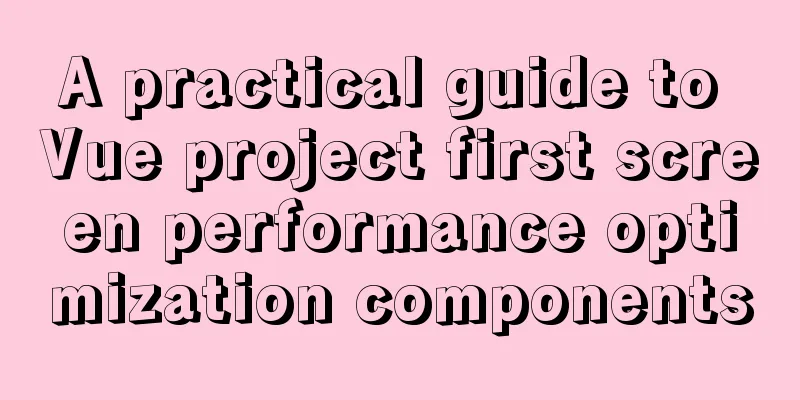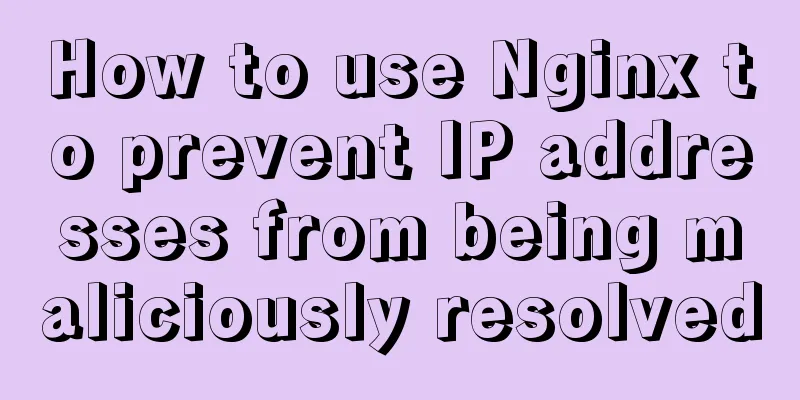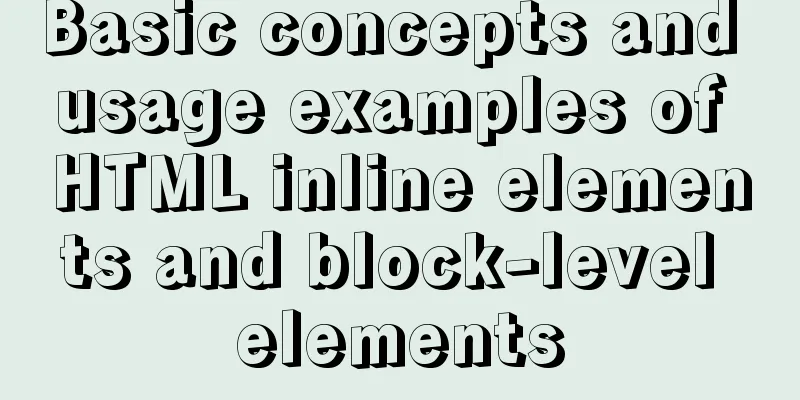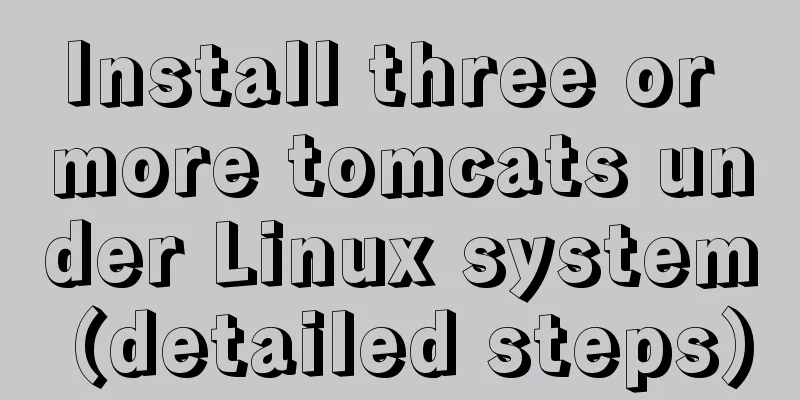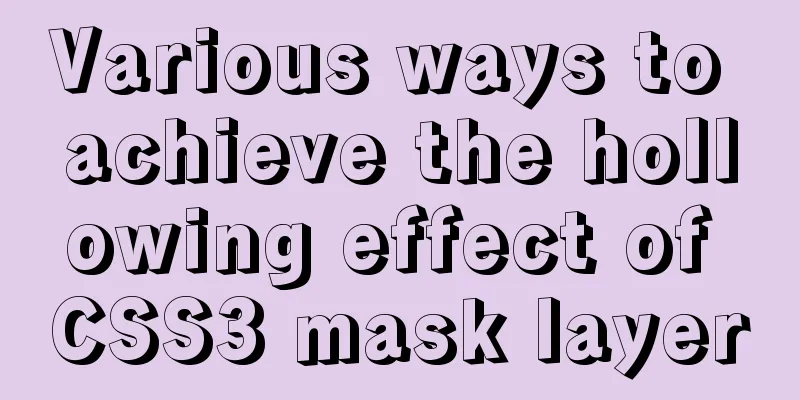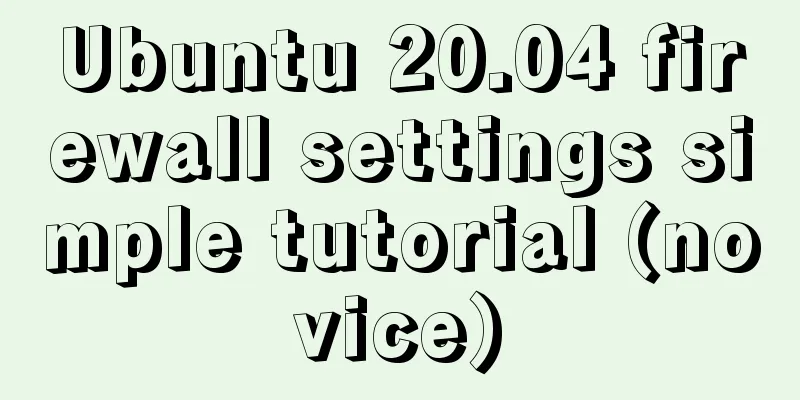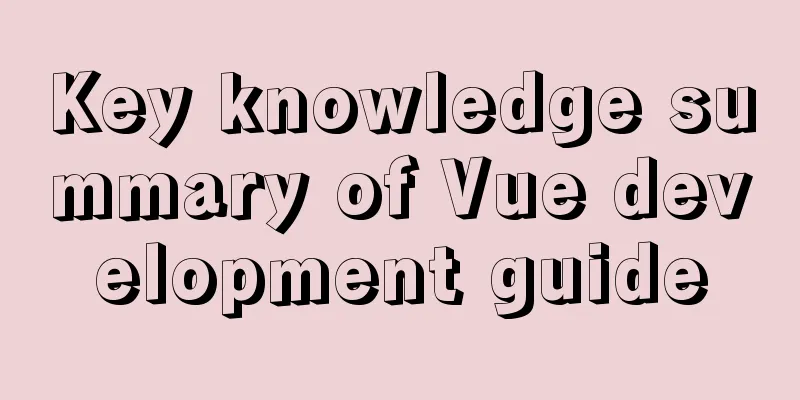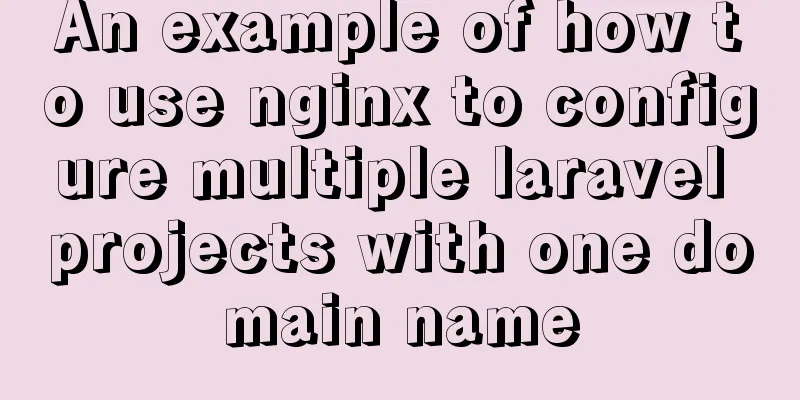Vue implements simple calculator function
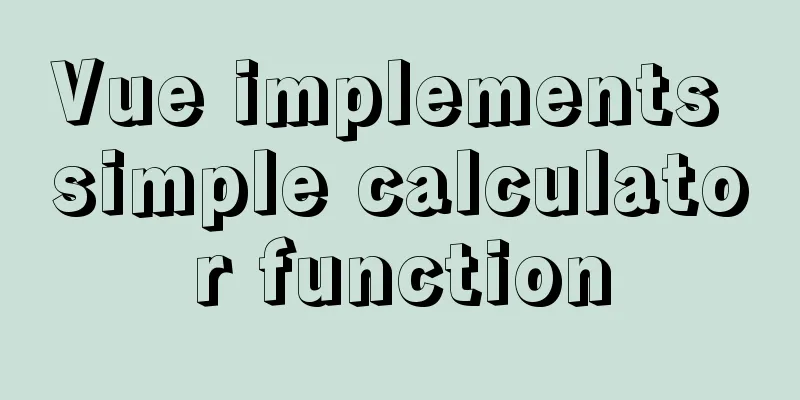
|
This article example shares the specific code of Vue to realize the simple calculator function for your reference. The specific content is as follows Function: Add, subtract, multiply and divide the values in the two input boxes Knowledge points used: 1. v-model data two-way binding 2. .number is converted to a number 3.@click click event
<!DOCTYPE html>
<html>
<head>
<meta charset="utf-8">
<title></title>
//Choose your own vue location <script src="../js/vue.js" type="text/javascript" charset="utf-8"></script>
</head>
<body>
<div id="box">
<!-- Convert the first value to a number -->
<input type="number" v-model.number="num1"/>
<select v-model="str">
<option value="+">+</option>
<option value="-">-</option>
<option value="*">*</option>
<option value="/">/</option>
</select>
<input type="number" v-model.number="num2"/>
<!-- Click the equal sign to execute the contents of the cal function-->
<button type="button" @click="calc">=</button>
<!-- Output the result -->
<input type="text"/ v-model="num3">
</div>
</body>
<script type="text/javascript">
var vm = new Vue({
el:"#box",
data:{
// The initial value in the input box num1: 0,
num2:0,
num3:0,
str:'+'
},
methods:{
calc(){
if(this.str=="+"){
this.num3=this.num1+this.num2
}else if(this.str=="-"){
this.num3=this.num1-this.num2
}else if(this.str=="*"){
this.num3=this.num1*this.num2
}else if(this.str=="/"){
this.num3=this.num1/this.num2
}
}
}
})
</script>
</html>result:
The above is the full content of this article. I hope it will be helpful for everyone’s study. I also hope that everyone will support 123WORDPRESS.COM. You may also be interested in:
|
<<: Implementation idea of left alignment of the last row of flex box layout
>>: hr horizontal line style example code
Recommend
How to install and uninstall IIS7 components using the WIN2008 server command line
Note: Since .NET FrameWork cannot be run in core ...
Explanation of the working mechanism of namenode and secondarynamenode in Hadoop
1) Process 2) FSImage and Edits Nodenode is the b...
How to distribute two buttons on the left and right sides of the same parent tag using CSS
This article mainly introduces the method of CSS ...
Vue uses Amap to realize city positioning
This article shares the specific code of Vue usin...
MySQL essential basics: grouping function, aggregate function, grouping query detailed explanation
Table of contents 1. Simple to use 2. Use DISTINC...
CSS3 overflow property explained
1. Overflow Overflow is overflow (container). Whe...
Using CSS3 to implement font color gradient
When using Animation.css, I found that the font o...
HTML&CSS&JS compatibility tree (IE, Firefox, Chrome)
What is a tree in web design? Simply put, clicking...
A Preliminary Study on JSBridge in Javascript
Table of contents The origin of JSBridge The bidi...
WeChat Mini Program QR Code Generation Tool weapp-qrcode Detailed Explanation
WeChat Mini Program - QR Code Generator Download:...
How to use boost.python to call c++ dynamic library in linux
Preface Recently I started using robot framework ...
Exploring the Linux Kernel: The Secrets of Kconfig
Get a deep understanding of how the Linux configu...
Detailed steps to install mysql in Win
This article shares the detailed steps of install...
Example code for css flex layout with automatic line wrapping
To create a flex container, simply add a display:...
Centos7 installation of Nginx integrated Lua sample code
Preface The computer I use is a Mac, and the oper...