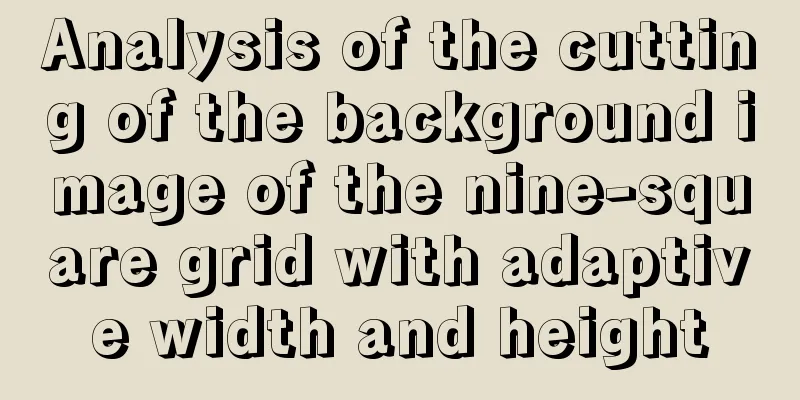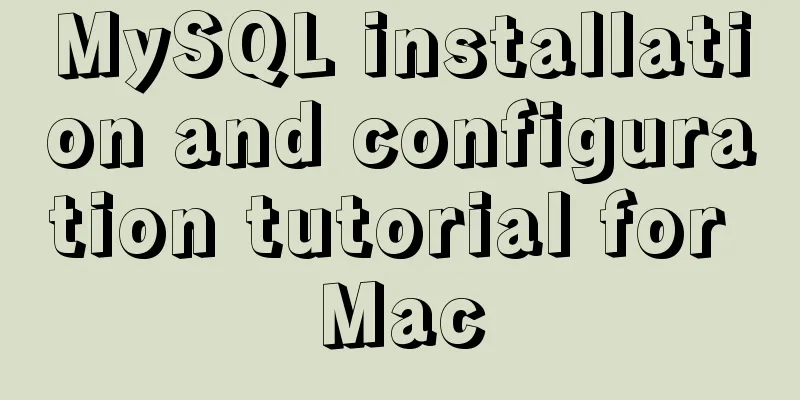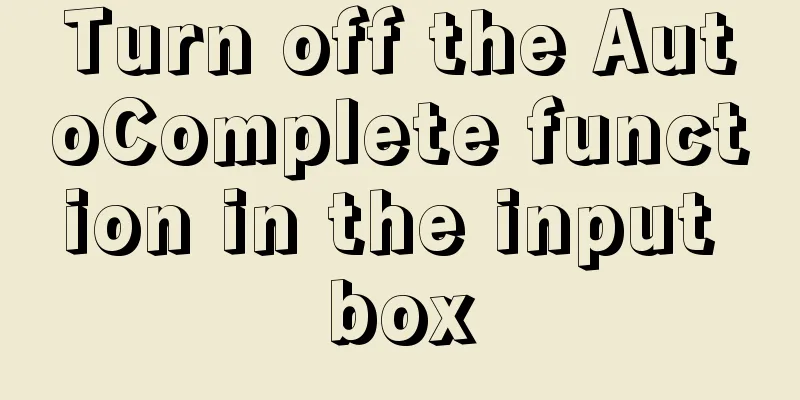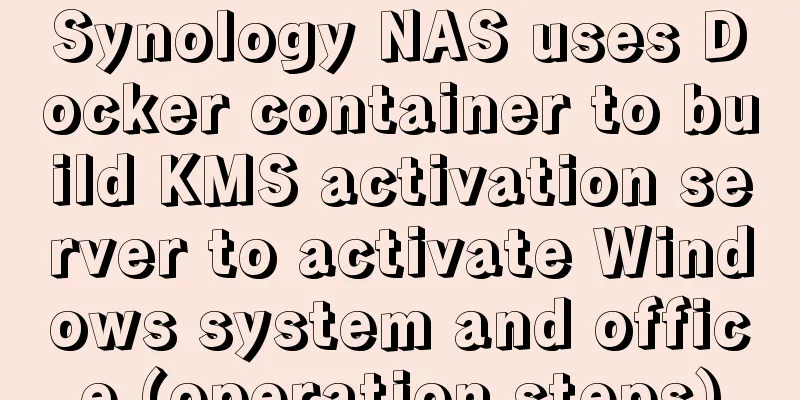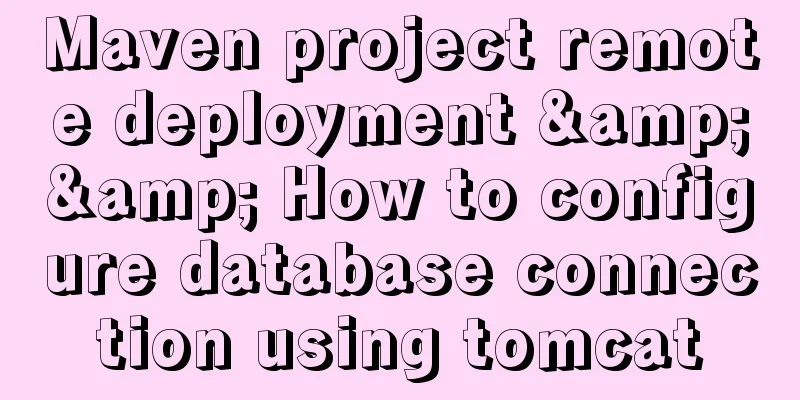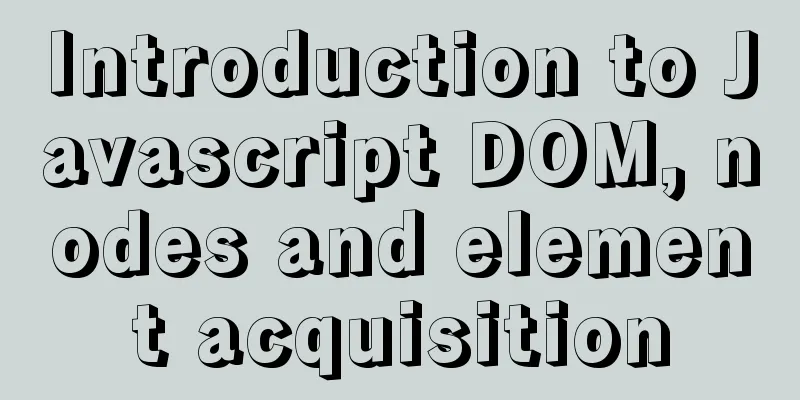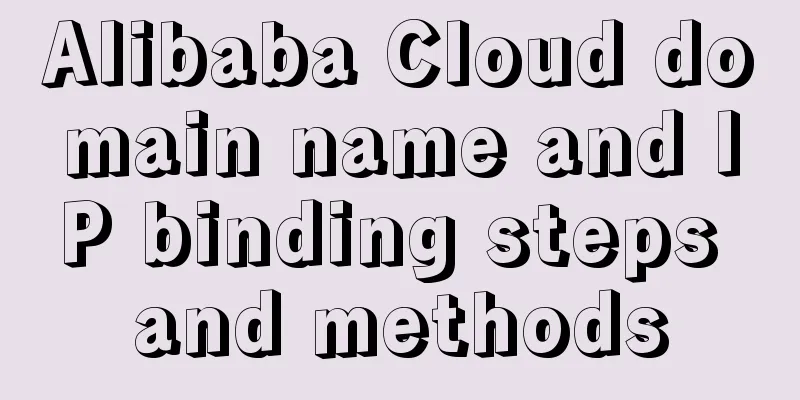Vue uses Amap to realize city positioning
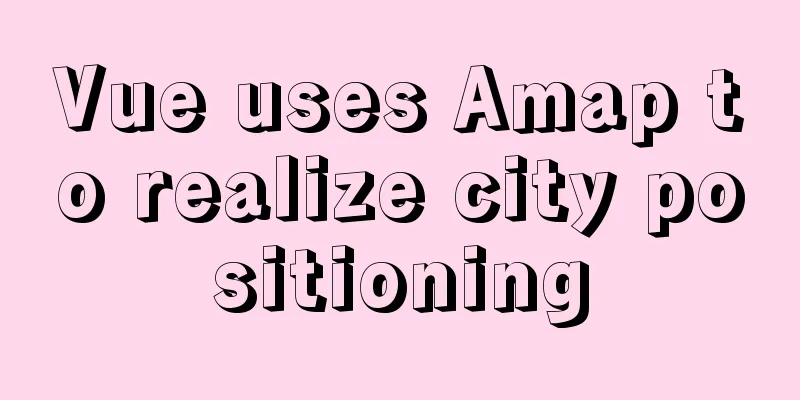
|
This article shares the specific code of Vue using Amap to realize city positioning for your reference. The specific content is as follows Click on the front-end selection box to jump to the map site selection page <van-row class="address_item"> <van-col span="6" class="item-title">Delivery address</van-col> <van-col span="18"> <p class="item"> <van-icon name="arrow" class="arrow"/> <van-icon name="location-o" /> <span><van-field v-model="mapname" placeholder="Click to select" readonly v-on:click="mapaddress"/></span> </p> </van-col> </van-row> Second, trigger the click event
mapaddress(){
et a=this.$route.query.id
localStorage.setItem('names',this.names);
localStorage.setItem('phone',this.phone);
localStorage.setItem('addressDetail',this.addressDetail);
localStorage.setItem('postalCode',this.postalCode);
localStorage.setItem('checked',this.checked);
this.$router.push({
path: '/mapLocation',
query: {id:a,are:this.are}
})
}Three map site selection pages Use ifarm to embed the Amap component. Amap Note that you need to apply for a key to use the map. When applying, please choose the service according to your needs.
<template>
<iframe id="getAddress" @load="loadiframe"
src="https://m.amap.com/picker/?keywords=Office building, community, school&zoom=15¢er=&radius=1000&total=20&key=the key you applied for"
style="width:100%; height:100%;position: absolute;z-index:22222;">
</iframe>
</template>4. After the map is loaded, select the address and jump to the parent page Since my requirement is to jump to the parent page after input, the form of the parent page will be refreshed, so a cache process is done.
loadiframe() {
let iframe = document.getElementById('getAddress').contentWindow;
iframe.postMessage('hello', 'https://m.amap.com/picker/');
window.addEventListener("message", function (e) {
if (e.data.command != "COMMAND_GET_TITLE") {
//Implement business code let a=this.$route.query.id
let are = this.$route.query.are
let address = e.data.address
let location = e.data.location
let name = e.data.name
this.$router.push({
path: '/addressFill',
query: {address:address,location:location,name:name,id:a,are:are}
})
}
}.bind(this), false);
},5. Cache Processing When jumping to the sub-map selection page, the form data is stored in the cache. When the sub-page jumps back, the current page form data is not refreshed.
localStorage.setItem('names',this.names);
localStorage.setItem('phone',this.phone);
localStorage.setItem('addressDetail',this.addressDetail);
localStorage.setItem('postalCode',this.postalCode);
localStorage.setItem('checked',this.checked);
6. Clear the cache Caching solves the problem of a page returning no data, but at the same time, the cache of this page will always exist. Therefore, verification is performed when returning the current page, and the cache is cleared.
let addressDetail = localStorage.getItem('addressDetail');
if(addressDetail!=undefined&&addressDetail!=null&&addressDetail!=""){
this.addressDetail=addressDetail
localStorage.removeItem("addressDetail");
}else{
this.addressDetail=""
}The above is the full content of this article. I hope it will be helpful for everyone’s study. I also hope that everyone will support 123WORDPRESS.COM. You may also be interested in:
|
<<: mysql: [ERROR] unknown option '--skip-grant-tables'
>>: Detailed tutorial on uploading and configuring jdk and tomcat on linux
Recommend
Detailed explanation of mixins in Vue.js
Mixins provide distributed reusable functionality...
Implementation of Docker deployment of Nuxt.js project
Docker official documentation: https://docs.docke...
Implementation of pushing Docker images to Docker Hub
After the image is built successfully, it can be ...
How to Check Memory Usage in Linux
When troubleshooting system problems, application...
How to make if judgment in js as smooth as silk
Table of contents Preface Code Implementation Ide...
jQuery achieves breathing carousel effect
This article shares the specific code of jQuery t...
Reasons why MySQL queries are slow
Table of contents 1. Where is the slowness? 2. Ha...
How to create a swap partition file in Linux
Introduction to Swap Swap (i.e. swap partition) i...
MySQL 5.7.20 compressed version download and installation simple tutorial
1. Download address: http://dev.mysql.com/downloa...
Example of implementing colored progress bar animation using CSS3
Brief Tutorial This is a CSS3 color progress bar ...
A brief discussion on the correct posture of Tomcat memory configuration
1. Background Although I have read many blogs or ...
Example analysis of MySQL startup and connection methods
Table of contents How to start mysqld Method 1: m...
How to use multi-core CPU to speed up your Linux commands (GNU Parallel)
Have you ever had the need to compute a very larg...
JavaScript to switch multiple pictures
This article shares the specific code of JavaScri...
mysql 5.7.20 win64 installation and configuration method
mysql-5.7.20-winx64.zipInstallation package witho...