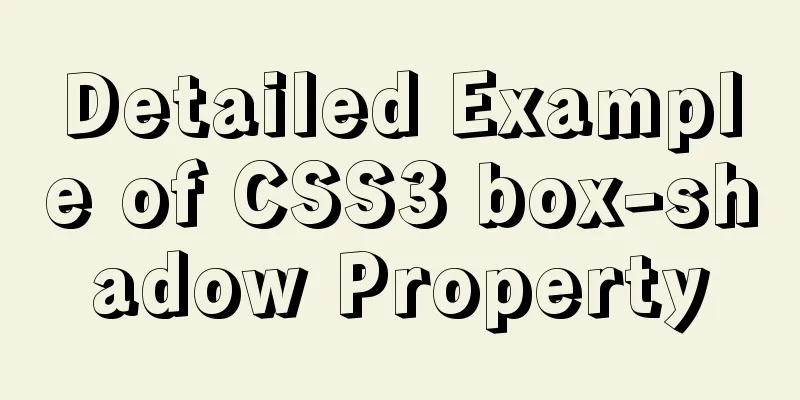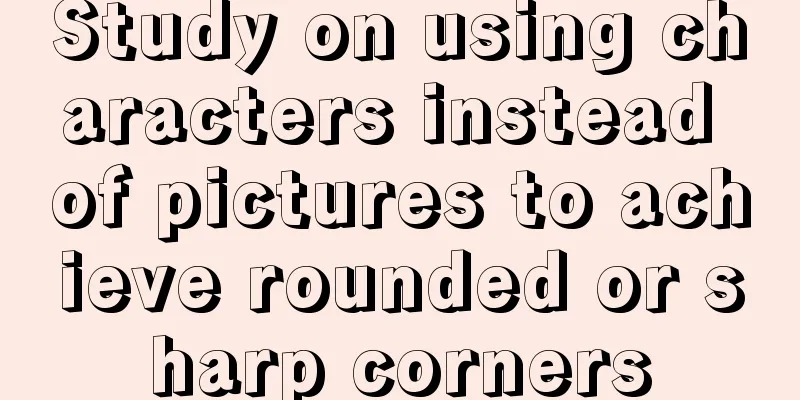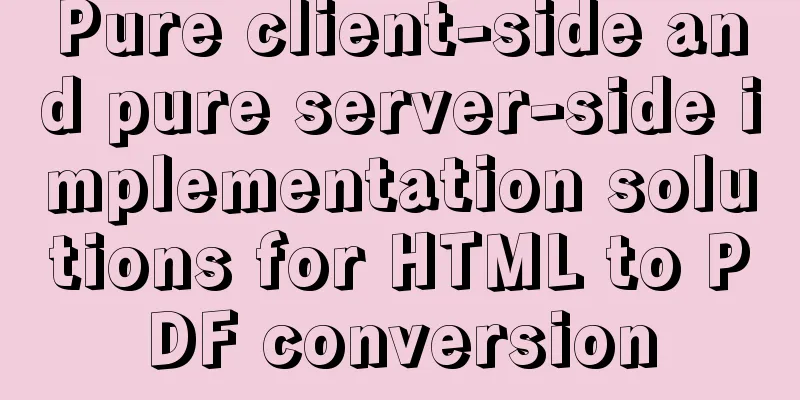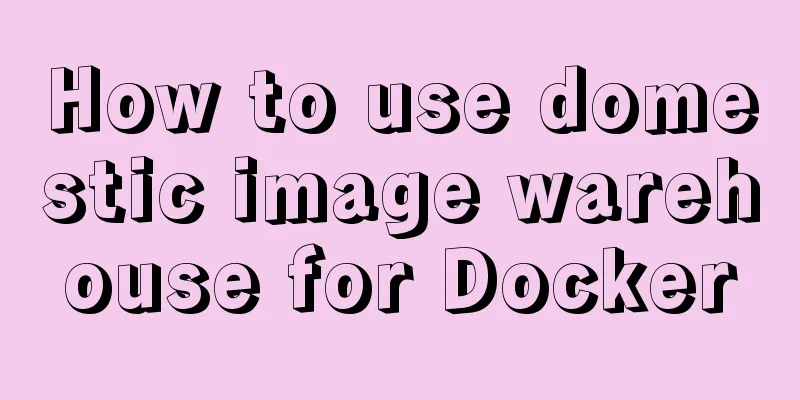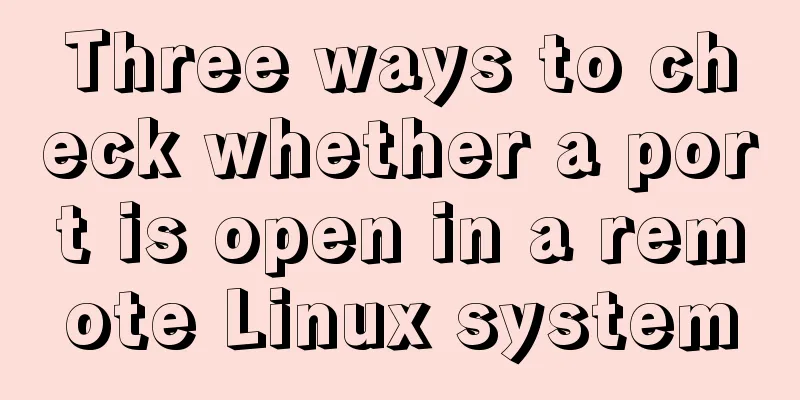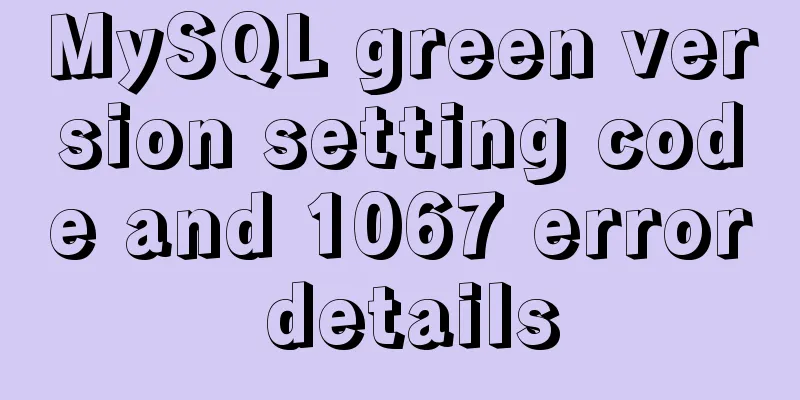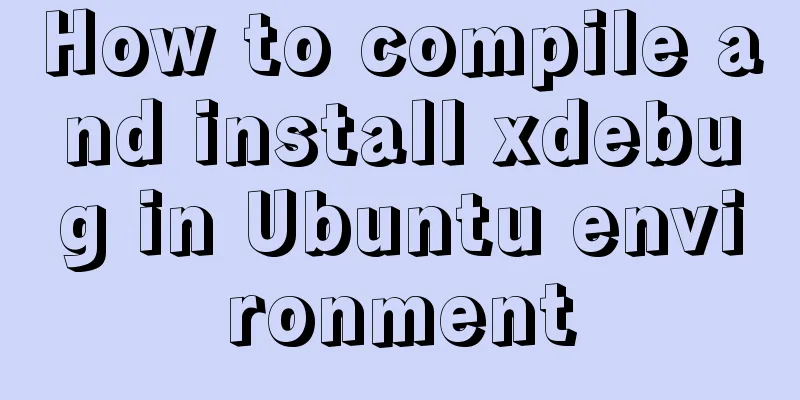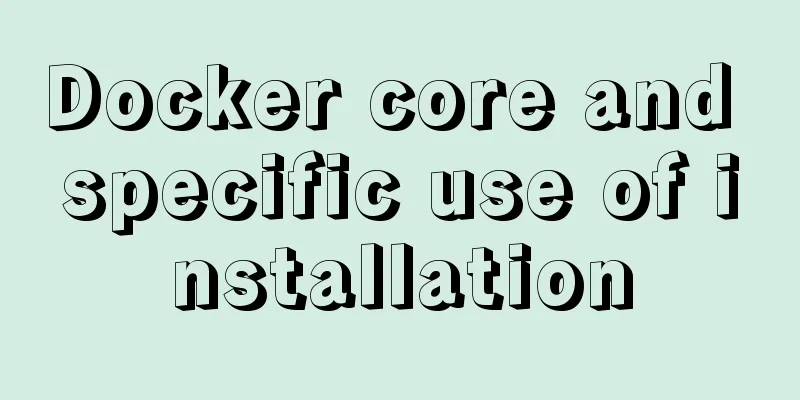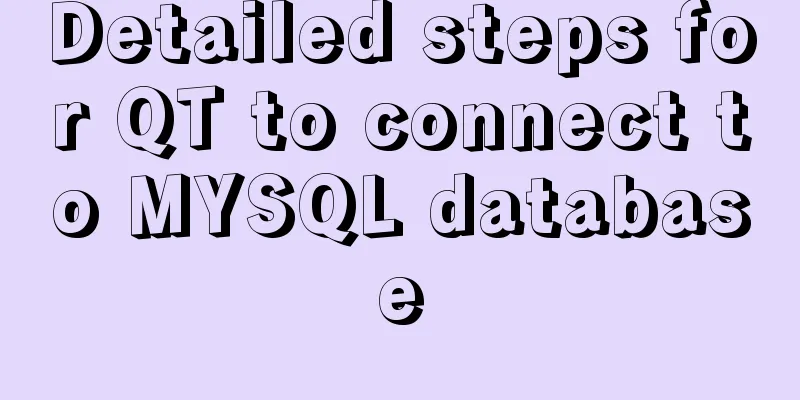MySQL 5.7.20 compressed version download and installation simple tutorial
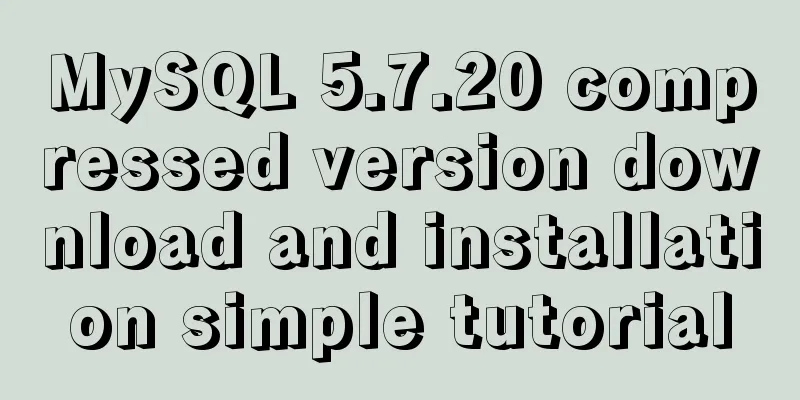
|
1. Download address: http://dev.mysql.com/downloads/mysql/ https://www.jb51.net/softs/451120.html 1. Go to the official website to download, the latest version should be displayed, select the second one (mysql5.7.20-winx64.zip) 2. After downloading, decompress it directly to the custom directory. The decompressed directory is the installation directory 2. Configure environment variables 1. Add new environment variables, for example: Variable Name: MYSQL_HOME Variable value: D:\mysql\mysql5.7.20-winx64 2. Modify the environment variable PATH Add %MYSQL_HOME%\bin after PATH. Note: Adding new variable values needs to be separated by ; 3. Add my.ini configuration file 1. There is no my.ini configuration file and data folder in the downloaded compressed file. You need to manually create a new text my.ini in the bin directory. If it is placed in the root directory, data cannot be automatically generated (which pitted me for a long time). The content of my.ini is as follows: [client] default-character-set=utf8 [mysqld] #Unzip directory basedir = %MYSQL_HOME% #Unzip directory datadir = %MYSQL_HOME%\data port = 3306 default-character-set=utf8 4. Initialize mysql and start the mysql service 1. Run the command line cmd as an administrator and enter the bin directory (be sure to enter the bin directory) Example: 2. Enter the command: mysqld A data folder will be generated in the root directory, which contains files 3. Start the service: net start mysql, stop the service: net stop mysql The mysql service has been started successfully. 4. Set mysql password 5. Success Others: Remove the service command in the bin directory (mysqld --remove) Summarize The above is the simple tutorial for downloading and installing the compressed version of MySQL 5.7.20 introduced by the editor. I hope it will be helpful to everyone. If you have any questions, please leave me a message and the editor will reply to you in time. I would also like to thank everyone for their support of the 123WORDPRESS.COM website! You may also be interested in:
|
<<: WePY cloud development practice in Linux command query applet
>>: Vue custom v-has instruction, steps for button permission judgment
Recommend
How to implement blank space in Taobao with CSS3
Make a blank space for Taobao: When you shrink th...
The forgotten button tag
Note: This article has been translated by someone ...
Introduction to MySQL method of deleting table data with foreign key constraints
When deleting a table or a piece of data in MySQL...
Steps to install MySQL 5.7 in binary mode and optimize the system under Linux
This article mainly introduces the installation/st...
Solution to Ubuntu cannot connect to the network
Effective solution for Ubuntu in virtual machine ...
Dissecting the advantages of class over id when annotating HTML elements
There are very complex HTML structures in web pag...
CSS Sticky Footer Implementation Code
This article introduces the CSS Sticky Footer imp...
Parsing the commonly used v-instructions in vue.js
Table of contents Explanation of v-text on if for...
The simplest MySQL data backup and restore tutorial in history (Part 2) (Part 36)
Data backup and restoration part 2, as follows Ba...
Vue basic instructions example graphic explanation
Table of contents 1. v-on directive 1. Basic usag...
Data Structure - Tree (III): Multi-way Search Tree B-tree, B+ tree
Multi-way search tree Height of a complete binary...
How to make a website look taller and more designed
“How to make a website look high-end? Or more des...
Windows CVE-2019-0708 Remote Desktop Code Execution Vulnerability Reproduction Issue
1. Vulnerability Description On May 15, 2019, Mic...
MySql quick insert tens of millions of large data examples
In the field of data analysis, database is our go...
Detailed explanation of Docker Secret management and use
1. What is Docker Secret 1. Scenario display We k...