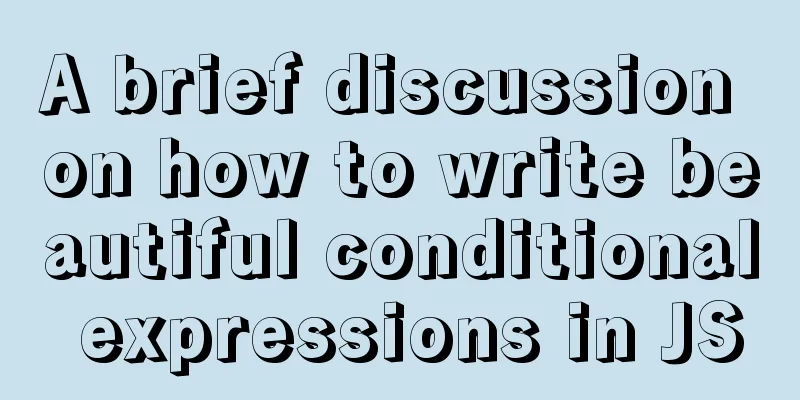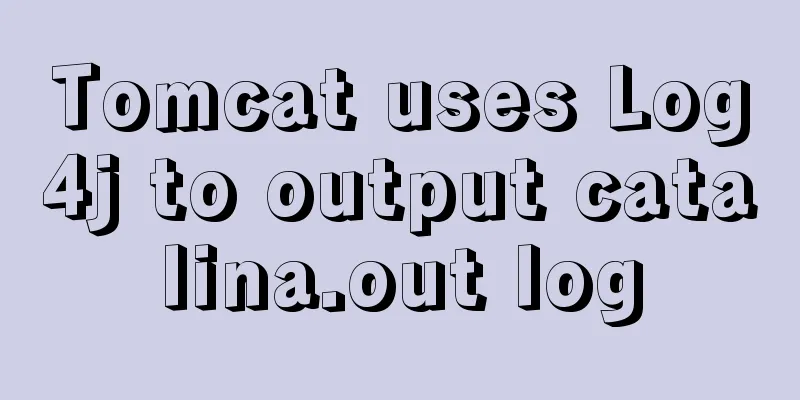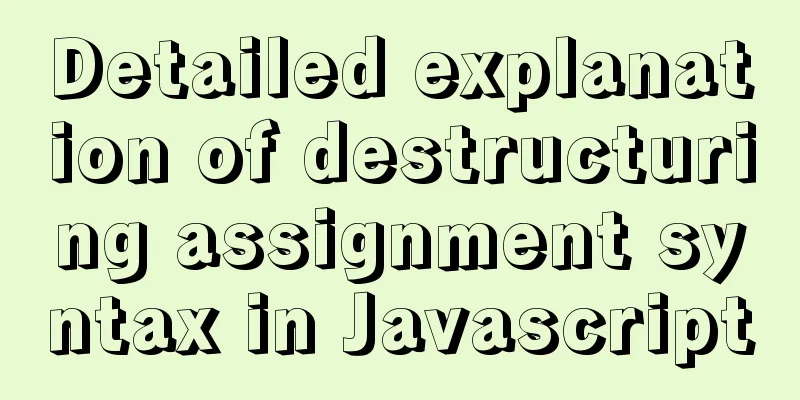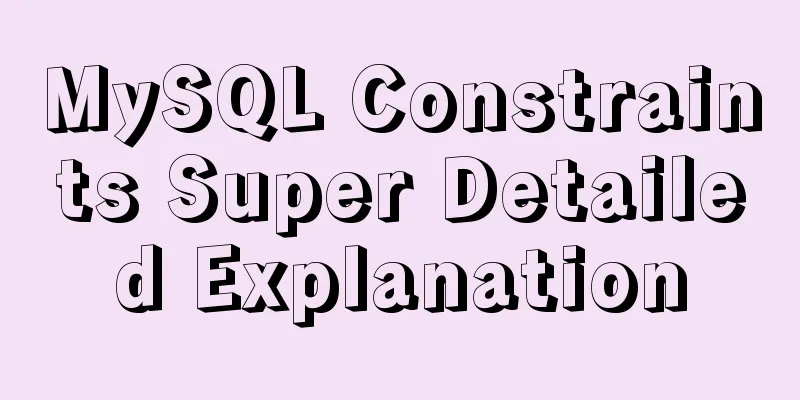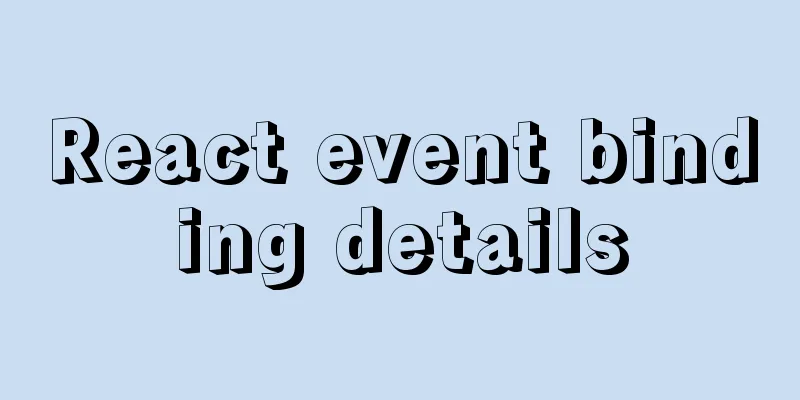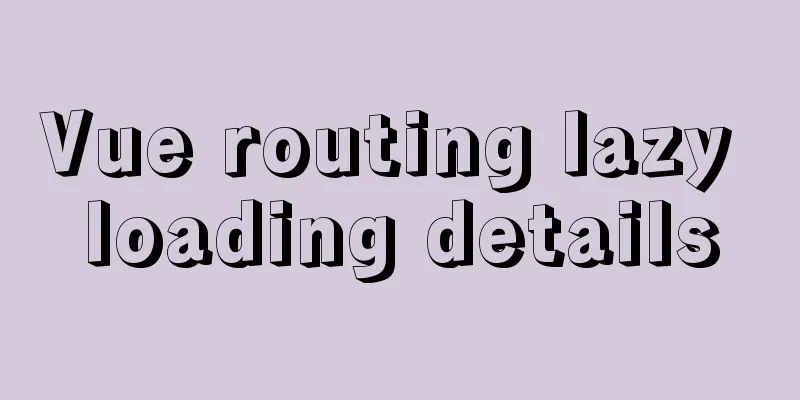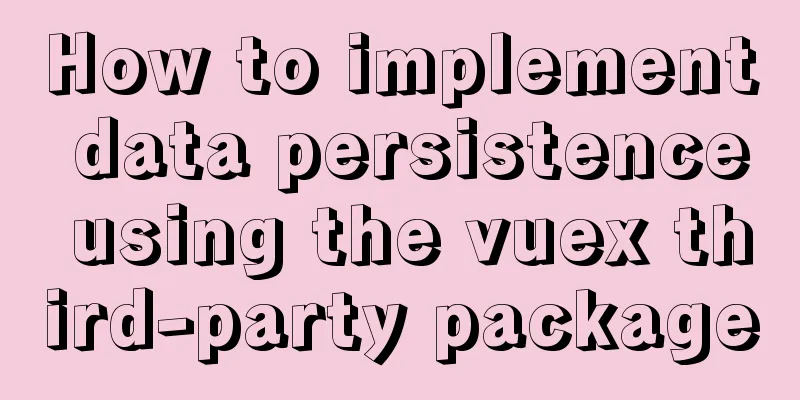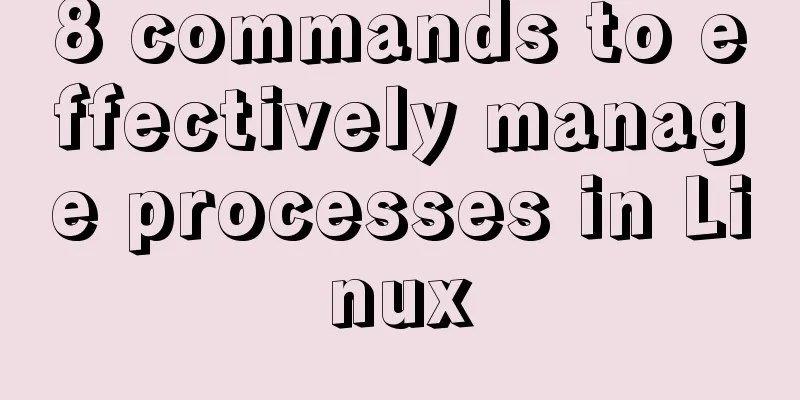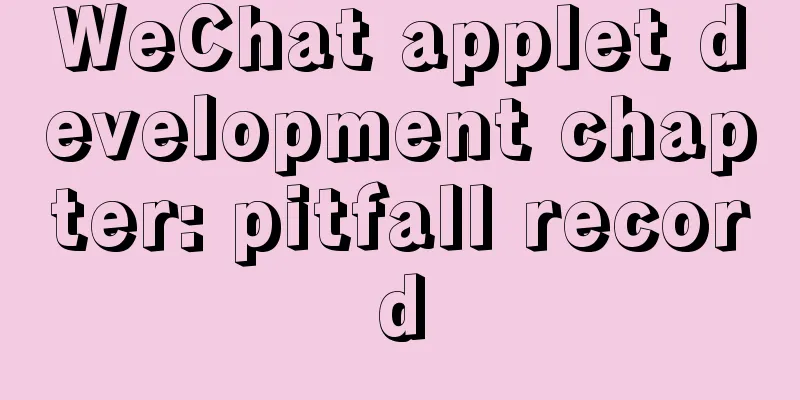How to compile and install xdebug in Ubuntu environment
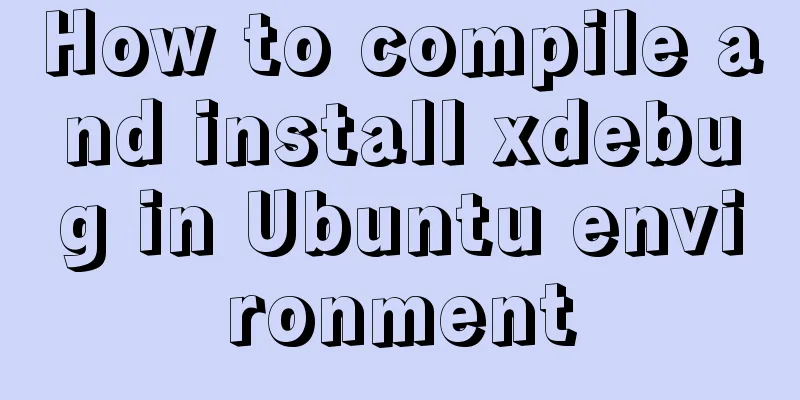
|
This article describes how to compile and install xdebug in Ubuntu environment. Share with you for your reference, the details are as follows: We have previously introduced how to compile and install PHP and Nginx in Ubuntu. Here we will explain how to compile and install xdebug from source code. Download and unzip xdebug xdebug download address: https://xdebug.org/download.php I downloaded 2.3.3. Actually, I don’t know the difference between these versions, so I just downloaded one at random. cd /usr/local/src wget https://xdebug.org/files/xdebug-2.3.3.tgz tar -zxvf xdebug-2.3.3.tgz Compile and install xdebug PHP is installed in the /opt/php path cd /usr/local/src/xdebug-2.3.3 /opt/php/bin/phpize ./configure --prefix=/opt/xdebug --with-php-config=/opt/php/bin/php-config make && make install After successful installation, the following information will be displayed:
Configure php.ini We add the xdebug extension at the end of php.ini: zend_extension=/opt/php/lib/php/extensions/no-debug-non-zts-20131226/xdebug.so Restart nginx to take effect. If you can't find php.ini, you can use I hope this article will help you configure your Ubuntu environment. You may also be interested in:
|
<<: MySQL 8.0.12 Simple Installation Tutorial
>>: Vue.js cloud storage realizes image upload function
Recommend
MySQL intercepts the sql statement of the string function
1. left(name,4) intercepts the 4 characters on th...
How to solve mysql error 10061
This article shares with you the solution to the ...
Instance method for mysql string concatenation and setting null value
#String concatenation concat(s1,s2); concatenate ...
The difference between MySQL database stored procedures and transactions
Transactions ensure the atomicity of multiple SQL...
Some key points of website visual design
From handicraft design to graphic design to web de...
CSS pseudo-element::marker detailed explanation
This article will introduce an interesting pseudo...
Detailed explanation of Redis master-slave replication practice using Docker
Table of contents 1. Background 2. Operation step...
Detailed explanation of three relationship examples of MySQL foreign keys
This article uses examples to describe the three ...
The three new indexes added in MySQL 8 are hidden, descending, and functions
Table of contents Hidden, descending, and functio...
Tutorial on how to remotely connect to MySQL database under Linux system
Preface I recently encountered this requirement a...
Six ways to increase your website speed
1. Replace your .js library file address with the...
CSS3 animation to achieve the effect of streamer button
In the process of learning CSS3, I found that man...
Color matching techniques and effect display for beauty and styling websites
Color is one of the most important elements for a...
Problems installing TensorRT in docker container
Uninstall the installed version on Ubuntu: sudo a...
Basic knowledge points of mysql worm replication
Worms replicate, as the name implies, by themselv...