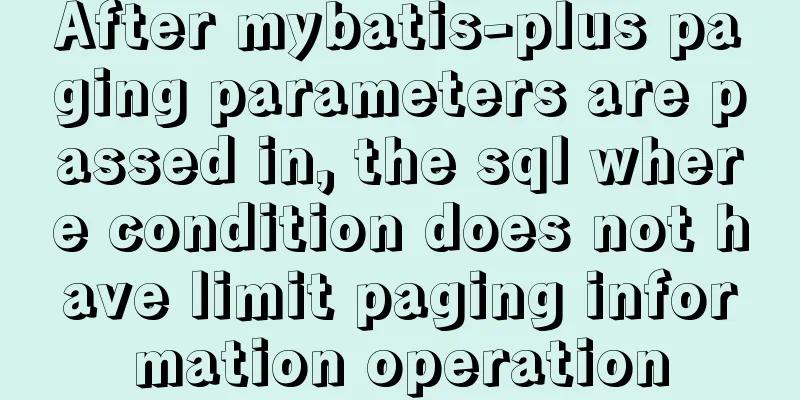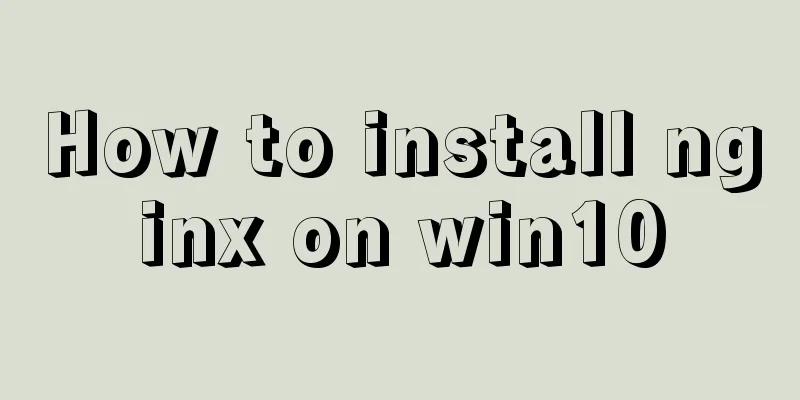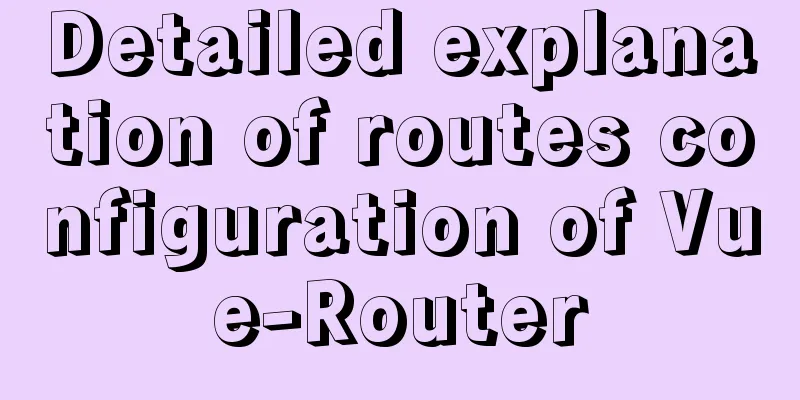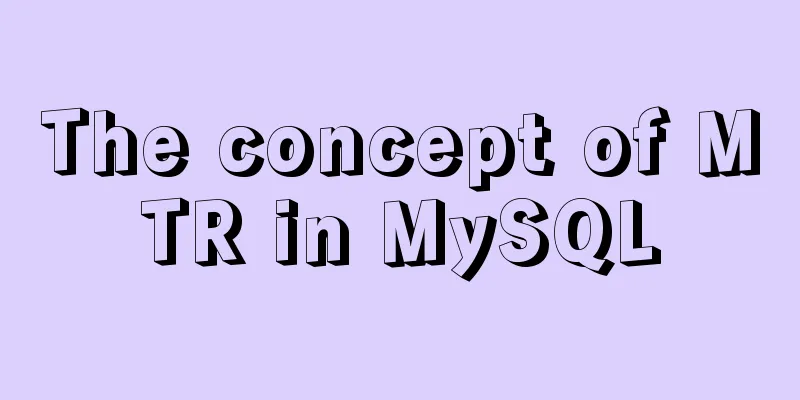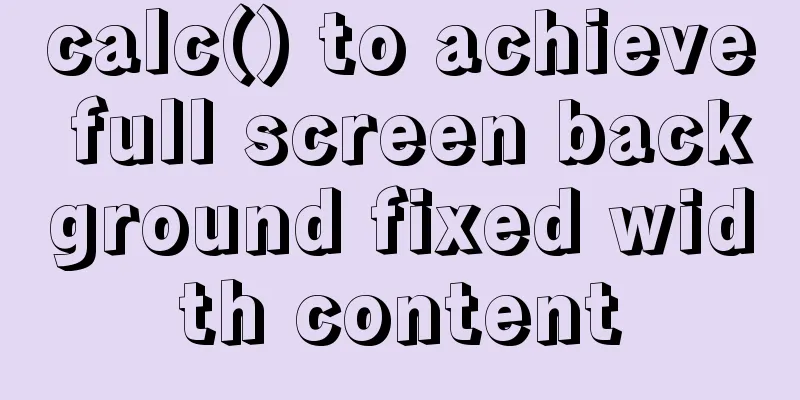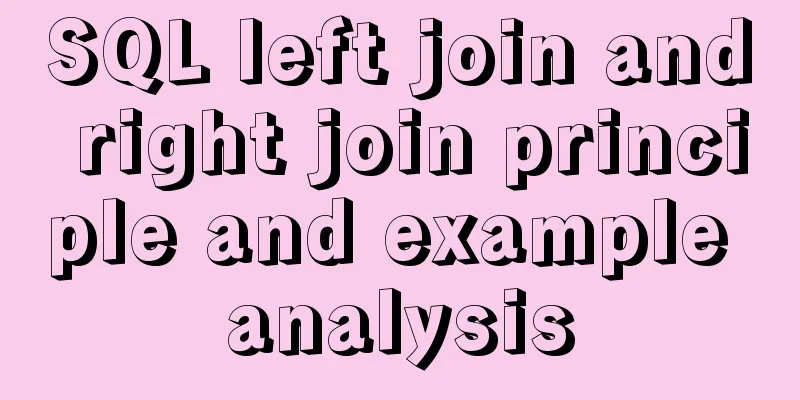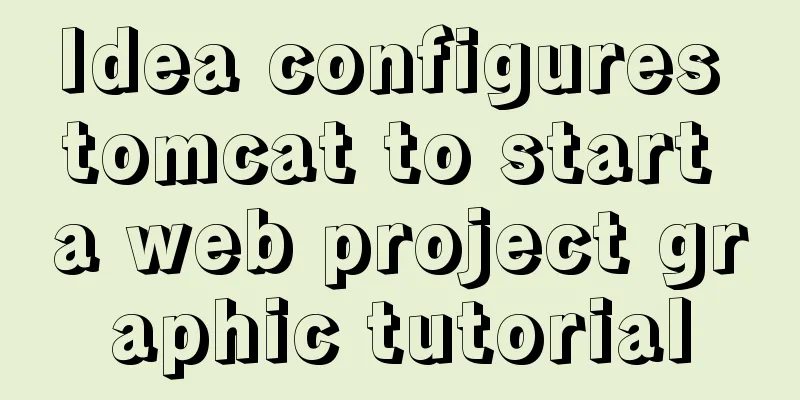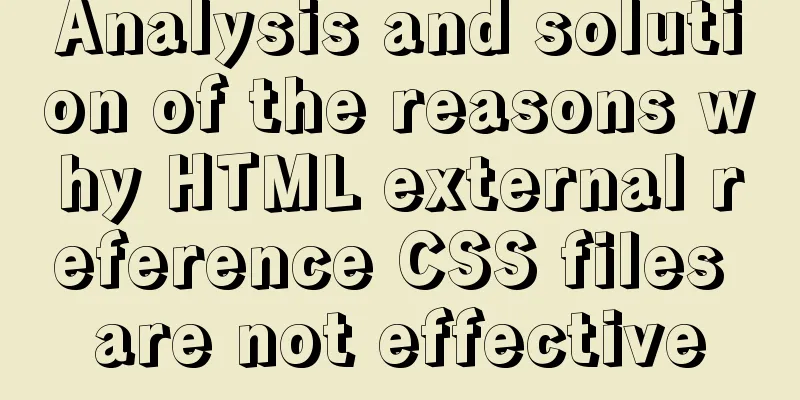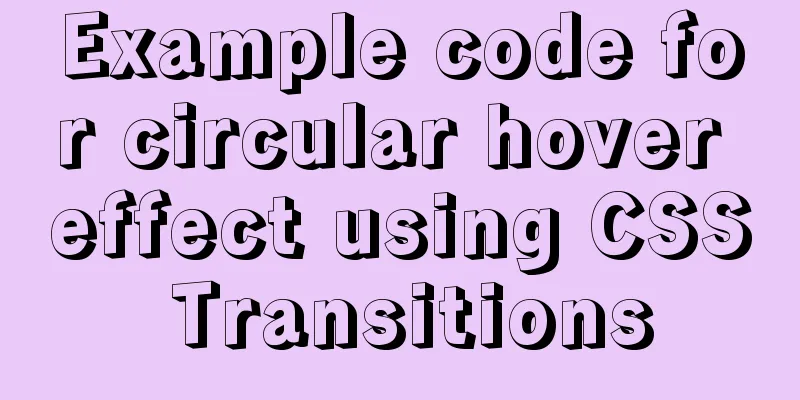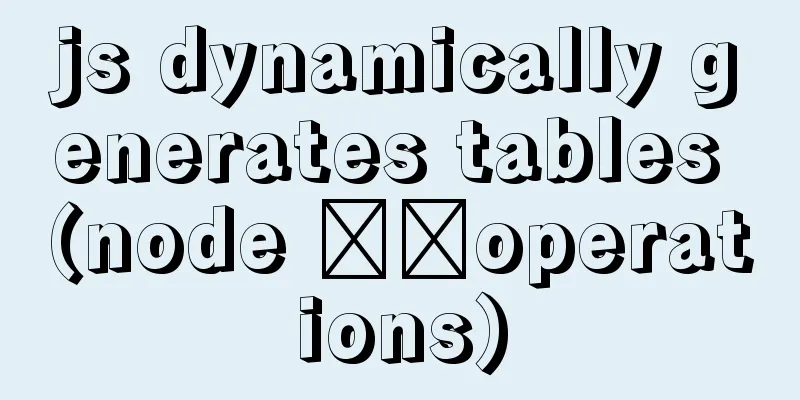How to solve mysql error 10061
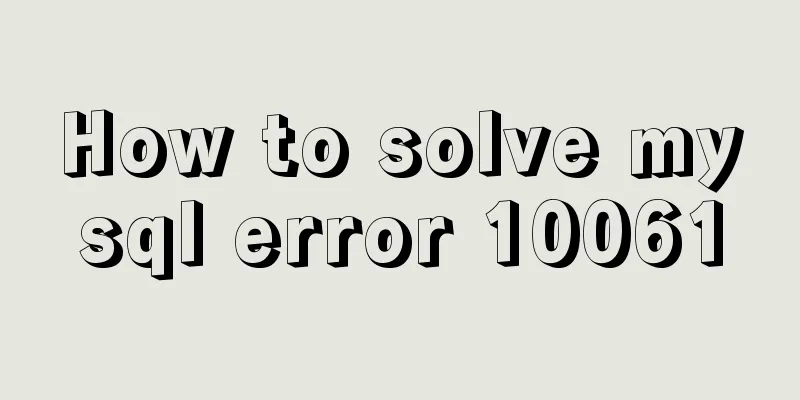
|
This article shares with you the solution to the problem "Can't connect to MySQL server on 'localhost' (10061)" for your reference. The specific content is as follows Online search method 1: Today I copied the MySQL database to another machine, but it failed to connect. It reported the error "Can't connect to MySQL server on 'localhost' (10061)". I searched online and found a very good article. Both methods can solve this problem. If the mysql service is not started, run net start mysql. Online search method 2: Solution to mysql error 10061 If "ERROR 2003: Can't connect to MySQL server on 'localhost' (10061)" appears, This means your MySQL has not been started. Solution: first step Delete my.ini under c:\windowns Step 2 Enter the BIN directory under DOS C:\Program Files\MySQL\MySQL Server 5.4\bin Step 3 Enter mysqld -nt -remove in DOS to delete the service Then enter mysqld -nt -install to install the service Step 4 Type net start mysql mysql started successfully -------------------------------------------------------------------------------------------------------- The above two methods did not solve my problem. However, the above two methods have actually touched upon the point. That is, my MySQL has not been started. So how do you start it? Enter the BIN directory under DOS C:\Program Files\MySQL\MySQL Server 5.4\bin Then, just enter net start mysql Then just press enter. The screenshots are as follows:
Or directly
The above is the full content of this article. I hope it will be helpful for everyone’s study. I also hope that everyone will support 123WORDPRESS.COM. You may also be interested in:
|
<<: Detailed explanation of how to build an Ftp server on Ubuntu (success guaranteed)
>>: How to set up virtual directories and configure virtual paths in Tomcat 7.0
Recommend
Negative margin function introduction and usage summary
As early as in the CSS2 recommendations in 1998, t...
In-depth study of vue2.x--Explanation of the h function
Table of contents Solution, Summarize: vue projec...
Usage of mysql timestamp
Preface: Timestamp fields are often used in MySQL...
Selection and thinking of MySQL data backup method
Table of contents 1. rsync, cp copy files 2. sele...
Mysql SQL statement operation to add or modify primary key
Add table fields alter table table1 add transacto...
Vue globally introduces scss (mixin)
Table of contents 1. mixin.scss 2. Single file us...
Detailed tutorial on deploying Django project under CentOS
Basic Environment Pagoda installation service [Py...
Detailed tutorial on using the tomcat8-maven-plugin plugin in Maven
I searched a lot of articles online but didn'...
Linux Network System Introduction
Table of contents Network Information Modify the ...
MySQL stored procedure method example of returning multiple values
This article uses an example to describe how to r...
A simple example of using js to get the time of the last week, month and three months
Table of contents Get the time in the past week G...
Vue implements the frame rate playback of the carousel
This article example shares the specific code of ...
Four completely different experiences in Apple Watch interaction design revealed
Today is still a case of Watch app design. I love...
Basic application methods of javascript embedded and external links
Table of contents Basic application of javascript...
A brief analysis of Linux to check the firewall status and the status of the ports open to the outside world
1. Check the firewall status Check the firewall s...