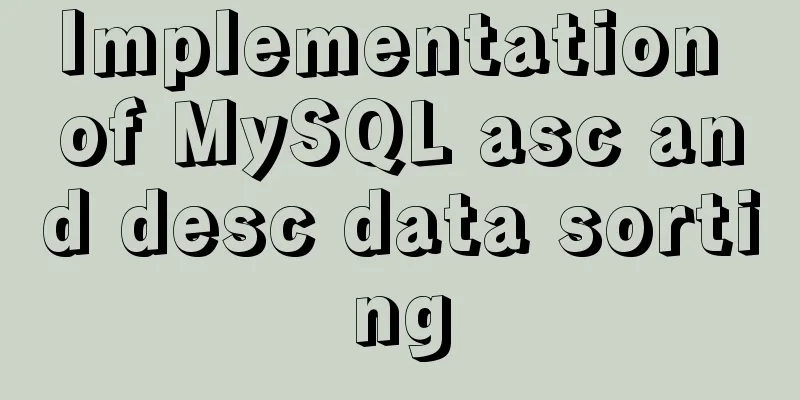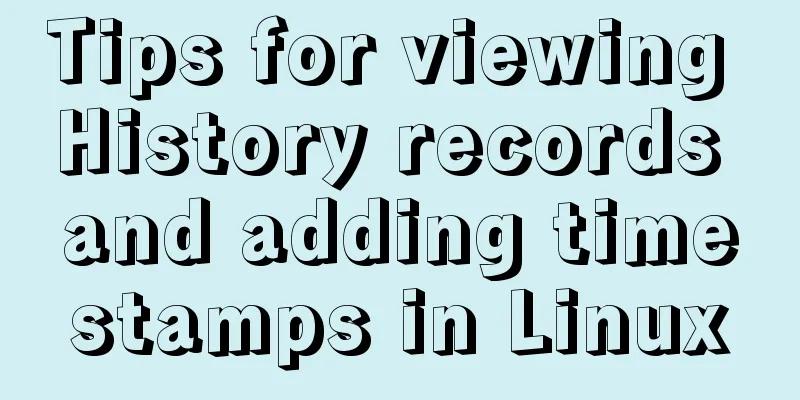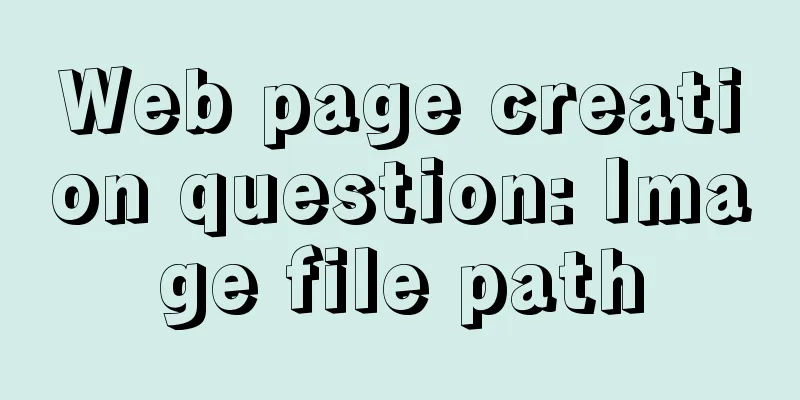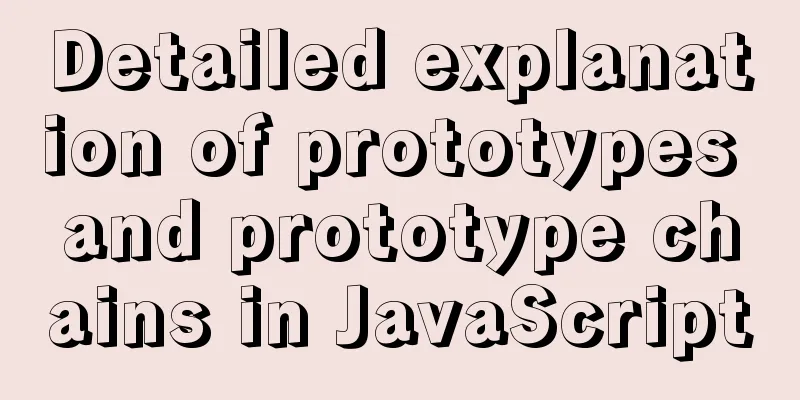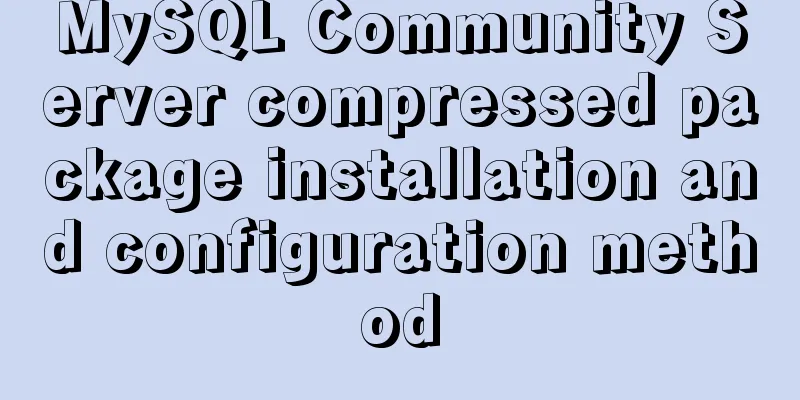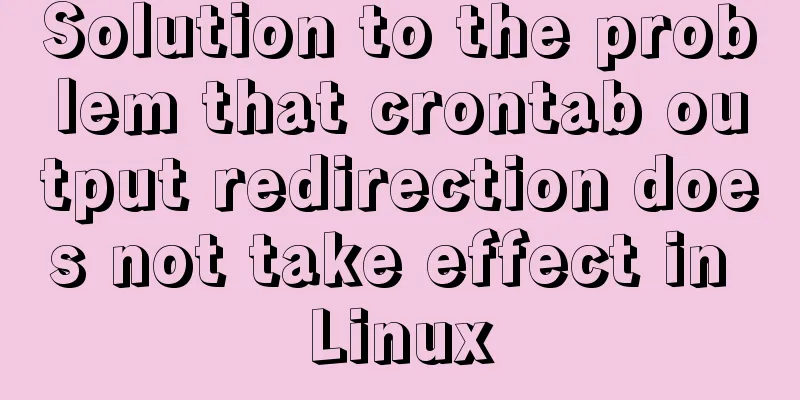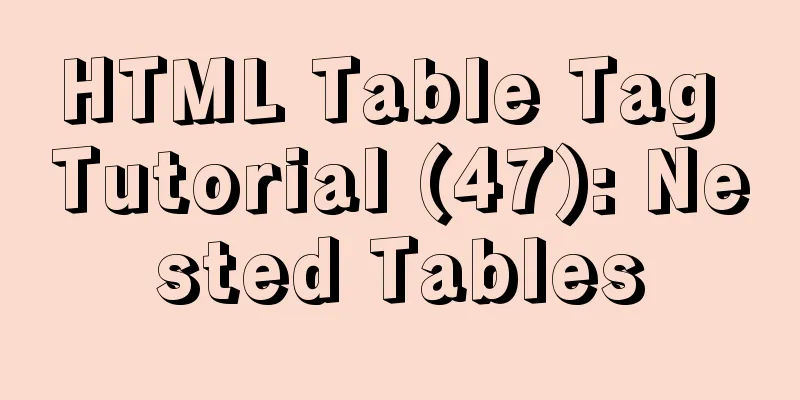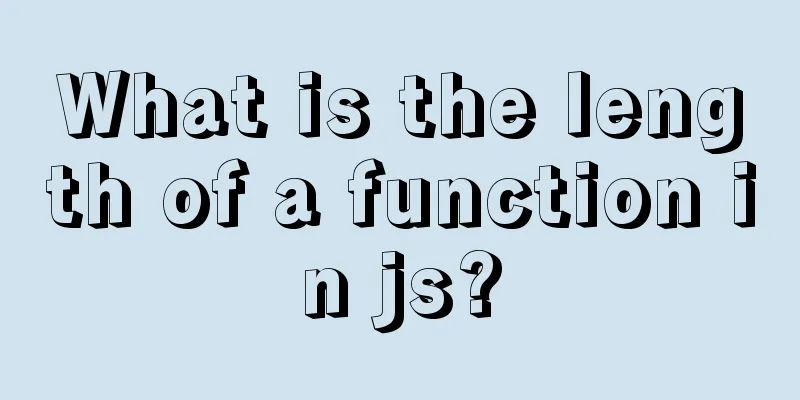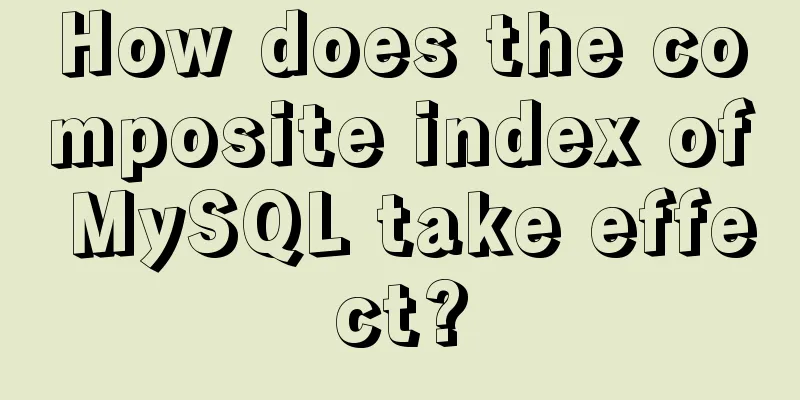Basic application methods of javascript embedded and external links
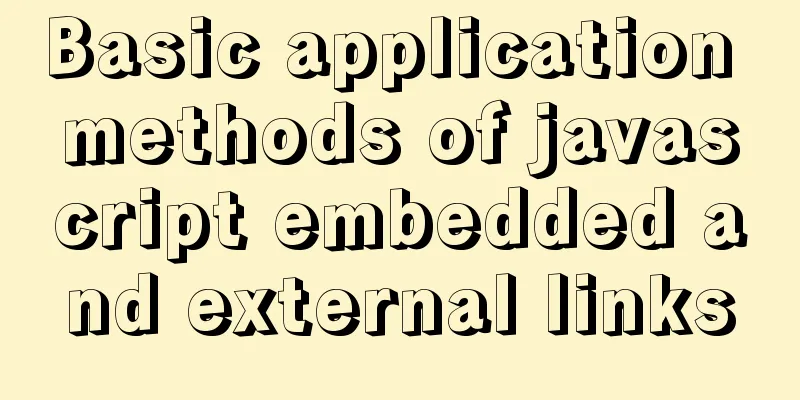
Basic application of javascript embedded and external linksThe js language can be completely placed in the html language But depending on the situation, it can be divided into embedded and external links. When there is less js code, you can directly use the embedded method to introduce javascript through the <script></script> tag and related attributes
<!DOCTYPE html>
<html>
<script>
document.write("<h1>This is a heading</h1>");
document.write("<p>This is a paragraph.</p>");
</script>
<body>
</body>
</html>However, in large projects and when there are a lot of javascript codes, you need to use external links. When using external links, you need to create a new .js file first <!DOCTYPE html> <html> <script type="text/javascript" src="1245.js"> </script> <body> </body> </html> Put the javascript code you need to write in the 1245.js file Three ways to write JavaScript: inline, embedded, and externally linked1. InlineIn the attributes of the HTML tag, the execution is triggered by the behavior. (Rarely used)
2. EmbeddedWrap it in the HTML file using a script tag and it will execute automatically when the page is opened. (It’s easy to use, but don’t use it with large amounts of JS code.)
3. External linkWritten in a separate js file, introduced in the html file using the src attribute of the script tag, it will be automatically executed when the page is opened. (Recommended because there are various optimization methods)
Note : It is rarely used in the industry, almost never used. Inline and external links cannot share the same script tag. In principle, the script tag of the external link can be placed anywhere. The script attribute of the external link is src , not href, not href, not href... The above is my personal experience. I hope it can give you a reference. I also hope that you will support 123WORDPRESS.COM. You may also be interested in:
|
<<: What is flex and a detailed tutorial on flex layout syntax
>>: Two ways to solve the problem of MySQL master-slave database not being synchronized
Recommend
A small piece of HTML code will include the Baidu search bar in your page
<html> <head> <meta http-equiv=&quo...
A complete tutorial on installing Ubuntu 20.04 using VMware virtual machine
Ubuntu is a relatively popular Linux desktop syst...
React gets input value and submits 2 methods examples
Method 1: Use the target event attribute of the E...
Detailed explanation of Vue parent-child component value transfer and one-way data flow issues
Table of contents Preface 1. Parent component pas...
CSS float (float, clear) popular explanation and experience sharing
I came into contact with CSS a long time ago, but...
Cleverly use CSS3's webkit-box-reflect to achieve various dynamic effects
In an article a long time ago, I talked about the...
CocosCreator Universal Framework Design Network
Table of contents Preface Using websocket Constru...
Completely delete MySQL steps
Table of contents 1. Stop MySQL Server first 2. U...
Use of marker tags in CSS list model
This article mainly introduces the ::master pseud...
Native js implements shopping cart logic and functions
This article example shares the specific code of ...
1 minute Vue implements right-click menu
Table of contents Rendering Install Code Implemen...
Explore JavaScript prototype data sharing and method sharing implementation
Data Sharing What kind of data needs to be writte...
Sample code for installing Jenkins using Docker
Two problems that are easy to encounter when inst...
vue-table implements adding and deleting
This article example shares the specific code for...
A brief introduction to Vue filters, lifecycle functions and vue-resource
1. Filter Example: <!DOCTYPE html> <html...