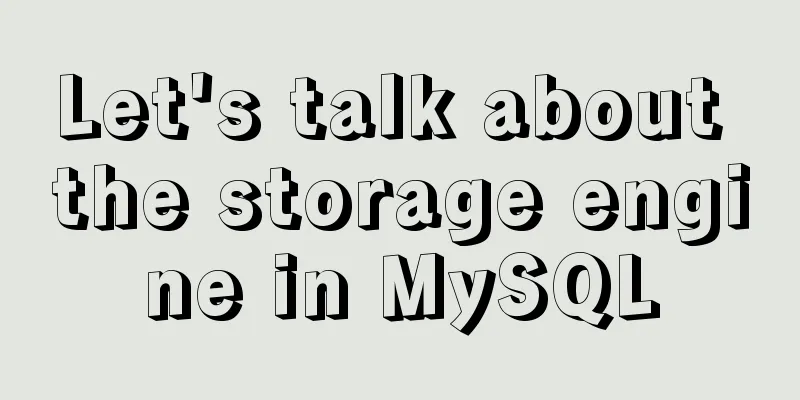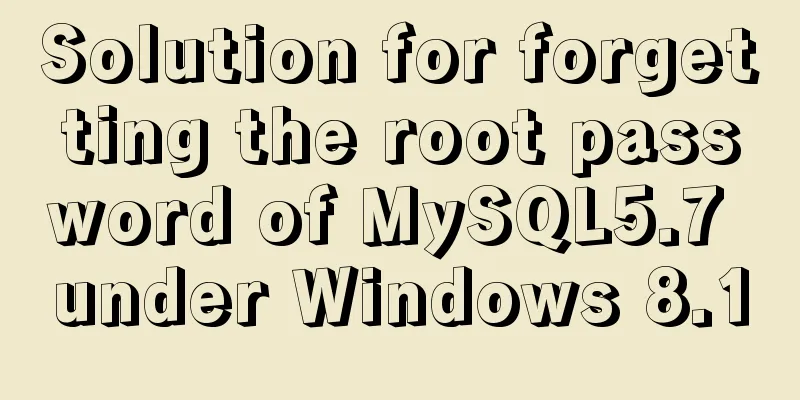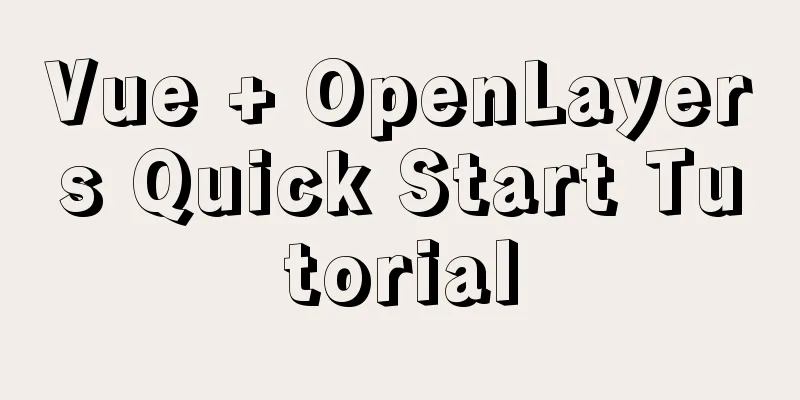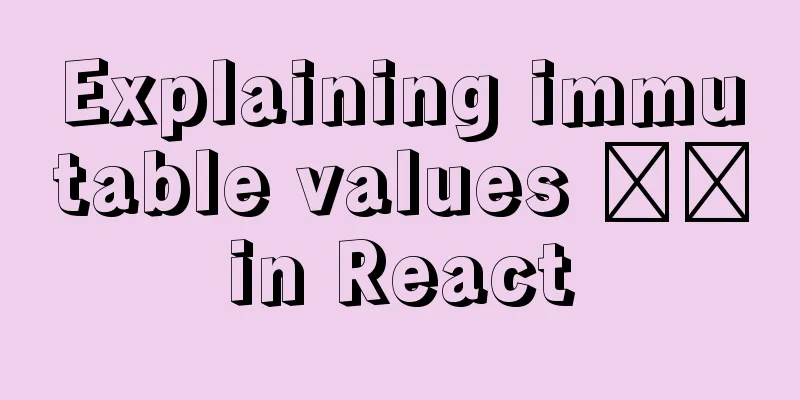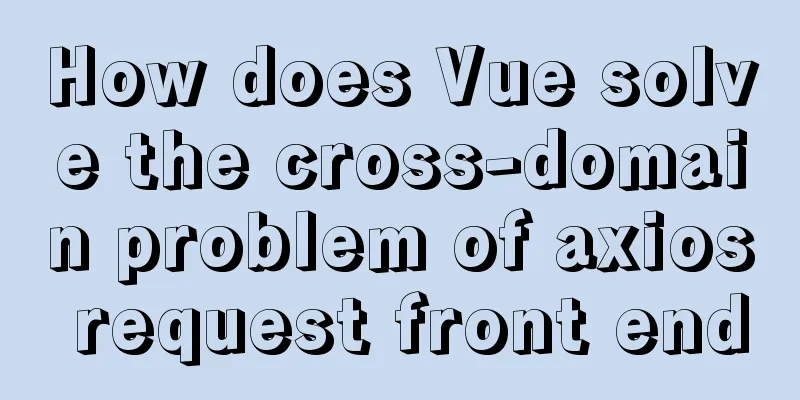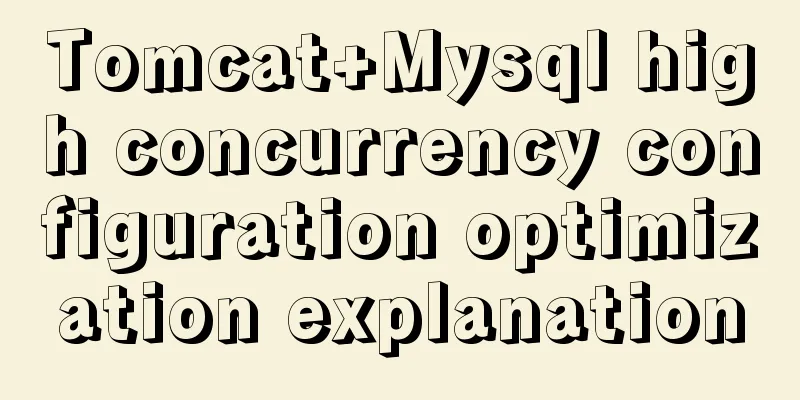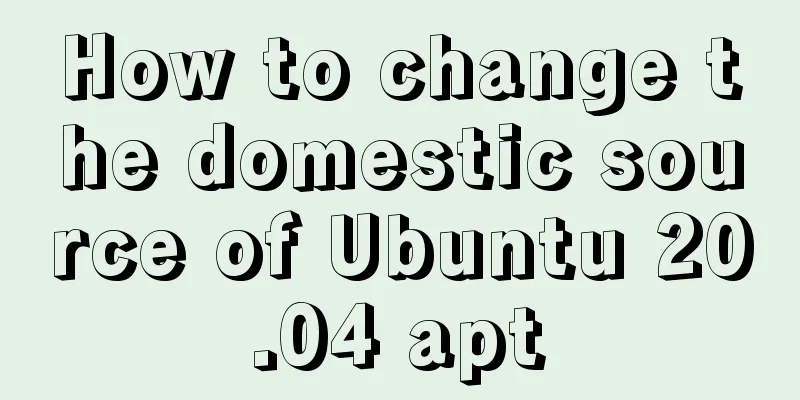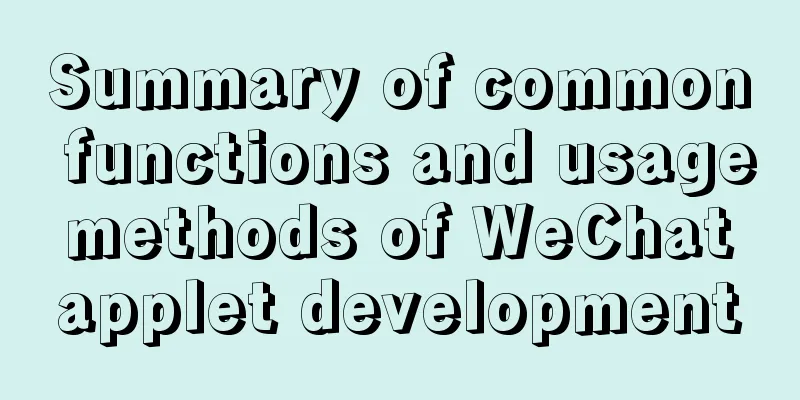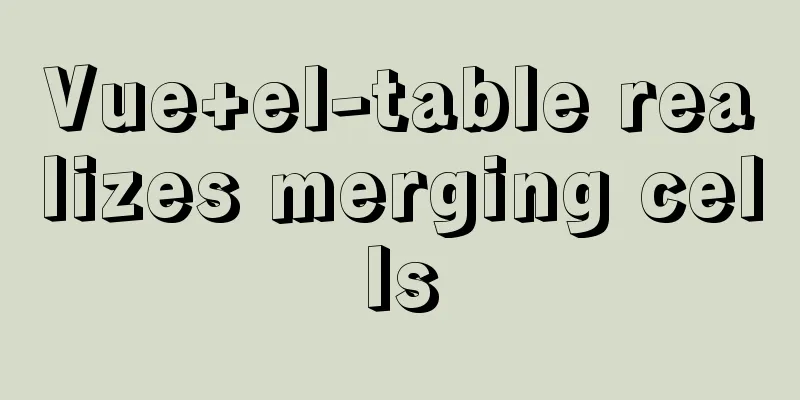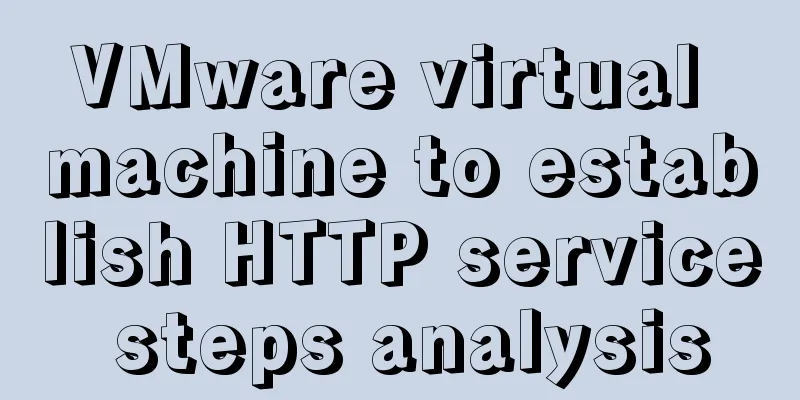MySQL Community Server compressed package installation and configuration method
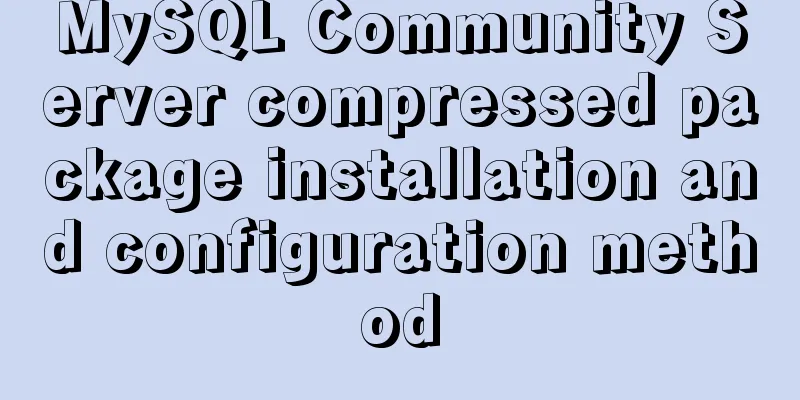
|
Today, because I wanted to install MySQL, I went to the official website to download the latest community version of MySQL. but! The downloaded file is a compressed package, which means we need to manually configure the MySQL environment. Here are the steps: 1. Unzip the compressed package to your path (do not include Chinese characters). My path is: F:\software\mysql-5.7.11-winx64\
2. Configure environment variables: My Computer -> Properties -> Advanced -> Environment Variables, configure the path of the bin folder under MySQL to the PATH of the user variable, so that you can execute MySQL related commands directly in cmd in the future.
3. Modify the configuration file my-default.ini in the root directory of mysql and configure the path of mysql. There are three lines in total. The operations after the data directory will be automatically generated. Fill it in first.
4. Open the command line window as an administrator. There is a command prompt in the accessories in the start menu. Right-click it and run it as an administrator.
5. Locate the current path of the command line window to the bin folder of the mysql directory (it must be located in the bin directory), and enter the following three instructions at a time: mysqld -install installs the mysql service mysqld --initialize must be initialized net start mysql starts the MySQL service.
6. Next you need to enter MySQL, so what is the username and password? ? In the new version, MySQL has changed the way passwords are generated and uses random generation. Open the data folder in the root directory of mysql (generated by initialize), find a file ending with .err and open it
There is a line that records your username (root) and the randomly generated temporary password (I(drANkaq1rf) Next, you can log in through the command (mysql -u root -p)
7. You need to change your password after logging in The command to change the password in versions 5.7.6 and later is: ALTER USER 'root'@'localhost' IDENTIFIED BY 'MyNewPass'; The command to change the password before 5.7.6 is:
SET PASSWORD FOR 'root'@'localhost' = PASSWORD('MyNewPass')
This completes the basic configuration. The above is the full content of this article. I hope it will be helpful for everyone’s study. I also hope that everyone will support 123WORDPRESS.COM. You may also be interested in:
|
<<: jQuery plugin to implement minesweeper game (3)
>>: How to configure multiple tomcats with Nginx load balancing under Linux
Recommend
Analysis of MySql index usage strategy
MySql Index Index advantages 1. You can ensure th...
Summary of the operation records of changing MyISAM storage engine to Innodb in MySQL
In general, MySQL provides a variety of storage e...
Docker Swarm from deployment to basic operations
About Docker Swarm Docker Swarm consists of two p...
MYSQL stored procedures, that is, a summary of common logical knowledge points
Mysql stored procedure 1. Create stored procedure...
Implementation of Nginx domain name forwarding
Introduction to Nginx Nginx ("engine x"...
SQL serial number acquisition code example
This article mainly introduces the sql serial num...
Detailed explanation of system input and output management in Linux
Management of input and output in the system 1. U...
Example of using HTML+CSS to implement a secondary menu bar when the mouse is moved
This article introduces an example of using HTML+...
Comparison of CSS shadow effects: drop-Shadow and box-Shadow
Drop-shadow and box-shadow are both CSS propertie...
Login interface implemented by html+css3
Achieve results First use HTML to build a basic f...
Process parsing of reserved word instructions in Dockerfile
Table of contents 1. What is Dockerfile? 2. Analy...
Key features of InnoDB - insert cache, write twice, adaptive hash index details
The key features of the InnoDB storage engine inc...
Detailed tutorial on using cmake to compile and install mysql under linux
1. Install cmake 1. Unzip the cmake compressed pa...
Design Story: The Security Guard Who Can't Remember License Plates
<br />In order to manage the vehicles enteri...
Angular environment construction and simple experience summary
Introduction to Angular Angular is an open source...