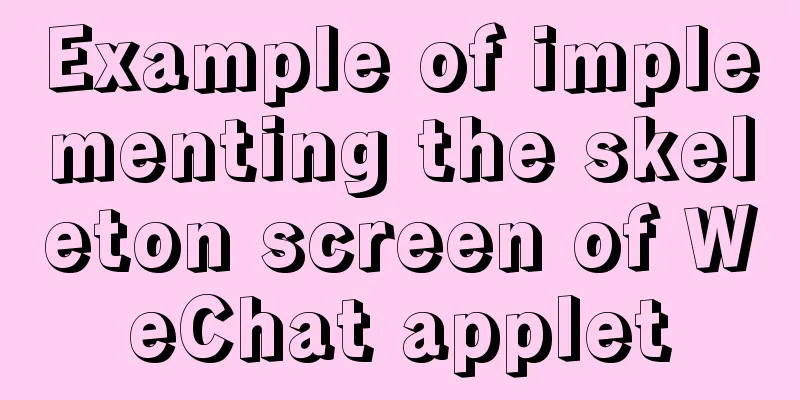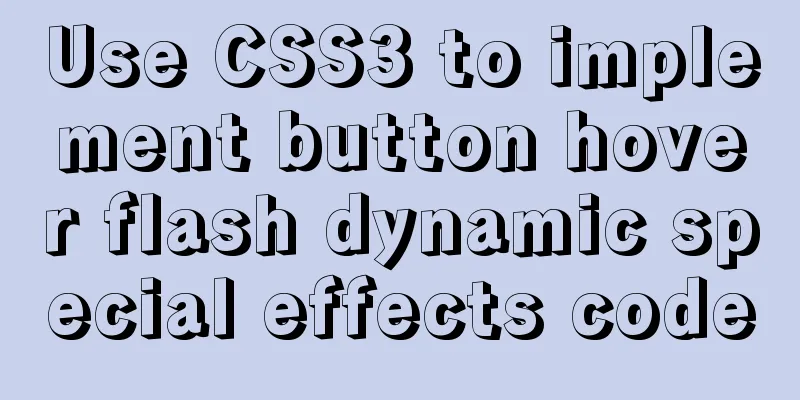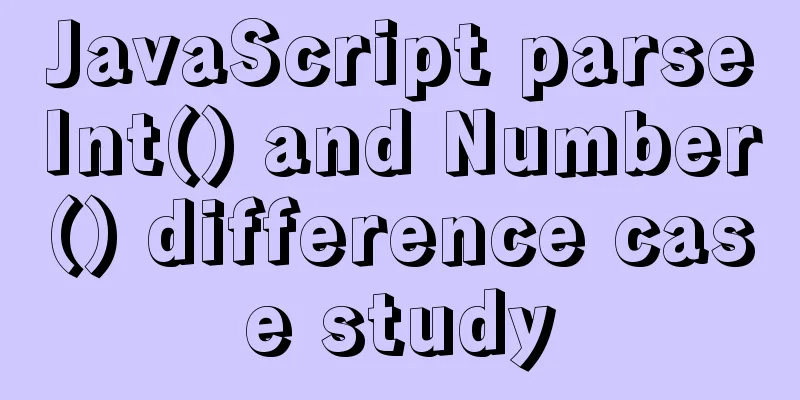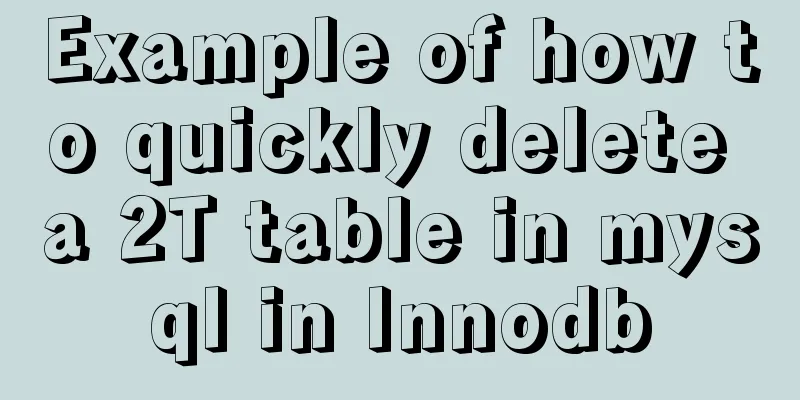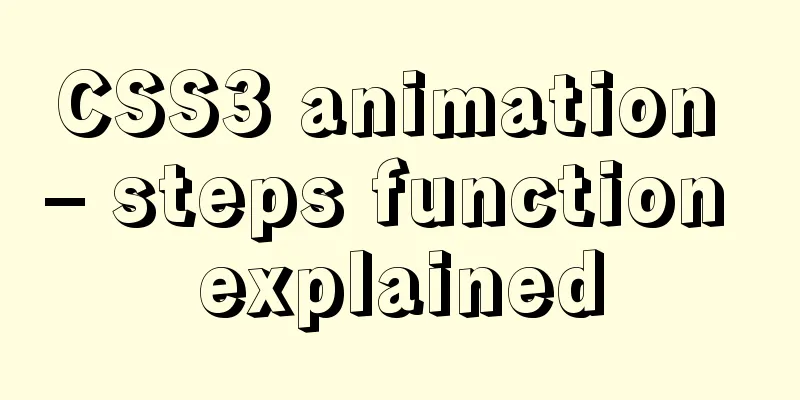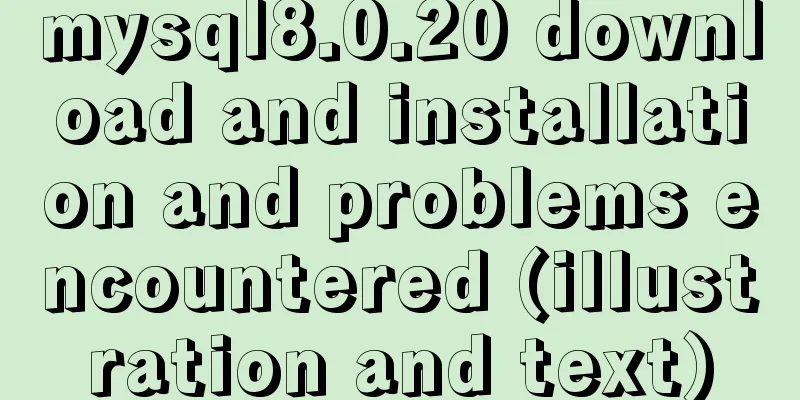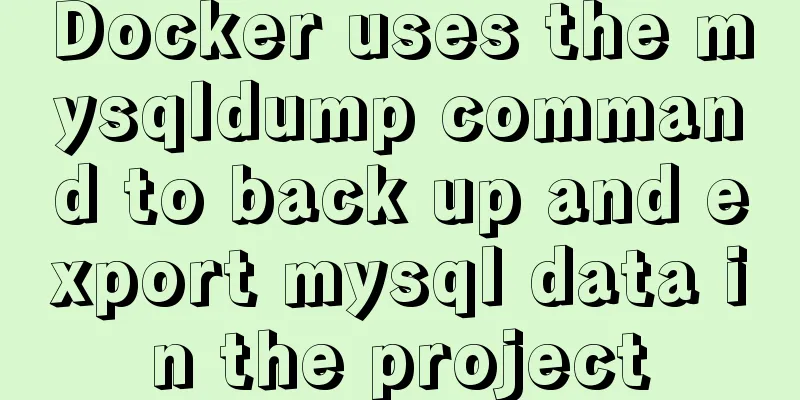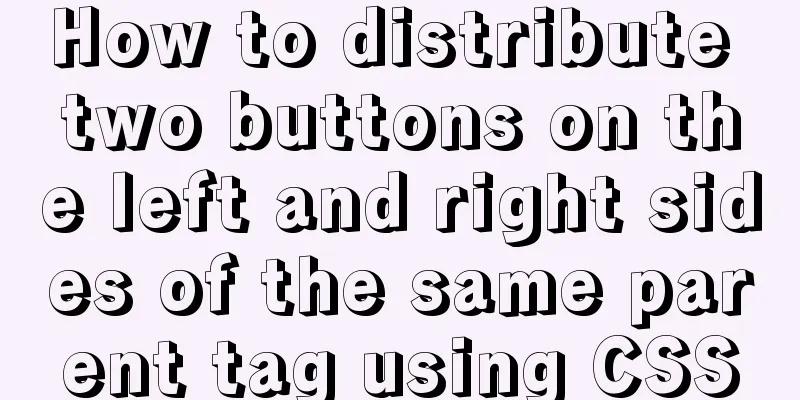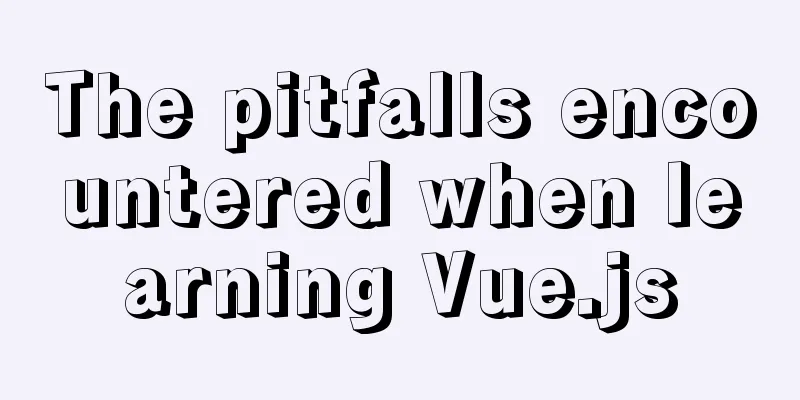Vue + OpenLayers Quick Start Tutorial
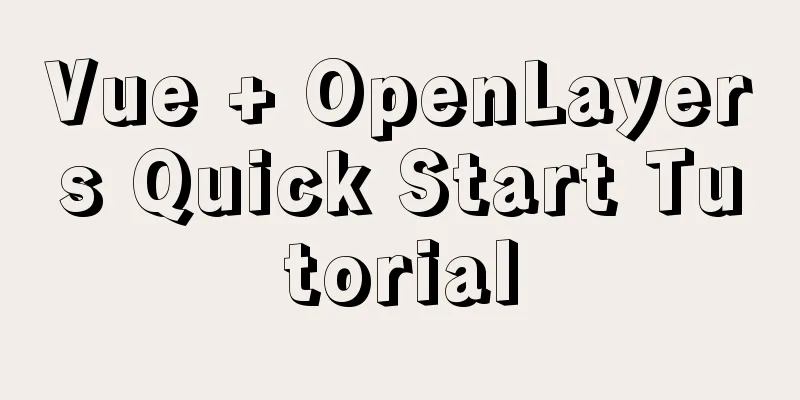
|
Openlayers is a modular, high-performance and feature-rich JavaScript package for WebGIS clients. It is used to display and interact with maps and spatial data, and has a flexible extension mechanism. In short, using Openlayers (hereinafter referred to as ol) can flexibly and freely display various maps and spatial data. And this framework is completely free and open source. PrefaceThis article records the introduction to using OpenLayers in Vue, uses OpenLayers to create a map component, and uses the map provided by OpenLayers and local images as maps.
1. Install the OpenLayers library
2. Create OpenLayers component in VueRendering
Code
<template>
<div id="map" class="map"></div>
</template>
<script>
import "ol/ol.css";
import Map from "ol/Map";
import OSM from "ol/source/OSM";
import TileLayer from "ol/layer/Tile";
import View from "ol/View";
export default {
mounted() {
this.initMap();
},
methods: {
initMap() {
new Map({
layers:
new TileLayer({
source: new OSM()
})
],
target: "map",
view: new View({
center: [0, 0],
zoom: 2
})
});
console.log("init finished");
}
}
};
</script>
<style>
.map {
width: 100%;
height: 400px;
}
</style>3. OpenLayers uses local images as mapsEffect picture:Code
<template>
<div>
<div id="map" class="map"></div>
</div>
</template>
<script>
import "ol/ol.css";
import ImageLayer from "ol/layer/Image";
import Map from "ol/Map";
import Projection from "ol/proj/Projection";
import Static from "ol/source/ImageStatic";
import View from "ol/View";
import { getCenter } from "ol/extent";
let extent = [0, 0, 338, 600];
let projection = new Projection({
code: "xkcd-image",
units: "pixels",
extent: extent
});
export default {
data() {
return {
map: {}
};
},
mounted() {
this.initMap();
},
methods: {
initMap() {
this.map = new Map({
layers:
new ImageLayer({
source: new Static({
attributions: '© <a href="http://xkcd.com/license.html" rel="external nofollow" >xkcd</a>',
url: "http://localhost:8080/img/123.5cba1af6.jpg",
projection: projection,
imageExtent: extent
})
})
],
target: "map",
view: new View({
projection: projection,
center: getCenter(extent),
zoom: 1,
maxZoom: 4,
minZoom: 1
})
});
}
}
};
</script>
<style>
.map {
width: 100%;
height: 400px;
}
</style>This is the end of this article about the Vue + OpenLayers quick start learning tutorial. For more Vue OpenLayers introductory content, please search 123WORDPRESS.COM's previous articles or continue to browse the following related articles. I hope everyone will support 123WORDPRESS.COM in the future! You may also be interested in:
|
>>: Some "pitfalls" of MySQL database upgrade
Recommend
Linux Cron scheduled execution of PHP code with parameters
1. Still use PHP script to execute. Command line ...
JS implements click drop effect
js realizes the special effect of clicking and dr...
Pure CSS implementation of radio and checkbox effect example
radio-and-checkbox Pure CSS to achieve radio and ...
Example of nginx ip blacklist dynamic ban
When a website is maliciously requested, blacklis...
svg+css or js to create tick animation effect
Previously, my boss asked me to make a program th...
Comprehensive understanding of html.css overflow
Comprehensive understanding of html.css overflow ...
The most comprehensive explanation of the locking mechanism in MySQL
Table of contents Preface Global Lock Full databa...
Reduce memory and CPU usage by optimizing web pages
Some web pages may not look large but may be very ...
Detailed explanation of Vue-router nested routing
Table of contents step 1. Configure routing rules...
Three ways to use CSS inline styles, embedded styles, and external reference styles
A simple example of how to use the three methods ...
Detailed explanation of MySQL DEFINER usage
Table of contents Preface: 1.Brief introduction t...
td content automatically wraps table table td after setting the width too much text automatically wraps
Set the table's style="table-layout:fixed...
mysql5.7 create user authorization delete user revoke authorization
1. Create a user: Order: CREATE USER 'usernam...
Detailed explanation of common operations of Docker images and containers
Image Accelerator Sometimes it is difficult to pu...
Using CSS to implement image frame animation and curve motion
The basic principle of all animations is to displ...