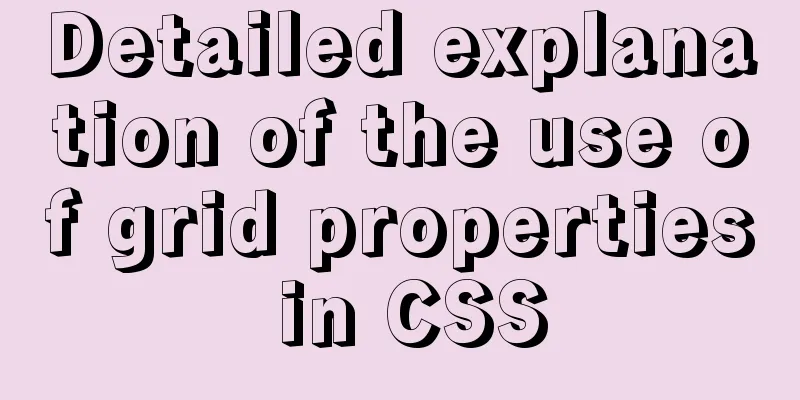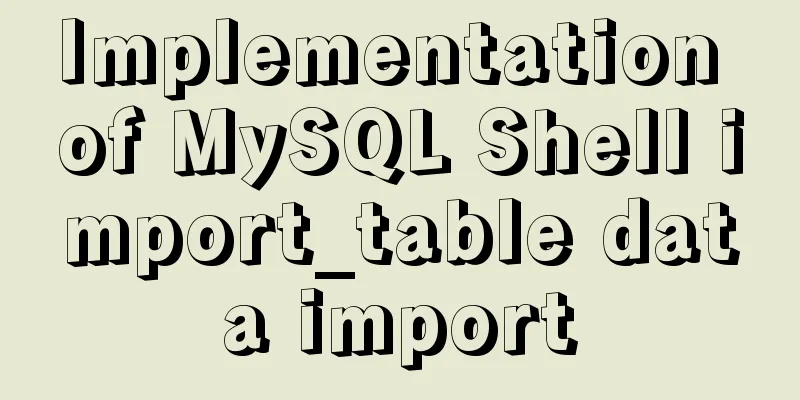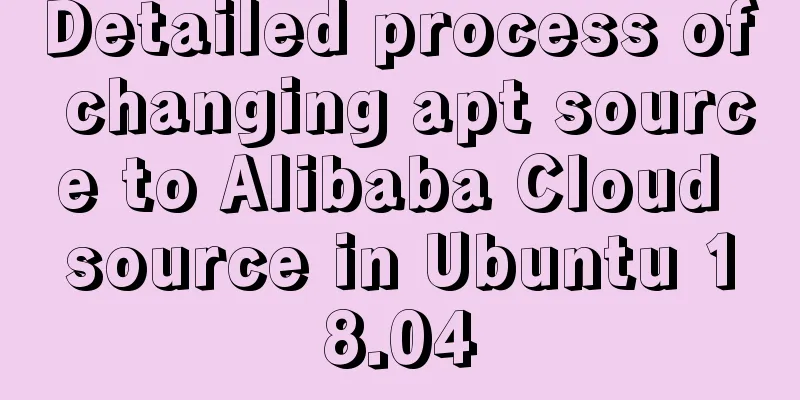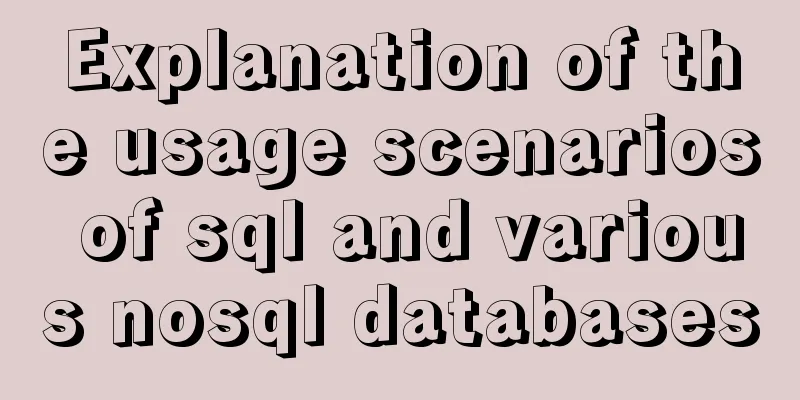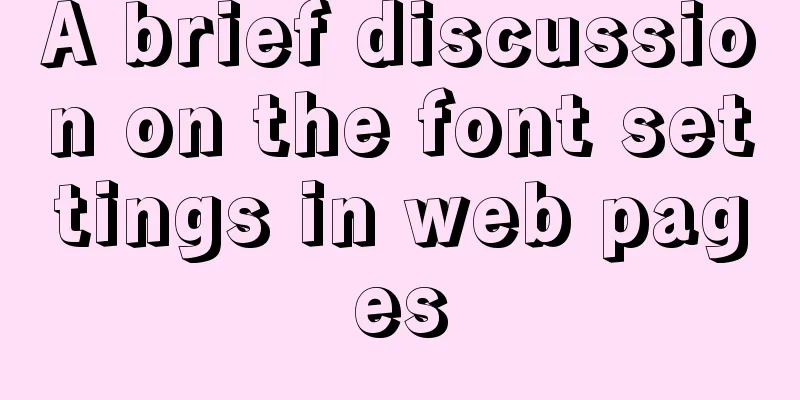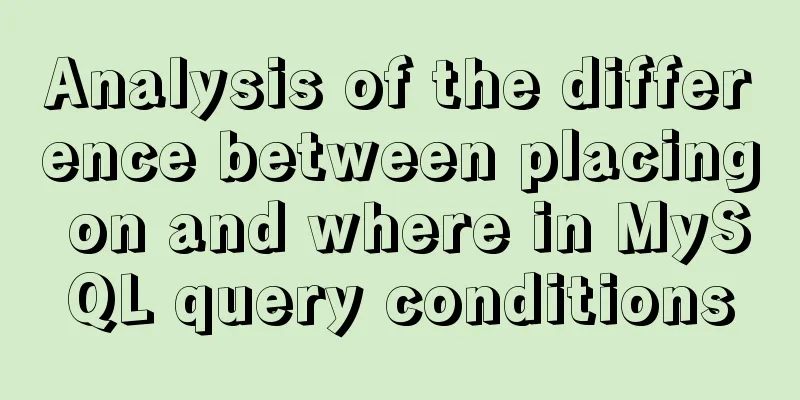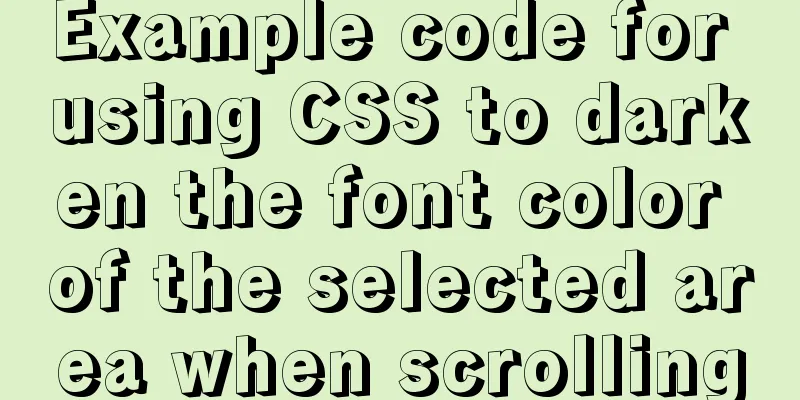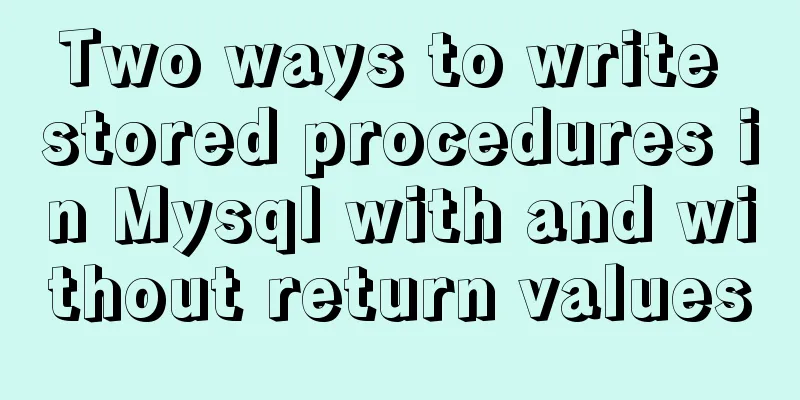td content automatically wraps table table td after setting the width too much text automatically wraps
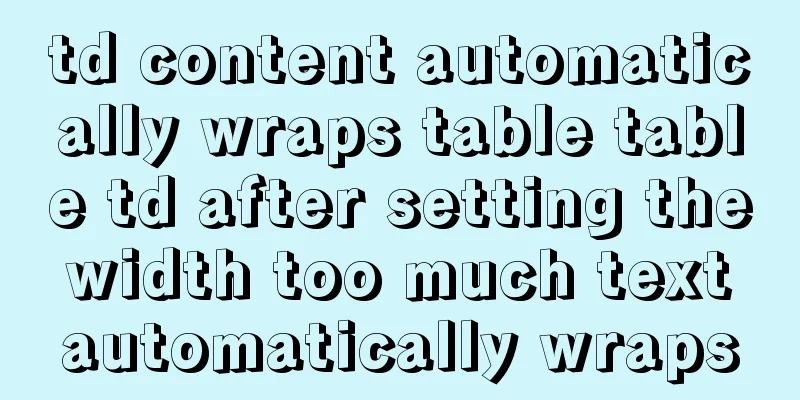
|
Set the table's style="table-layout:fixed;" and then set the td's style="word-wrap:break-word;" Copy code The code is as follows:<table style="TABLE-LAYOUT: fixed" border="1" cellspacing="0" cellpadding="0" width="200"> <tbody> <tr> <td style="WORD-WRAP: break-word" width="20">sssssssssssssssssssssssssssssssssssssssssssssssssssssssss </td> <td>aaaaa</td> </tr> <tr> <td style="WORD-WRAP: break-word" width="20">sssssssssssssssssssssssssssssssssssssssssssssssssssssssss </td> <td>aaaaa</td> </tr> </tbody> </table> |
<<: Drop-down menu and sliding menu design examples
>>: CSS style solves the problem of displaying ellipsis when the text is too long
Recommend
How to enable MySQL remote connection in Linux server
Preface Learn MySQL to reorganize previous non-MK...
Simple comparison of meta tags in html
The meta tag is used to define file information an...
Play and save WeChat public account recording files (convert amr files to mp3)
Table of contents Audio transcoding tools princip...
Install CentOS system based on WindowsX Hyper-V
At present, most people who use Linux either use ...
Web design tips on form input boxes
This article lists some tips and codes about form...
How to switch between Vue production and development environments and use filters
Table of contents 1. Switch between production en...
How to modify the root password of mysql in docker
The first step is to create a mysql container doc...
The principle and basic use of Vue.use() in Vue
Table of contents Preface 1. Understanding with e...
25 advanced uses of JS array reduce that you must know
Preface Reduce is one of the new conventional arr...
How to use Node.js to determine whether a png image has transparent pixels
background PNG images take up more storage space ...
Example of implementing the skeleton screen of WeChat applet
Table of contents What is a skeleton screen How t...
Various types of MySQL indexes
What is an index? An index is a data structure th...
Detailed explanation of Linux Namespace User
User namespace is a new namespace added in Linux ...
Steps to create a WEBSERVER using NODE.JS
Table of contents What is nodejs Install NodeJS H...
Introduction to Spark and comparison with Hadoop
Table of contents 1. Spark vs. Hadoop 1.1 Disadva...