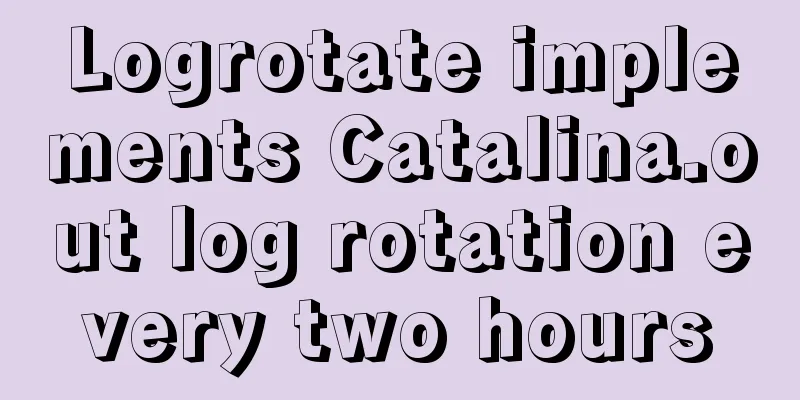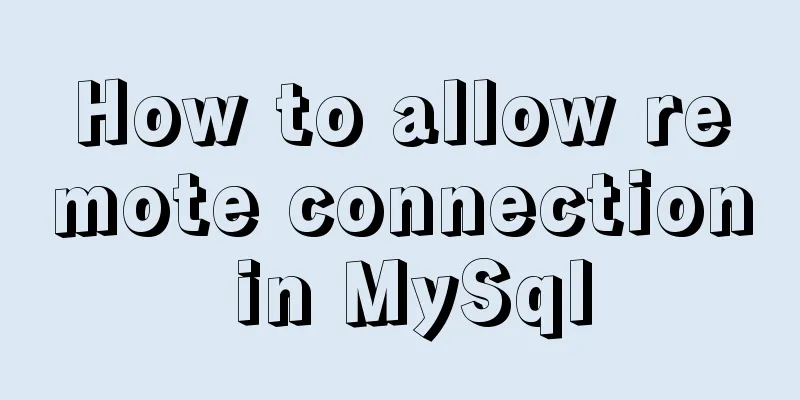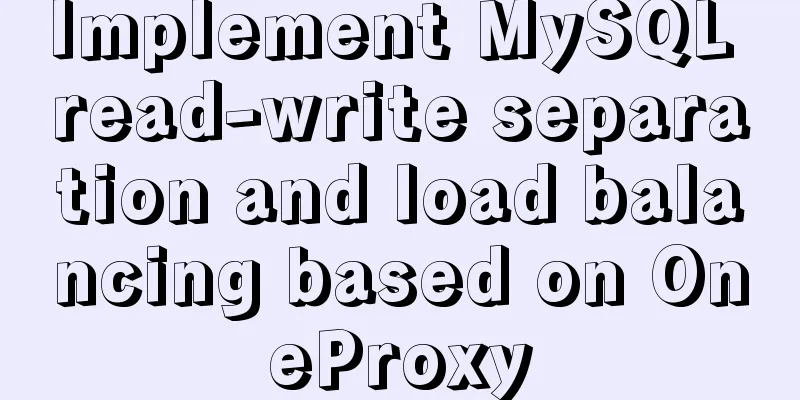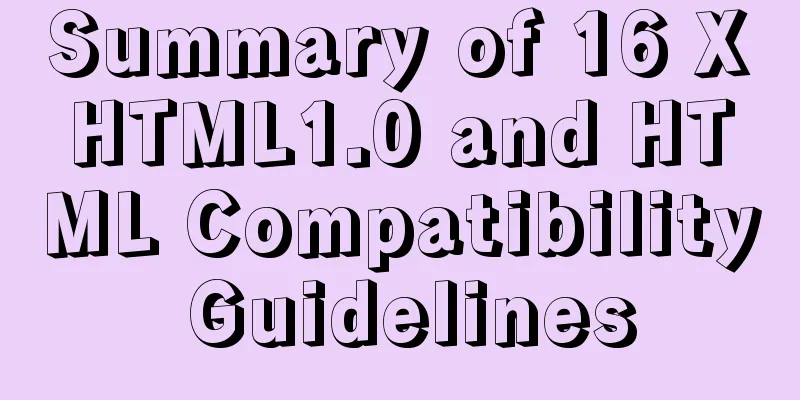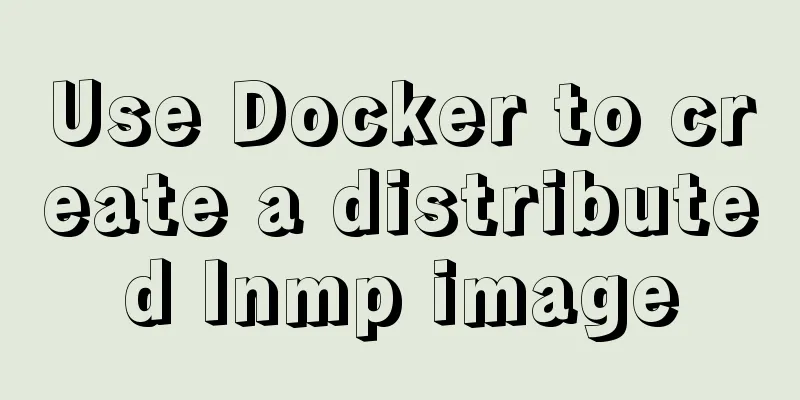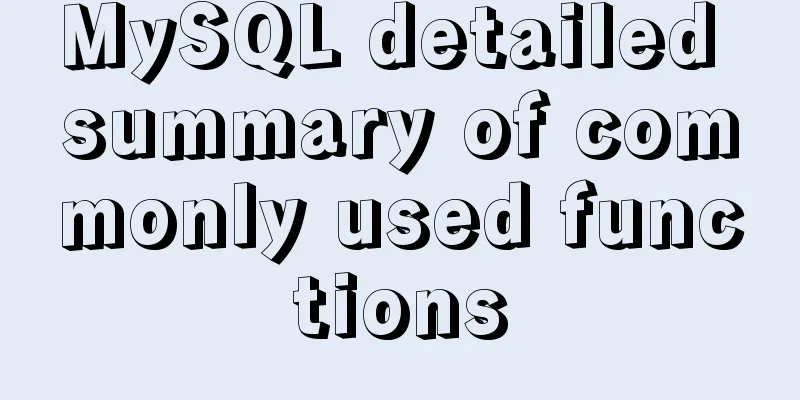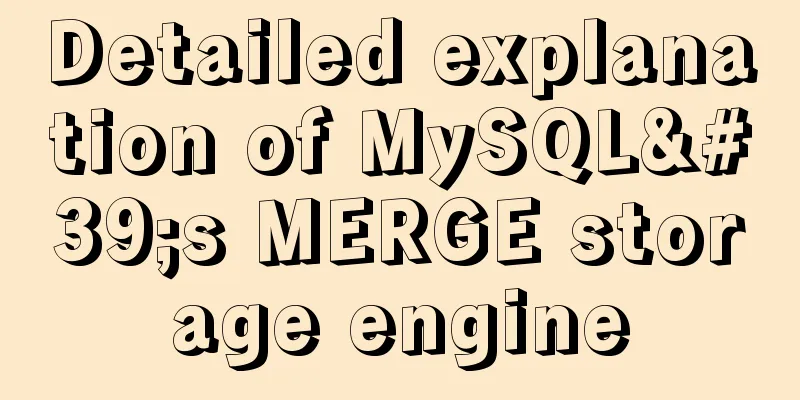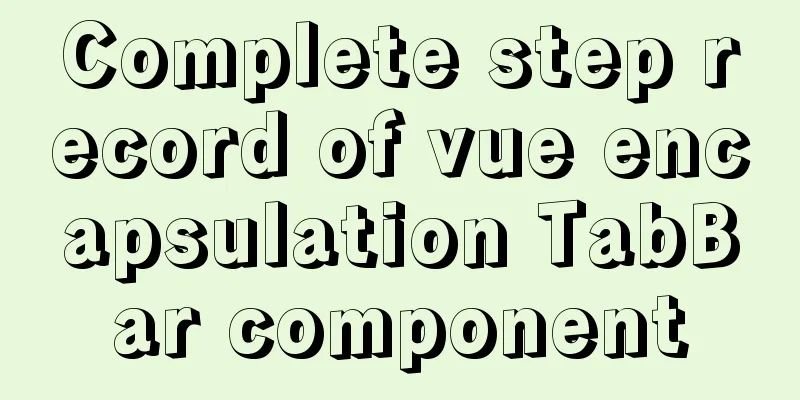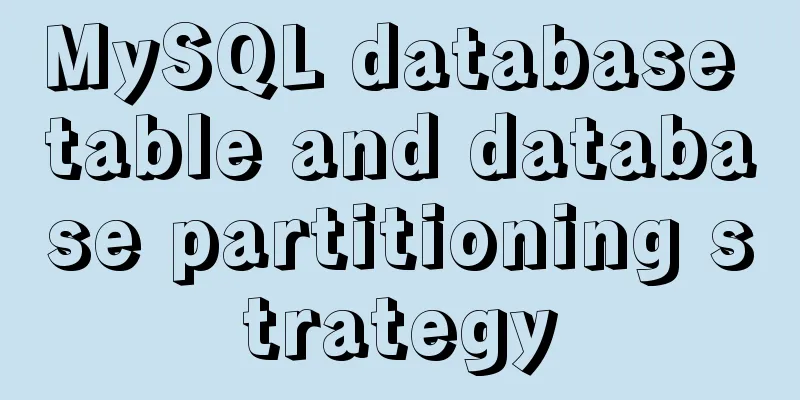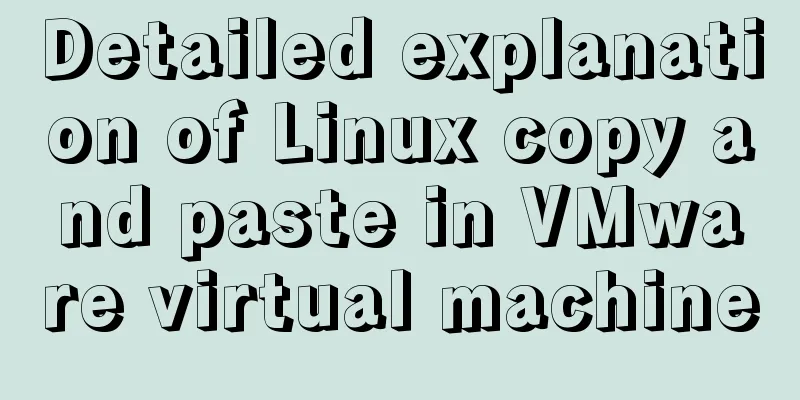Web design tips on form input boxes
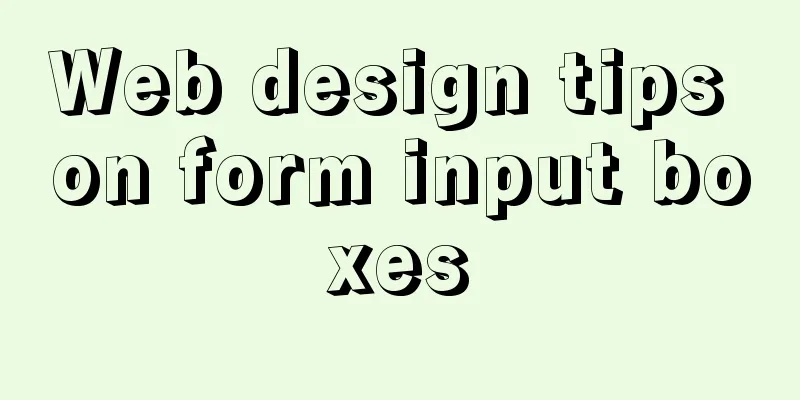
|
This article lists some tips and codes about form input boxes in web design. 1. Dashed box when cancel button is pressed <br /> Add attribute value hideFocus or HideFocus=true in input 2. Read-only text box content Add the attribute value readonly to the input 3. Prevent the TEXT document from being cleared after going back (the style content can be used as a class reference) <INPUTstyle=behavior:url(#default#savehistory);type=textid=oPersistInput> 4. The ENTER key moves the cursor to the next input box <inputonkeydown="if(event.keyCode==13)event.keyCode=9"> 5. Only Chinese (flashing) <inputonkeyup="value=value.replace(/[-~]/g,'')"onkeydown="if(event.keyCode==13)event.keyCode=9"> 6. Only numbers (flashing) <inputonkeyup="value=value.replace(/[^/d]/g,'')"onbeforepaste="clipboardData.setData('text',clipboardData.getData('text').replace(/[^/d]/g,''))"> 7. Only numbers (no flashing) <inputstyle="ime-mode: disabled"onkeydown="if(event.keyCode==13)event.keyCode=9"onKeyPress="if((event.keyCode<48||event.keyCode>57))event.returnValue=false"> 8. Only English and numbers can be entered (with flashing) <inputonkeyup="value=value.replace(/[/W]/g,'')"onbeforepaste="clipboardData.setData('text',clipboardData.getData('text').replace(/[^/d]/g,''))"> 9. Block input method <inputtype="text"name="url"style="ime-mode:disabled"onkeydown="if(event.keyCode==13)event.keyCode=9"> 10. Only numbers, decimal points, and minus signs (-) can be entered (no flashing) <inputonKeyPress="if(event.keyCode!=46&&event.keyCode!=45&&(event.keyCode<48||event.keyCode>57))event.returnValue=false"> 11. Only two decimal places or three decimal places can be entered (flashing) <inputmaxlength=9onkeyup="if(value.match(/^/d{3}$/))value=value.replace(value,parseInt(value/10));value=value.replace(//./d*/./g,'.')"onKeyPress="if((event.keyCode<48||event.keyCode>57)&&event.keyCode!=46&&event.keyCode!=45||value.match(/^/d{3}$/)||//./d{3}$/.test(value)){event.returnValue=false}"id=text_kfxename=text_kfxe> |
<<: CSS to achieve scrolling image bar example code
>>: MySQL method of generating random numbers, strings, dates, verification codes and UUIDs
Recommend
JavaScript in-depth analysis of the direction of this and how to modify the direction
Table of contents this Method In the object Hidde...
Installation steps of mysql under linux
1. Download the mysql tar file: https://dev.mysql...
Application of mapState idea in vuex
Table of contents 1. Map method 2. Application ba...
MySQL 8.0.21.0 Community Edition Installation Tutorial (Detailed Illustrations)
1. Download MySQL Log in to the MySQL official we...
Detailed explanation of mysql execution plan id is empty (UNION keyword)
Introduction During the work process, slow querie...
A brief talk about the knowledge you need to master when getting started with Vue
As one of the most popular front-end frameworks, ...
The IE environment stipulates that the div height must be greater than the font height
Copy code The code is as follows: <div class=&...
A simple example of creating a thin line table in html
Regarding how to create this thin-line table, a s...
HTML input file control limits the type of uploaded files
Add an input file HTML control to the web page: &...
How to use Docker to limit container resources
Problem Peeping In the server, assuming that the ...
Two common solutions to html text overflow display ellipsis characters
Method 1: Use CSS overflow omission to solve The ...
How to implement nginx smooth restart
1. Background During the server development proce...
Detailed graphic tutorial on installing centos7 virtual machine in Virtualbox
1. Download centos7 Download address: https://mir...
Summary of Vue's monitoring of keyboard events
Key Modifiers When listening for keyboard events,...
Detailed tutorial on compiling and installing MySQL 8.0.20 from source code
In the previous article, we introduced: MySQL8.0....