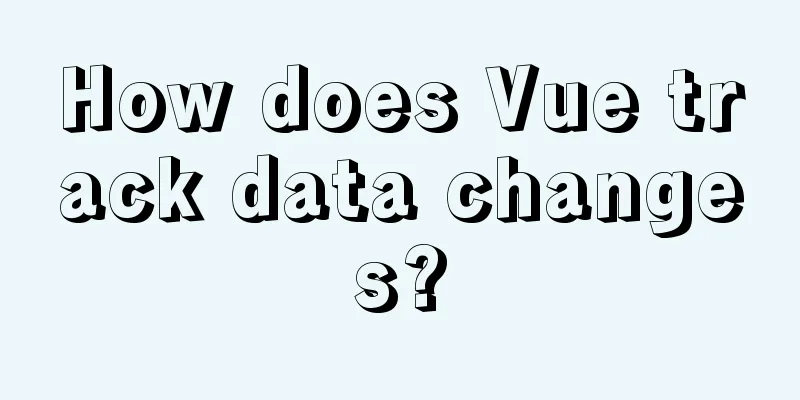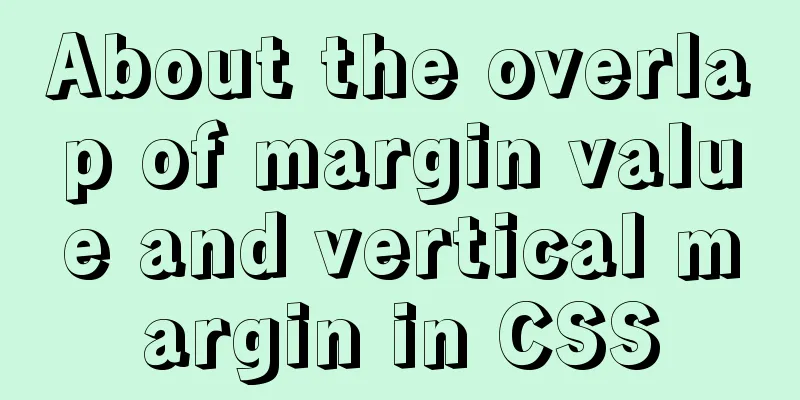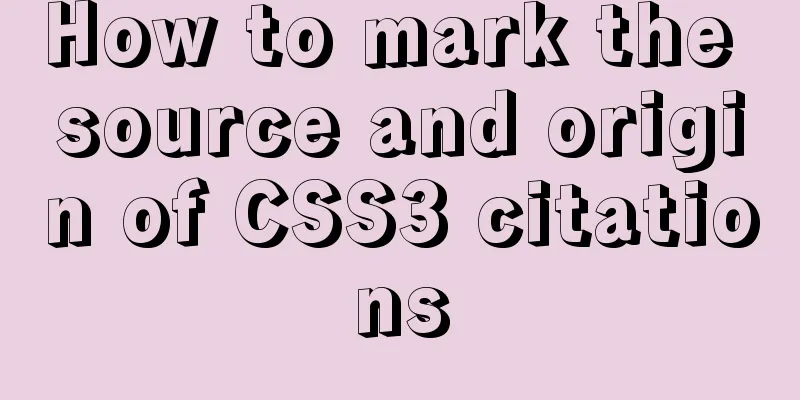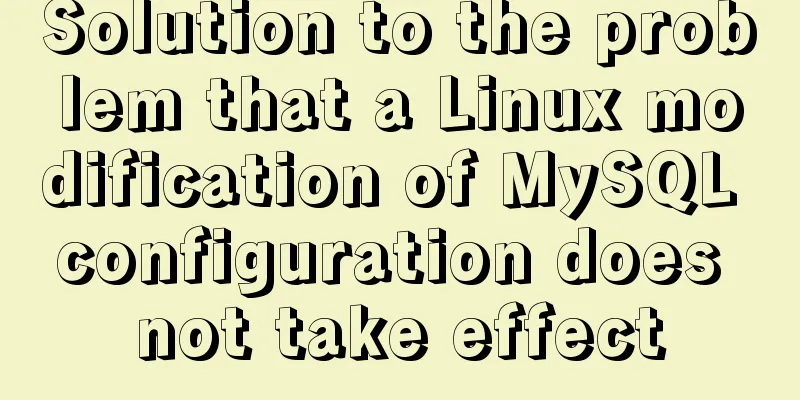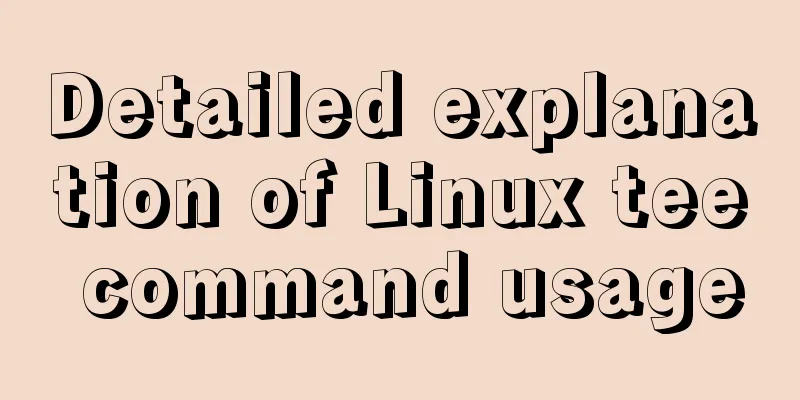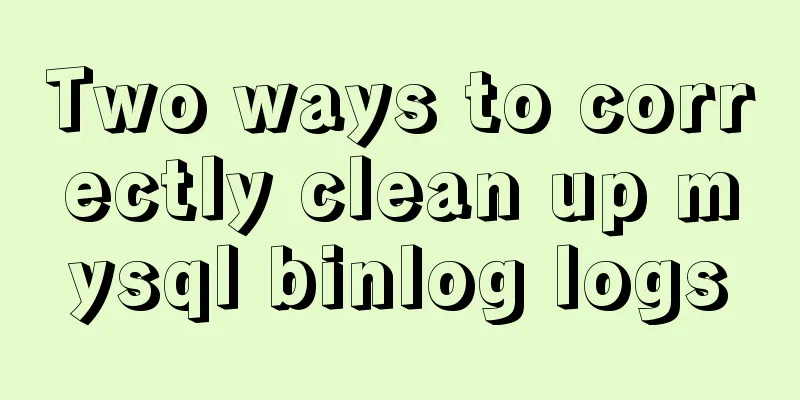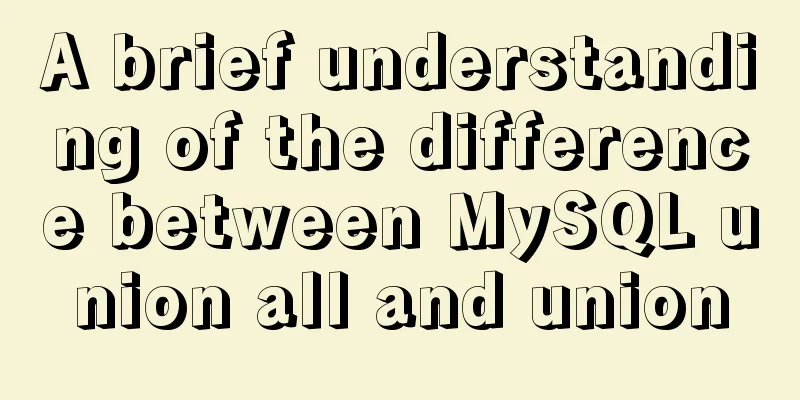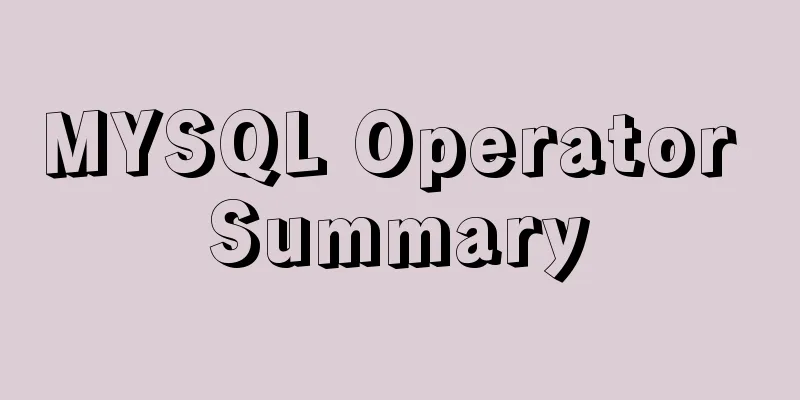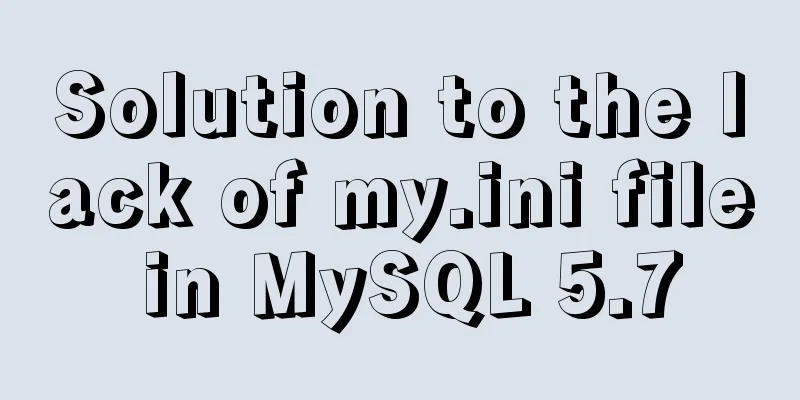Two common solutions to html text overflow display ellipsis characters
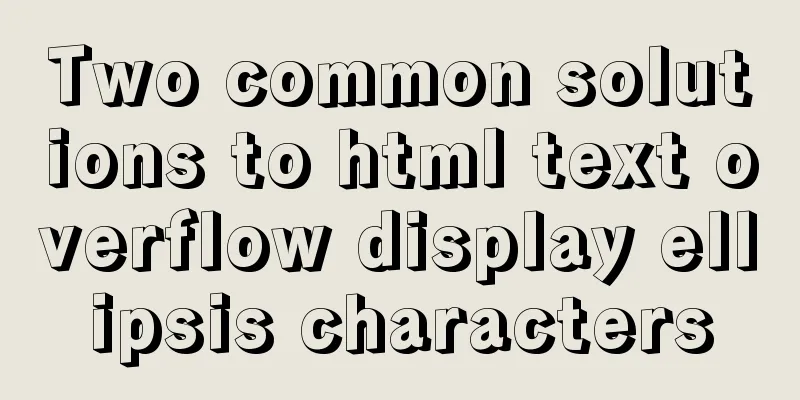
|
Method 1: Use CSS overflow omission to solve The solution is as follows:
CSS code:
display: -webkit-box;
display: -moz-box;
white-space: pre-wrap;
word-wrap: break-word;
overflow: hidden;
text-overflow: ellipsis;
-webkit-box-orient: vertical;
-webkit-line-clamp:2; /*Display number of lines*/Method 2: Use jQuery to intercept and replace text content The solution is as follows:
js code:
$(".text").each(function() {
if ($(this).text().length > 20) {//Requires the number of words to be greater than 20 before replacing the number of words$(this).html($(this).text().replace(/\s+/g, "").substr(0, 80) + "...")
//Start replacing from 0 to 80, and replace the remaining text content with "..."
}
})The above two methods can be applied to the class name of the text content. Summarize The above are two common solutions to the problem of ellipsis characters displayed when HTML text overflows. I hope it will be helpful to you. If you have any questions, please leave me a message and I will reply to you in time. I would also like to thank everyone for their support of the 123WORDPRESS.COM website! |
<<: MySQL database JDBC programming (Java connects to MySQL)
>>: What is JavaScript anti-shake and throttling
Recommend
How to center the entire page content so that the height can adapt to the content and automatically expand
How to center the entire page content and how to m...
JavaScript to achieve time range effect
This article shares the specific code for JavaScr...
How to use the vue timeline component
This article example shares the specific implemen...
vue uses Ele.me UI to imitate the filtering function of teambition
Table of contents Problem Description The general...
How to turn a jar package into a docker container
How to turn a jar package into a docker container...
This article will help you understand the life cycle in Vue
Table of contents 1. beforeCreate & created 2...
JavaScript imitates Taobao magnifying glass effect
This article shares the specific code for JavaScr...
Detailed explanation of SRIOV pass-through configuration and performance testing based on KVM
SRIOV introduction, VF pass-through configuration...
How to change the CentOS server time to Beijing time
1. I purchased a VPS and CentOS system, and found...
Example of pre-rendering method for Vue single page application
Table of contents Preface vue-cli 2.0 version vue...
CSS3 mouse hover transition zoom effect
The following is a picture mouse hover zoom effec...
Some small methods commonly used in html pages
Add in the <Head> tag <meta http-equiv=&q...
How to set up Windows Server 2019 (with pictures and text)
1. Windows Server 2019 Installation Install Windo...
Bundling non-JavaScript static resources details
Table of contents 1. Custom import in packaging t...
The new version of Chrome browser settings allows cross-domain implementation
Preface Currently, the front-end solves cross-dom...