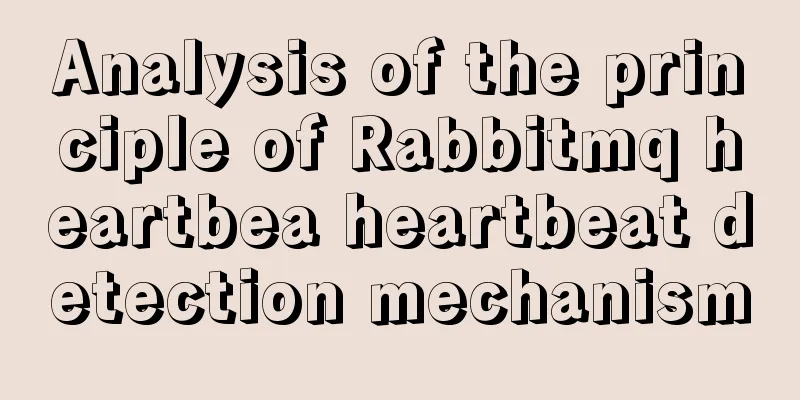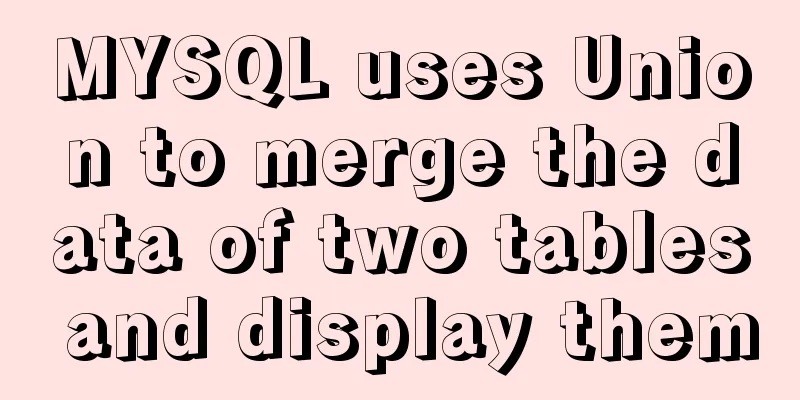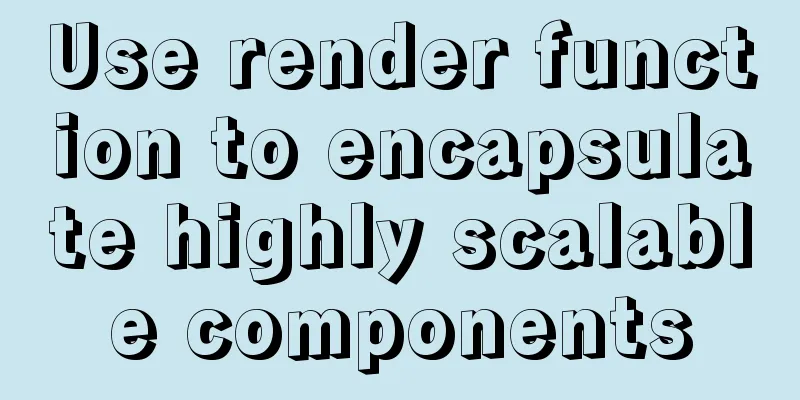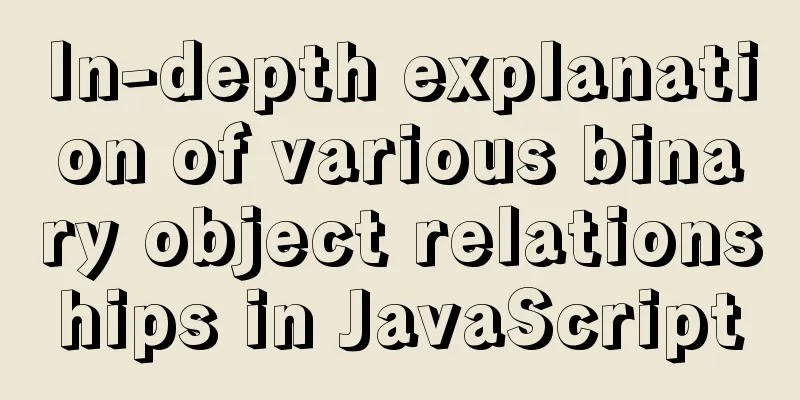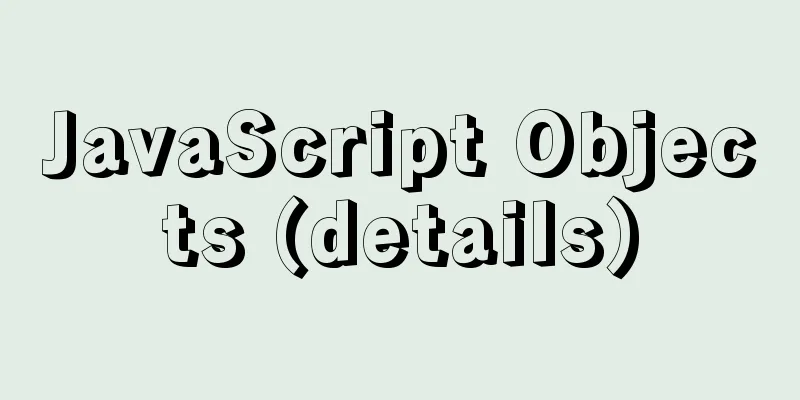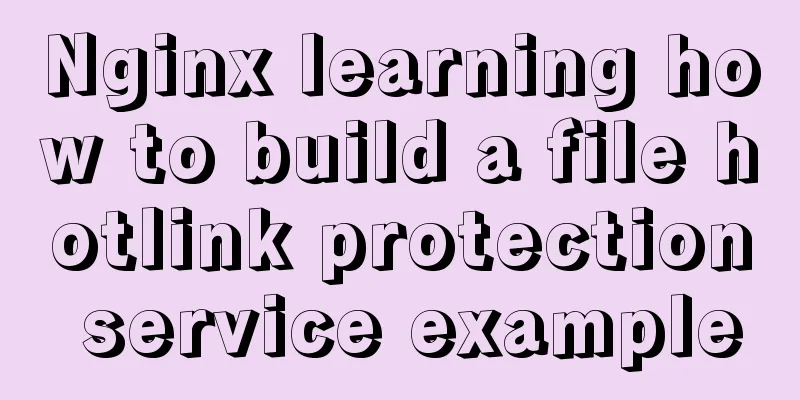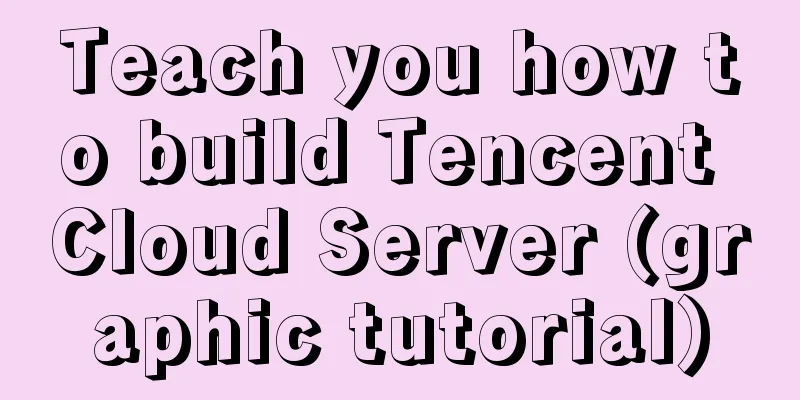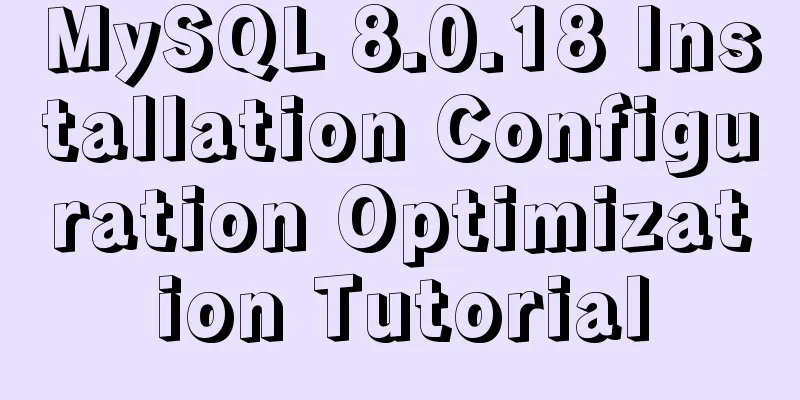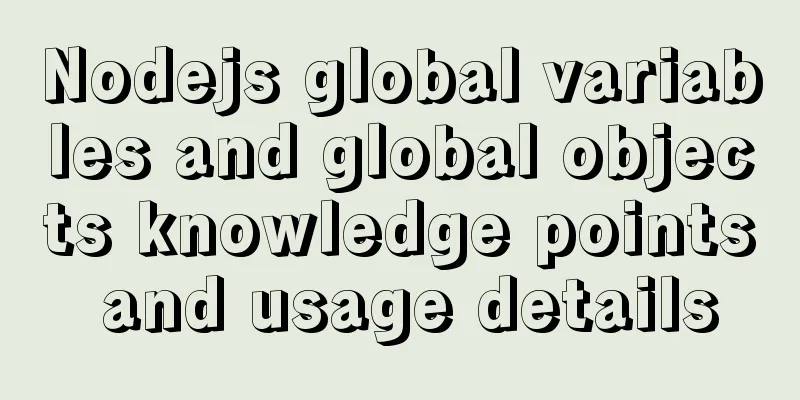MySQL database JDBC programming (Java connects to MySQL)
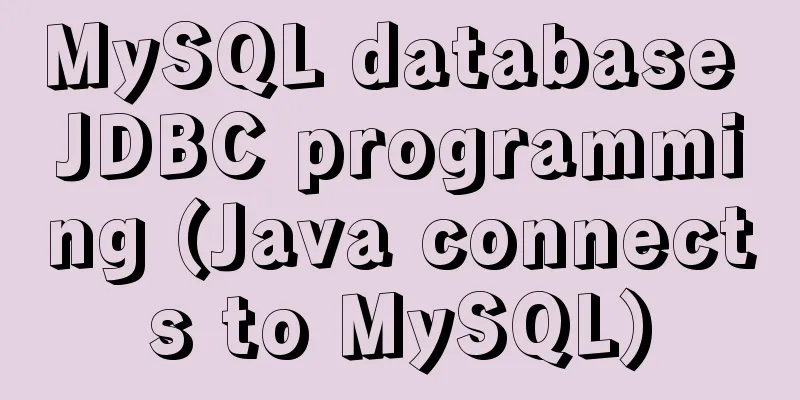
1. Basic conditions for database programmingIf you want to implement code to operate the database, the following conditions are your prerequisites for implementing it programming language: For example, Java, C++, Python, etc., these languages can all operate databases Operations on a database: For example, I introduced the operation of MySQL in the previous chapter. To implement other databases such as Oracle, SQL Server, etc., you also need to learn some operations of the corresponding database. Install the database driver package: Different databases provide different database driver packages for different programming languages. These driver packages implement the APIs for operating the corresponding databases. 2. Database Programming in Java: JDBCSince different database vendors implement database APIs differently, many languages encapsulate these database APIs again to form a unified set of APIs. In this way, you can operate multiple different databases through a set of code In Java, such encapsulation is done by the Java standard library, which encapsulates a unified database API called JDBC. expand: Java itself is a cross-platform language. Although different operating systems provide different APIs, Java itself encapsulates these APIs and provides a unified interface in the standard library. Therefore, Java can be compiled once and run everywhere. JDBC Introduction:
3. JDBC access database hierarchy
4. Introduction to MySQL database operationsIn the previous chapter, I introduced some knowledge about MySQL. If you have any gaps in this area, you can directly supplement it through the following article. Chapter 1 link: [MySQL Database] Basic knowledge of database Chapter 2 Link: [MySQL Database] MySQL database operations and data types Chapter 3 Link: [MySQL Database] Basic Operations on Data Tables Chapter 4 Link: [MySQL Database] Database Constraints and Data Table Design Principles Chapter 5 Link: [MySQL Database] Aggregate Query and Union Query Operations Chapter 6 Link: [MySQL Database] MySQL Indexes and Transactions 5. Download the MySQL driver package and add it to the projectSince the MySQL JDBC driver is not included with the system, you need to download and install it separately. The official websites of major databases have JDBC drivers for the corresponding databases, but here I recommend using some central repositories for downloading, such as mvnrepository
6. JDBC usage steps6.1 Create a database source and connectCreate a database source: DataSource dataSource=new MysqlDataSource(); // DataSource is an interface from the Java standard library, which is used to indicate "where the database is" // MysqlDataSource is a driver package from MySQL. It is a class that implements the DataSource interface The database is a server program. Set the database location information to
// 1) Use a URL to indicate the connected database, database IP, port, database name, encoding method, and whether to encrypt ((MysqlDataSource)dataSource).setURL("jdbc:mysql://127.0.0.1:3306/test?characterEncoding=utf8&setSSL=false");
// 2) Set the username for logging into the database ((MysqlDataSource)dataSource).setUser("root");
// 3) Set the password for logging into the database ((MysqlDataSource)dataSource).setPassword("1234");
Since
Connect to the database and conduct real network communication: Connection connection=dataSource.getConnection();
6.2 Construct SQL statements to prepare for executionConstruct a sql to be executed through a string
// For example, to perform a new element operation (the table name is student, with two columns id and student
Scanner scanner = new Scanner (System.in);
System.out.print("Please enter id: ");
int id=scanner.nextInt();
System.out.print("Please enter your name: ");
String name = scanner.next();
String sql="insert into student values(?,?)";
For example: PreparedStatement statement=connection.prepareStatement(sql); //Use the setInt method to replace the first wildcard in the SQL statement with a specific value statement.setInt(1,id); //Use the setString method to replace the second wildcard in the SQL statement with a specific value statement.setString(2,name); In JDBC, 6.3 Execute SQL and process the result set Execute SQL through If you want to perform content change operations (add, modify, delete), use the int executeUpdate() method
int ret = statement.executeUpdate();
// executeUpdate returns the number of rows affected by the operation // You can print the return value to display the number of rows affected System.out.println("ret: "+ret);
If you want to perform a query operation, use the ResultSet executeQuery() method
ResultSet resultSet=statement.executeQuery();
// The return result of executeQuery is a temporary table structure found after executing the operation, which is stored in the ResultSet object. // Next, we can traverse it, similar to the traversal of an iterator, as follows while(resultSet.next()){
// Assume there are two columns id and name
int id = resultSet.getInt(id);
String name = resultSet.getString(name);
System.out.println("id="+id+", name="+name);
}
The SQL query statement returns a 6.4 Releasing ResourcesWhen we have finished executing our SQL statements, if we no longer use certain objects, we need to close the connection and release the corresponding resources. // If a ResultSet object is no longer needed, you need to close the connection resultSet.close(); // When the Connection is no longer needed, you need to close the connection connection.close(); // After PreparedStatement is no longer needed, you need to close the connection statement.close(); Objects such 6.5 JDBC Programming TemplateBy following the above five steps, you can perform basic Java JDBC programming. Although there is more than one method, if you don’t know how to do it yet, just master this method. Finally, let's summarize the entire template. Based on it, we can use Java language to perform various operations on MySQL database.
public static void test(){
// 1. Create a database source and connect Connection
DataSource dataSource=new MysqlDataSource();
((MysqlDataSource)dataSource).setURL("jdbc:mysql://127.0.0.1:3306/test?characterEncoding=utf8&useSSL=false");
((MysqlDataSource)dataSource).setUser("root");
((MysqlDataSource)dataSource).setPassword("1234");
Connection connection=dataSource.getConnection();
// 2. Construct an SQL statement to prepare for the operation to be performed String sql="";
PreparedStatement statement=connection.prepareStatement(sql);
// 3. Execute SQL and process the result set int ret=statement.executeUpdate();
// 4. Execution completed, release resources statement.close();
connection.close();
}
7. JDBC common interfaces and classesThe following interfaces and classes have been introduced in the above JDBC programming steps, so they can complement each other's vulnerabilities. 7.1 DataSource and MysqlDataSourceReplenish: The above code can also directly use 7.2 Connection The Method 1: Obtain through DataSource (data source) object
// Create a database source DataSource dataSource=new MysqlDataSource();
// Set database details ((MysqlDataSource)dataSource).setURL("jdbc:mysql://127.0.0.1:3306/test?characterEncoding=utf8&useSSL=false");
((MysqlDataSource)dataSource).setUser("root");
((MysqlDataSource)dataSource).setPassword("1234");
// Create a database connection Connection connection=dataSource.getConnection();
Method 2: Obtain through the static method of
// Load the JDBC driver Class.forName("com.mysql.cj.jdbc.Driver");
// Create a database connection Connection connection=DriverManager.getConnection(url);
The MySQL database driver is encapsulated in the The difference between the above two methods:
7.3 PreparedStatement
7.4 ResultSet Common ResultSet object methods:
8. Java operation database instance8.1 Adding data to the tableAdd student id and name to the student table:
public static void testInsert() throws SQLException {
DataSource dataSource=new MysqlDataSource();
((MysqlDataSource)dataSource).setURL("jdbc:mysql://127.0.0.1:3306/test?characterEncoding=utf8&useSSL=false");
((MysqlDataSource)dataSource).setUser("root");
((MysqlDataSource)dataSource).setPassword("1234");
Connection connection=dataSource.getConnection();
Scanner scanner = new Scanner (System.in);
System.out.print("Please enter id: ");
int id=scanner.nextInt();
System.out.print("Please enter your name: ");
String name = scanner.next();
String sql="insert into student values(?,?)";
PreparedStatement statement=connection.prepareStatement(sql);
statement.setInt(1,id);
statement.setString(2,name);
int ret = statement.executeUpdate();
System.out.println("ret: "+ret);
statement.close();
connection.close();
}
8.2 Deleting data from a tableIn the table named student, delete the records in the student table that meet the id condition:
public static void testDelete() throws SQLException {
DataSource dataSource=new MysqlDataSource();
((MysqlDataSource)dataSource).setURL("jdbc:mysql://127.0.0.1:3306/test?characterEncoding=utf8&useSSL=false");
((MysqlDataSource)dataSource).setUser("root");
((MysqlDataSource)dataSource).setPassword("1234");
Connection connection=dataSource.getConnection();
Scanner scanner = new Scanner (System.in);
System.out.print("Please enter the id to be deleted: ");
int id=scanner.nextInt();
String sql="delete from student where id=?";
PreparedStatement statement=connection.prepareStatement(sql);
statement.setInt(1,id);
int ret = statement.executeUpdate();
System.out.println("ret: "+ret);
statement.close();
connection.close();
}
8.3 Modifying data in a tableIn the table named student, modify the names of students who meet the id condition:
public static void testUpdate() throws SQLException {
DataSource dataSource=new MysqlDataSource();
((MysqlDataSource)dataSource).setURL("jdbc:mysql://127.0.0.1:3306/test?characterEncoding=utf8&useSSL=false");
((MysqlDataSource)dataSource).setUser("root");
((MysqlDataSource)dataSource).setPassword("1234");
Connection connection=dataSource.getConnection();
Scanner scanner = new Scanner (System.in);
System.out.print("Please enter the student ID you want to change: ");
int id=scanner.nextInt();
System.out.print("Please enter the student name you want to change: ");
String name = scanner.next();
String sql="update student set name=? where id=?";
PreparedStatement statement=connection.prepareStatement(sql);
statement.setString(1,name);
statement.setInt(2,id);
int ret = statement.executeUpdate();
System.out.println("ret: "+ret);
statement.close();
connection.close();
}
8.4 Finding Data in a TableFind all the data in the table named student:
public static void testSelect() throws SQLException {
DataSource dataSource=new MysqlDataSource();
((MysqlDataSource)dataSource).setURL("jdbc:mysql://127.0.0.1:3306/test?characterEncoding=utf8&useSSL=false");
((MysqlDataSource)dataSource).setUser("root");
((MysqlDataSource)dataSource).setPassword("1234");
Connection connection=dataSource.getConnection();
String sql="select * from student";
PreparedStatement statement=connection.prepareStatement(sql);
ResultSet resultSet=statement.executeQuery();
while(resultSet.next()){
int id = resultSet.getInt("id");
String name = resultSet.getString("name");
System.out.println("id = "+id+", name = "+name);
}
resultSet.close();
statement.close();
connection.close();
}
This is the end of this article about MySQL database JDBC programming (Java connecting to MySQL). For more relevant Java connecting to MySQL content, please search for previous articles on 123WORDPRESS.COM or continue to browse the following related articles. I hope everyone will support 123WORDPRESS.COM in the future! You may also be interested in:
|
<<: Install Centos7 using Hyper-v virtual machine
>>: Two common solutions to html text overflow display ellipsis characters
Recommend
Content-type description, that is, the type of HTTP request header
To learn content-type, you must first know what i...
CocosCreator implements skill cooling effect
CocosCreator realizes skill CD effect There are s...
Detailed tutorial for installing winx64 under mysql8.0.18 (with pictures and text)
Go to https://dev.mysql.com/downloads/mysql/ to d...
Summarize the common application problems of XHTML code
<br />For some time, I found that many peopl...
How to install pip package in Linux
1. Download the pip installation package accordin...
Linux automatic login example explanation
There are many scripts on the Internet that use e...
Summary of fragmented knowledge of Docker management
Table of contents 1. Overview 2. Application Exam...
Basic ideas and codes for implementing video players in browsers
Table of contents Preface Summary of audio and vi...
Summary of the difference between using from and join to query two tables in MySQL
Preface In MySQL, multi-table join query is a ver...
How to install and configure ftp server in CentOS8.0
After the release of CentOS8.0-1905, we tried to ...
HTML table tag tutorial (44): table header tag
<br />In order to clearly distinguish the ta...
How to implement JavaScript output of Fibonacci sequence
Table of contents topic analyze Basic solution Ba...
JavaScript implements the nine-grid mobile puzzle game
This article shares the specific code for JavaScr...
How to deploy SpringBoot project using Docker
The development of Docker technology provides a m...
Win10 + Ubuntu 16.04 dual system perfect installation tutorial [detailed]
Be sure to remember to back up your data, it is p...