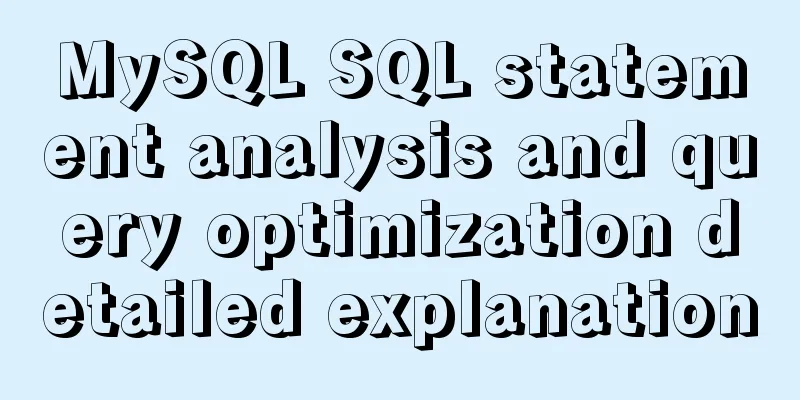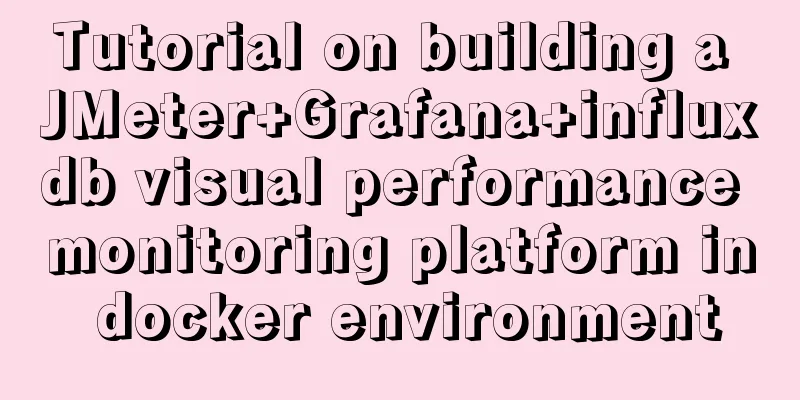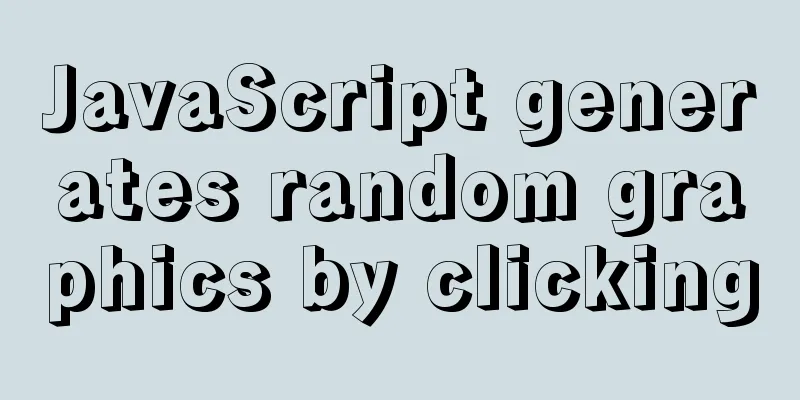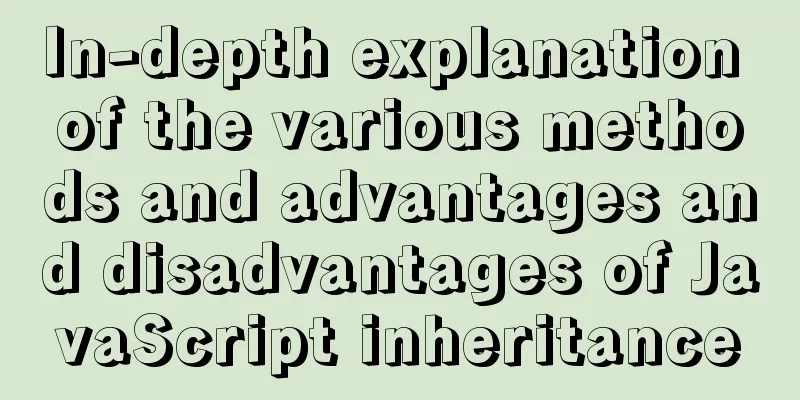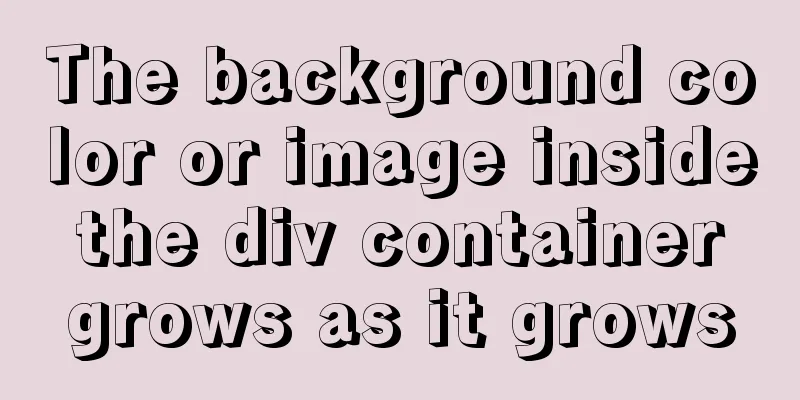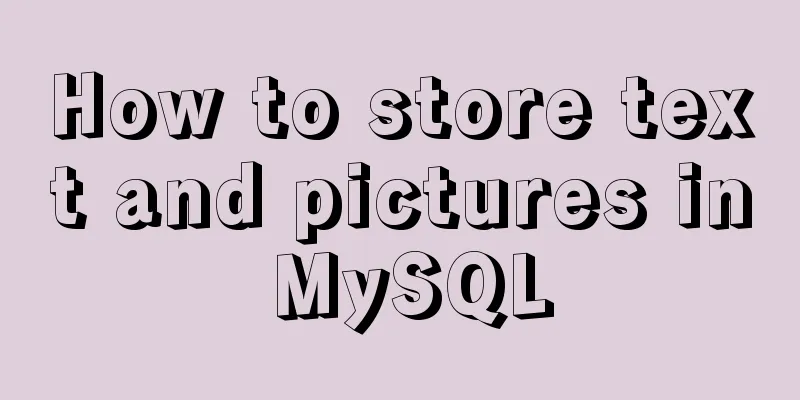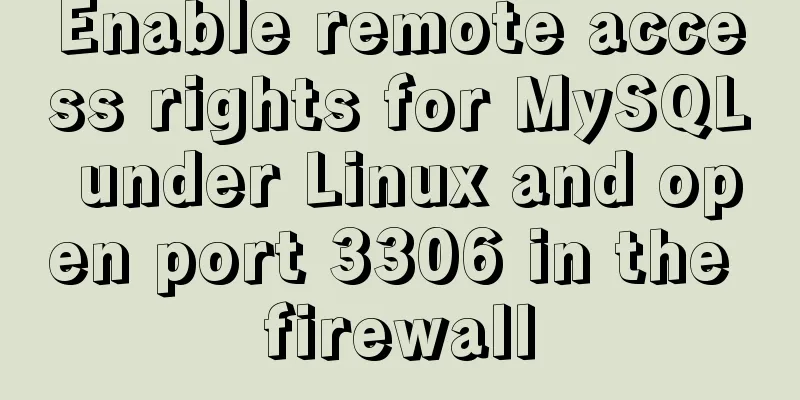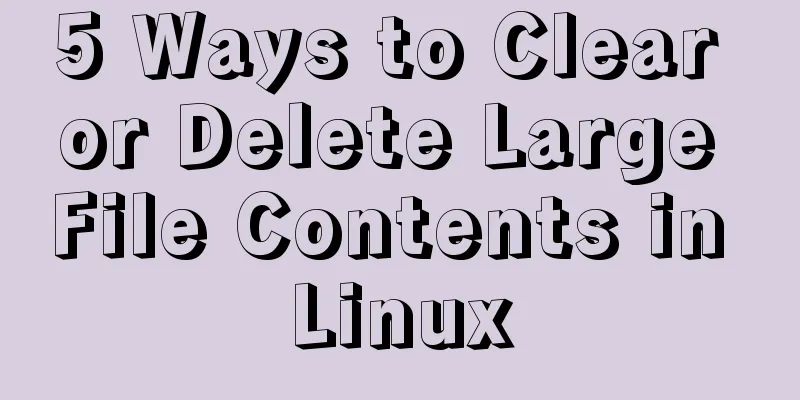Solutions to problems using addRoutes in Vue projects
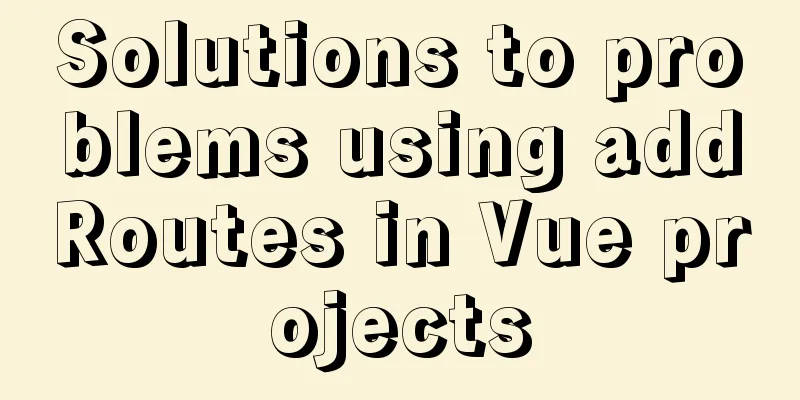
PrefaceAddRoutes official introduction: Function signature:
Add more routing rules dynamically. The argument must be an array conforming to the routes option. When I was working on the vue backend permission management system these two days, I found that after adding routes using addRoute provided by vue, two bugs would appear. Let's see how to solve them~ 1. 404 Page 1. CausesAfter adding dynamic routing using addRoutes provided by vue, the routing setting for the 404 page is no longer at the end of the routing 2. SolutionAdd the route for the 404 page to the end of the dynamic route The code is as follows (example):
// xxx => dynamic route array that the user has xxx.push({ path: '*', redirect: '/404', hidden: true })
// Dynamically add routing configuration router.addRoutes(xxx)
2. Refresh the white screen 1. CauseDynamic routing is not fully loaded when refreshing 2. SolutionAfter the route is added, enter the page The code is as follows (example):
if (user's dynamic routing is not loaded) {
//Solve the white screen bug that occurs when refreshing
next({
...to, // The purpose of next({ ...to }) is to ensure that the route is added before entering the page (which can be understood as re-entering)
replace: true // Reenter once, do not keep duplicate history})
} else {
next()
}
3. Routing Duplicates 1. CauseThe route settings are added through router.addRoutes(xxx). When you log out, they are not cleared. When you log in again, they are added again, so there are duplicates. 2. SolutionThe code is as follows (example):
// Reset the route export function resetRouter() {
const newRouter = createRouter()
router.matcher = newRouter.matcher // Reset the matching path of the route}
This method re-instantiates the route, which is equivalent to changing a new route. The previously added route no longer exists. You only need to call it when logging out. SummarizeThis is the end of this article about solving problems when using addRoutes in Vue projects. For more information about Vue using addRoutes, please search for previous articles on 123WORDPRESS.COM or continue to browse the following related articles. I hope you will support 123WORDPRESS.COM in the future! You may also be interested in:
|
<<: Solution to the problem of session failure caused by nginx reverse proxy
>>: Solve the installation problem of mysql8.0.19 winx64 version
Recommend
About the configuration problem of MyBatis connecting to MySql8.0 version
When learning mybatis, I encountered an error, th...
MySQL uses find_in_set() function to implement where in() order sorting
This article introduces a tutorial about how to u...
MySQL 8.0.12 installation and configuration method graphic tutorial (Windows version)
1. Introduction MySQL is used in the project. I i...
Three methods to modify the hostname of Centos7
Method 1: hostnamectl modification Step 1 Check t...
Javascript to achieve the drag effect of the login box
This article shares the specific code of Javascri...
MySQL 5.7.27 winx64 installation and configuration method graphic tutorial
This article shares the installation and configur...
mysql5.7.18.zip Installation-free version configuration tutorial (windows)
This is the installation tutorial of mysql5.7.18....
React event mechanism source code analysis
Table of contents Principle Source code analysis ...
MySql grouping and randomly getting one piece of data from each group
Idea: Just sort randomly first and then group. 1....
JavaScript implements draggable modal box
This article shares the specific code of JavaScri...
Docker uses Git to implement the detailed process of Jenkins release and test projects
Table of contents 1. Install Docker 2. Create a c...
Vue keeps the user logged in (various token storage methods)
Table of contents How to set cookies Disadvantage...
Docker: Modifying the DOCKER_OPTS parameter in /etc/default/docker does not take effect
By default, /etc/default/docker configuration wil...
Four data type judgment methods in JS
Table of contents 1. typeof 2. instanceof 3. Cons...
Detailed explanation of DIV+CSS naming rules can help achieve SEO optimization
1. CSS file naming conventions Suggestion: Use le...