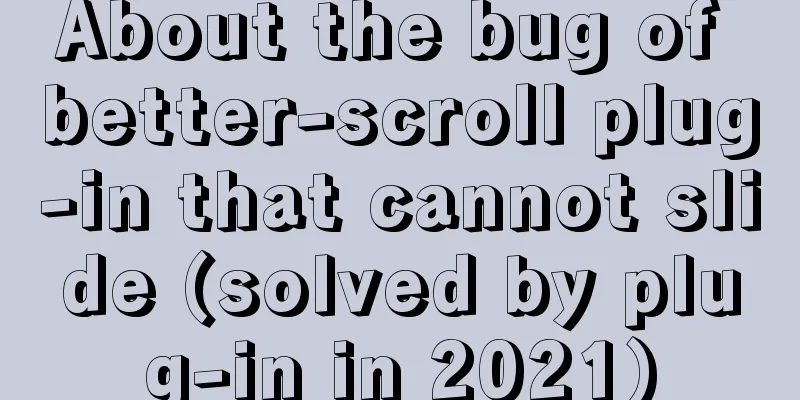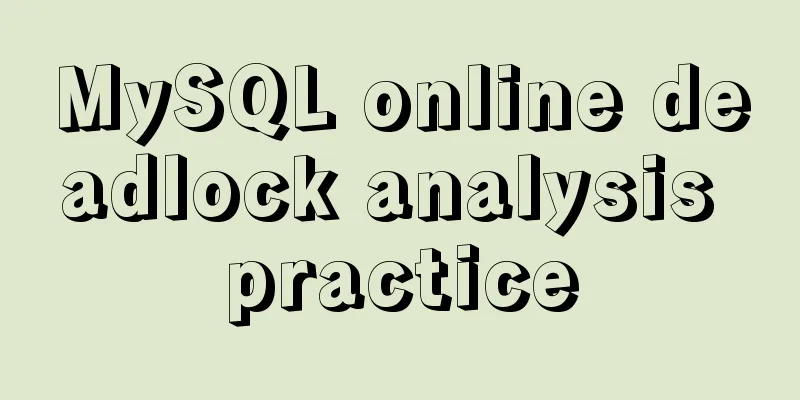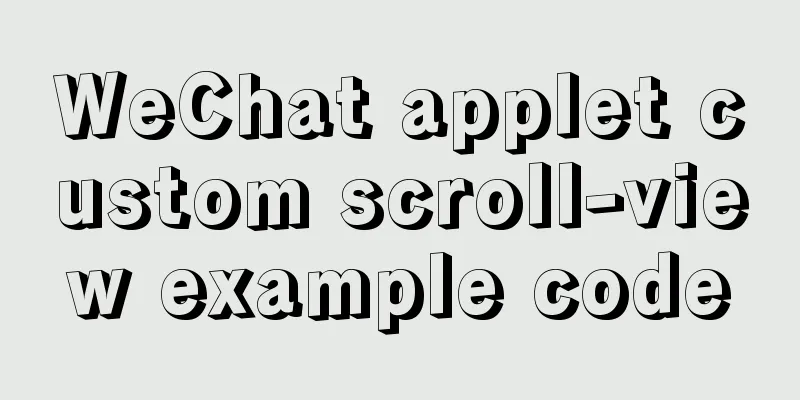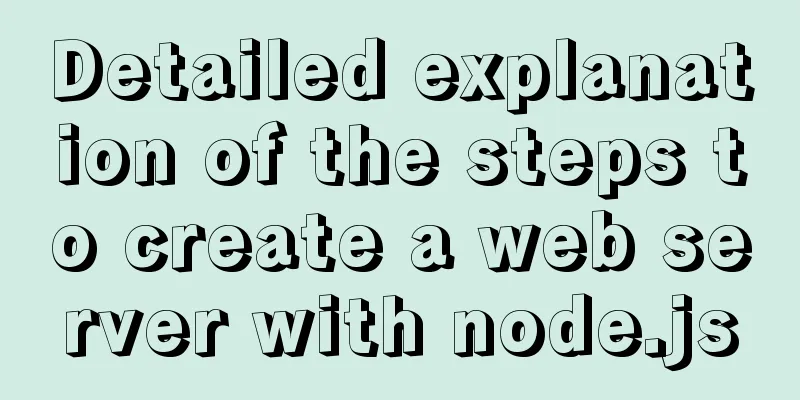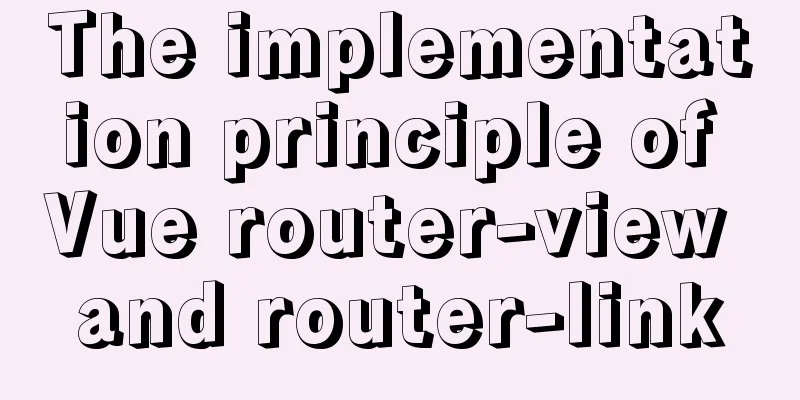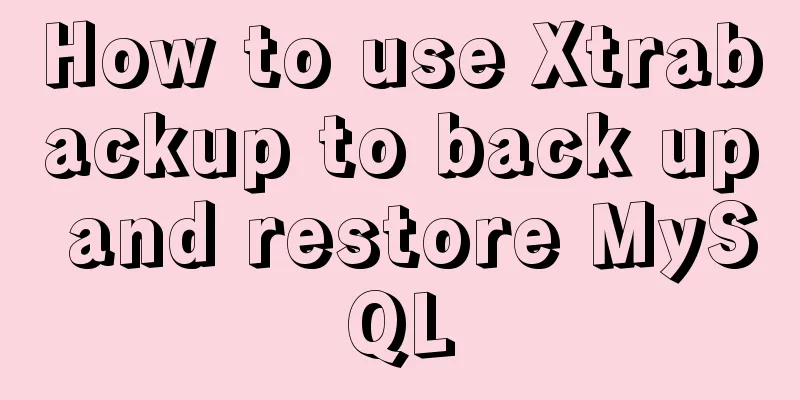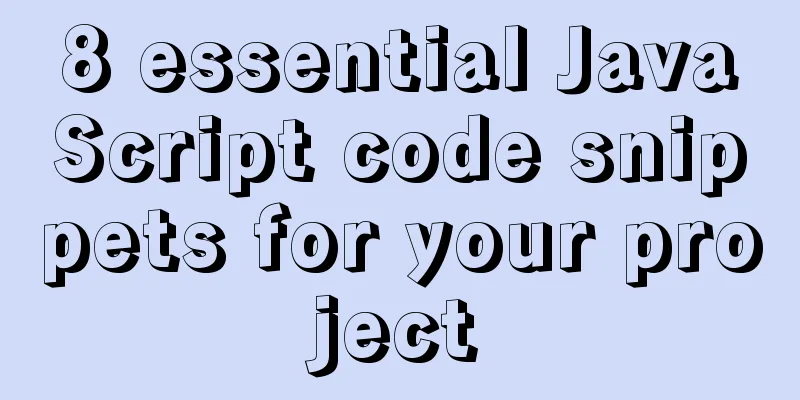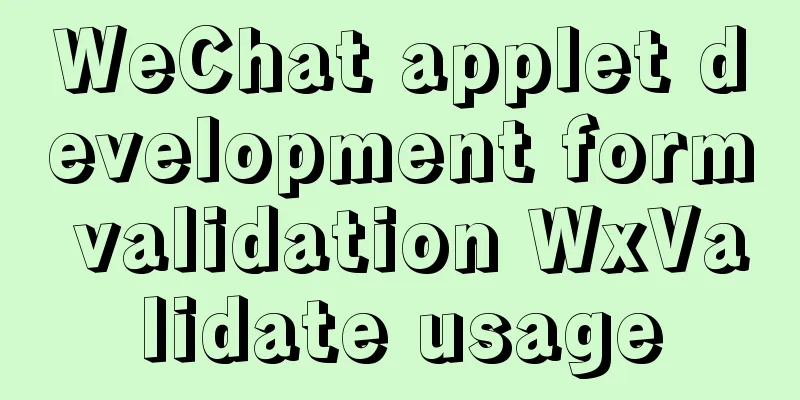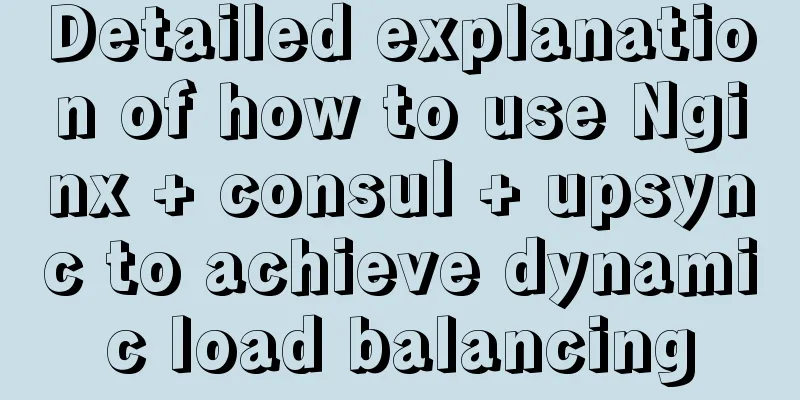The background color or image inside the div container grows as it grows
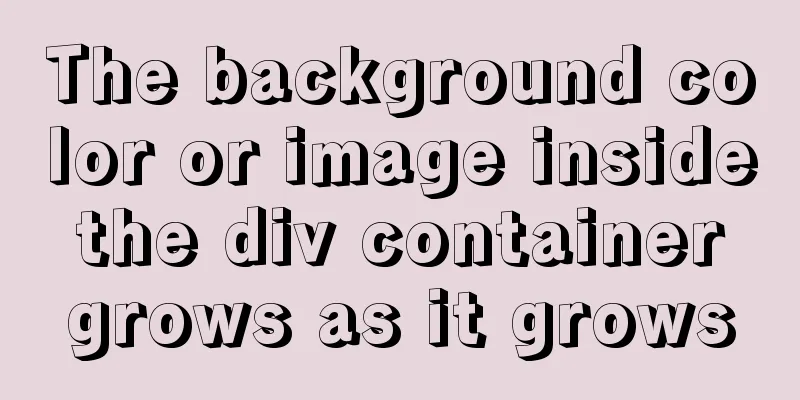
|
Copy code The code is as follows:height:auto !important; height:550px; min-height:550px; Add the following code to the end of Div: <div style="clear:both;"></div> Or use <br style="clear:both;" /> 2. Use the after pseudo-class This method is to use the after pseudo-class and content declaration for the parent container to add new content at the end of the specified current content. A common practice is to add a "dot" because it is smaller and less noticeable. We then use it to clear floats (close floated elements) and hide the content. This method has average compatibility, but after various hacks it can handle different browsers, while also ensuring that the HTML is relatively clean, so it is still used quite frequently. Copy code The code is as follows:#outer:after{ content:"."; height:0; visibility:hidden; display:block; clear:both; } 3. Set overflow to hidden or auto This approach is to set the overflow of the parent container to hidden or auot to close the floating element in standard compliant browsers. However, when using overflow, it may affect the performance of the page, and this impact is uncertain. It is best to test your page on multiple browsers. 4. Floating external elements, float-in-float This approach is to make the parent container float as well, which takes advantage of a feature of floating elements - floating elements will close floating elements. This method has good effects in IE/Win and standard-compatible browsers, but its disadvantages are also obvious - the parent container may not be able to float whenever it wants. After all, floating is a special behavior, and sometimes it is normal that the layout does not allow it to float. |
<<: Detailed explanation of the use of Echart charts in the front-end and back-end of the project
>>: Sample code for implementing mobile expansion and collapse effects with pure CSS3
Recommend
Detailed usage of kubernetes object Volume
Overview Volume is the abstraction and virtualiza...
Non-standard implementation code for MySQL UPDATE statement
Today I will introduce to you a difference betwee...
Installation of Ubuntu 18.04 reports: failed to load ldlinux.c32 and its solution steps
Preface I have an old laptop with Win7. In order ...
Linux gzip command compression file implementation principle and code examples
gzip is a command often used in Linux systems to ...
Instructions for using the --rm option of docker run
When the Docker container exits, the file system ...
Detailed explanation of the use and precautions of crontab under Linux
Crontab is a command used to set up periodic exec...
5 cool and practical HTML tags and attributes introduction
In fact, this is also a clickbait title, and it c...
Implementation of comparison, sorting and other operations on varchar type dates in MySQL
When using MySQL, dates are generally stored in f...
Solve the problem of 8 hours difference between docker container and host machine
When using docker-compose for deployment, the out...
Introduction to HTML DOM_PowerNode Java Academy
What is DOM? With JavaScript, you can reconstruct...
Solution to HTML encoding problem in IE6 that causes JS error and CSS not being applied
It was found in the test that when the page defini...
Native JavaScript to achieve the effect of carousel
This article shares the specific code for JavaScr...
How to completely uninstall node and npm on mac
npm uninstall sudo npm uninstall npm -g If you en...
Detailed explanation of nodejs built-in modules
Table of contents Overview 1. Path module 2. Unti...
Instructions for deploying projects to remote machines using the Publish Over SSH plugin in Jenkins
Publish Over SSH Plugin Usage Before using Publis...