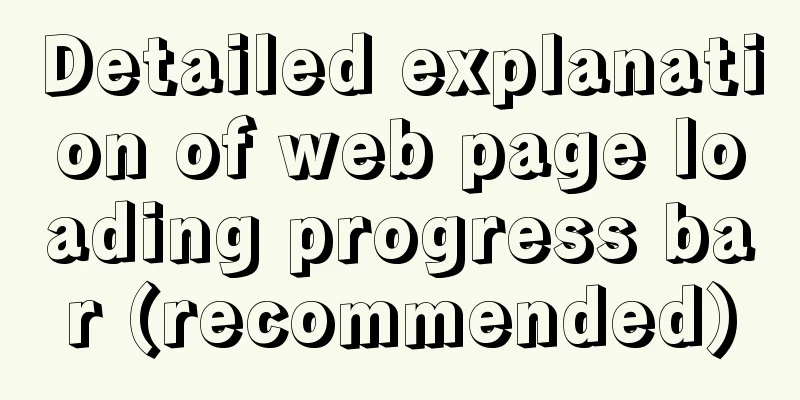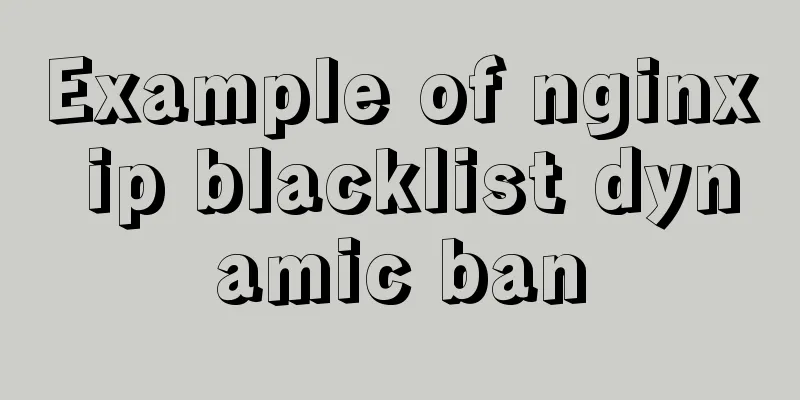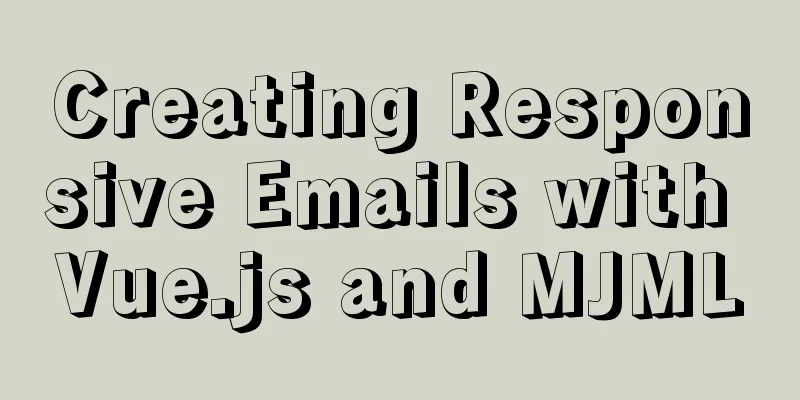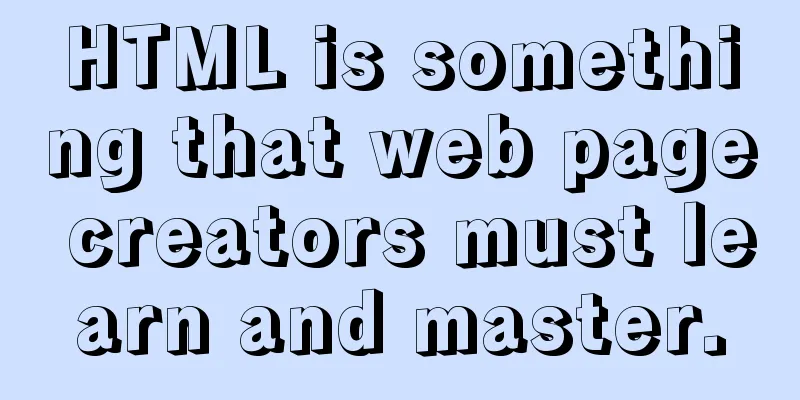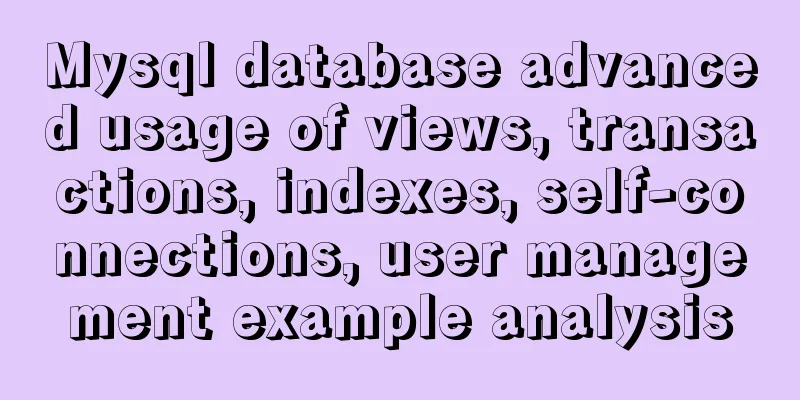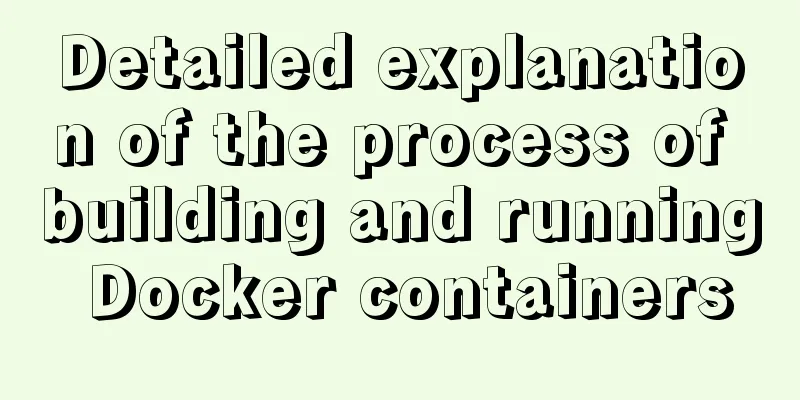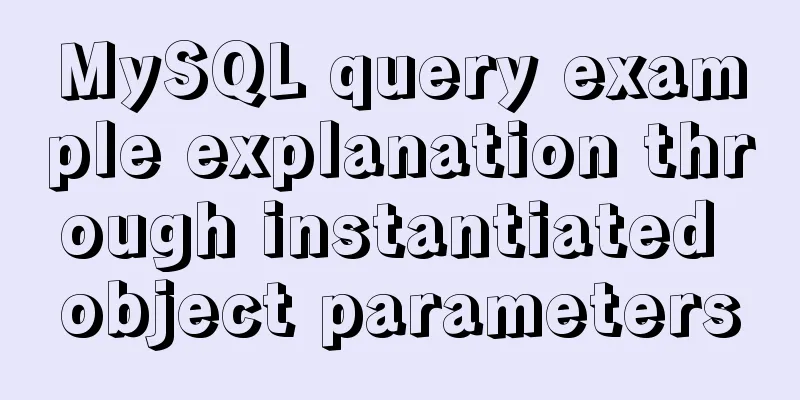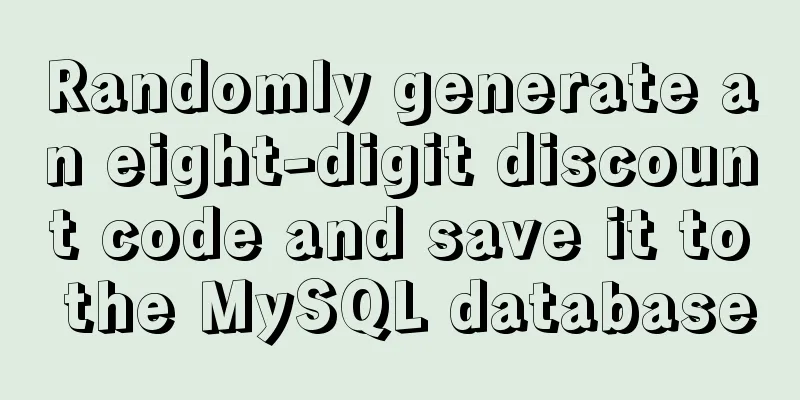Detailed tutorial on installing MySQL offline on CentOS7
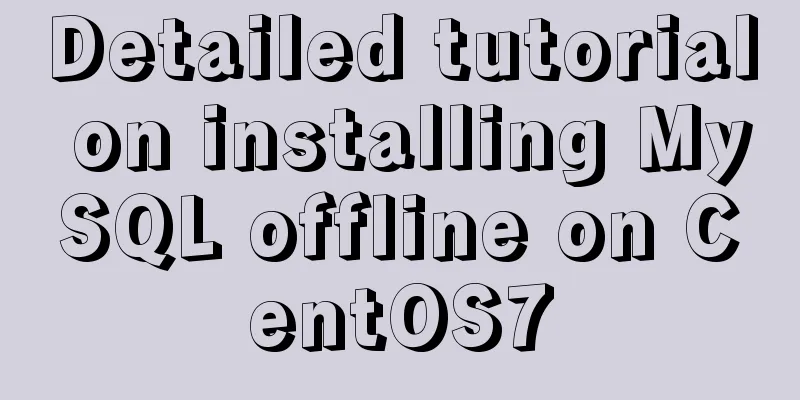
|
1. Delete the original mariadb, otherwise mysql cannot be installed mariadb-libs-5.5.52-1.el7.x86_64 rpm -qa|grep mariadb rpm -e --nodeps mariadb-libs 1. Select Red Hat Enterprise Linux 7 / Oracle Linux 7 from https://dev.mysql.com/downloads/mysql/ and select all for the OS version. Download rpm -ivh mysql-community-common-5.7.21-1.el7.x86_64.rpm rpm -ivh mysql-community-libs-5.7.21-1.el7.x86_64.rpm rpm -ivh mysql-community-devel-5.7.21-1.el7.x86_64.rpm rpm -ivh mysql-community-libs-compat-5.7.21-1.el7.x86_64.rpm rpm -ivh mysql-community-client-5.7.21-1.el7.x86_64.rpm rpm -ivh mysql-community-server-5.7.21-1.el7.x86_64.rpm At this point, all mysql5.7 files have been installed, and the next step is to start the service test. 1. First shut down the mysql service: 2. Then modify the configuration file: 3. Next, add a line of code to log in to MySQL with an empty password: # Disabling symbolic-links is recommended to prevent assorted security risks skip-grant-tables #Add this sentence, then you don't need a password to log in to MySQL symbolic-links=0 4. Start the mysql service: 5. Log in to mysql with an empty password: 6. Set mysql password:
mysql> set password for root@localhost = password('123456');
ERROR 1290 (HY000): The MySQL server is running with the --skip-grant-tables option so it cannot execute this statement
mysql> flush privileges; #Update privileges Query OK, 0 rows affected (0.00 sec)
mysql> set password for root@localhost = password('123456');
Query OK, 0 rows affected, 1 warning (0.00 sec)
mysql>flush privileges; #Update privilegesmysql>quit; #Exitservice mysqld stop #Stop MySQL service and restore MySQL configurationvim /etc/my.cnf #Modify configuration file# Disabling symbolic-links is recommended to prevent assorted security risks
# skip-grant-tables # Comment out this sentence symbolic-links=0
service mysqld start # Start mysql service mysql -uroot -p # Enter new password to log in7. Set MySQL to start automatically at boot: Summarize The above is the tutorial on CentOS7 offline installation of MySQL introduced by the editor. I hope it will be helpful to everyone. If you have any questions, please leave me a message and the editor will reply to you in time. I would also like to thank everyone for their support of the 123WORDPRESS.COM website! You may also be interested in:
|
<<: How to permanently change the host name in Linux
>>: The most complete package.json analysis
Recommend
Today I encountered a very strange li a click problem and solved it myself
...It's like this, today I was going to make a...
How to use iframe to apply the data of other web pages while maintaining compatibility
Below is the code that Shiji Tiancheng uses to ca...
Detailed tutorial on installing harbor private warehouse using docker compose
Overview What is harbor? The English word means: ...
Vue+Vant implements the top search bar
This article example shares the specific code of ...
How to run multiple MySQL instances in Windows
Preface In Windows, you can start multiple MySQL ...
What does the n after int(n) in MySQL mean?
You may already know that the length 1 of int(1) ...
Example analysis of the usage of the new json field type in mysql5.7
This article uses an example to illustrate the us...
How to generate Vue user interface by dragging and dropping
Table of contents Preface 1. Technical Principle ...
Page Refactoring Skills - Content
Enough of small talk <br />Based on the lar...
How to implement email alert in zabbix
Implemented according to the online tutorial. zab...
20 CSS coding tips to make you more efficient (sorted)
In this article, we would like to share with you ...
Perfect solution for vertical centering of form elements
Copy code The code is as follows: <!DOCTYPE ht...
Detailed example of mysql similar to oracle rownum writing
Rownum is a unique way of writing in Oracle. In O...
Learn the principles and common operations of MySQL partition tables through examples
1. Meaning of partition table A partition table d...
How to build LNMP environment on Ubuntu 20.04
Simple description Since it was built with Centos...