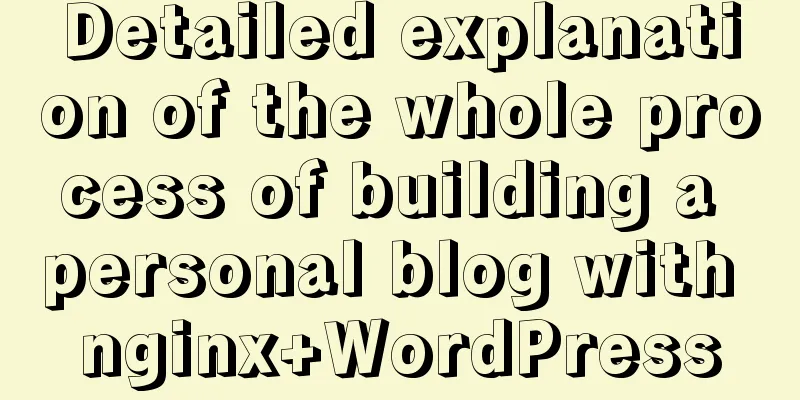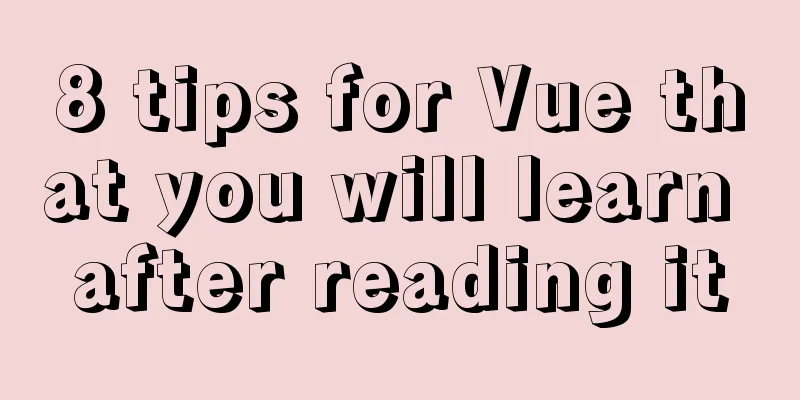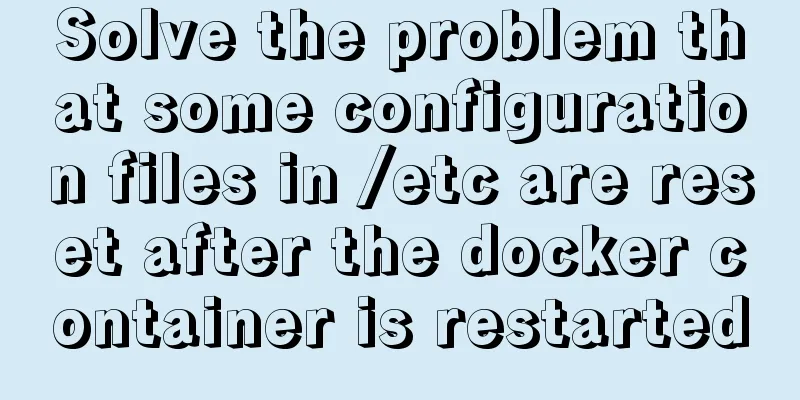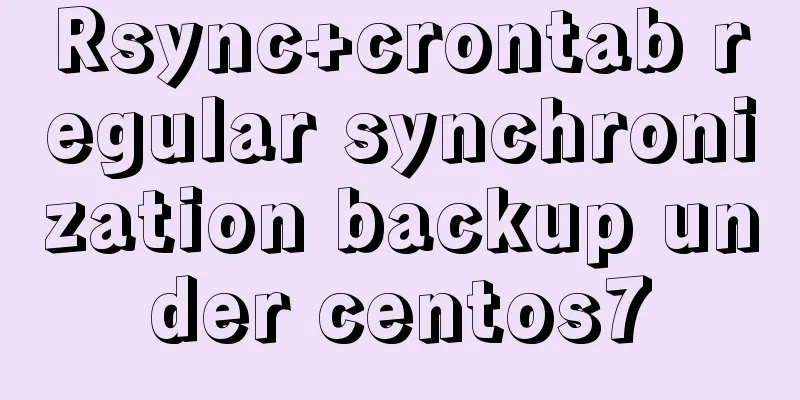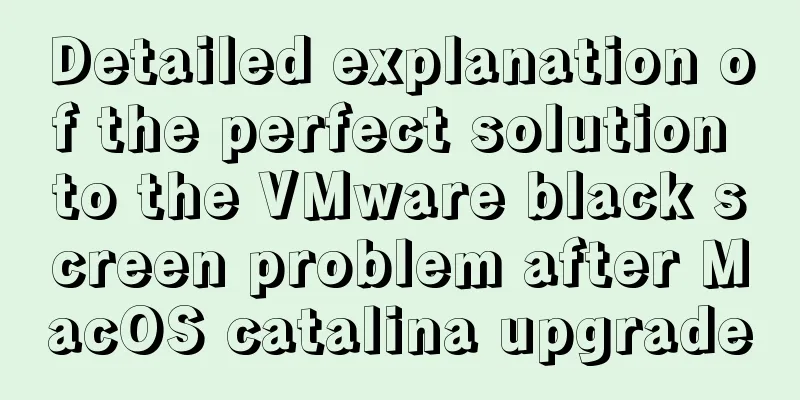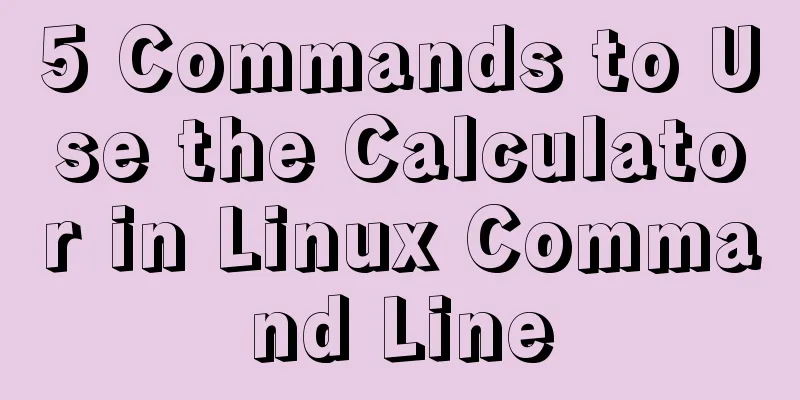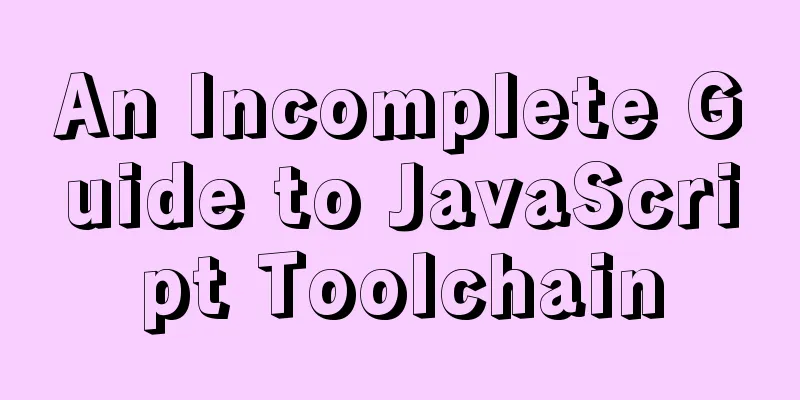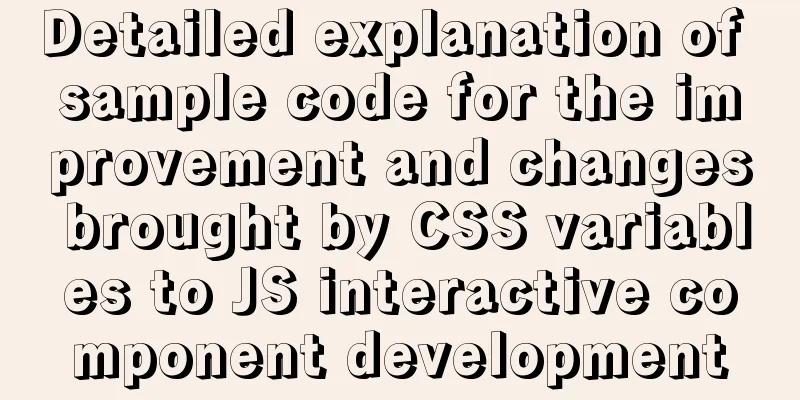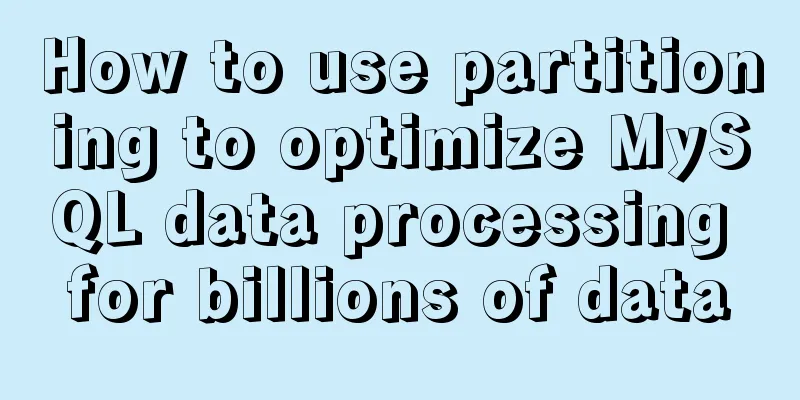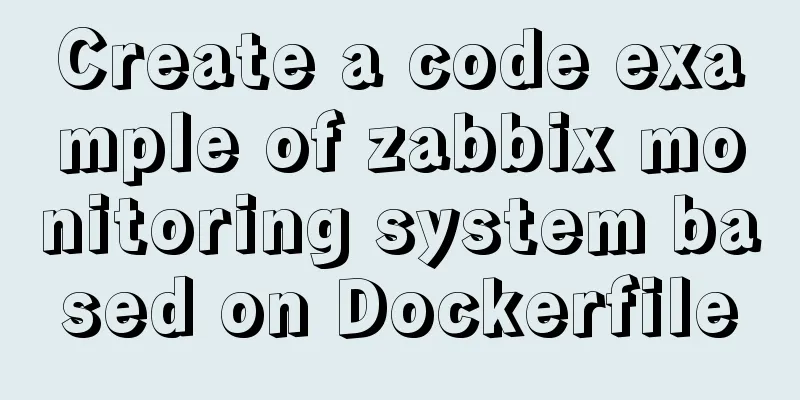Randomly generate an eight-digit discount code and save it to the MySQL database
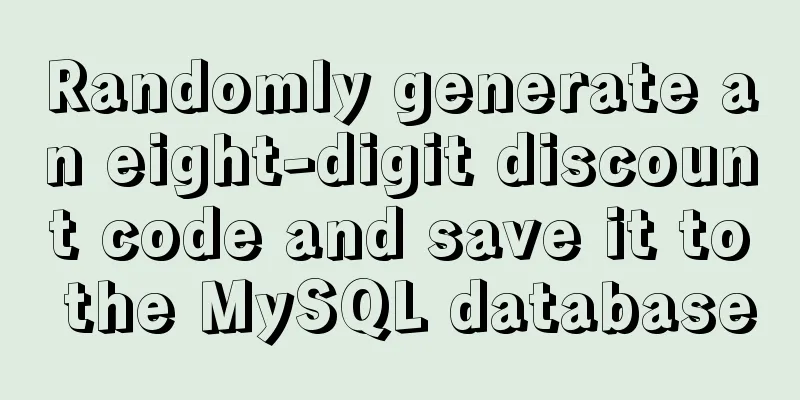
|
Currently, many businesses are conducting promotions through discount codes. Now we simply implement eight-digit discount codes and save them in the database. 1. Randomly generate discount codes as follows:
import java.util.Random;
/**
*Function: Randomly generate discount codes*@author iamwiam
*
*/
public class ActivatedCode {
public int ACTIVATEDCODENUM = 200; //Number of coupon codes generated Random random = new Random();
String candicatedCode = "abcedefghijklmnopqrstuvwxyz"; //The discount code contains lowercase letters candicatedCode+=candicatedCode.toUpperCase(); //The discount code contains uppercase letters candicatedCode+="1234567890"; //The discount code contains Arabic numerals for(int i=0; i< ACTIVATEDCODENUM; i++){
String res = "";
for(int j=0;j<8;j++){
res+=candicatedCode.charAt(random.nextInt(candicatedCode.lenght()));
}
System.out.println(res); //Randomly generate 200 8-digit discount codes}
}2. Save the discount code in the database
private static void insertToMySql(String res){
int n = 0;
try{
Class.forName("com.mysql.jdbc.Driver");
Connection connection = DriverMannager.getConnection("jdbc:mysql://127.0.0.1/tb_act_code","zy","IamWiam");
String sql = "insert into checkNum(value) values(?)";
PreparedStatement ps = connection.prepareStatement(sql);
ps.setObject(1,res); //The order of placeholders starts from 1, the first parameter is the position of the placeholder, and the second parameter is the value of the placeholder n = ps.executeUpdate();
}catch(ClassNotFoundException e){
e.printStackTrace();
}catch(SQLException e){
e.printStackTrace();
}
}3. Integration
import java.sql.Connection;
import java.sql.DriverManager;
import java.sql.PreparedStatement;
import java.sql.SQLException;
import java.util.Random;
/**
* Function: Randomly generate discount codes * @author iamwiam
*
*/
public class ActivatedCode {
public static void main(String[] args) {
final int ACTIVATEDCODENUM = 200;
Random random = new Random();
String candicatedCode = "abcdefghijklmnopqrstuvwxyz";
candicatedCode+=candicatedCode.toUpperCase();
candicatedCode+="1234567890";
for(int i=0;i<ACTIVATEDCODENUM;i++){
String res = "";
for(int j=0;j<8;j++){
res+=candicatedCode.charAt(random.nextInt(candicatedCode.length()));
}
// String pwd = Activatedcode.getMD5(Activatedcode.getMD5(res));
insertToMysql(res);
}
}
private static void insertToMysql(String res) {
int n=0;
try {
Class.forName("com.mysql.jdbc.Driver");
Connection connection = DriverManager.getConnection(
"jdbc:mysql://127.0.0.1/new2017", "zy", "IamWiam");
String sql = "insert into checkNum(value) values(?)";
PreparedStatement ps = connection.prepareStatement(sql);
ps.setObject(1, res);
n = ps.executeUpdate();
} catch (ClassNotFoundException e) {
// TODO Auto-generated catch block
e.printStackTrace();
} catch (SQLException e) {
// TODO Auto-generated catch block
e.printStackTrace();
}
}
}4. The results are as follows
Summarize The above is what I introduced to you about randomly generating eight-digit discount codes and saving them to the Mysql database. I hope it will be helpful to you. If you have any questions, please leave me a message and I will reply to you in time. I would also like to thank everyone for their support of the 123WORDPRESS.COM website! You may also be interested in:
|
>>: How to Learn Algorithmic Complexity with JavaScript
Recommend
VMware ESXi 6.0 and deployment of virtual machine installation tutorial (picture and text)
The company had a well-configured server that was...
Detailed explanation of key uniqueness of v-for in Vue
Table of contents 1. DOM Diff 2. Add key attribut...
CentOS 7.2 builds nginx web server to deploy uniapp project
Panther started as a rookie, and I am still a roo...
How to install mysql8.0.23 under win10 and solve the problem of "the service does not respond to the control function"
Install mysql under win10 1. Download MySQL from ...
js implements the pop-up login box by clicking the pop-up window
This article shares the specific code of js to re...
The leftmost matching principle of MySQL database index
Table of contents 1. Joint index description 2. C...
How to use domestic image warehouse for Docker
1. Problem description Due to some reasons, the d...
Example of Vue transition to achieve like animation effect
Table of contents Results at a Glance Heart Effec...
Installation steps of mysql under linux
1. Download the mysql tar file: https://dev.mysql...
DIV background semi-transparent text non-translucent style
DIV background is semi-transparent, but the words ...
How to make a website look taller and more designed
“How to make a website look high-end? Or more des...
How to use @media in mobile adaptive styles
General mobile phone style: @media all and (orien...
Can Docker become the next "Linux"?
The Linux operating system has revolutionized the...
Eight implementation solutions for cross-domain js front-end
Table of contents 1. jsonp cross-domain 2. docume...
How to write the Nofollow tag and how to use it
The "nofollow" tag was proposed by Goog...