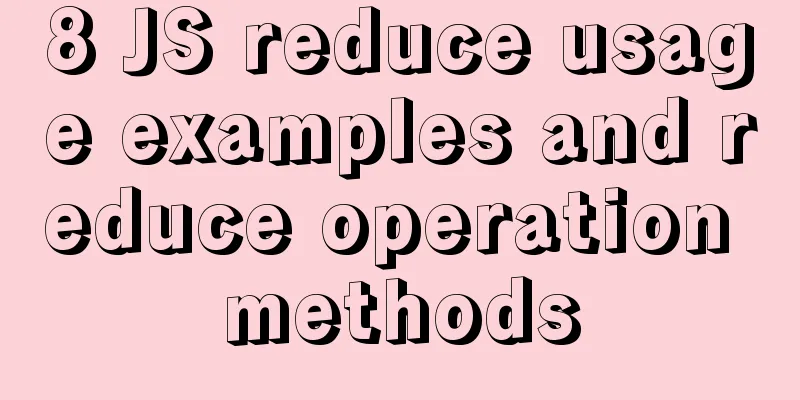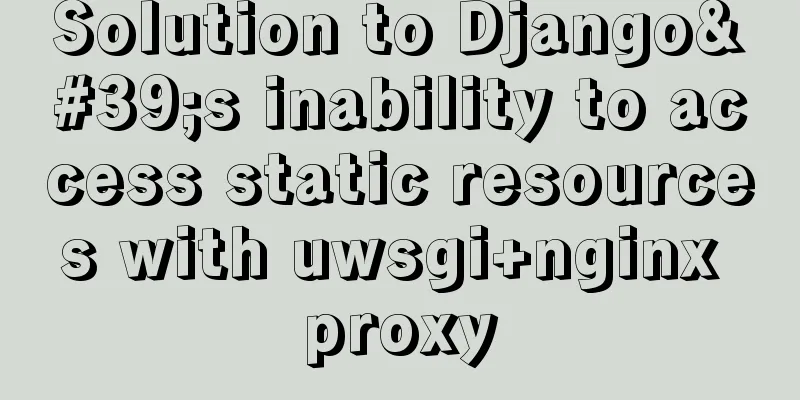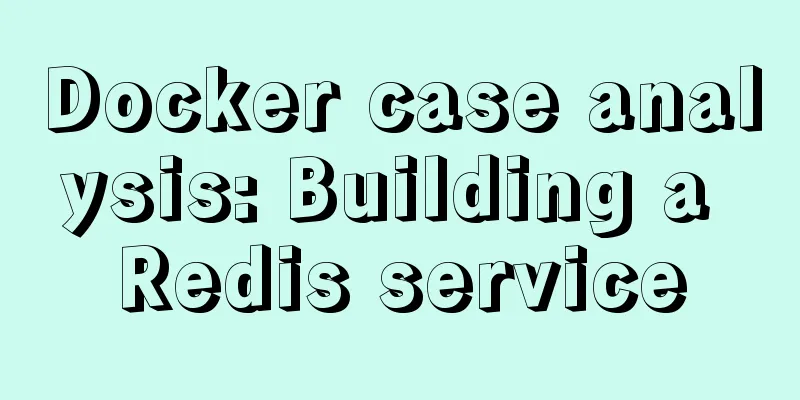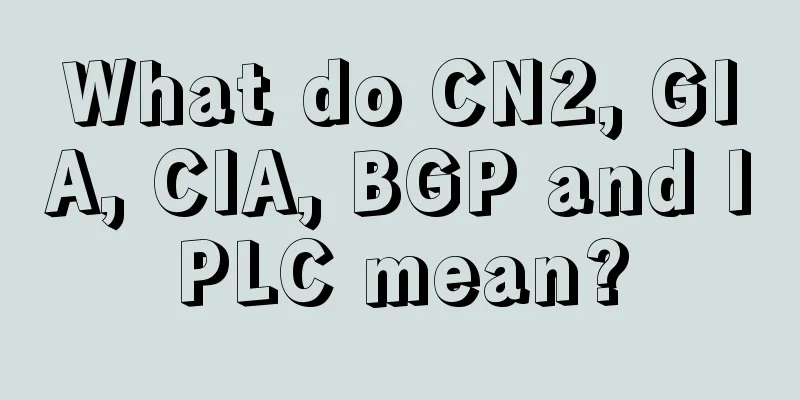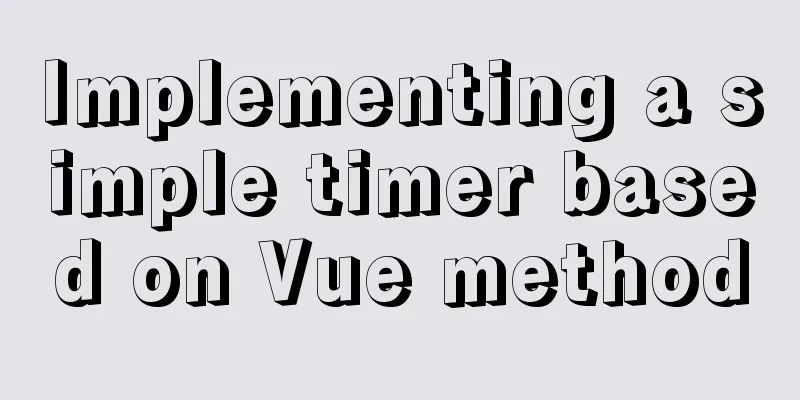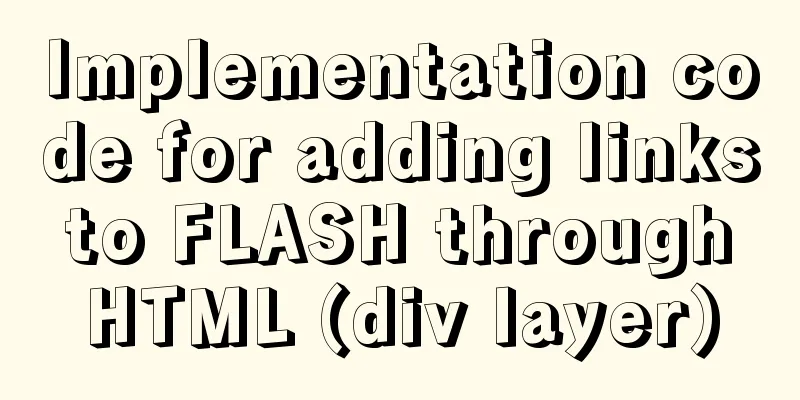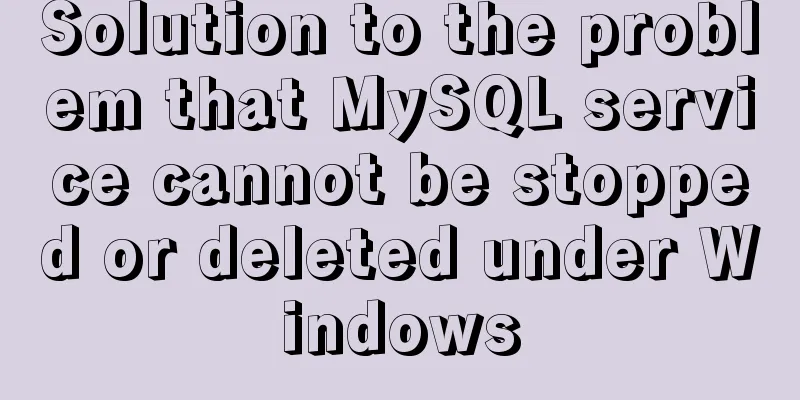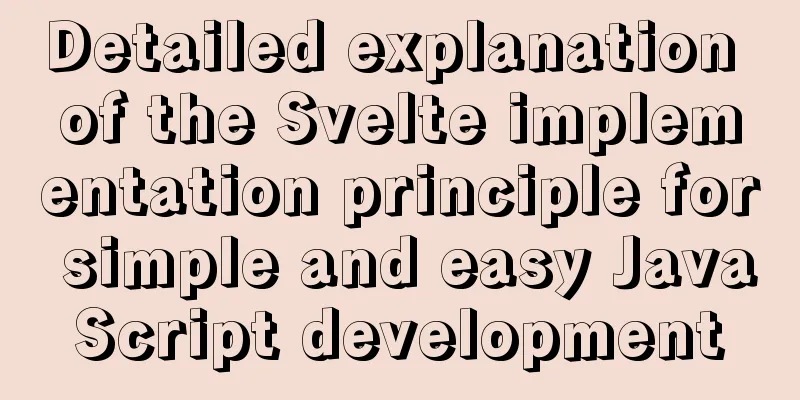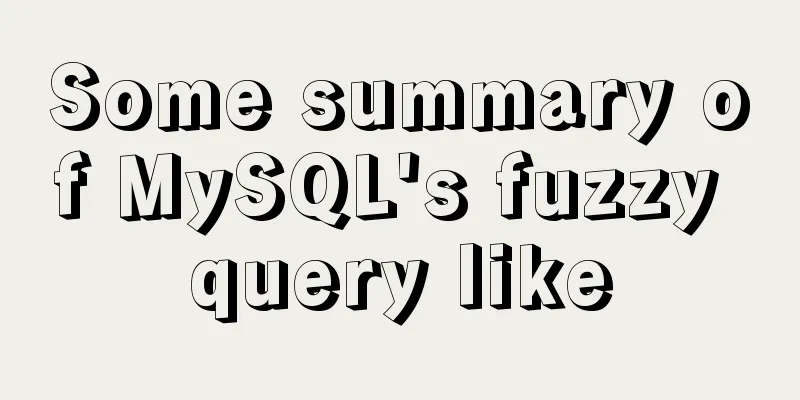CentOS 7.2 builds nginx web server to deploy uniapp project
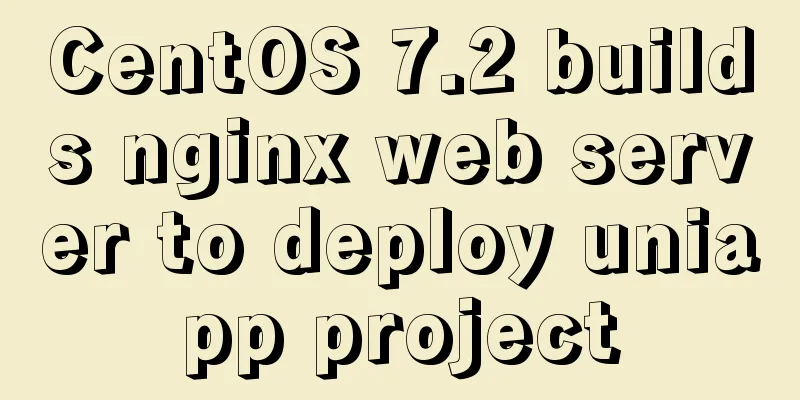
|
Panther started as a rookie, and I am still a rookie now, but I learn from the people and share what I have learned with you from time to time. In the last blog, I talked about the multi-device co-display of thingsboard. Because I am in the learning stage now, I have come into contact with many things and they are also quite complicated. I hope my article can provide you with a little help. oneBuy Tencent Cloud https://cloud.tencent.com/ Products – Cloud Server – Buy Now – Quick Configuration – Region – Entry Level Configuration – CentOS 7.2 – Buy
Example console https://console.cloud.tencent.com/cvm
Modify the security group open port
Because all ports can be connected at the beginning, change it to the specified port connection here
Reset Password
**two ** Connect through tools – xshell Host name--Fill in the host name you purchased 123.175.167.214 Username root Password: Email address Port: 22
Upload nginx to the home folder of centos
Connect to centos through xshell and enter the command to enter the root directory cd / View all catalogsll Enter the home directory cd home/ ll Install nginx When nginx is not installed, visit 123.175.167.214
Unzip nginx in the home directory in xshell tar -zxvf nginx-1.12.0.tar.gz To build an environment for using nginx, use yum -y install gcc-c++ yum -y install pcre-devel yum -y install zlib-devel yum -y install openssl openssl-devel After the environment is installed, enter the nginx folder ll cd nginx-1.12.0/ Compile nginx, there is no space here./configure make make install Installation successful /usr/local/nginx
Enter the directory where the installation was successful cd /usr/local/ ll cd /usr/local/nginx/ ll
View current location pwd Start nginx cd sbin/ ll ./nginx
three Deploy uniapp Create a new file movie in the /usr/local/nginx/directory of centos Put all h5 pages under movie
Configure the published address to nginx, Check if the file was uploaded successfully! cd /usr/local/nginx/ ll cd movie/ ll cd h5/ ll Return to cd /usr/local/nginx/ again Because all configurations are in conf under nginx cd conf/ ll Find the nginx.conf configuration file and modify it vim nginx.conf
Enter the sbin directory and run cd .. cd sbin/ Run the test ./nginx -t Restart the server ./nginx -s reload Test OK, test successful
**four ** The purchase of Tencent Cloud, the construction of the web server, and the h5 deployment of uniapp are now complete
Summarize The above is what I introduced to you about deploying the uniapp project on the nginx web server on centos7.2. I hope it will be helpful to you. If you have any questions, please leave me a message and I will reply to you in time. I would also like to thank everyone for their support of the 123WORDPRESS.COM website! You may also be interested in:
|
<<: In-depth explanation of the maximum value of int in MySQL
>>: The whole process record of introducing Vant framework into WeChat applet
Recommend
Explanation of the use of GROUP BY in grouped queries and the SQL execution order
In SQL, GROUP BY is used to group data in the res...
The easiest way to create a new user and grant permissions to MySQL
Create a user: create user 'oukele'@'...
Some suggestions on Vue code readability
Table of contents 1. Make good use of components ...
Various types of MySQL indexes
What is an index? An index is a data structure th...
HTML markup language - table tag
Click here to return to the 123WORDPRESS.COM HTML ...
Teach you how to build Tencent Cloud Server (graphic tutorial)
This article was originally written by blogger We...
40 web page designs with super large fonts
Today's web designs tend to display very larg...
Jenkins+tomcat automatic hot deployment/restart and solutions to problems encountered (recommended)
1. Background The company's projects have alw...
jQuery realizes the shuttle box function
This article example shares the specific code of ...
IE6 web page creation reference IE6 default style
This is not actually an official document of IE. I...
What is BFC? How to clear floats using CSS pseudo elements
BFC Concept: The block formatting context is an i...
MySQL table name case selection
Table of contents 1. Parameters that determine ca...
Summary of MySQL logical backup and recovery testing
Table of contents 1. What kind of backup is a dat...
Examples of common operations on MySQL foreign key constraints [view, add, modify, delete]
This article uses examples to describe common ope...
How to implement data persistence using the vuex third-party package
Purpose: Allow the state data managed in vuex to ...