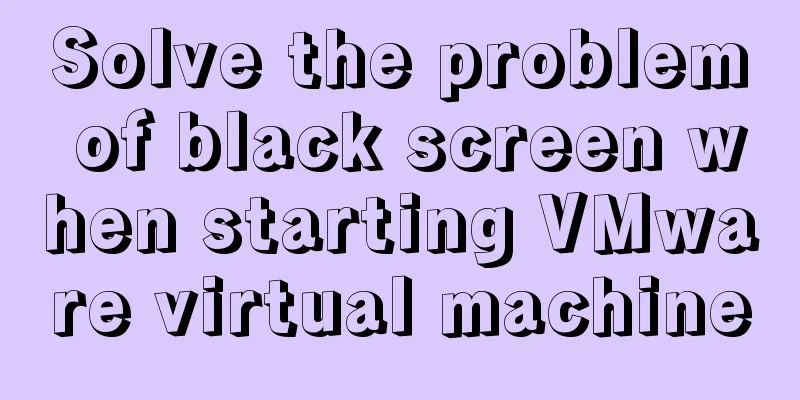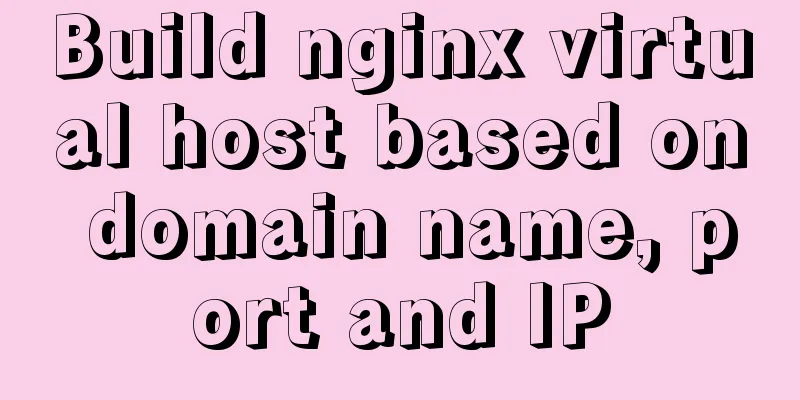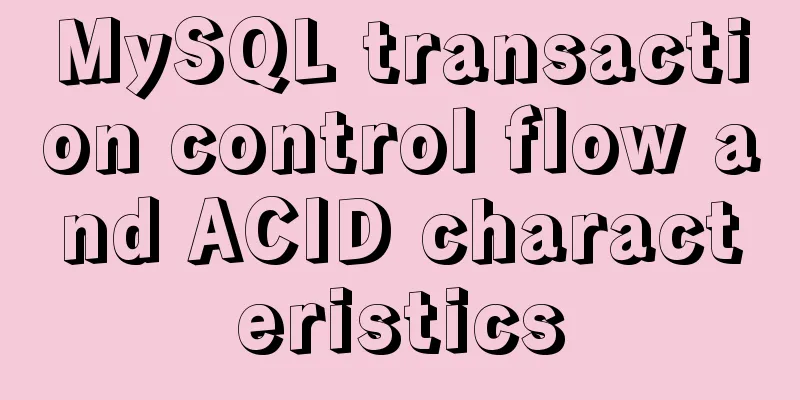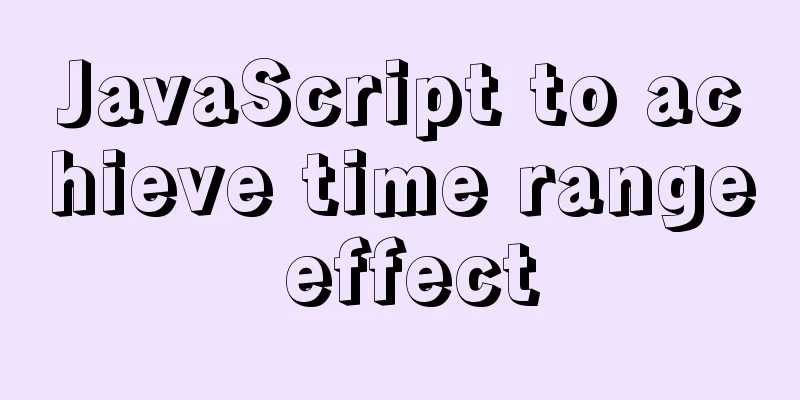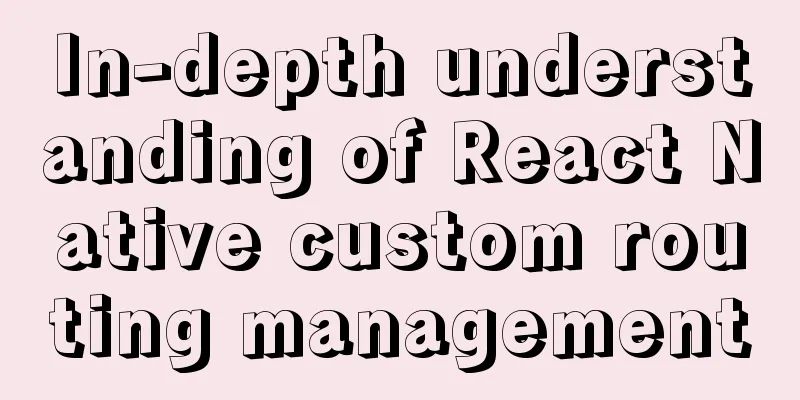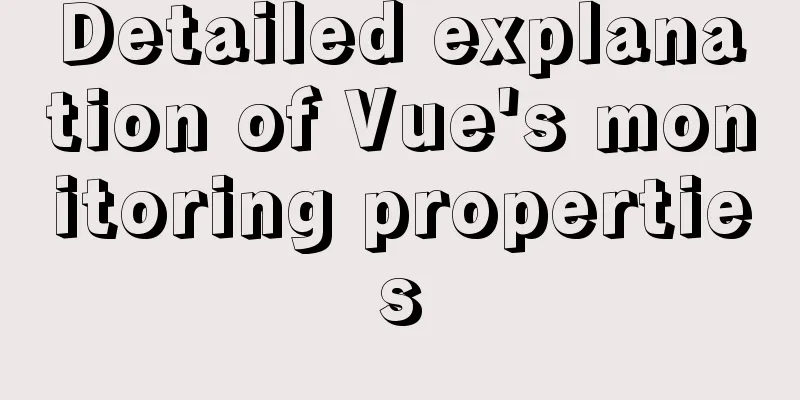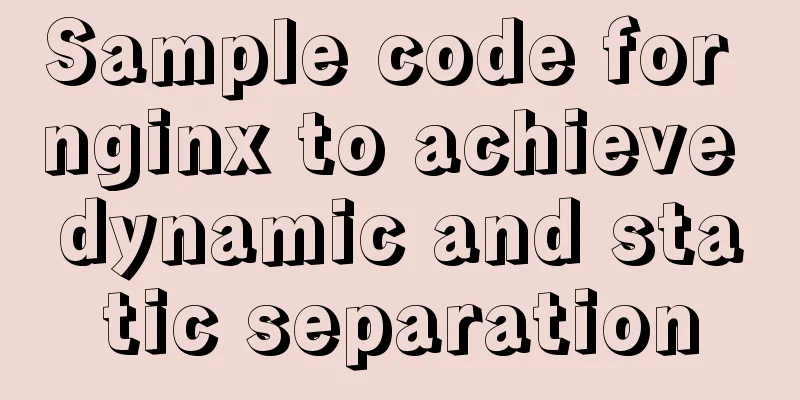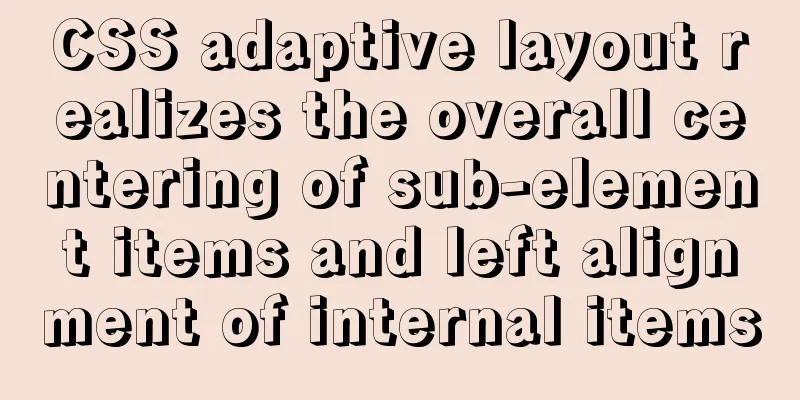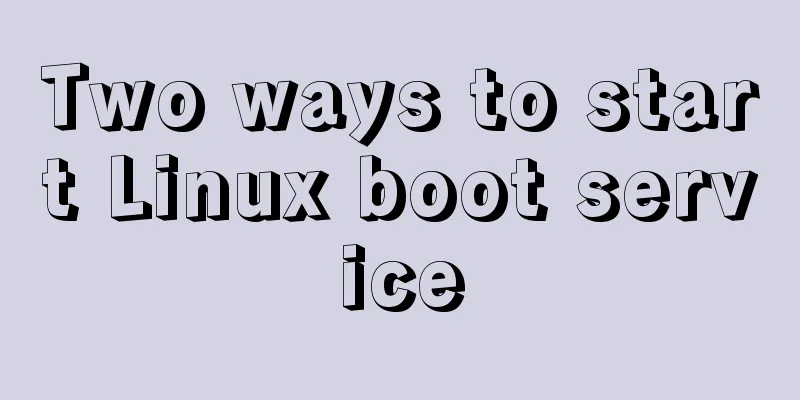Implementing a simple timer based on Vue method
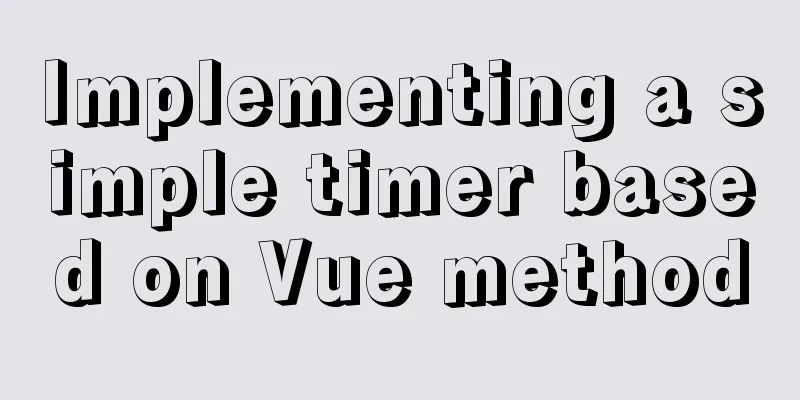
|
Vue's simple timer is for your reference. The specific contents are as follows Principle: setInterval is used to run the self-increment method every 1s (settable time interval), and clearInterval is used to stop the continuously running self-increment method to achieve the function of the timer. In the Vue part, the real-time refresh view function of Vue is used to display the value of the auto-increment variable on the front end.
<!DOCTYPE html>
<html>
<head>
<meta charset="utf-8">
<title>Time</title>
<script src="js/vue.js" type="text/javascript" charset="utf-8"></script>
</head>
<body>
<div id="app">
<input type="button" name="" id="" value="Start" @click="start"/></br>
<h1>{{number}}</h1>
<input type="button" name="" id="" value="Pause" @click="stop"/></br>
</div>
<script type="text/javascript">
var vm = new Vue({
el:"#app",
data:{
number:0
},
methods:{
start:function(){
time = setInterval(function(){
vm.number++
},1000)
},
stop:function(){
clearInterval(time)
}
}
})
</script>
</body>
</html>Rendering
The above is the full content of this article. I hope it will be helpful for everyone’s study. I also hope that everyone will support 123WORDPRESS.COM. You may also be interested in:
|
<<: MySQL dual-machine hot standby implementation solution [testable]
Recommend
How to install Docker on Raspberry Pi
Because the Raspberry Pi is based on ARM architec...
How to pass parameters to JS via CSS
1. Background that needs to be passed through CSS...
The principle and implementation of js drag effect
The drag function is mainly used to allow users t...
Graphic tutorial for installing MySQL 5.6.35 on Windows 10 64-bit
1. Download MySQL Community Server 5.6.35 Downloa...
Solution to the problem that directly setting the width and height of a hyperlink does not work
It is not possible to use width and height directl...
Example statements for indexes and constraints in MySQL
Foreign Keys Query which tables the primary key o...
Example of MySQL slow query
Introduction By enabling the slow query log, MySQ...
How to solve the problem of not finding the password after decompressing the MySQL free installation version
1. Unzip mysql-8.0.21-winx64 2. Configure environ...
How to connect to MySQL visualization tool Navicat
After installing Navicat The following error may ...
The images in HTML are directly replaced by base64 encoded strings
Recently, I came across a webpage that had images ...
MySQL Binlog Data Recovery: Detailed Explanation of Accidentally Deleting a Database
MySQL Bin log data recovery: accidentally delete ...
Javascript Basics: Detailed Explanation of Operators and Flow Control
Table of contents 1. Operator 1.1 Arithmetic oper...
WeChat applet picker multi-column selector (mode = multiSelector)
Table of contents 1. Effect diagram (multiple col...
MySQL 8.0.17 installation graphic tutorial
This article shares with you the MySQL 8.0.17 ins...
MySQL 8.0.12 Quick Installation Tutorial
The installation of MySQL 8.0.12 took two days an...