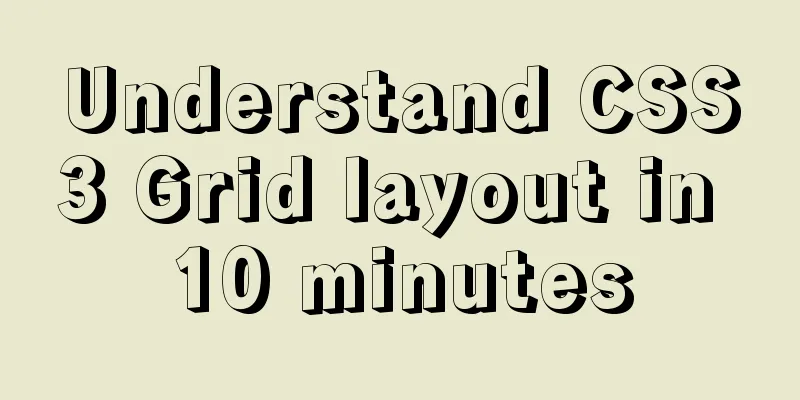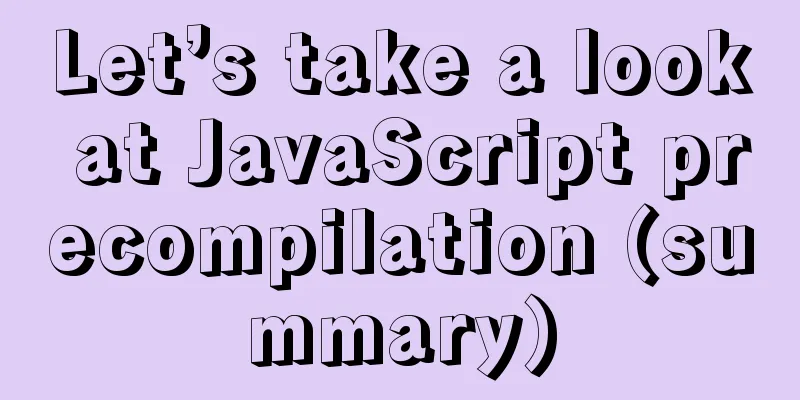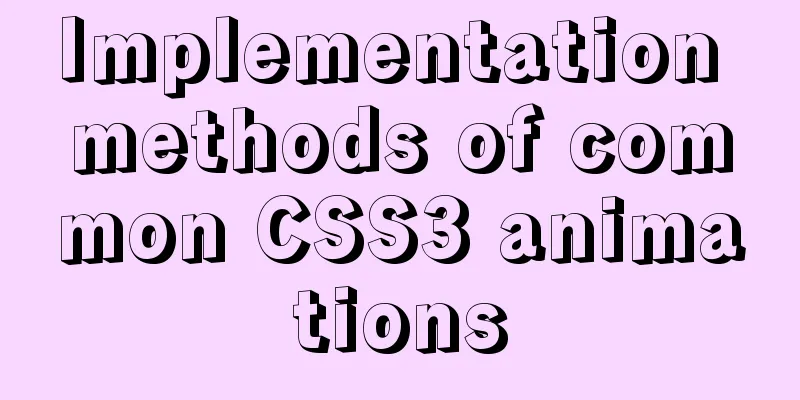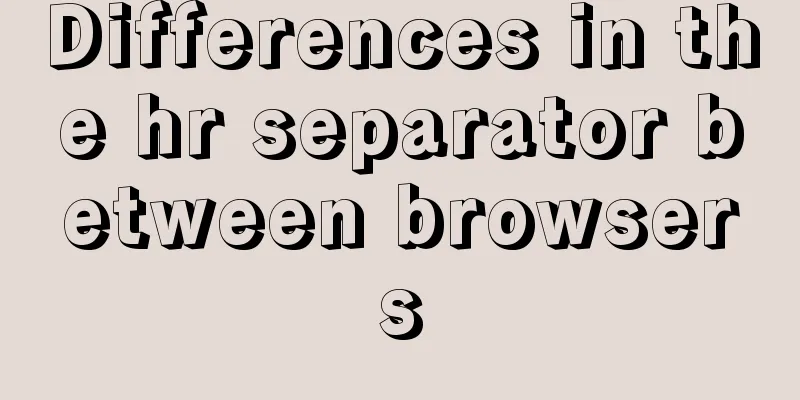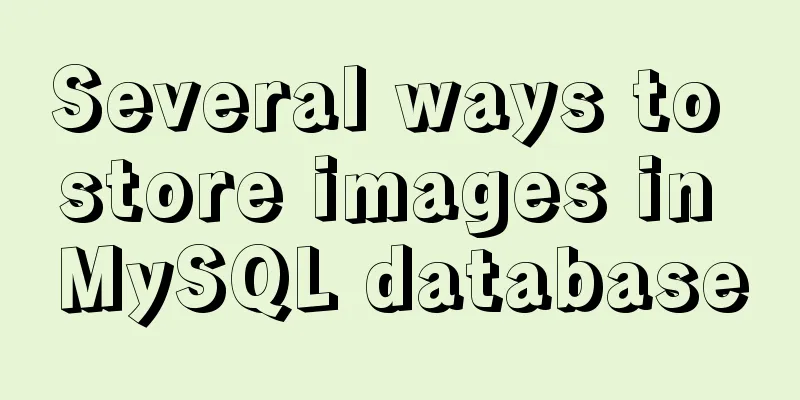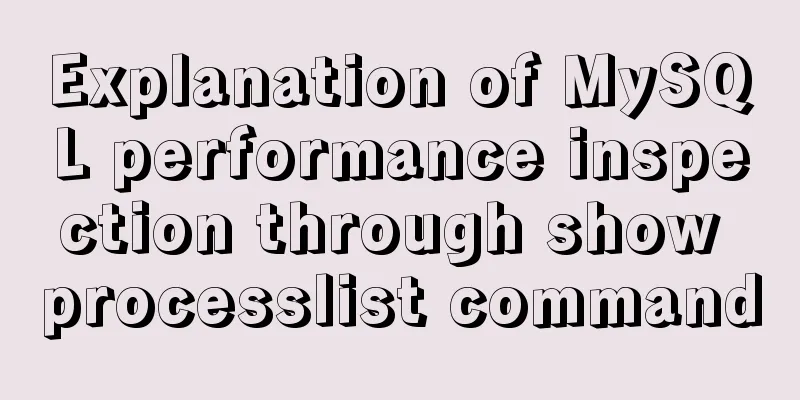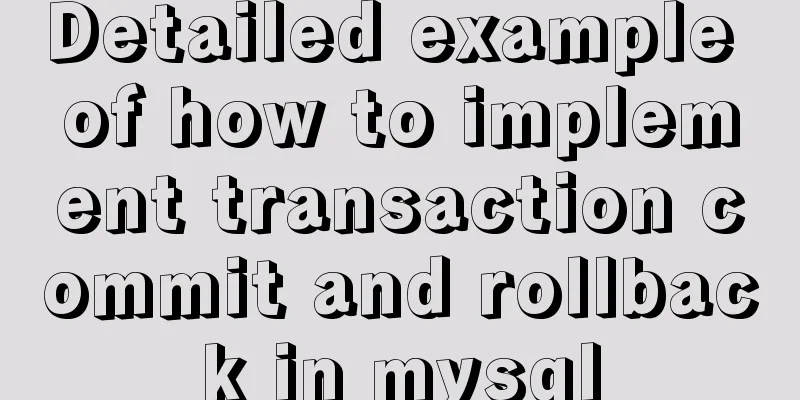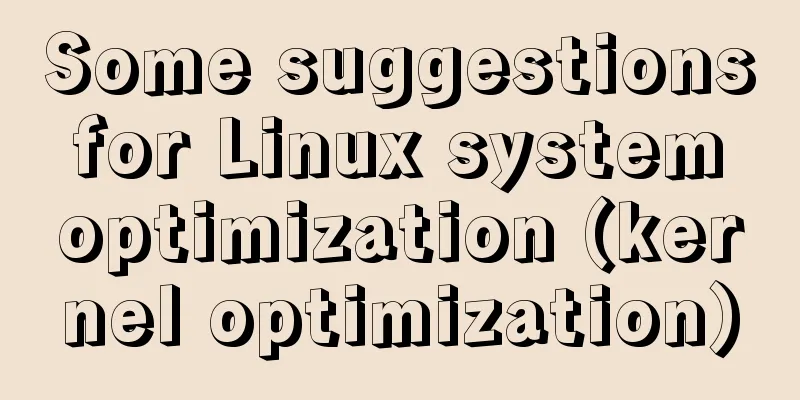Two ways to start Linux boot service
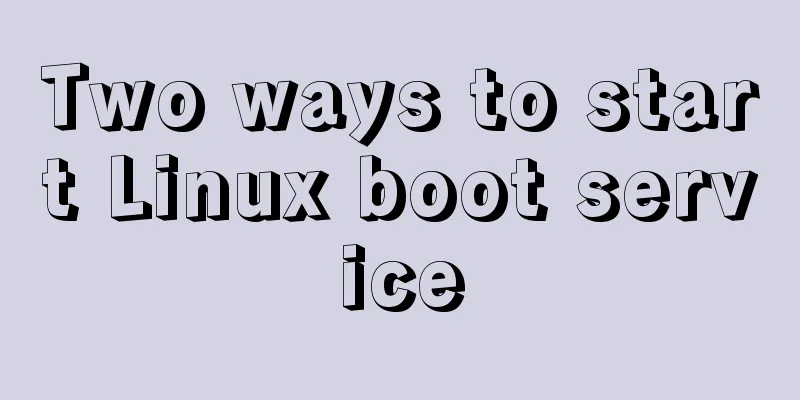
rc.local method1 First create a script to start automatically vi /etc/scripts/createFile.sh #!/bin/bash #Start up and create a folder mkdir /opt/ccc 2. Grant execution permissions chmod 777 createFile.sh 3. Add the absolute path of the script in the /etc/rc.d/rc.local file
4. Give rc.local execution permissions chmod 777 rc.local
Restart the service and find that a ccc folder has been created under the opt path
View the script progress ps -ef | grep createFile
chkconfig method1. Create a startup script vi createjava.sh #!/bin/bash #chkconfig: 2345 88 99 #description:auto_run #Start up and create a java file touch /opt/nihao.java #!/bin/sh This means that this script uses /bin/sh to interpret and execute #chkconfig: 2345 88 99 2345 means that this service is started when the system operation level is 2, 3, 4 or 5. 88: is the startup priority. 99: is the shutdown priority. Note: If the startup priority is configured too small, such as 0, the startup may fail because the network service it depends on may not be started at this time, resulting in a self-start failure. #description:createjava.sh Is the description information 2. Grant executable permissions chmod u+x createjava.sh 3. Copy the script to the /etc/init.d directory cp createjava.sh /etc/init.d/ 4. Add to service chkconfig --add /etc/init.d/createjava.sh 5. Restart the server init 6 The nihao.java file has been created
This concludes the article about two ways to enable Linux startup services. For more information about Linux startup services, please search previous articles on 123WORDPRESS.COM or continue browsing the following related articles. I hope you will support 123WORDPRESS.COM in the future! You may also be interested in:
|
<<: This article teaches you how to play with CSS combination selectors
>>: How to implement input checkbox to expand the click range
Recommend
Example method of deploying react project on nginx
Test project: react-demo Clone your react-demo pr...
How to view server hardware information in Linux
Hi, everyone; today is Double 12, have you done a...
Graphical explanation of the solutions for front-end processing of small icons
Preface Before starting this article, let’s do a ...
Detailed explanation of loop usage in javascript examples
I was bored and sorted out some simple exercises ...
Detailed explanation of efficient MySQL paging
Preface Usually, a "paging" strategy is...
Analysis and Solution of ERROR:2002 Reported When MySQL Starts
Preface This article mainly introduces the analys...
Installation and verification of pytorch in linux or windows environment (solving runtimeerror problem)
1. Download the corresponding installation file f...
SQL Practice Exercise: Online Mall Database User Information Data Operation
Online shopping mall database-user information da...
JavaScript Basics: Immediate Execution Function
Table of contents Immediately execute function fo...
Steps to set up HTTPS website based on Nginx
Table of contents Preface: Encryption algorithm: ...
Some slightly more complex usage example codes in mysql
Preface I believe that the syntax of MySQL is not...
Detailed explanation of the specific use of the ENV instruction in Dockerfile
1. The ENV instruction in the Dockerfile is used ...
JavaScript to achieve drop-down menu effect
Use Javascript to implement a drop-down menu for ...
Summary of Vue 3 custom directive development
What is a directive? Both Angular and Vue have th...
Implementation ideas and steps for MySQL master-slave construction (multiple masters and one slave)
background: Since the company's projects seem...