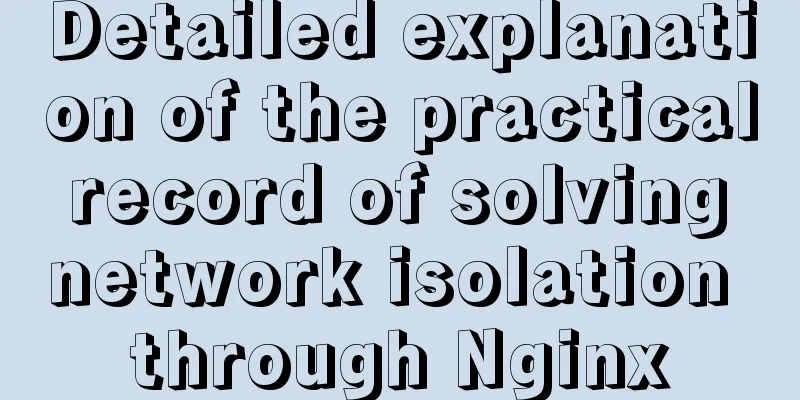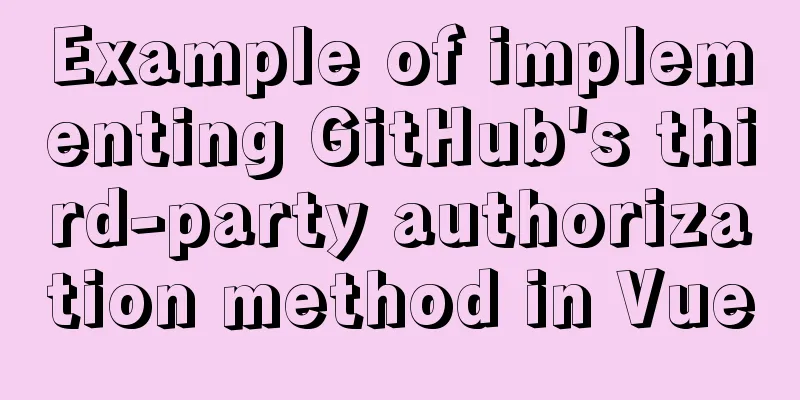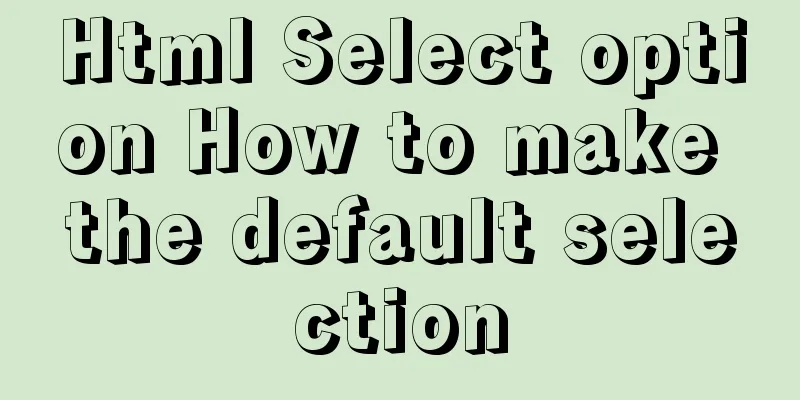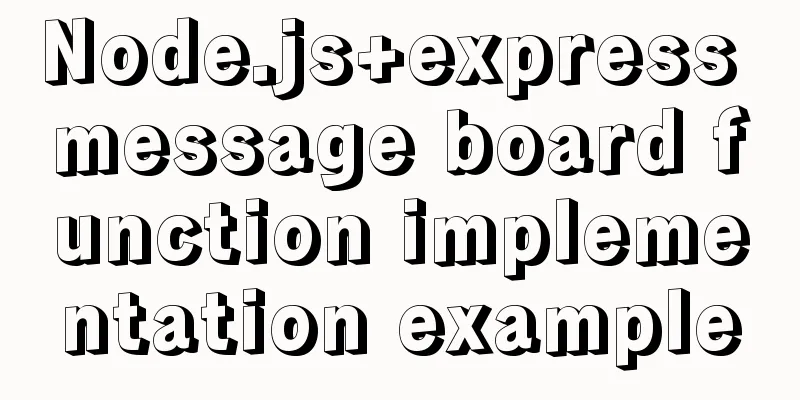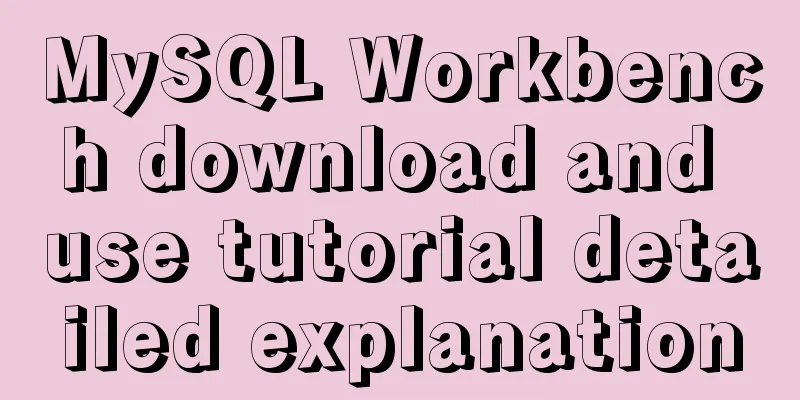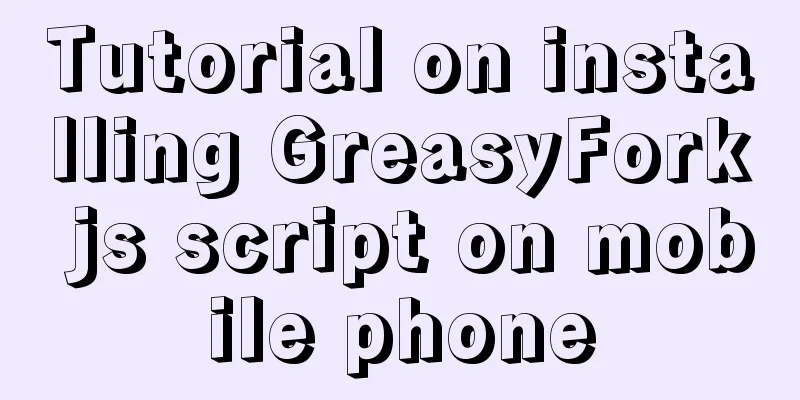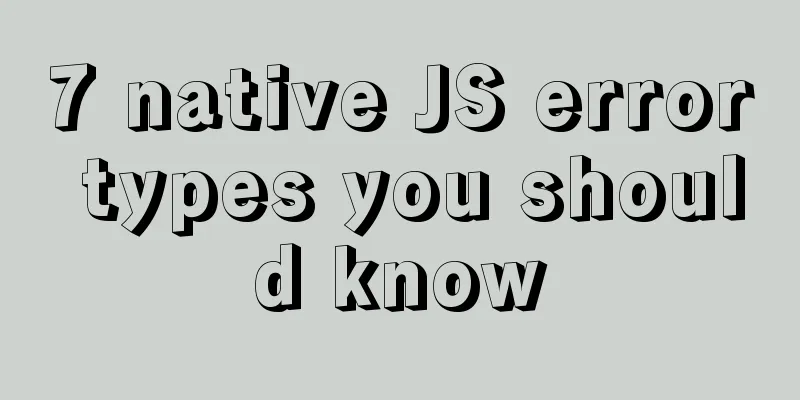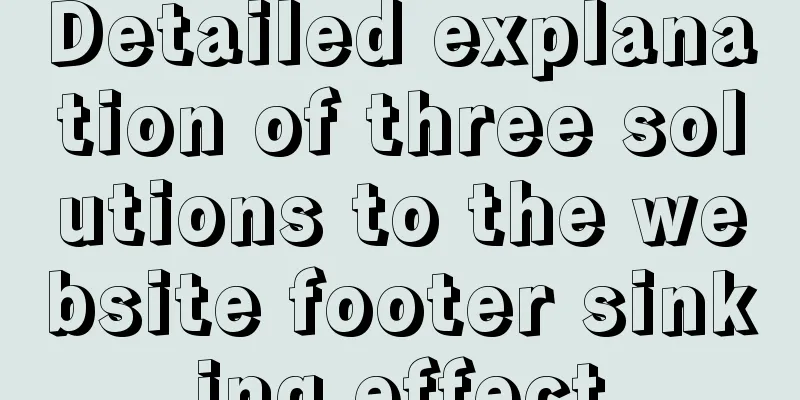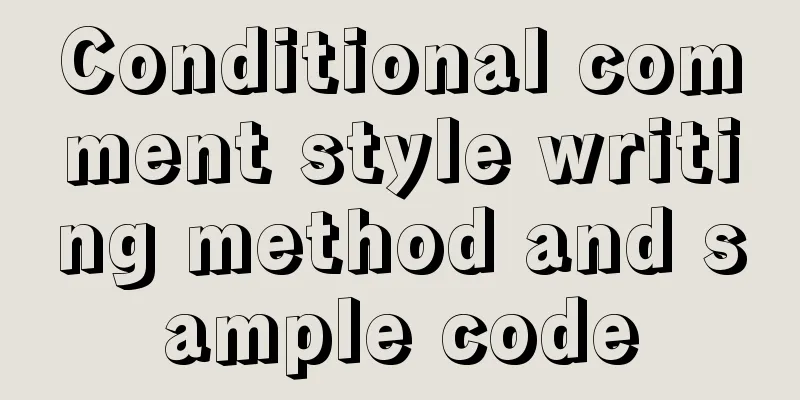JavaScript to achieve drop-down menu effect
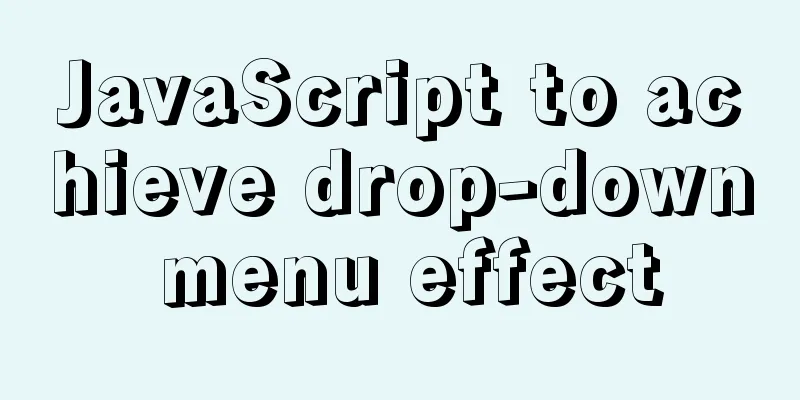
|
Use Javascript to implement a drop-down menu for your reference. The specific contents are as follows I am still learning the big front end. Please forgive me if there are any irregularities or incorrect ideas in the code. Thank you for your advice. Drop-down menus or side menus are very practical in actual development Code:
<!DOCTYPE html>
<html lang="en">
<head>
<meta charset="UTF-8">
<title>Title</title>
<style>
*{
padding: 0;
margin: 0;
border: 0;
}
.menu{
width: 100%;
height: 50px;
border: 1px solid lightyellow;
box-shadow: 0 2px 5px black;
}
.menu div{
/*margin-top: 10px;*/
float: left;
width: 19.82%;
height: 50px;
/* border: 1px solid red;*/
text-align: center;
}
button{
margin-top: 15px;
cursor: pointer;
width: 25px;
height: 15px;
background-color: pink;
}
.show1{
display: none;
width: 19.82%;
height: 250px;
/*border: 1px solid black;*/
}
.show1 div{
border: 1px solid pink;
width: 247px;
height: 48px;
text-align: center;
}
a{
text-decoration: none;
display: block;
margin-top: 10px;
}
a:hover{
color: #ff242d;
font-size: 25px;
}
</style>
</head>
<body>
<div class="menu">
<div> drop down 1
<button>^</button>
</div>
<div> drop-down 2
<button>^</button>
</div>
<div> drop down 3
<button>^</button>
</div>
<div> drop down 4
<button>^</button>
</div>
<div> drop down 5
<button>^</button>
</div>
</div>
<div class="show1">
<div><a href="#" >4654tyyut</a></div>
<div><a href="#" >4654</a></div>
<div><a href="#" >sdf</a></div>
<div><a href="#" >sdf</a></div>
<div><a href="#" >tert</a></div>
</div>
<script>
var btn = document.querySelector('button')
var show1 = document.querySelector('.show1')
var flag=0
btn.onclick = function () {
if (flag === 0) {
show1.style.display = 'block'
flag=1
}else {
show1.style.display='none'
flag=0
}
}
</script>
</body>
</html>Code Explanation Here we mainly use the onclick of the script to implement it. The button I use here can also be replaced with other things, and the methods are similar. After clicking the corresponding thing onclick, an event will be triggered, the function will be called, and then the value of the flag will be judged to perform corresponding operations, hiding/displaying the div. The flag here is the key. This variable keeps changing between 0.1 when a click event occurs. The function is executed once when the click occurs, that is, the loop is executed once, that is, the value of the flag is judged, so as to achieve the effect of displaying/hiding. Demonstration effect When not pulled down
After pulling down
The above is the full content of this article. I hope it will be helpful for everyone’s study. I also hope that everyone will support 123WORDPRESS.COM. You may also be interested in:
|
<<: Using Docker run options to override settings in the Dockerfile
>>: Mysql GTID Mha configuration method
Recommend
Two implementation codes of Vue-router programmatic navigation
Two ways to navigate the page Declarative navigat...
HTML+css to create a simple progress bar
1. HTML code Copy code The code is as follows: Ex...
Solution to the error when installing Docker on CentOS version
1. Version Information # cat /etc/system-release ...
How to run Hadoop and create images in Docker
Reinventing the wheel, here we use repackaging to...
MySQL database terminal - common operation command codes
Table of contents 1. Add users 2. Change the user...
Detailed explanation of the usage of the ESCAPE keyword in MySQL
MySQL escape Escape means the original semantics ...
Detailed explanation of webpage screenshot function in Vue
Recently, there is a requirement for uploading pi...
Analysis of common usage examples of MySQL process functions
This article uses examples to illustrate the comm...
The whole process of installing and configuring Harbor1.7 on CentOS7.5
1. Download the required packages wget -P /usr/lo...
Detailed configuration of Nginx supporting both Http and Https
It is almost a standard feature for websites nowa...
Element UI table realizes drop-down filtering function
This article example shares the specific code for...
css Get all elements starting from the nth one
The specific code is as follows: <div id="...
HTML page jump code
Save the following code as the default homepage fi...
Differences between MySQL MyISAM and InnoDB
the difference: 1. InnoDB supports transactions, ...
Solve the problem of MySQL Threads_running surge and slow query
Table of contents background Problem Description ...