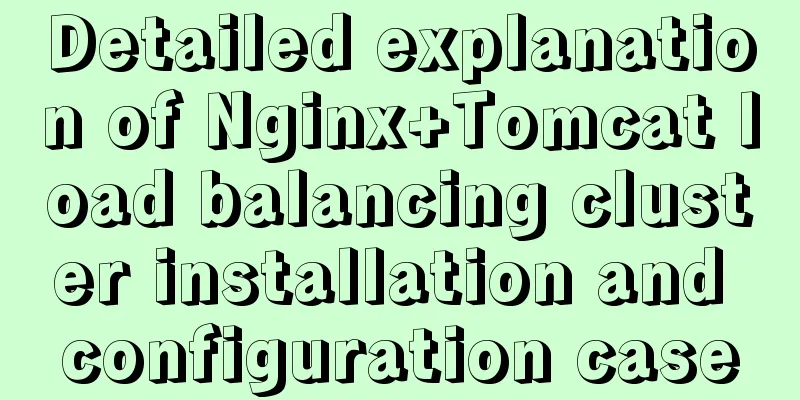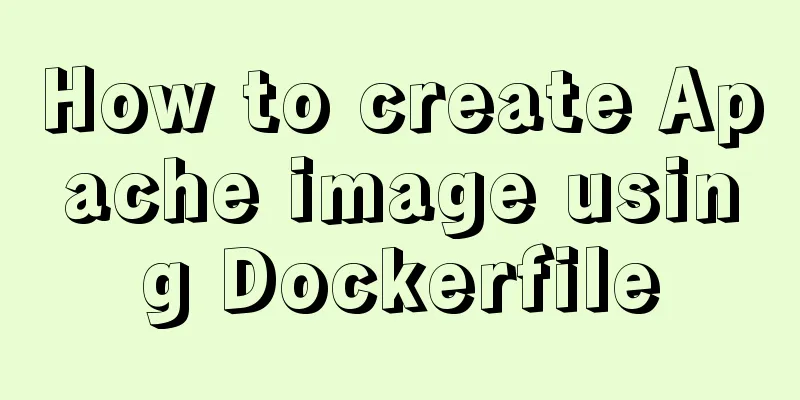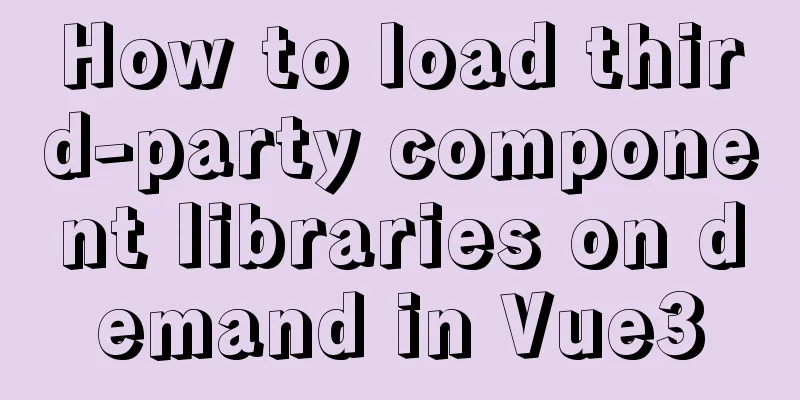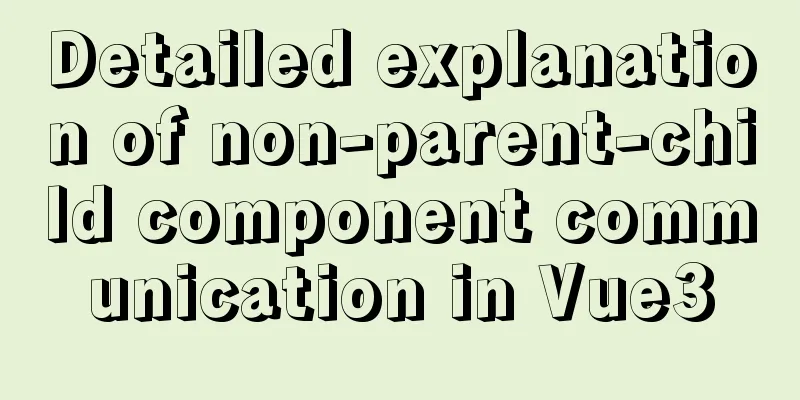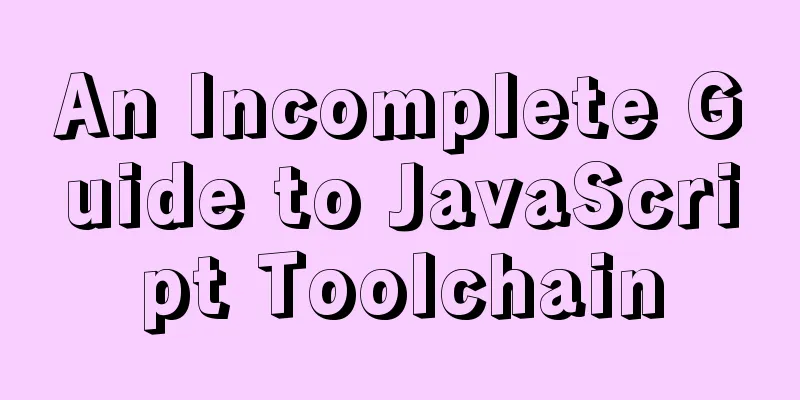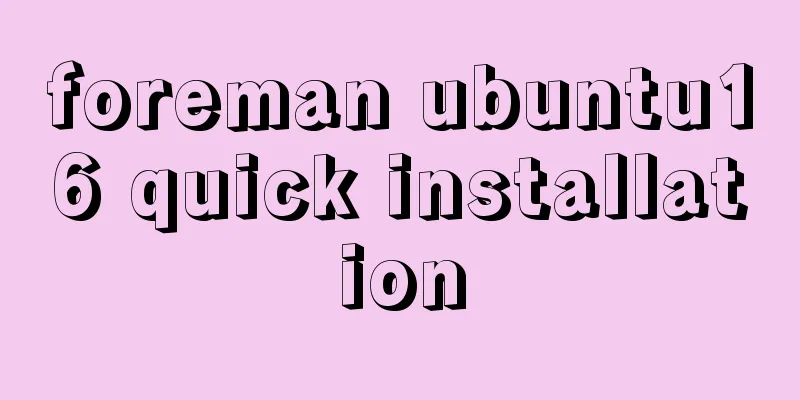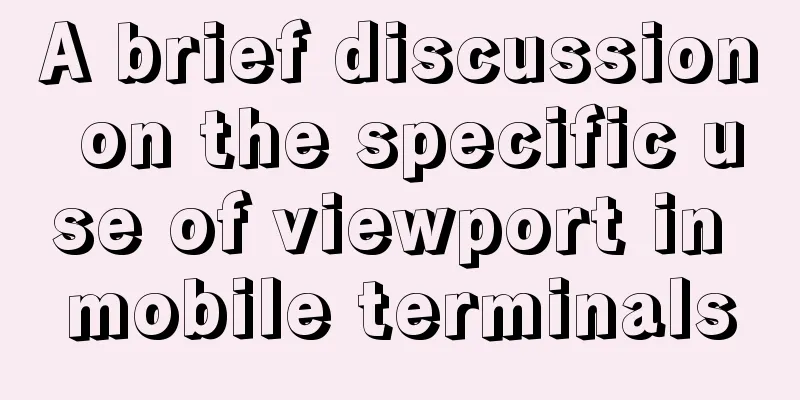Node.js+express message board function implementation example
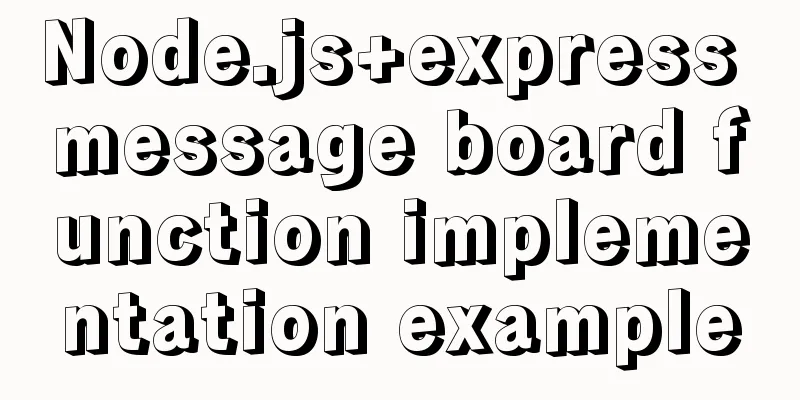
Message BoardMessage board function based on nodejs+express+art-template. Contains list interface, add interface and send message function. Required libraries Simply copy the following The required contents of package.json are as follows.
{
"name": "nodejs_message_board",
"version": "2021.09",
"private": true,
"scripts": {
"start": "node app"
},
"dependencies": {
"art-template": "^4.13.2",
"debug": "~2.6.9",
"express": "~4.16.1",
"express-art-template": "^1.0.1"
}
}
Open Source Projects This project is included in Running effect localhost, message home page
Add message page
name=xxx&message=xxx, send a message and redirect to the home page
Project Structureindex.html This is the message list and also the home page. Renders a list based on the values passed in.
<!DOCTYPE html>
<html lang="en">
<head>
<meta charset="UTF-8">
<title>Message Board</title>
<link rel="stylesheet" href="/public/css/bootstrap4.css" rel="external nofollow" rel="external nofollow" >
</head>
<body>
<div class="header container">
<div class="page-header">
<h1>Message Board<small>Message List</small></h1>
<a class="btn btn-success" href="/post" rel="external nofollow" >Leave a message</a>
</div>
</div>
<div class="comments container">
<ul class="list-group">
{{each comments}}
<li class="list-group-item">
{{$value.name}} says: {{$value.message}}
{{$value.datetime}}
</li>
{{/each}}
</ul>
</div>
</body>
</html>post.html
<!DOCTYPE html>
<html lang="en">
<head>
<meta charset="UTF-8">
<title>Message Board</title>
<link rel="stylesheet" href="/public/css/bootstrap4.css" rel="external nofollow" rel="external nofollow" >
</head>
<body>
<div class="header container">
<div class="page-header">
<h1><a href="/" rel="external nofollow" >Message Board<small>Add a message</small></a></h1>
</div>
</div>
<div class="comments container">
<form action="/say" method="GET">
<div class="form-group">
<label for="name">Your name</label>
<input type="text" id="name" name="name" class="form-control" placeholder="Please enter your name" required minlength="2" maxlength="10">
</div>
<div class="form-group">
<label for="message">Message content</label>
<textarea id="message" name="message" class="form-control" placeholder="Please enter your message" cols='30' rows='10' required minlength="5" maxlength="20"></textarea>
</div>
<button type="submit" class="btn btn-default">Publish</button>
</form>
</div>
</body>
</html>
route/index.js Here is the router
const express = require('express');
const router = express.Router();
//Simulate the homepage message list data var comments= {"comments":[
{name:"AAA",message:"What editor do you use? WebStorem or VSCODE",datetime:"2021-1-1"},
{name:"BBB",message:"What a nice weather today? Fishing or code",datetime:"2021-1-1"},
{name:"Moshow",message:"zhengkai.blog.csdn.net",datetime:"2021-1-1"},
{name:"DDD",message:"The difference between ha, haha and hahaha",datetime:"2021-1-1"},
{name:"EEE",message:"Wang Shouyi Thirteen Spices or iPhone Thirteen Spices",datetime:"2021-1-1"}
]}
/* by zhengkai.blog.csdn.net - Static routing hosting*/
router.get('/', function(req, res, next) {
res.render('index', comments);
});
router.get('/post', function(req, res, next) {
res.render('post', comments);
});
router.get('/say', function(req, res, next) {
console.log(req.query)
console.log(req.url)
const comment = req.query;
comment.datetime='2021-10-01';
comments.comments.unshift(comment);
// Redirect to the home page, without the URL suffix localhost
res.redirect('/');
// Render the home page directly, with the URL suffix localhost/say?xxxx=xxx
//res.render('index', comments);
});
module.exports = router;
app.js Here as the overall control
//Load module const http=require('http');
const fs = require('fs');
const url = require('url');
const template = require('art-template');
const path = require('path');
const express = require('express');
const router = express.Router();
const app = express();
//view engine setup
app.set('views', path.join(__dirname, 'views'));
app.set('view engine', 'html');
app.engine('html',require('express-art-template'));
app.use('/public',express.static(path.join(__dirname, 'public')));
const indexRouter = require('./routes/index');
app.use('/', indexRouter);
//Create a monitoring object app.listen(80,function(){
console.log('zhengkai.blog.csdn.net project started successfully http://localhost')
})This is the end of this article about the implementation example of the node.js + express message board function. For more related node.js express message board content, please search for previous articles on 123WORDPRESS.COM or continue to browse the following related articles. I hope everyone will support 123WORDPRESS.COM in the future! You may also be interested in:
|
<<: docker compose idea CreateProcess error=2 The system cannot find the specified file
Recommend
SQL serial number acquisition code example
This article mainly introduces the sql serial num...
MySQL index leftmost principle example code
Preface I was recently reading about MySQL indexe...
Detailed explanation of data transmission between React parent components and child components
Table of contents 1. Parent component passes data...
Basic principles of MySQL scalable design
Table of contents Preface 1. What is scalability?...
Canvas draws scratch card effect
This article shares the specific code for drawing...
Detailed explanation of Svn one-click installation shell script under linxu
#!/bin/bash #Download SVN yum -y install subversi...
How to get the dynamic number of remaining words in textarea
I encountered a case at work that I had never wri...
Summary of commonly used tool functions in Vue projects
Table of contents Preface 1. Custom focus command...
Understanding MySQL deadlock routines through unique index S lock and X lock
In Beginners' Understanding MySQL Deadlock Pr...
Calling Baidu Map to obtain longitude and latitude in Vue
In the project, it is necessary to obtain the lat...
Introduction to the use of html base tag target=_parent
The <base> tag specifies the default address...
Detailed explanation of the idea of implementing dynamic columns in angularjs loop object properties
Angularjs loop object properties to achieve dynam...
Use Shell scripts to batch start and stop Docker services
Table of contents Start Docker Stop Docker Python...
Example code for CSS columns to achieve two-end alignment layout
1. Going around in circles After going around in ...
MySQL installation diagram summary
MySQL 5.5 installation and configuration method g...
 localhost/post ,
localhost/post , localhost/say?
localhost/say?