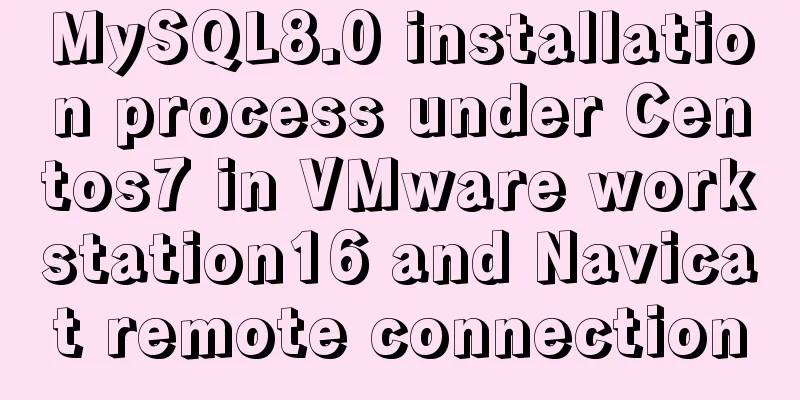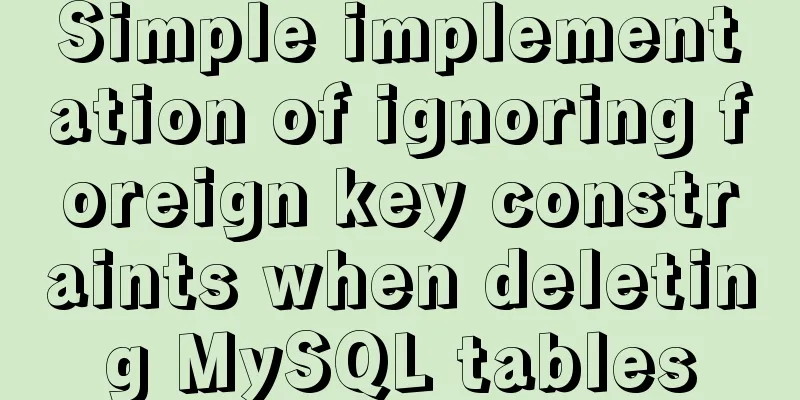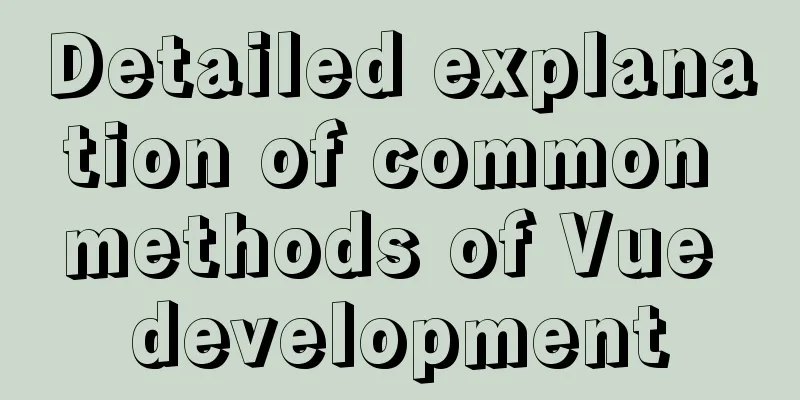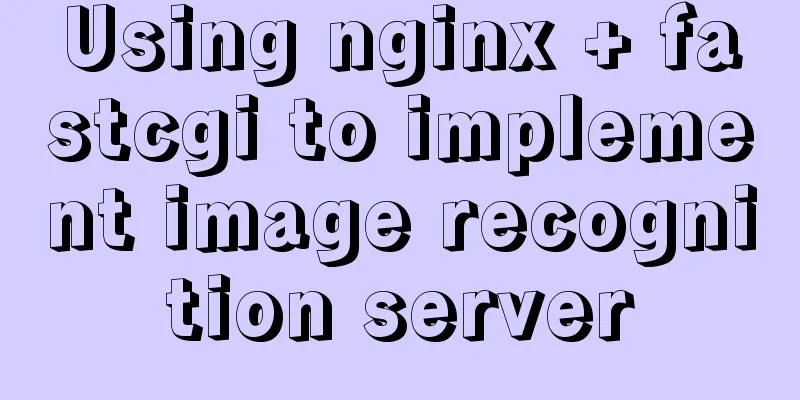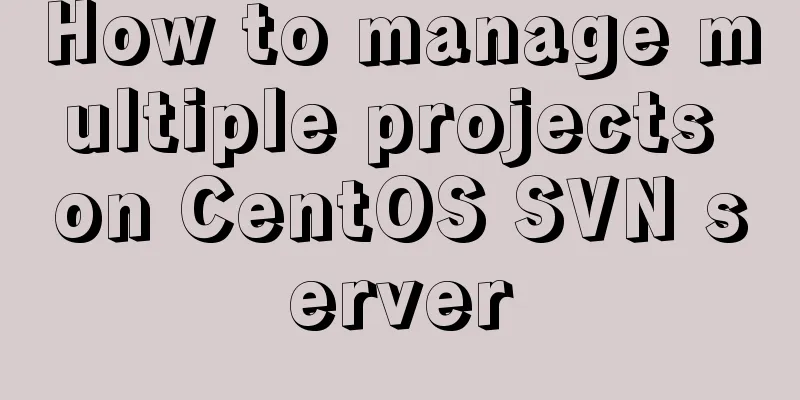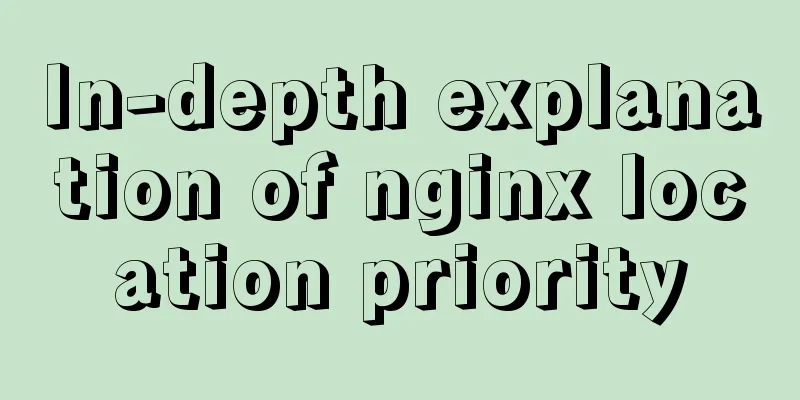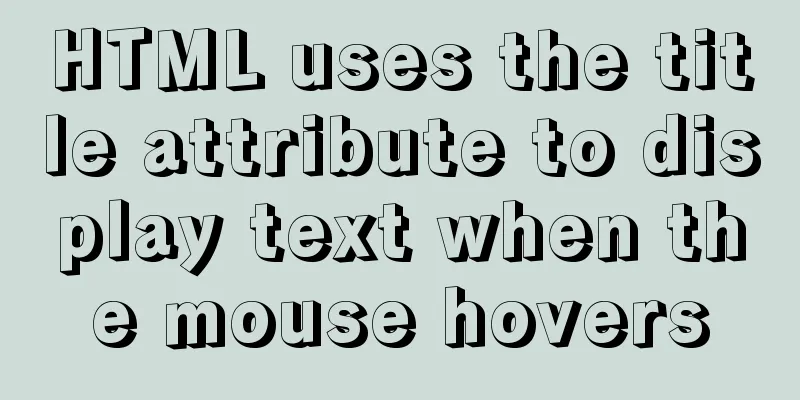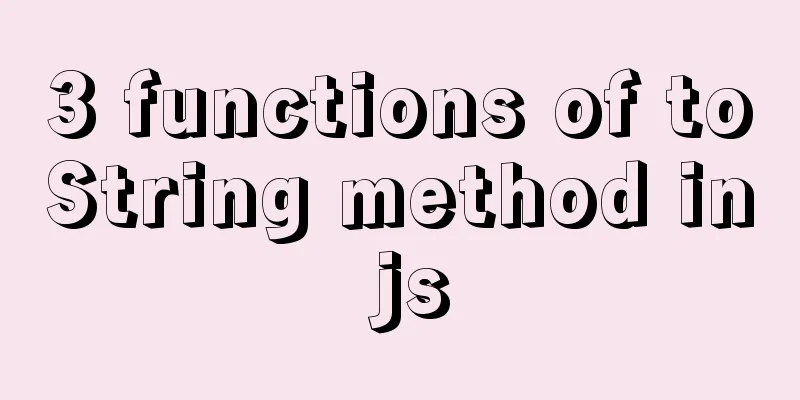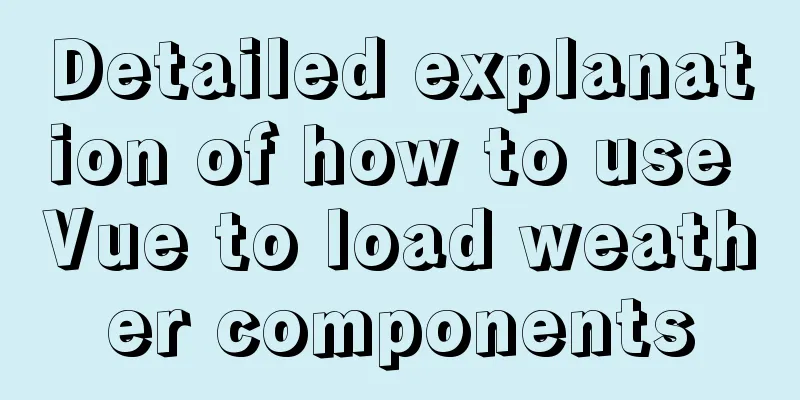Introduction to the use of html base tag target=_parent
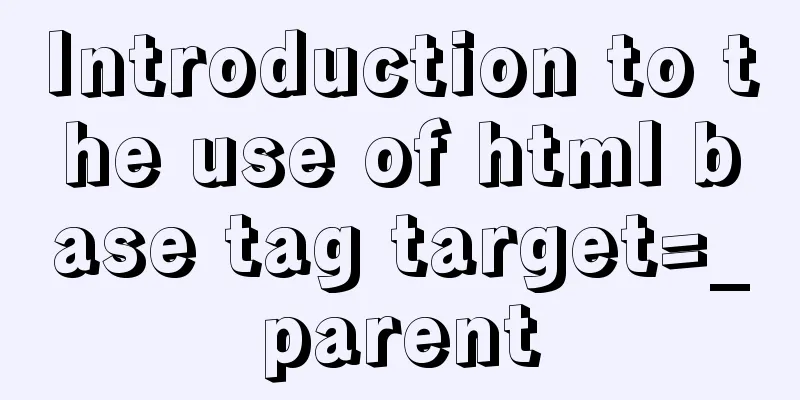
|
The <base> tag specifies the default address or default target for all links on a page. Normally, browsers fill in the blanks in relative URLs by extracting the corresponding elements from the URL of the current document. use The <base> tag can change this. The browser will then resolve all relative URLs using the specified base URL instead of the current document's URL. This includes URLs in <a>, <img>, <link>, and <form> tags. Quote 2: Target is the target page that you jump to after clicking the link. In layman's terms, the links <a> on your current page, including <img>, <link>, and <form>, will be opened in _self (this page) according to the provisions of <base target="_self"> unless you specify a target, such as <a heft="" target="_blank">link one</a>. The base target="" can also be top, _blank, parent or other frame names. |
<<: Implementation steps for docker deployment of springboot and vue projects
>>: Detailed explanation of styles in uni-app
Recommend
How to call a piece of HTML code together on multiple HTML pages
Method 1: Use script method: Create a common head...
The specific use and difference between attribute and property in Vue
Table of contents As attribute and property value...
CSS container background 10 color gradient Demo (linear-gradient())
grammar background: linear-gradient(direction,col...
MySQL 8.0.13 download and installation tutorial with pictures and text
MySQL is the most commonly used database. You mus...
Solve the problem of IDEA configuring tomcat startup error
The following two errors were encountered when co...
Implementation steps for installing RocketMQ in docker
Table of contents 1. Retrieve the image 2. Create...
Solution to CSS anchor positioning being blocked by the top fixed navigation bar
Many websites have a navigation bar fixed at the ...
How to develop Java 8 Spring Boot applications in Docker
In this article, I will show you how to develop a...
Use docker to build kong cluster operation
It is very simple to build a kong cluster under t...
Why should the number of rows in a single MySQL table not exceed 5 million?
Today, let’s discuss an interesting topic: How mu...
Ubuntu boot auto-start service settings
How to create a service and auto-start it in Ubun...
Analysis of the ideas of implementing vertical tables in two ways in Vue project
Problem Description In our projects, horizontal t...
Detailed explanation of VUE Token's invalidation process
Table of contents Target Thought Analysis Code la...
The idea and process of Vue to realize the function of remembering account and password
Table of contents Implementation ideas There are ...
MySQL database JDBC programming (Java connects to MySQL)
Table of contents 1. Basic conditions for databas...