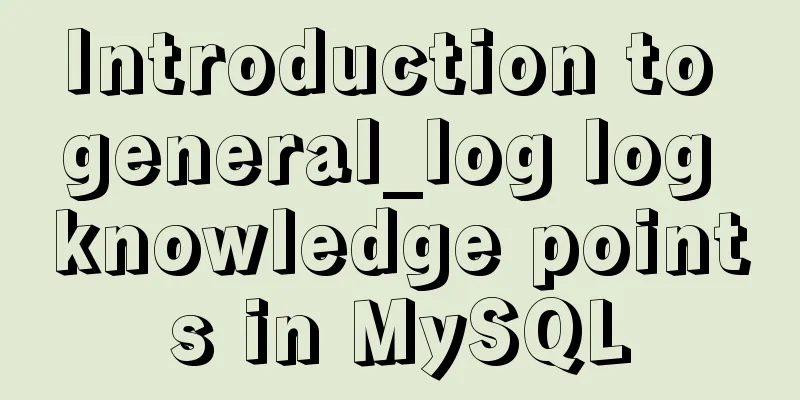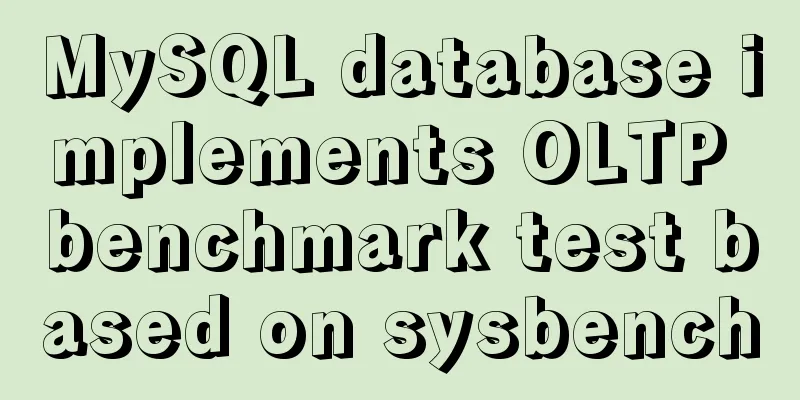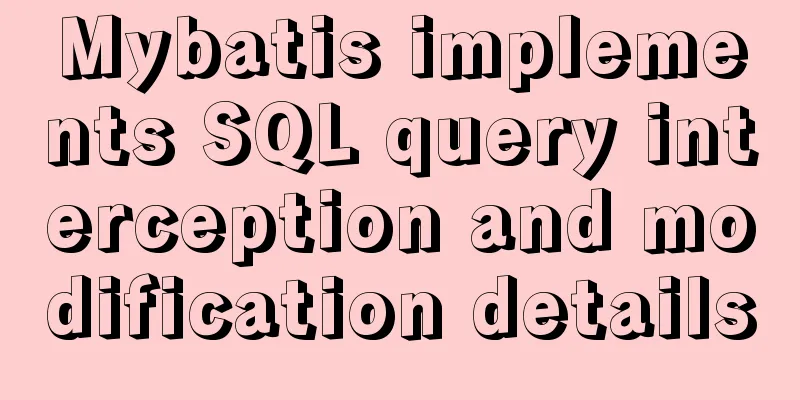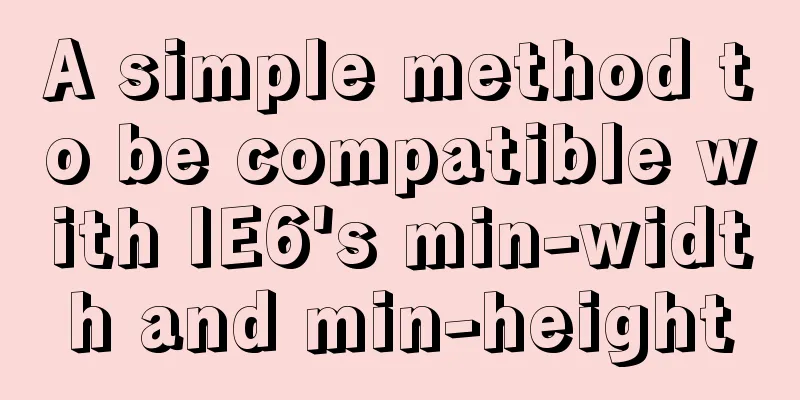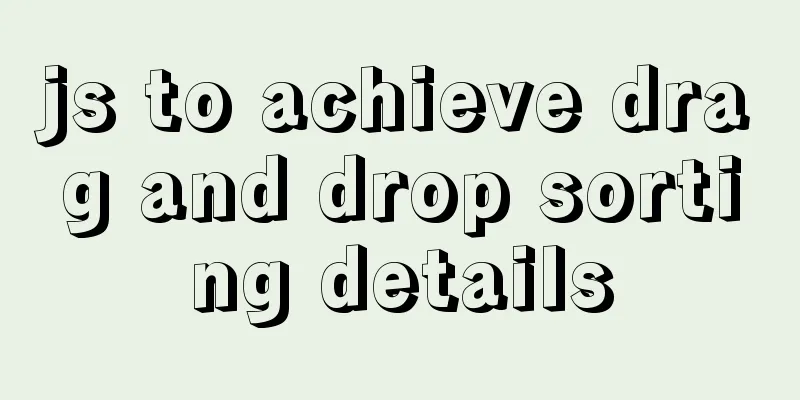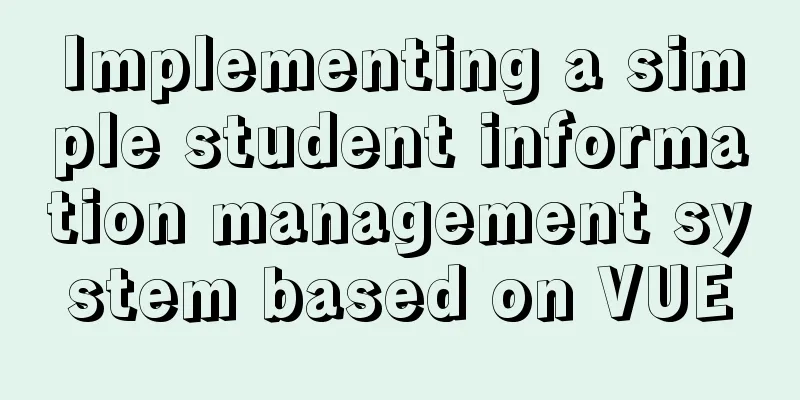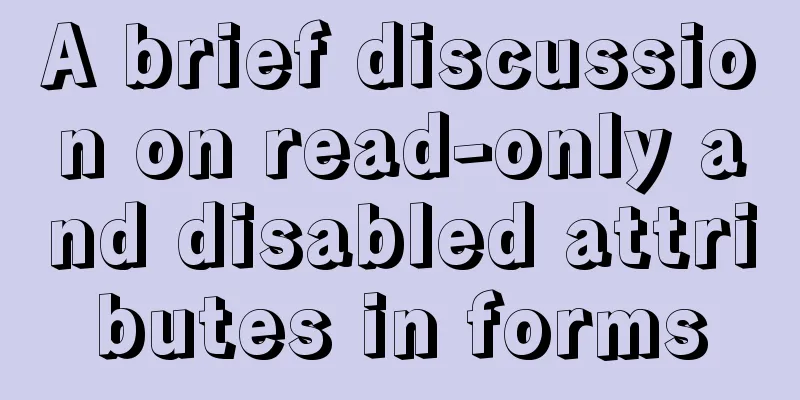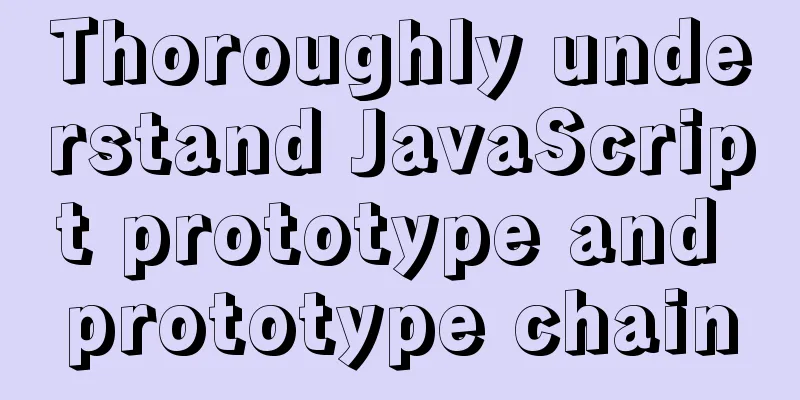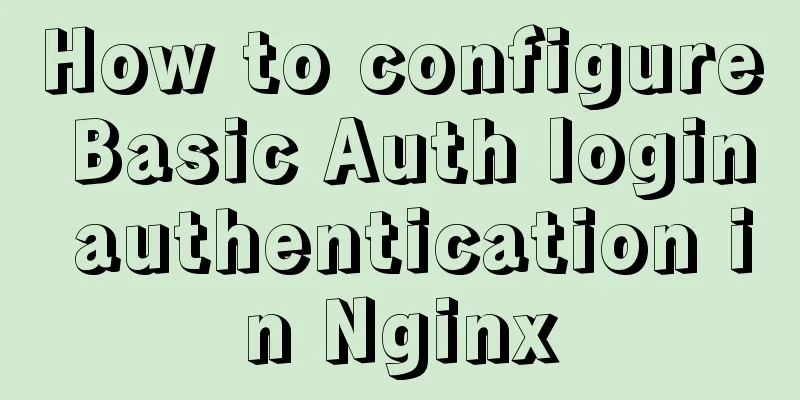Detailed explanation of how to use Vue to load weather components
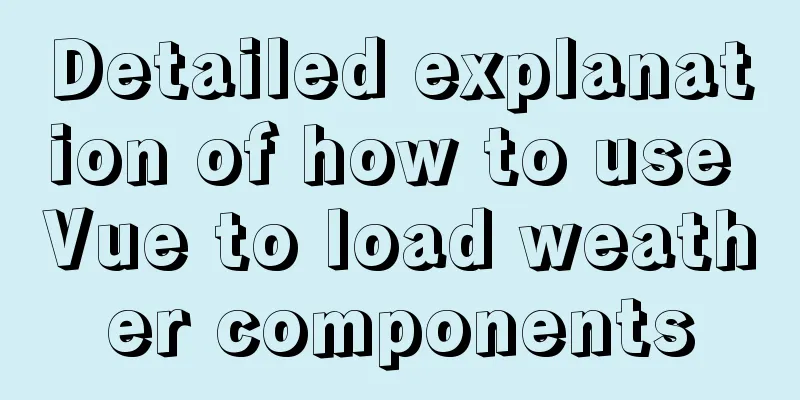
|
This article shares with you how to use Vue to load weather components for your reference. The specific content is as follows First, we enter the China Weather Network to generate a piece of code Set the weather style as needed
Copy and modify the generated code into vue Modify the script import to Vue's dynamic import method
<template>
<div id="weater">
<div id="weather-view-he" ref="weather"></div>
<remote-script src="script src in the weather network generated code"></remote-script>
</div>
</template>
<script>
window.WIDGET = {ID: '123456'}; // Add window in front of WIDGET, otherwise this variable cannot be read import Vue from 'vue'
Vue.component('remote-script', { // vue dynamically generates script (used as a component in html)
render: function (createElement) {
var self = this;
return createElement('script', {
attrs: {
type: 'text/javascript',
src: this.src
},
on: {
load: function (event) {
self.$emit('load', event);
},
error: function (event) {
self.$emit('error', event);
},
readystatechange: function (event) {
if (this.readyState == 'complete') {
self.$emit('load', event);
}
}
}
});
},
props: {
src: {
type: String,
required: true
}
}
})
export default {
name:"Weather",
data(){
return {
}
},
}
</script>The above is the full content of this article. I hope it will be helpful for everyone’s study. I also hope that everyone will support 123WORDPRESS.COM. You may also be interested in:
|
<<: Understanding and application analysis of mysql pessimistic locking and optimistic locking
>>: Detailed explanation on how to deploy H5 games to nginx server
Recommend
Mini Program to Implement Paging Effect
This article example shares the specific code for...
How to implement a multi-terminal bridging platform based on websocket in JS
Table of contents 1. What to debug 2. Features of...
MySQL optimization tips: analysis of duplicate removal implementation methods [millions of data]
This article uses an example to illustrate how to...
How to deploy Spring Boot using Docker
The development of Docker technology provides a m...
CSS simulates float to achieve the effect of center text surrounding the image on the left and right
What is text wrapping around images? This is the ...
Analysis and solution of the reasons why HTML external reference CSS files are not effective
As a front-end novice, I tinkered with the front-e...
Use crontab to run the script of executing jar program regularly in centOS6
1. Write a simple Java program public class tests...
Detailed explanation of several ways to remove the gap between inline-block elements in CSS
Recently, when working on mobile pages, inline-bl...
CSS Standard: vertical-align property
<br />Original text: http://www.mikkolee.com...
How to connect to docker server using ssh
When I first came into contact with docker, I was...
Basic understanding and use of HTML select option
Detailed explanation of HTML (select option) in ja...
VirtualBox CentOS7.7.1908 Python3.8 build Scrapy development environment [graphic tutorial]
Table of contents environment Install CentOS Conf...
Vue implements form validation function
This article mainly describes how to implement fo...
MySQL 8.0.18 Installation Configuration Optimization Tutorial
Mysql installation, configuration, and optimizati...
Using NTP for Time Synchronization in Ubuntu
NTP is a TCP/IP protocol for synchronizing time o...