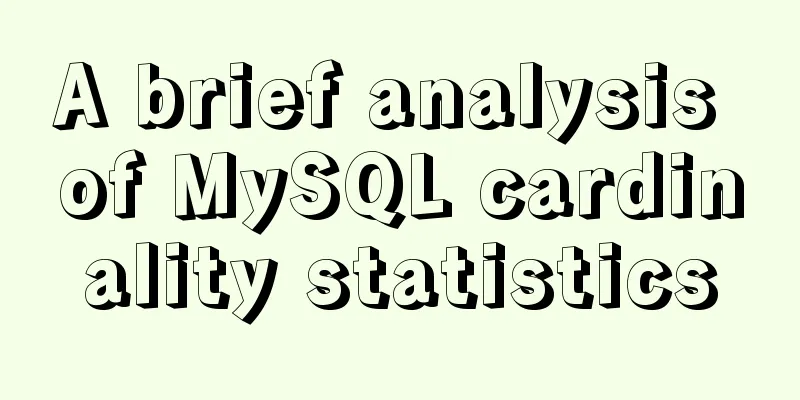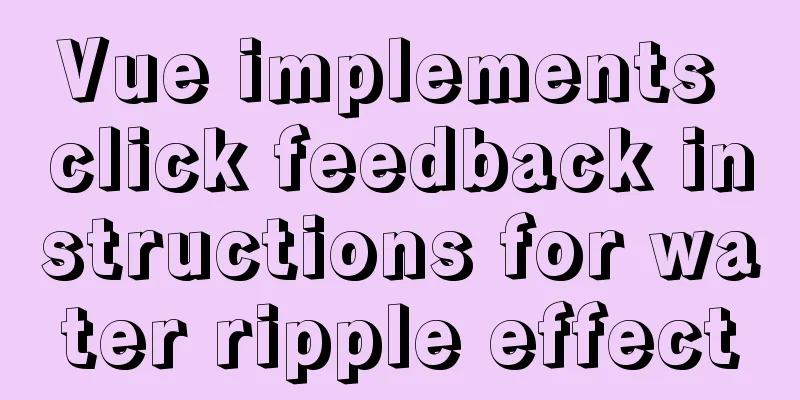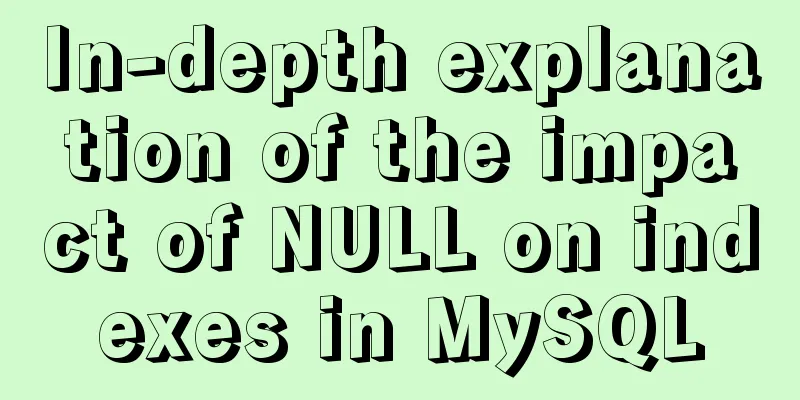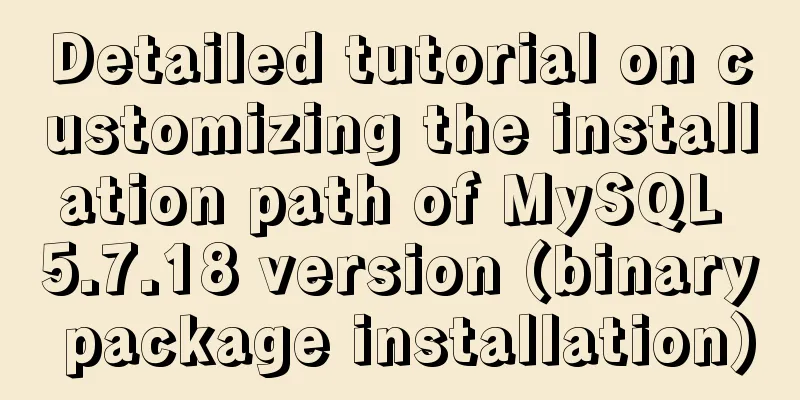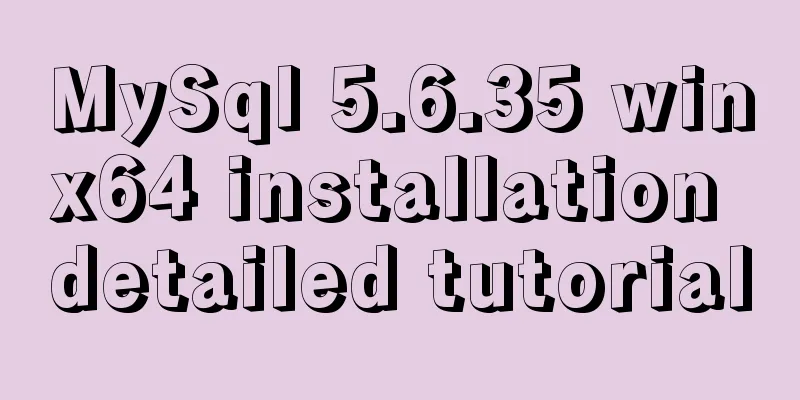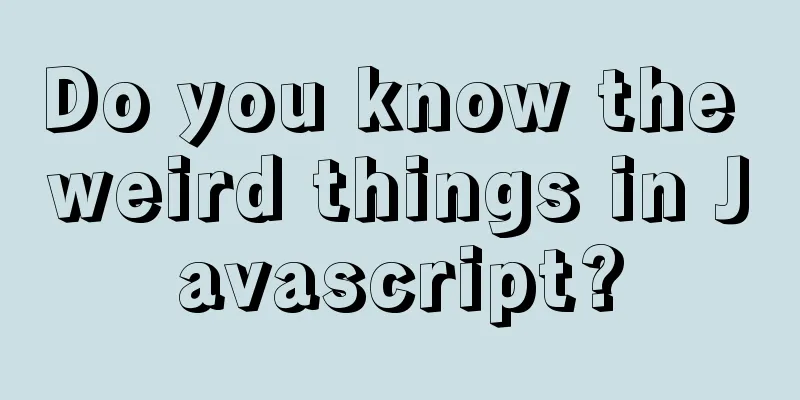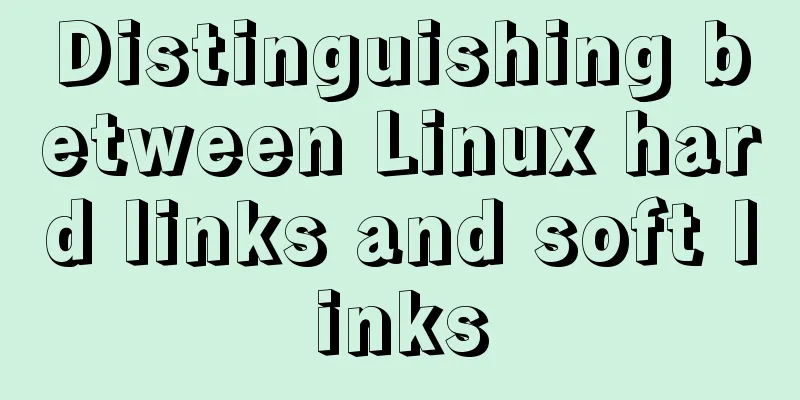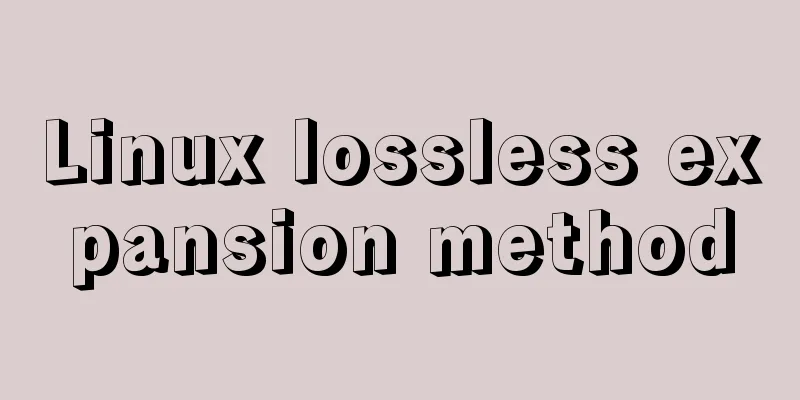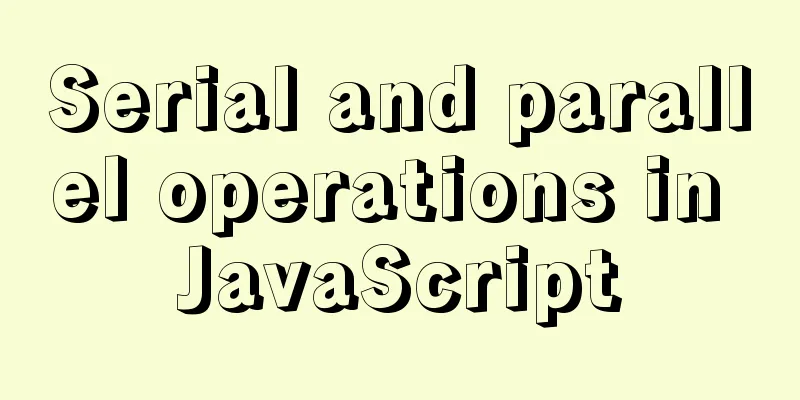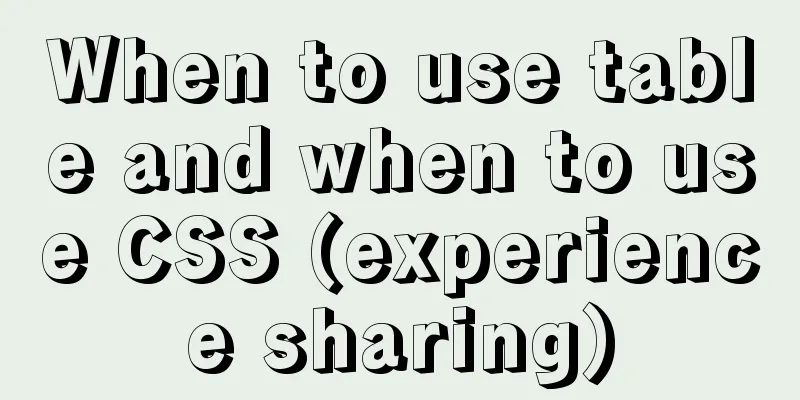A simple method to be compatible with IE6's min-width and min-height
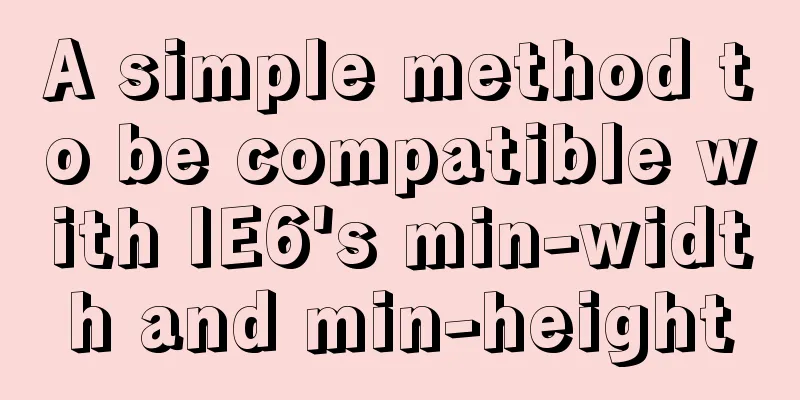
|
If a website is widescreen, you drag the browser window left and right and the website width will change with the size of the window. When the browser window width is reduced to a certain extent, a scroll bar will appear below and the website width will not be reduced any further. We know that this simple function can be easily achieved using CSS min-width, but unfortunately, many of our users' IE6 does not support this very convenient attribute. What can we do? We can solve this problem by adding the following CSS statement when designing the web page: Method 1: CSS CodeCopy content to clipboard
Just add the above three lines of code to the div that requires a minimum width. The principle is to use the BUG of IE6 itself (when the content inside a block-level element exceeds the height of this block-level element, the height of the block-level element will be stretched, that is, the height attribute in IE6 itself is equivalent to min-height). Method 2: CSS CodeCopy content to clipboard
Method 3: CSS CodeCopy content to clipboard
Method 4: CSS CodeCopy content to clipboard
Any of the above four methods can solve the problem that IE6 does not support the min-width attribute. This site uses the fourth method. The above simple method of min-width and min-height compatible with IE6 is all the content that the editor shares with you. I hope it can give you a reference. I also hope that you will support 123WORDPRESS.COM. |
<<: Introduction to fourteen cases of SQL database
>>: CSS3 click button circular progress tick effect implementation code
Recommend
Specific use of Linux man command
01. Command Overview Linux provides a rich help m...
CSS Sticky Footer Implementation Code
This article introduces the CSS Sticky Footer imp...
Introduction to the three essential logs for MySQL database interviews
Table of contents 1. redo log (transaction log of...
Detailed explanation of Vue monitoring attribute graphic example
Table of contents What is the listener property? ...
Six ways to increase your website speed
1. Replace your .js library file address with the...
Code comment writing standards during web page production
<br />I have summarized the annotation writi...
Detailed explanation of Nginx's connection limit configuration for IP addresses in a network segment
The so-called connection limit in Nginx is actual...
JavaScript typing game
This article shares the specific code of JavaScri...
Sample code for the test script for indexes and locks at RR and RC isolation levels
Basic Concepts Current read and snapshot read In ...
15 important variables you must know about MySQL performance tuning (summary)
Preface: MYSQL should be the most popular WEB bac...
Axios cancel request and avoid duplicate requests
Table of contents origin status quo Cancel reques...
JavaScript to achieve floor effect
This article shares the specific code of JavaScri...
How to build and deploy Node project with Docker
Table of contents What is Docker Client-side Dock...
Classes in TypeScript
Table of contents 1. Overview 2. Define a simple ...
CSS sets the box container (div) height to always be 100%
Preface Sometimes you need to keep the height of ...