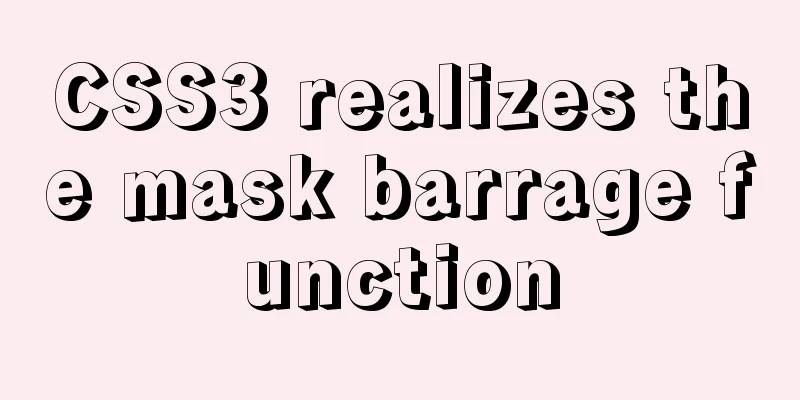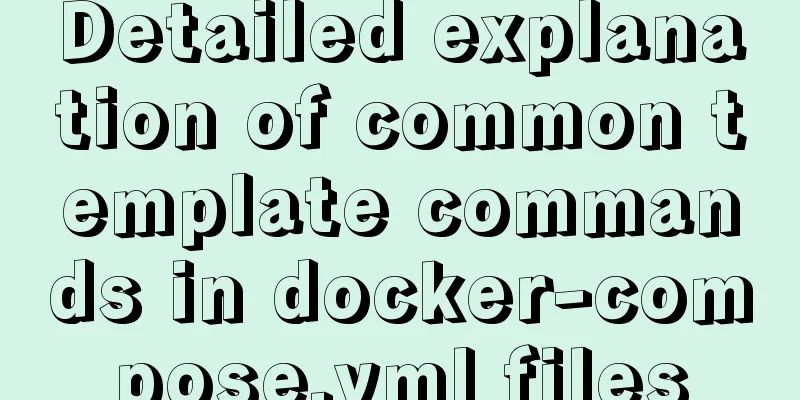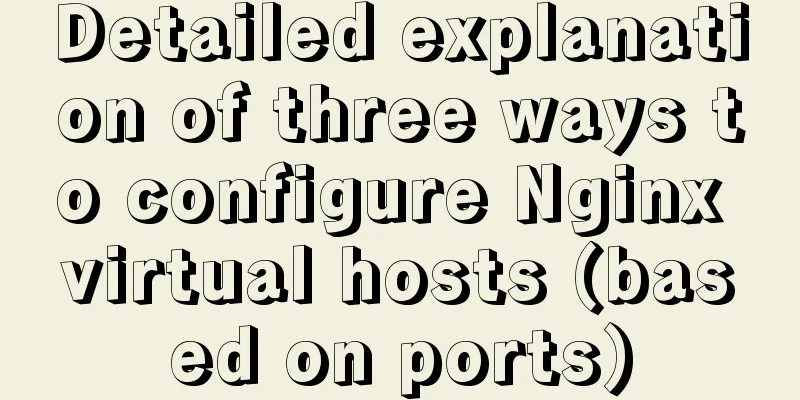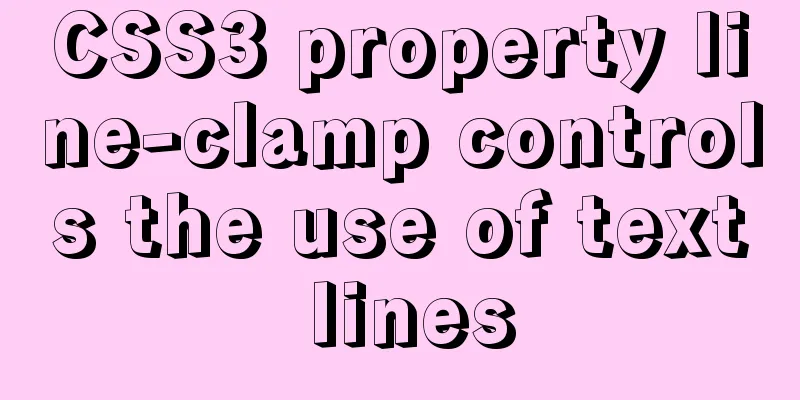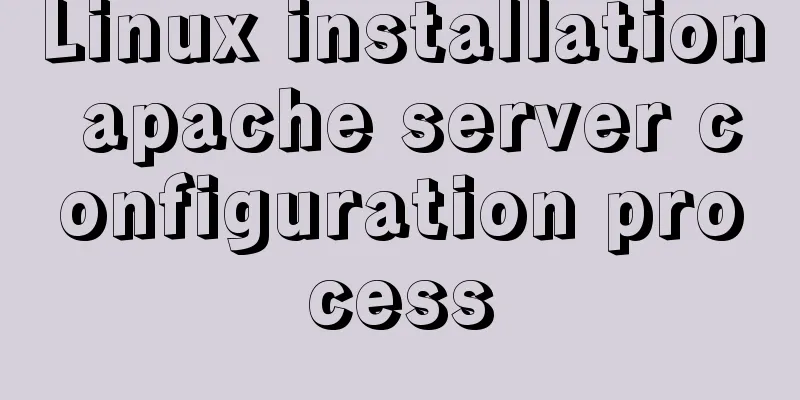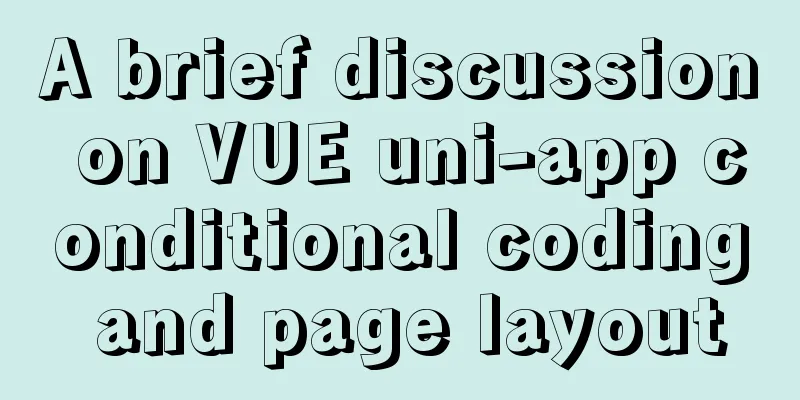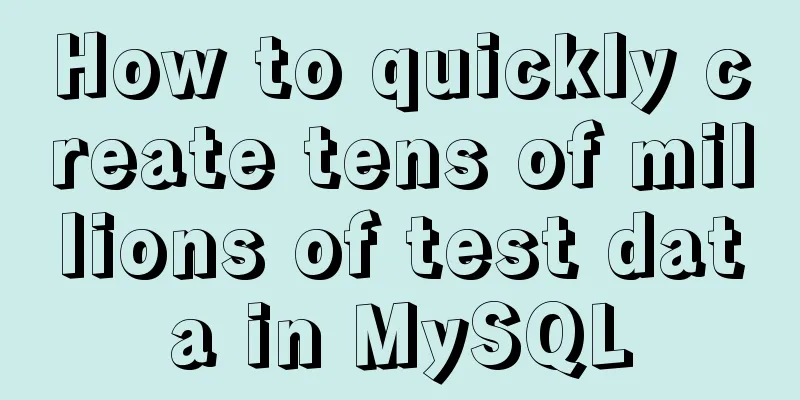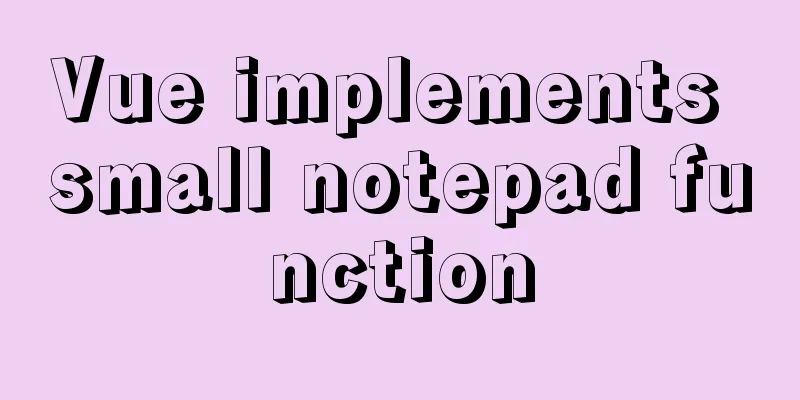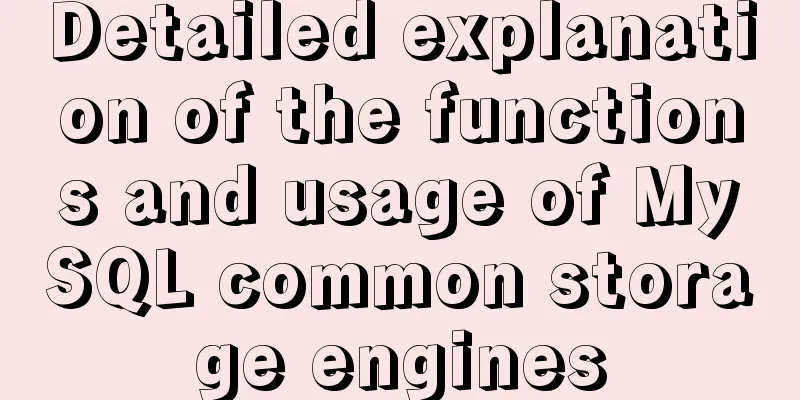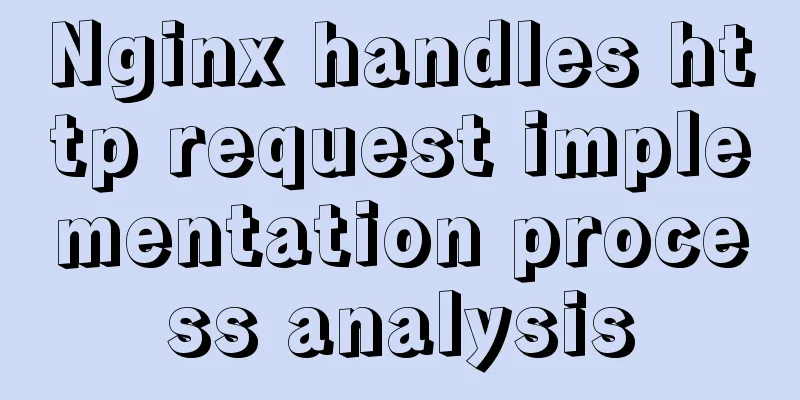Distinguishing between Linux hard links and soft links
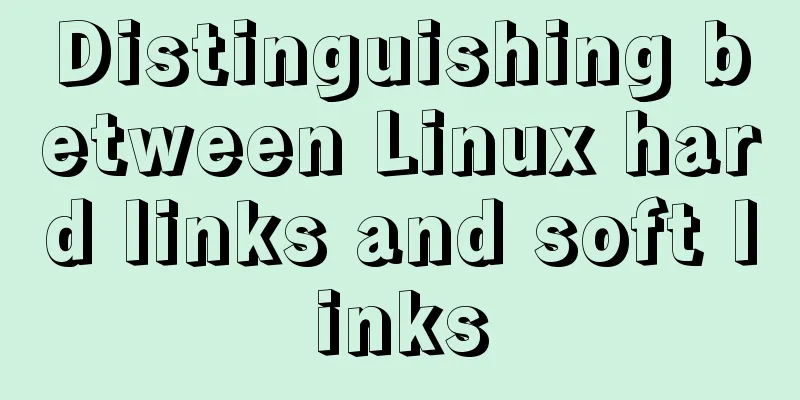
|
In Linux, there are two types of file connections. One is similar to a Windows shortcut, which allows you to quickly link to the target file (or directory). This is called a soft link, also called a symbolic link. The other is to generate a new file name through the file system's inode connection instead of creating a new file. This is called a hard link, also known as an entity link. Soft links and hard links are two completely different things. 1. Hard link 1.1 Introduction Generally speaking, there is a one-to-one correspondence between file names and inode numbers, and each inode number corresponds to a file name. However, Unix/Linux systems allow multiple file names to point to the same inode number. This means that the same content can be accessed using different file names; modifying the file content will affect all file names; however, deleting one file name will not affect access to another file name. This situation is called a "hard link". The ln command can create hard links: ln <source file> <hard link> After running the above command, the inode numbers of the source file and the target file are the same, and both point to the same inode. There is an item called "link count" in the inode information, which records the total number of file names pointing to the inode, and it will increase by 1 at this time. Conversely, deleting a file name will reduce the "link count" in the inode node by 1. When this value decreases to 0, indicating that no file name points to this inode, the system will recycle this inode number and its corresponding block area. By the way, let me talk about the "number of links" of directory files. When creating a directory, two directory entries are generated by default: " and "…". The inode number of the former is the inode number of the current directory, which is equivalent to a "hard link" of the current directory; the inode number of the latter is the inode number of the parent directory of the current directory, which is equivalent to a "hard link" of the parent directory. Therefore, the total number of "hard links" of any directory is always equal to 2 plus the total number of its subdirectories (including hidden directories), where 2 refers to the "hard link" to the directory name itself and the "hard link" to the "." in the current directory. 1.2 Relationship between hard links and inodes A hard link is essentially an alias for a file that maps to the same inode as the source file. Next, create the source file lvlv.txt and the hard link lvlv_hd.txt in the /etc and /root directories respectively, and check the file properties. #Create a hard link ln /etc/lvlv.txt /root/lvlv_hd.txt #List file attributes ll -i /etc/lvlv.txt 7792474 -rw---x--x 2 b3335 b3335 22 Nov 9 21:05 lvlv.txt ll -i /root/lvlv_hd.txt 7792474 -rw---x--x 2 b3335 b3335 22 Nov 9 21:05 lvlv_hd.txt From the above, we can see that the inode of the hard link /etc/lvlv_hd.txt is the same as the source file lvlv.txt, and the other information is exactly the same. The storage diagram is as follows:
The content in the figure shows that the hard link lvlv_hd.txt in the directory /root and the file lvlv.txt in /etc point to the same file content through the same inode. The data entity of the directory records each file name and the inode number of the file. It can be seen that a hard link is essentially an alias for a file. 1.3 Hard Link Notes Hard links have two limitations: (2) Unable to connect to directory. Because hard links connected to directories may cause the directory's inode and physical block to form a loop. At this time, if the directory is deleted, the directory entity block will become inaccessible to the system, resulting in an isolated directory (no longer accessible from the root directory). If you want to delete orphaned directory inodes and entity blocks, you need to perform marking and cleaning, which is very time-consuming to operate on disk. Soft links do not cause this problem because they do not increase the link count of the target directory. For example, if a hard link /etc/etc_hd is created in the directory /etc or its subdirectory, a loop will be formed, as shown in the following figure:
At this time, if you execute 2. Soft link Unlike a hard link, a soft link creates an independent file with its own inode, but this file directs data reading to the file it is connected to. Since only the file is used as the pointing operation, when the source file is deleted, the soft link file will prompt "cannot be opened", and the deleted source file cannot be found. Let's create a soft link and view the properties of the soft link: #Create a soft link $ ln -s /etc/lvlv.txt lvlv_sb.txt #View file attributes $ ll -i 7792474 -rw---x--x 2 b3335 b3335 22 Nov 9 21:05 lvlv.txt [b3335@MIC root]$ ll -i 7792478 lrwxrwxrwx 1 b3335 b3335 13 Nov 10 15:23 lvlv_sb.txt -> /etc/lvlv.txt It can be seen that the inode node of the soft link is different from the source file lvlv.txt, and the size of the soft link is exactly equal to the length of the string "/etc/lvlv.txt" 13. It can be seen that the soft link is a separate new file, and the content of the file is the path of the pointed file. The following is a schematic diagram of a soft link, also taking the file lvlv.txt as an example.
The above is the detailed content of distinguishing Linux hard links and soft links. For more information about Linux hard links and soft links, please pay attention to other related articles on 123WORDPRESS.COM! You may also be interested in:
|
<<: Eight ways to implement communication in Vue
>>: Three ways to avoid duplicate insertion of data in MySql
Recommend
Detailed explanation of Vue's self-implementation of dispatch and broadcast (dispatch and broadcast)
Problem to be solved Mainly for cross-level commu...
How to hide elements on the Web and their advantages and disadvantages
Example source code: https://codepen.io/shadeed/p...
Detailed tutorial for installing winx64 under mysql8.0.18 (with pictures and text)
Go to https://dev.mysql.com/downloads/mysql/ to d...
Implementing carousel with native JavaScript
This article shares the specific code for impleme...
Vue3 + TypeScript Development Summary
Table of contents Vue3 + TypeScript Learning 1. E...
Implementation of CSS border length control function
In the past, when I needed the border length to b...
Django+vue registration and login sample code
register The front-end uses axios in vue to pass ...
Detailed explanation of this pointing in JS arrow function
Arrow function is a new feature in ES6. It does n...
How to write configuration files and use MyBatis simply
How to write configuration files and use MyBatis ...
Detailed explanation of InnoDB architecture and features (summary of InnoDB storage engine reading notes)
Background Threads •Master Thread The core backgr...
Awk command line or script that helps you sort text files (recommended)
Awk is a powerful tool that can perform some task...
Solution to the problem of not being able to access the Internet when installing centos7 with VmWare
What to do if VmWare cannot access the Internet w...
How to create your own image using Dockerfile
1. Create an empty directory $ cd /home/xm6f/dev ...
WeChat applet realizes chat room function
This article shares the specific code of WeChat a...
Summary of 6 skills needed to master web page production
It has to be said that a web designer is a general...