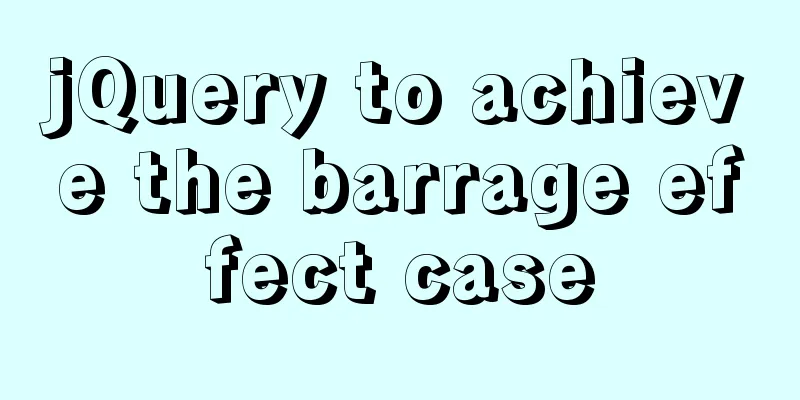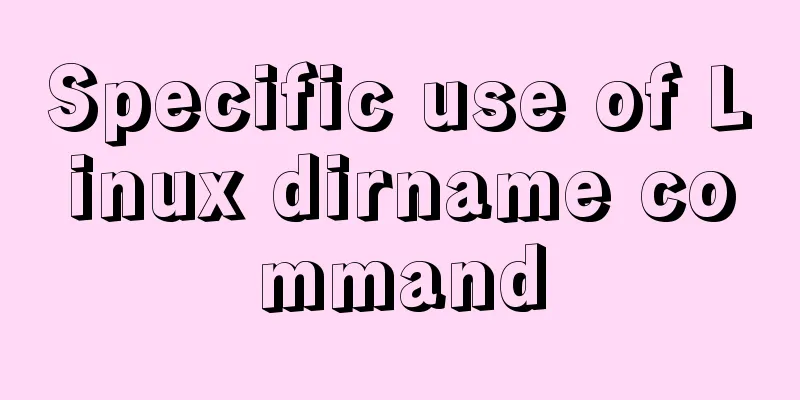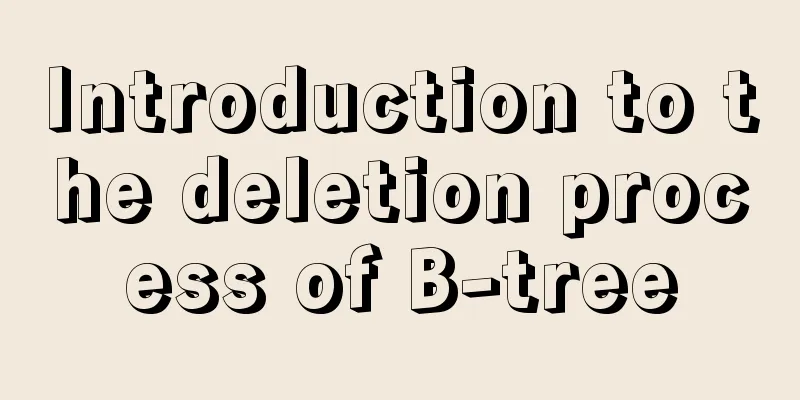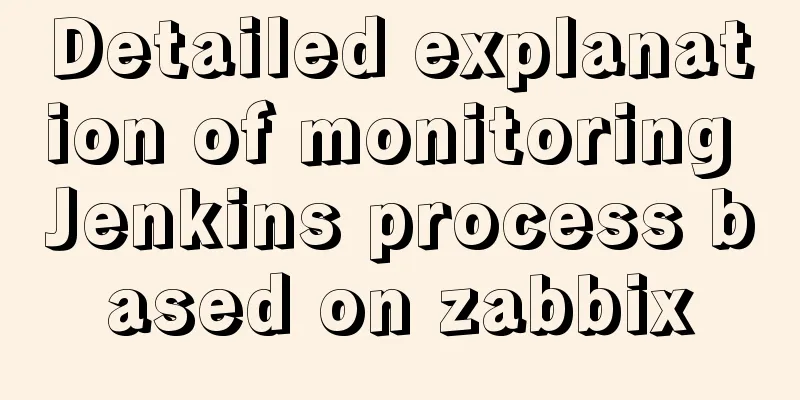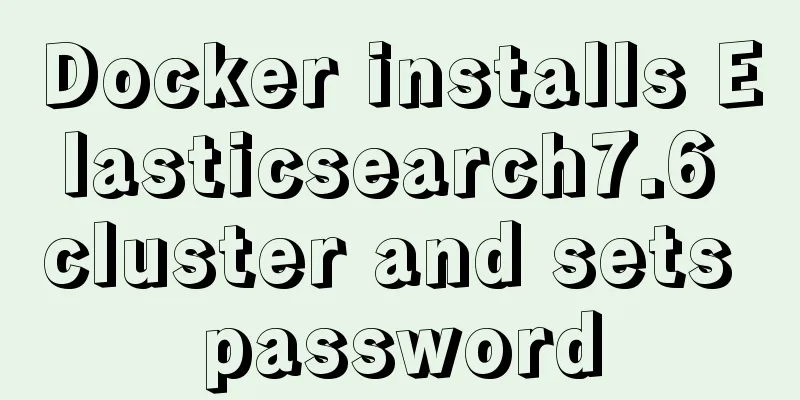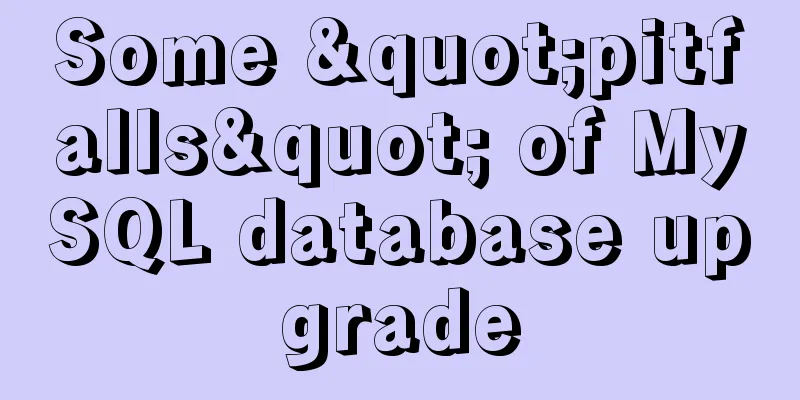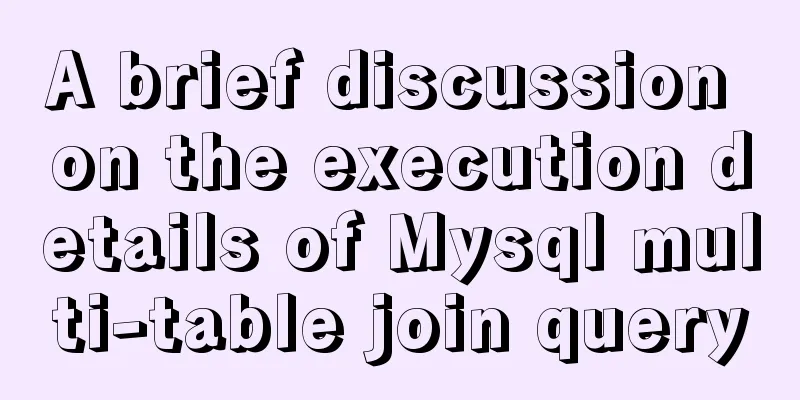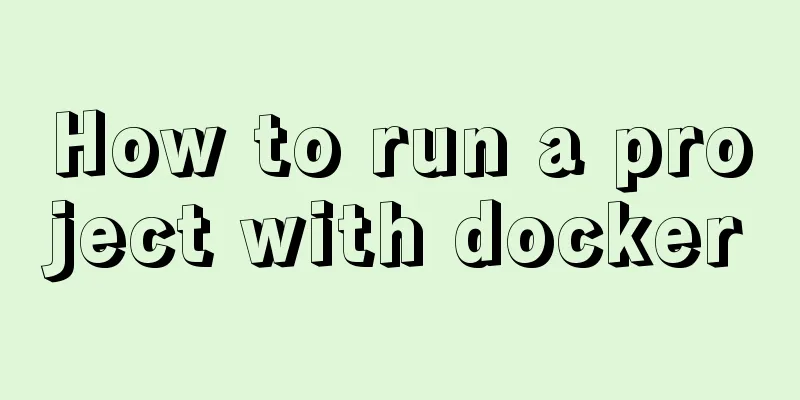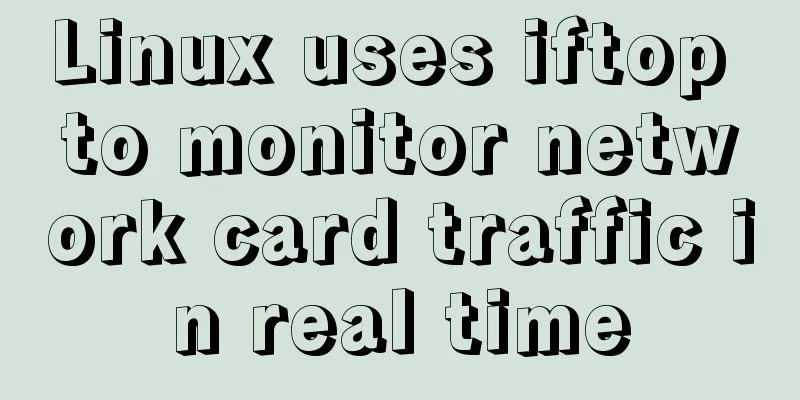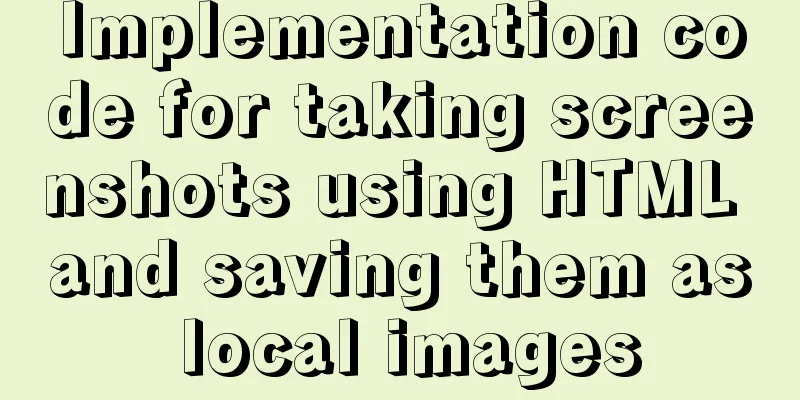Linux installation apache server configuration process
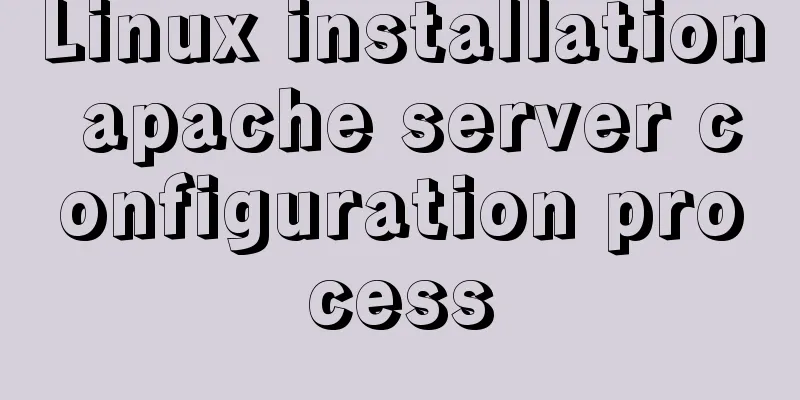
Prepare the bags
InstallCheck if Apache is already installed
Uninstall Apache
(-nodeps means ignoring the dependencies of the software) Create a folder to store rpm packages
Unzip the package
Move Apache's two dependent files apr and apr-util to its srclib folder (note that the folder cannot have a version number, otherwise the system will not be able to find these two software)
pcre regular expression library, expat development library for parsing XML files
Switch to the apache decompression directory and compile the installation package
Install Apache
Switch to the path where apache is installed and modify the apache configuration
Modify the port number:
Modify the root path for accessing the homepage:
Start ApacheYou need to first link the startup program to the system startup directory and name it httpd
Register the apache service and add the following content to the beginning of the file
#!/bin/sh # chkconfig:35 61 61 # description:Apache Configure Apache to start automatically and add Linux service monitoring
View List
Start, Restart
This is the end of this article about installing Apache server on Linux. For more relevant content about installing Apache server on Linux, please search previous articles on 123WORDPRESS.COM or continue to browse the related articles below. I hope you will support 123WORDPRESS.COM in the future! You may also be interested in:
|
<<: MySQL index pushdown details
>>: Detailed introduction to CSS priority knowledge
Recommend
Talk about implicit conversion in MySQL
In the course of work, you will encounter many ca...
How to connect to MySQL using C++
C++ connects to MySQL for your reference. The spe...
JavaScript implements the most complete code analysis of a simple magnifying glass (ES5)
This article shares the specific code of JavaScri...
Detailed explanation of HTML's <input> tag and how to disable it
Definition and Usage The <input> tag is use...
MySQL uses custom sequences to implement row_number functions (detailed steps)
After reading some articles, I finally figured ou...
Share 5 helpful CSS selectors to enrich your CSS experience
With a lot of CSS experience as a web designer, we...
Example of implementing a virtual list in WeChat Mini Program
Table of contents Preface analyze Initial Renderi...
How to install and configure SSH service in Ubuntu 18.04
Install ssh tool 1. Open the terminal and type th...
How to implement a password strength detector in react
Table of contents Preface use Component Writing D...
Detailed explanation of outfile, dumpfile, load_file functions in MySQL injection
In the later stage of exploiting SQL injection vu...
How to implement the strategy pattern in Javascript
Table of contents Overview Code Implementation Su...
Detailed tutorial on installing Python 3.6.6 from scratch on CentOS 7.5
ps: The environment is as the title Install possi...
Three ways to share component logic in React
Without further ado, these three methods are: ren...
Use and optimization of MySQL COUNT function
Table of contents What does the COUNT function do...
mysql-canal-rabbitmq installation and deployment super detailed tutorial
Table of contents 1.1. Enable MySQL binlog 1.2. C...