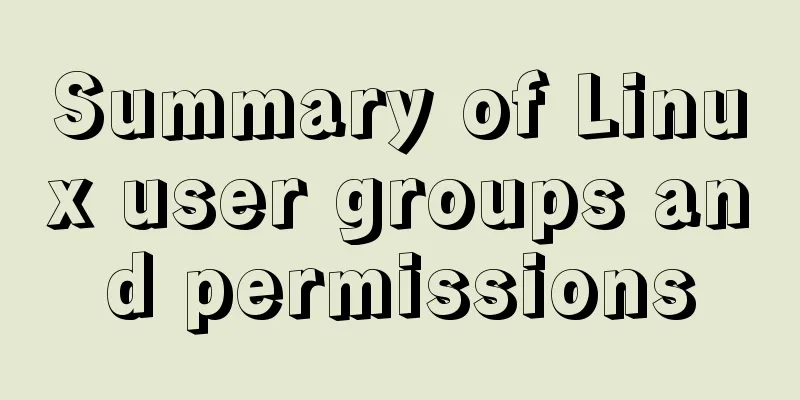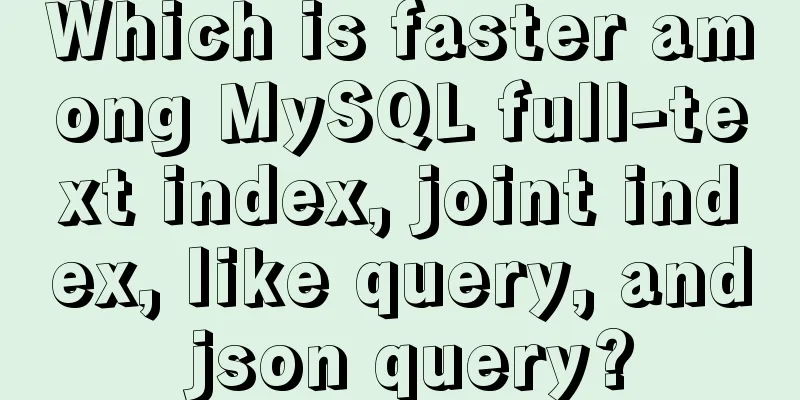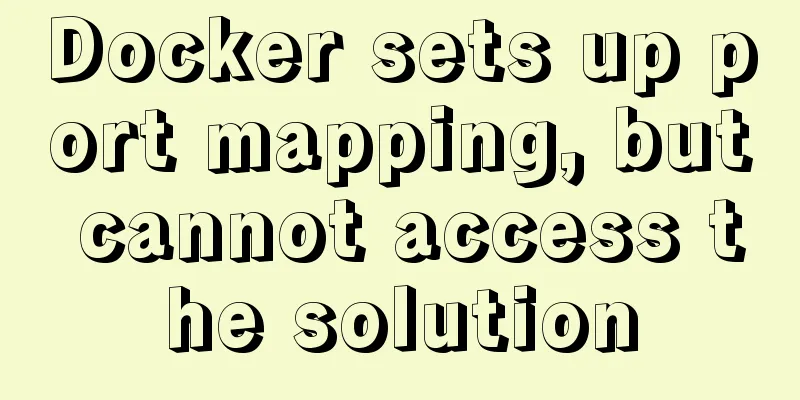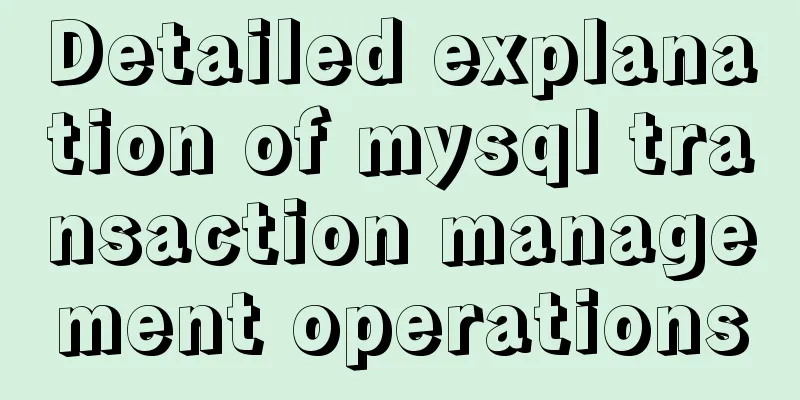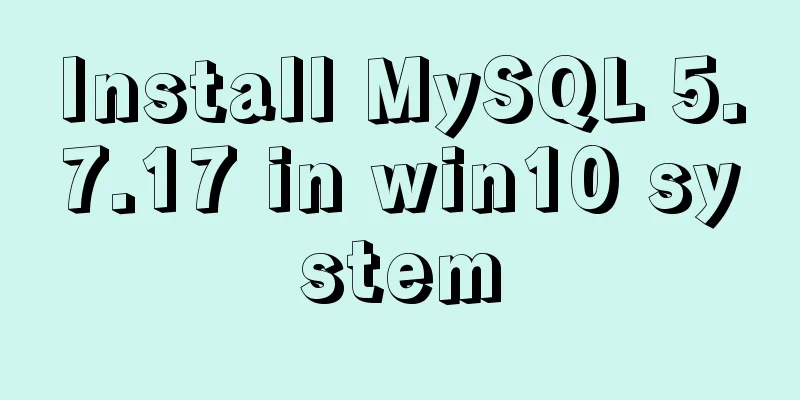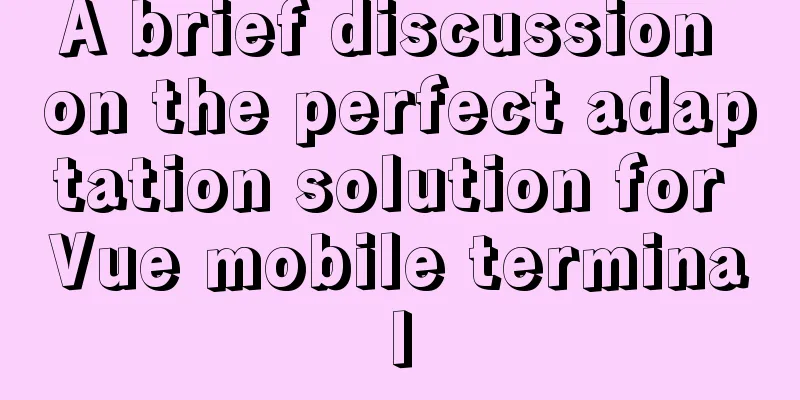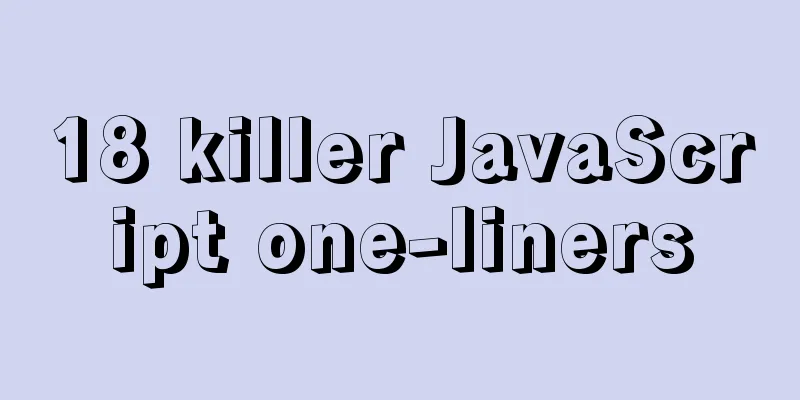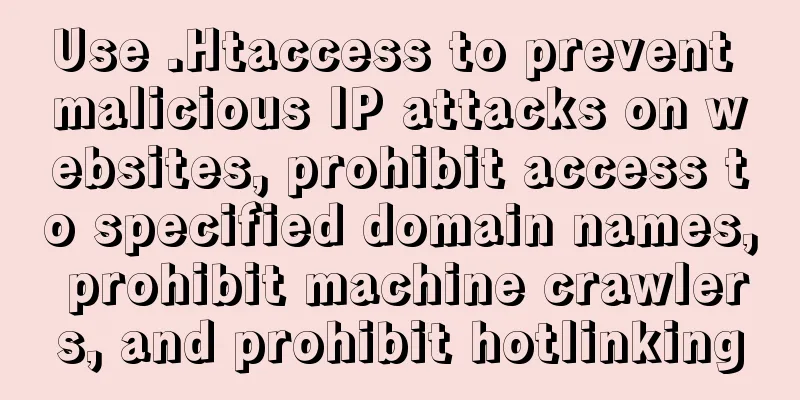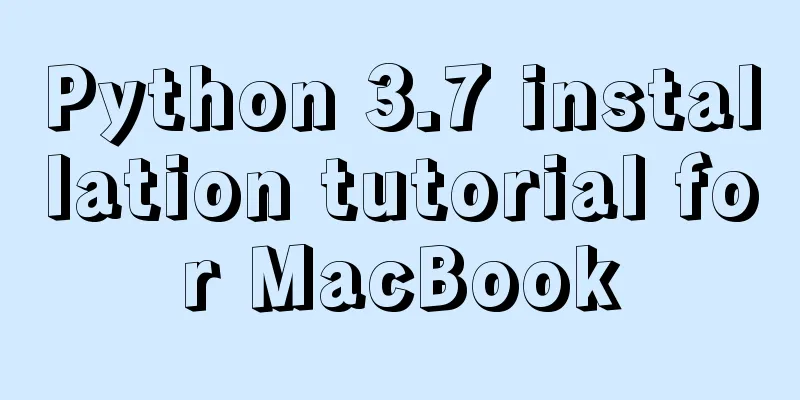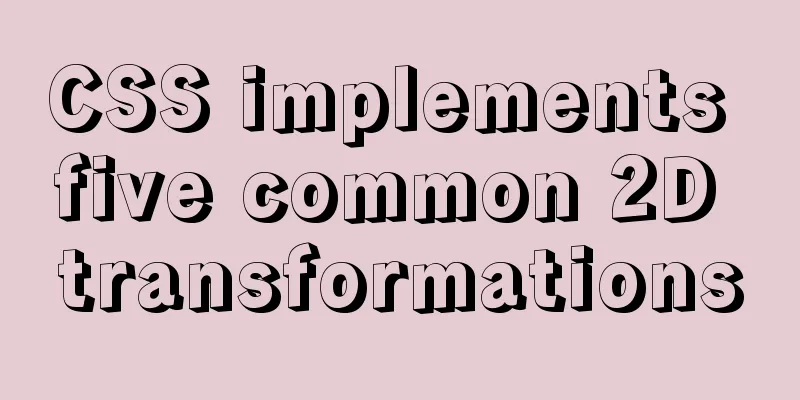mysql-canal-rabbitmq installation and deployment super detailed tutorial
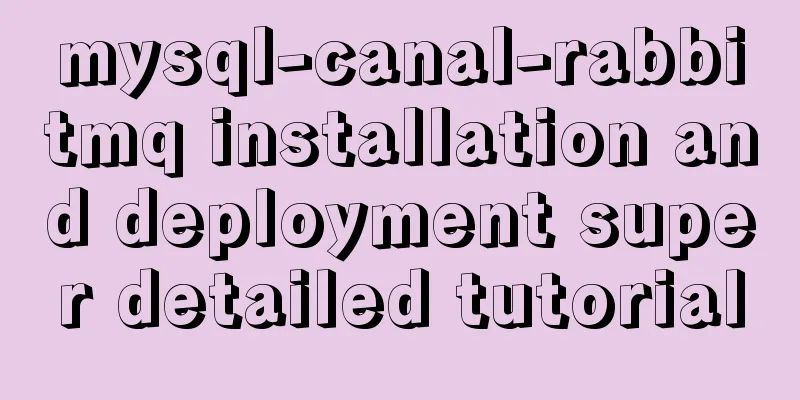
|
original 1.1. Enable MySQL binlog 1. Modify # binlog log storage path log-bin=D:\env\mysql-5.7.28-winx64\binlog # The log records the format in which each row of data is modified binlog-format=ROW # The service ID of the current machine. If it is a cluster, it cannot be repeated server_id=1 2. After restarting the MySQL service, check whether the configuration variables are effective: mysql> show variables like '%log_bin%'; +---------------------------------+----------------------+ | Variable_name | Value | +---------------------------------+----------------------+ | log_bin | ON | | log_bin_basename | D:\env\mysql-5 | | log_bin_index | D:\env\mysql-5.index | | log_bin_trust_function_creators | OFF | | log_bin_use_v1_row_events | OFF | | sql_log_bin | ON | +---------------------------------+----------------------+ 6 rows in set, 1 warning (0.00 sec) Configure the CREATE USER canal IDENTIFIED BY 'canal'; GRANT SELECT, REPLICATION SLAVE, REPLICATION CLIENT ON *.* TO 'canal'@'%'; FLUSH PRIVILEGES; 1.2. Configure RabbitMQ Exchanges and Queues 1. Create a new
2. Create a new
3. Set the Bindings in the Queue, fill in the
1.3. Installing a standalone canal1.3.1. Download and installDownload and unzip; sudo wget https://github.com/alibaba/canal/releases/download/canal-1.1.4/canal.deployer-1.1.4.tar.gz sudo tar -zxvf canal.deployer-1.1.4.tar.gz Installation of the latest version sudo wget https://github.com/alibaba/canal/releases/download/canal-1.1.5-alpha-1/canal.deployer-1.1.5-SNAPSHOT.tar.gz sudo tar -zxvf canal.deployer-1.1.5-SNAPSHOT.tar.gz Configuration Files1.3.2.1. Node configuration file canal.properties # tcp bind ip, the IP address of the current node canal.ip = 192.168.2.108 # register ip to zookeeper, register to ZK's IP address, as shown in Figure 1. canal.register.ip = 192.168.2.108 canal.zkServers = zk cluster # tcp, kafka, RocketMQ, the latest version 1.1.5 can directly connect to rabbitmq canal.serverMode = rabbitmq # destinations, the instance list deployed on the current server, corresponding to the name of each instance folder (../conf/<instance_name>) canal.destinations = example2 # Set the mq server address, here is the rabbitmq server address #!! The default configuration after downloading here is to configure the IP: port # rabbitmq does not need to configure the port here canal.mq.servers = 192.168.208.100 # The following items are all new versions 1.1.5 that support rabbitmq configuration canal.mq.vhost=/ canal.mq.exchange=example2-ex # Specify the exchange name on rabbitmq, the name created in the "Create `Exchange`" step canal.mq.username=admin # Username for connecting to rabbitmq canal.mq.password=**** # Password for connecting to rabbitmq canal.mq.aliyunuid=
1.3.2.2. Instance configuration file instance.properties # position info, database connection information canal.instance.master.address=192.168.2.108:3306 # The following two configurations require the values of the fields `File` and `Position` obtained by executing `SHOW MASTER STATUS` in the database of the address configured above canal.instance.master.journal.name=mysql-5.7 canal.instance.master.position=674996 # table meta tsdb info, disable tsdb to record the time series version of table meta canal.instance.tsdb.enable=false # username/password, the username and password for the instance connection data canal.instance.dbUsername=canal canal.instance.dbPassword=canal # table regex, regular matching database table to be monitored canal.instance.filter.regex=ysb\\.useropcosttimes_prod # mq config, specify the routing to which rabbitmq is bound, see the third step of "Configure rabbitmq" for details. canal.mq.topic=example2-routingkey 1.3.3. Start the canal service The startup script for Linux λ .\startup.bat start cmd : java -Xms128m -Xmx512m -XX:PermSize=128m -Djava.awt.headless=true -Djava.net.preferIPv4Stack=true -Dapplication.codeset=UTF-8 -Dfile.encoding=UTF-8 -server -Xdebug -Xnoagent -Djava.compiler=NONE -Xrunjdwp:transport=dt_socket,address=9099,server=y,suspend=n -DappName=otter-canal -Dlogback.configurationFile="d:\env\green\canal-1.1.5\bin\\..\conf\logback.xml" -Dcanal.conf="d:\env\green\canal-1.1.5\bin\\..\conf\canal.properties" -classpath "d:\env\green\canal-1.1.5\bin\\..\conf\..\lib\*;d:\env\green\canal-1.1.5\bin\\..\conf" java -Xms128m -Xmx512m -XX:PermSize=128m -Djava.awt.headless=true -Djava.net.preferIPv4Stack=true -Dapplication.codeset=UTF-8 -Dfile.encoding=UTF-8 -server -Xdebug -Xnoagent -Djava.compiler=NONE -Xrunjdwp:transport=dt_socket,address=9099,server=y,suspend=n -DappName=otter-canal -Dlogback.configurationFile="d:\env\green\canal-1.1.5\bin\\..\conf\logback.xml" -Dcanal.conf="d:\env\green\canal-1.1.5\bin\\..\conf\canal.properties" -classpath "d:\env\green\canal-1.1.5\bin\\..\conf\..\lib\*;d:\env\green\canal-1.1.5\bin\\..\conf" com.alibaba.otter.canal.deployer.CanalLauncher Java HotSpot(TM) Server VM warning: ignoring option PermSize=128m; support was removed in 8.0 Listening for transport dt_socket at address: 9099 Finally, manually modify the database data, or wait for other modifications, and then check the monitoring on rabbitmq to see whether the process is successful.
1.4. Installing cluster canal1.4.1. Install canal-admin1.4.1.1. Download and install Download and unzip sudo wget https://github.com/alibaba/canal/releases/download/canal-1.1.5-alpha-1/canal.admin-1.1.5-SNAPSHOT.tar.gz sudo tar -zxvf canal.admin-1.1.5-SNAPSHOT.tar.gz Configuration Files
server:
port: 8089
spring:
jackson:
date-format: yyyy-MM-dd HH:mm:ss
time-zone: GMT+8
spring.datasource:
address: 192.168.2.108:3306
database: canal_manager
Username: canal
password: canal
driver-class-name: com.mysql.jdbc.Driver
# `serverTimezone=UTC` needs to be added to the end of the database connection string, otherwise a time zone exception will be reported during startup;
url: jdbc:mysql://${spring.datasource.address}/${spring.datasource.database}?useUnicode=true&characterEncoding=UTF-8&useSSL=false&serverTimezone=UTC
Hikari:
maximum-pool-size: 30
minimum-idle: 1
canal:
# Configure the administrator account and password of canal-adminUser: admin
adminPasswd: 123456 Execute this SQL script in the database that manages 1.4.1.3. Start the canal-admin service The startup script for Linux λ .\startup.bat start cmd : java -Xms128m -Xmx512m -Djava.awt.headless=true -Djava.net.preferIPv4Stack=true -Dapplication.codeset=UTF-8 -Dfile.encoding=UTF-8 -DappName=canal-admin -classpath "D:\env\green\canal-1.1.5-admin\bin\\..\conf\..\lib\*;D:\env\green\canal-1.1.5-admin\bin\\..\conf" com.alibaba.otter.canal.admin.CanalAdminApplication 2020-04-13 20:01:39.495 [main] INFO com.alibaba.otter.canal.admin.CanalAdminApplication - Starting CanalAdminApplication on Memento-PC with PID 50696 (D:\env\green\canal-1.1.5-admin\lib\canal-admin-server-1.1.5-SNAPSHOT.jar started by Memento in D:\env\green\canal-1.1.5-admin\bin) 2020-04-13 20:01:39.527 [main] INFO com.alibaba.otter.canal.admin.CanalAdminApplication - No active profile set, falling back to default profiles: default 2020-04-13 20:01:39.566 [main] INFO osbwscAnnotationConfigServletWebServerApplicationContext - Refreshing org.springframework.boot.web.servlet.context.AnnotationConfigServletWebServerApplicationContext@13a5bf6: startup date [Mon Apr 13 20:01:39 CST 2020]; root of context hierarchy 2020-04-13 20:01:41.149 [main] INFO osboot.web.embedded.tomcat.TomcatWebServer - Tomcat initialized with port(s): 8089 (http) 2020-04-13 20:01:41.166 [main] INFO org.apache.coyote.http11.Http11NioProtocol - Initializing ProtocolHandler ["http-nio-8089"] 2020-04-13 20:01:41.176 [main] INFO org.apache.catalina.core.StandardService - Starting service [Tomcat] 2020-04-13 20:01:41.177 [main] INFO org.apache.catalina.core.StandardEngine - Starting Servlet Engine: Apache Tomcat/8.5.29 ... 2020-04-13 20:01:42.996 [main] INFO org.apache.coyote.http11.Http11NioProtocol - Starting ProtocolHandler ["http-nio-8089"] 2020-04-13 20:01:43.007 [main] INFO org.apache.tomcat.util.net.NioSelectorPool - Using a shared selector for servlet write/read 2020-04-13 20:01:43.019 [main] INFO osboot.web.embedded.tomcat.TomcatWebServer - Tomcat started on port(s): 8089 (http) with context path '' 2020-04-13 20:01:43.024 [main] INFO com.alibaba.otter.canal.admin.CanalAdminApplication - Started CanalAdminApplication in 3.919 seconds (JVM running for 5.241) 1.4.1.4. Notes GRANT ALL PRIVILEGES ON *.* TO 'canal'@'%'; 1.4.2. Add a standalone canal-server node1.4.2.1. Start canal-server node service The stand-alone canal-server is started as usual. At this time, the configuration information in 1.4.2.2. Create a new stand-alone server Create a stand-alone
The
You need to manually copy the configuration information in 1.4.2.3. Create a new instance Manually create a new
!!Note that when creating or starting 1.4.3. Adding cluster canal-server nodes1.4.3.1. Create a new cluster You need to specify the cluster name and configure the
After the creation is successful, configure the general server configuration information of the cluster in
You can also copy the previously configured # canal admin config canal.admin.manager = 192.168.2.108:8089 canal.instance.global.mode = manager 1.4.3.2. Create a new server Specify the cluster to which it belongs, which is the cluster name set in
If
There is one thing that needs to be paid special attention to here. Careful people may find that in addition to the In the When building a @rem set canal_conf=... set canal_conf=%conf_dir%\canal_local.properties Load the
1.4.3.3. Create a new instance The configuration here can also be adjusted based on the configuration of instance # 2. position info, specify the binlog position information where MySQL starts to synchronize canal.instance.master.address=192.168.0.25:63306 canal.instance.master.journal.name=mysql-bin.001349 canal.instance.master.position=198213313 # 3. Username/password, set the database username and password for syncing MySQL canal.instance.dbUsername=xxxx canal.instance.dbPassword=xxx # 4. table regex, regular expression matching the data table to be synchronized canal.instance.filter.regex=xxxx # 5. mq config, specify the routing binding on mysql, see `1.2.3` canal.mq.topic=example2-routingkey After saving, you can start the instance in the operation
If the instance here cannot be started, try the following steps to check and operate it: Check whether 1.5. Canal Configuration Instructions1.5.1. canal.properties
canal.instance.tsdb.enable = true
canal.instance.tsdb.dir = ${canal.file.data.dir:../conf}/${canal.instance.destination:}
canal.instance.tsdb.url = jdbc:h2:${canal.instance.tsdb.dir}/h2;CACHE_SIZE=1000;MODE=MYSQL;
canal.instance.tsdb.dbUsername = canal
canal.instance.tsdb.dbPassword = canal5.canal.destinations, a list of instances deployed on the current cluster 6.canal.mq.servers, set the Rabbitmq cluster address, !! You cannot add the port here 1.5.2. instance.properties
1.5.3. properties configuration file canal.properties (system root configuration file) 1.canal.properties canal.destinations # List of instances deployed on the current server canal.conf.dir # Path to the conf directory canal.auto.scan # Enable automatic instance scanning # If configured to true, instance configuration changes under the canal.conf.dir directory will be automatically triggered # 1. Added instance directory: triggers instance configuration loading, and automatically starts when lazy is true; # 2. Instance directory deletion: Uninstall the corresponding instance configuration, and shut down if it has been started; # 3. Changes in instance.properties file: reload instance configuration, and automatically restart if it has been started; canal.auto.scan.interval # instance automatic scan interval, unit s canal.instance.global.mode # Global configuration loading modecanal.instance.global.lazy # Global lazy modecanal.instance.global.manager.address # Link information of global manager configuration modecanal.instance.global.spring.xml # Component file of global spring configuration modecanal.instance.example.mode canal.instance.example.lazy canal.instance.example.spring.xml # Instance-level configuration definition. If configured, it will automatically overwrite the global configuration definition modecanal.instance.tsdb.enable # Whether to enable the time series version recording function of table metacanal.instance.tsdb.dir # Local storage path of the time series version. The default is the instance directorycanal.instance.tsdb.url # Database connection address of the time series version. The default is the local embedded databasecanal.instance.tsdb.dbUsername # Database connection account of the time series versioncanal.instance.tsdb.dbPassword # Database connection password of the time series version 2.instance.properties canal.id # Unique identifier for each canal server instancecanal.ip # Local IP information bound to the canal server. If not configured, a local IP will be selected by default to start the servicecanal.port # Port for the canal server to provide socket servicecanal.zkServers # Connection address of the canal server to connect to the zookeeper cluster, for example: 10.20.144.22:2181,10.20.144.23:2181 canal.zookeeper.flush.period # The update frequency of canal persistent data to zookeeper, in ms canal.instance.memory.batch.mode # Data cache mode in canal memory store# 1. ITEMSIZE: limit according to buffer.size, only limit the number of records# 2. MEMSIZE: limit the size of cached records according to the size of buffer.size * buffer.memunit; canal.instance.memory.buffer.size # The number of buffer records that can be cached in the canal memory store, needs to be an exponent of 2canal.instance.memory.buffer.memunit # The unit size of the memory record, defaults to 1KB, and combines with buffer.size to determine the final memory usage sizecanal.instance.transactions.size # The maximum transaction complete resolution length supported. After exceeding this length, a transaction may be split into multiple submissions to the canal store, and the complete visibility of the transaction cannot be guaranteedcanal.instance.fallbackIntervalInSeconds # When canal switches to MySQL, the time it needs to look forward when looking for binlog on the new MySQL database, unit s # Description: There may be parsing delays or clock inconsistencies in the MySQL master and slave databases. It is necessary to roll back for a period of time to ensure that data is not lost canal.instance.detecting.enable # Whether to enable heartbeat check canal.instance.detecting.sql # Heartbeat check sql, insert into retl.xdual values(1,now()) on duplicate key update x=now() canal.instance.detecting.interval.time # Heartbeat check frequency, unit s canal.instance.detecting.retry.threshold # Heartbeat check failed retry timescanal.instance.detecting.heatbeatHaEnable # After the heartbeat check fails, whether to enable MySQL automatic switching# Note: For example, if the heartbeat check fails more than the threshold, if this configuration is true, canal will automatically connect to the MySQL standby database to obtain binlog datacanal.instance.network.receiveBufferSize # Network connection parameters, SocketOptions.SO_RCVBUF canal.instance.network.sendBufferSize # Network connection parameters, SocketOptions.SO_SNDBUF canal.instance.network.soTimeout # Network connection parameters, SocketOptions.SO_TIMEOUT 1.5.4. canal.mq.dynamicTopic
Reference: https://github.com/alibaba/canal/wiki/Canal-Kafka-RocketMQ-QuickStart?tdsourcetag=s_pctim_aiomsg 1.6. Problem Solving 1. When executing
Solution: Note: This problem does not exist in the new version The following exception occurs when starting the new version of
Workaround Add the parameter Exceptions appear in
Workaround Delete the 1.7. Referencescanal (incremental subscription and consumption based on MySQL database binlog) Canal Admin builds a Canal cluster and experiences Canal integrates with RabbitMQ canal series - configuration file introduction This is the end of this article about the super detailed tutorial on mysql-canal-rabbitmq installation and deployment. For more information about mysql-canal-rabbitmq installation and deployment, please search for previous articles on 123WORDPRESS.COM or continue to browse the following related articles. I hope you will support 123WORDPRESS.COM in the future! You may also be interested in:
|
<<: Eight rules for effective web forms
>>: 100 ways to change the color of an image using CSS (worth collecting)
Recommend
MySQL decimal unsigned update negative numbers converted to 0
Today, when verifying the concurrency problem of ...
Causes and solutions for slow MySQL queries
There are many reasons for slow query speed, the ...
React realizes secondary linkage (left and right linkage)
This article shares the specific code of React to...
Linux kernel device driver Linux kernel basic notes summary
1. Linux kernel driver module mechanism Static lo...
Import backup between mysql database and oracle database
Import the data exported from the Oracle database...
MySQL 5.7.17 Compressed Version Installation Notes
This article shares the installation steps of MyS...
Vue component to realize carousel animation
This article example shares the specific code of ...
How to detect whether a file is damaged using Apache Tika
Apache Tika is a library for file type detection ...
About the role of meta in HTML (collected and sorted from the Internet)
W3Cschool explains it this way The <meta> el...
Use of select, distinct, and limit in MySQL
Table of contents 1. Introduction 2. select 2.1 Q...
Docker binding fixed IP/cross-host container mutual access operation
Preface Previously, static IPs assigned using pip...
A brief discussion on JS regular RegExp object
Table of contents 1. RegExp object 2. Grammar 2.1...
JavaScript to achieve text expansion and collapse effect
The implementation of expanding and collapsing li...
How to use Vue's idea to encapsulate a Storage
Table of contents background Function Purpose Ide...
Vue encapsulates a TodoList example and implements the application of browser local cache
This article mainly introduces the case of Vue en...