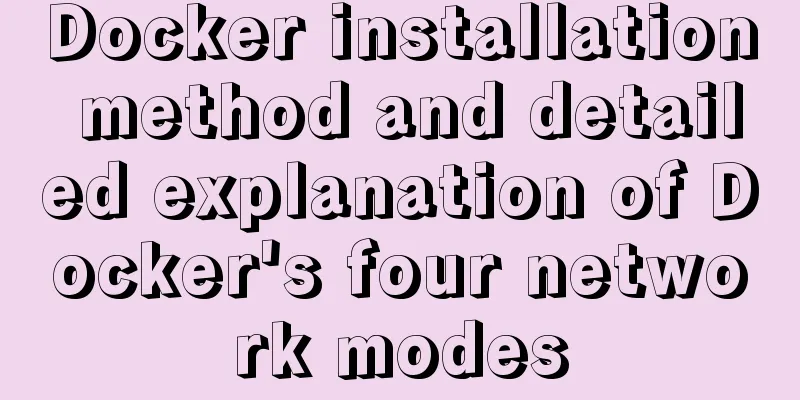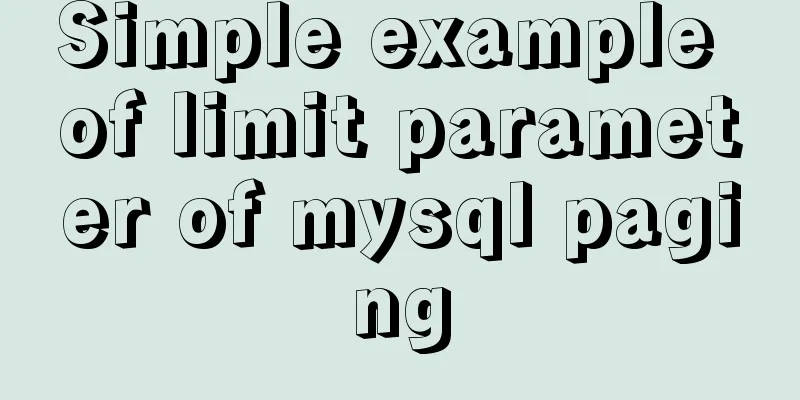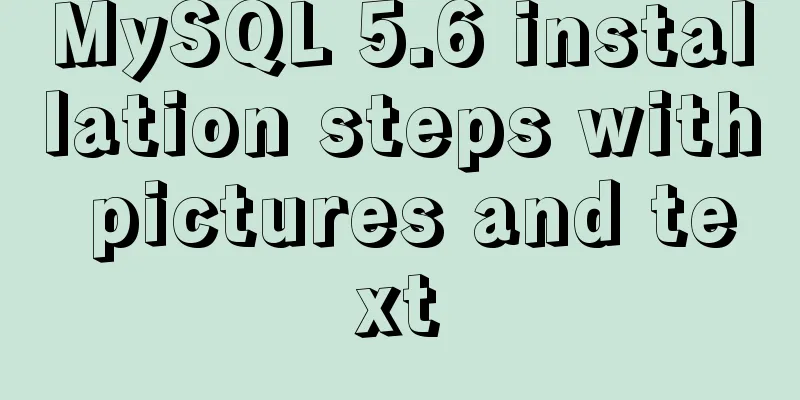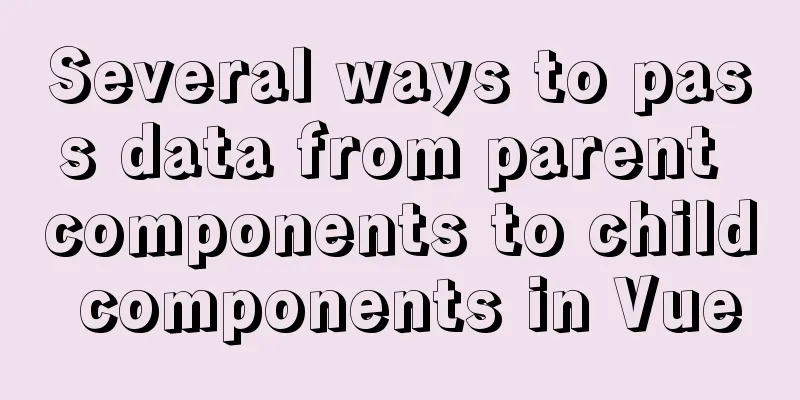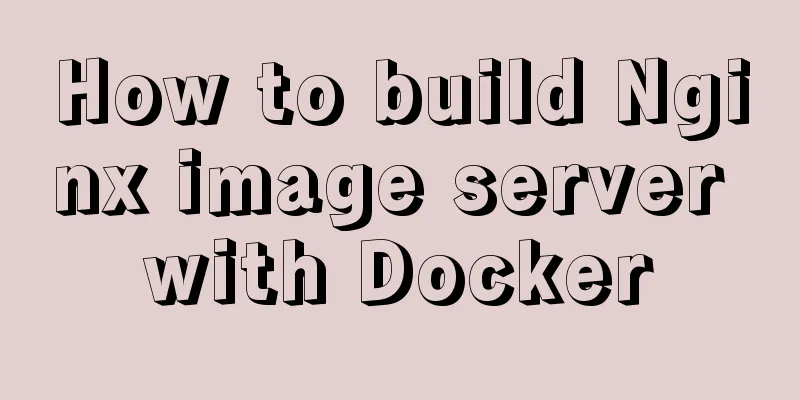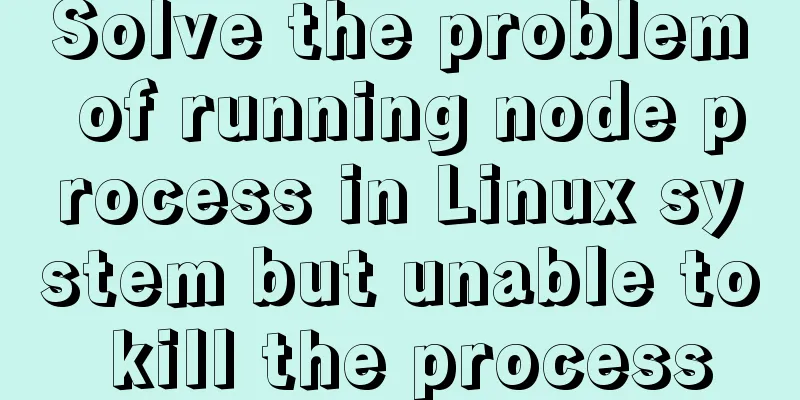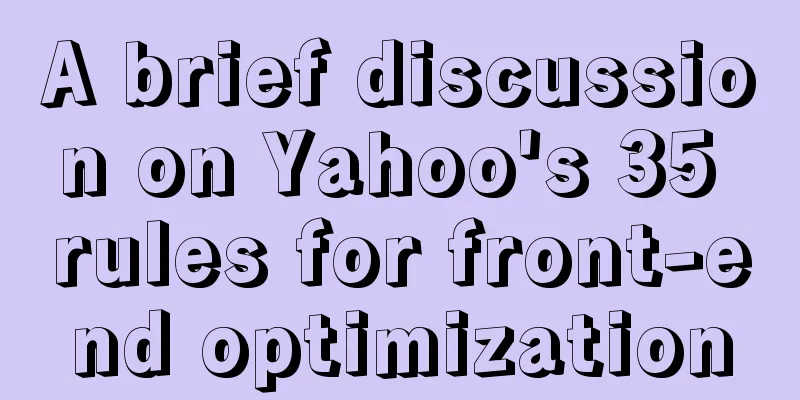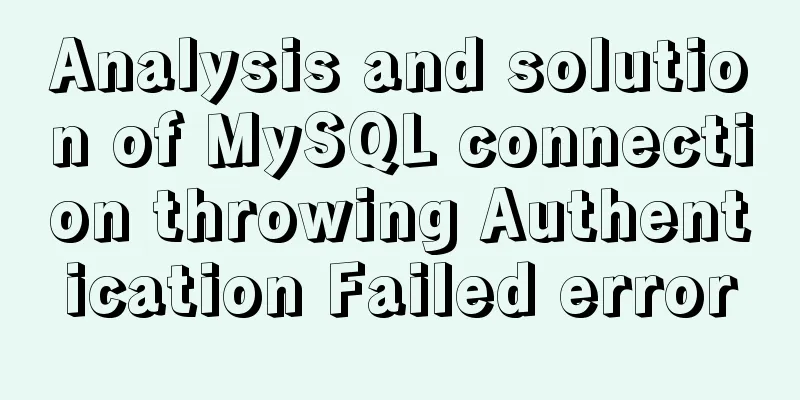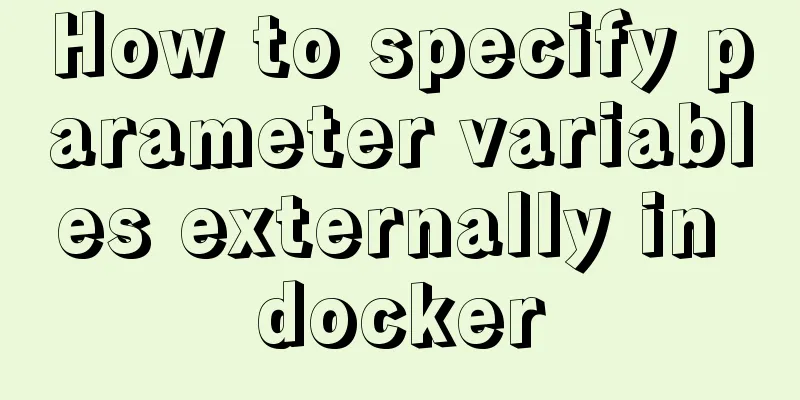Vue encapsulates a TodoList example and implements the application of browser local cache
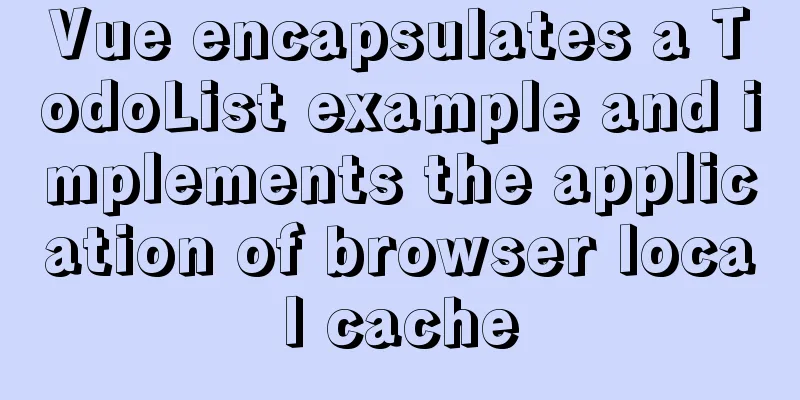
|
This article mainly introduces the case of Vue encapsulating a TodoList and the application implementation of browser local cache, and shares it with you, as follows:
Browser local cache:
It can be seen that their prototype chains are basically the same, the only difference is that
In this example, sessionStorage is used and a small package is made for it.
const storage = {
set(key, value){
window.sessionStorage.setItem(key, JSON.stringify(value));
},
get(key){
return JSON.parse(window.sessionStorage.getItem(key));
},
remove(key){
window.sessionStorage.removeItem(key);
}
}
export default storage;
Example code:
<template>
<div class="todo">
<header>
<input type="text" placeholder="Enter..." v-model="keyword" @keydown.enter="handleList">
TodoList
</header>
<!-- In Progress -->
<h4>In progress...{{dolistNumber}}</h4>
<template v-for="(item, index) in dolist" :key="index">
<div class="dolist" v-if="!item.checked">
<label :for="index +'l'">
<input type="checkbox" v-model="item.checked" :id="index +'l'" @change="handleChecked">
{{item.title}}
</label>
<span @click="cancalDo(index)">X</span>
</div>
</template>
<!-- Completed -->
<h4>Completed...{{dolist.length - dolistNumber}}</h4>
<template v-for="(item, index) in dolist" :key="index">
<div class="dolist" v-if="item.checked">
<label :for="index +'ll'">
<input type="checkbox" v-model="item.checked" :id="index +'ll'" @change="handleChecked">
{{item.title}}
</label>
<span @click="cancalDo(index)">X</span>
</div>
</template>
</div>
</template>
<script>
import storage from '../storage.js';
export default {
name: "todoList",
data() {
return {
keyword: "", // input options dolist: [],
}
},
computed:{
dolistNumber(){
return this.dolist.filter(item => item.checked === false).length;
}
},
methods: {
handleChecked(){
// Refresh after changing the status storage.set('dolist', this.dolist);
},
handleList() {
if (this.keyword !== "") {
this.dolist.push({
title: this.keyword,
checked: false,
});
this.keyword = "";
storage.set('dolist', this.dolist);
}
},
cancalDo(index) {
// delete this this.dolist.splice(index, 1);
storage.set('dolist', this.dolist);
}
},
mounted(){
let dolist = storage.get('dolist');
if(dolist){
this.dolist = dolist;
}
},
}
</script>
<style>
.todo {
margin: 400px auto;
min-height: 300px;
width: 800px;
background-color: #eee;
}
.todo header {
position: relative;
text-align: center;
height: 60px;
line-height: 60px;
font-size: 20px;
border-bottom: 2px solid #fff;
}
.todo header input {
position: absolute;
left: 40px;
top: 50%;
transform: translateY(-50%);
outline: none;
line-height: 30px;
border-radius: 15px;
padding-left: 30px;
border: 1px solid #999;
font-size: 16px;
width: 100px;
transition: all .6s linear;
}
.todo header input:focus {
width: 200px;
}
.dolist {
padding: 20px;
font-size: 16px;
}
.dolist label {
cursor: pointer;
}
.dolist input {
margin-right: 10px;
}
.dolist span:last-child {
float: right;
border: 1px solid gray;
background-color: #999;
color: #fff;
border-radius: 50%;
padding: 5px;
}
h4 {
padding-bottom: 20px;
text-align: center;
}
</style>
This concludes this article about the case of Vue encapsulating a TodoList and the application implementation of browser local cache. For more relevant Vue TodoList content, please search for previous articles on 123WORDPRESS.COM or continue to browse the following related articles. I hope everyone will support 123WORDPRESS.COM in the future! You may also be interested in:
|
<<: Detailed explanation of using top command to analyze Linux system performance
>>: Brief analysis of the MySQL character set causing database recovery errors
Recommend
Solution for FileZilla 425 Unable to connect to FTP (Alibaba Cloud Server)
Alibaba Cloud Server cannot connect to FTP FileZi...
After docker run, the status is always Exited
add -it docker run -it -name test -d nginx:latest...
Analysis and description of network configuration files under Ubuntu system
I encountered a strange network problem today. I ...
Ubuntu 16.04 installation tutorial under VMware 12
This article shares with you the installation tut...
Detailed explanation of samba + OPENldap to build a file sharing server
Here I use samba (file sharing service) v4.9.1 + ...
Ubuntu 20.04 sets a static IP address (including different versions)
Because Ubuntu 20.04 manages the network through ...
HTML code text box limit input text box becomes gray limit text box input
Method 1: Set the readonly attribute to true. INPU...
Implementing a simple web clock with JavaScript
Use JavaScript to implement a web page clock. The...
Example of using Dockerfile to build an nginx image
Introduction to Dockerfile Docker can automatical...
Common usage of hook in react
Table of contents 1. What is a hook? 2. Why does ...
How to install docker and portainer in kali
With the emergence of docker, many services have ...
CentOS 7 Forgot Password Solution Process Diagram
need Whether it is a Windows system or a Linux sy...
A brief analysis of the basic implementation of Vue detection data changes
Table of contents 1. Object change detection 2. Q...
JavaScript to achieve dynamic table effect
This article shares the specific code for JavaScr...
Summary of the unknown usage of "!" in Linux
Preface In fact, the humble "!" has man...