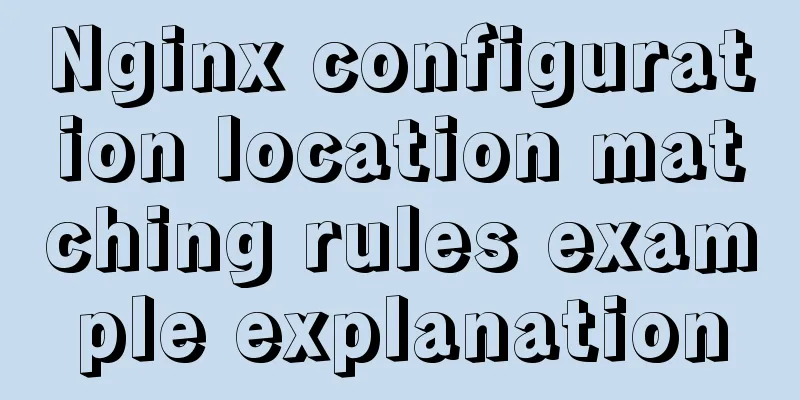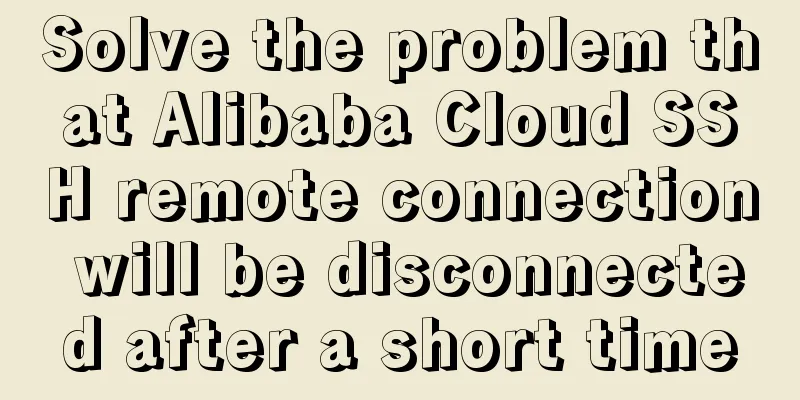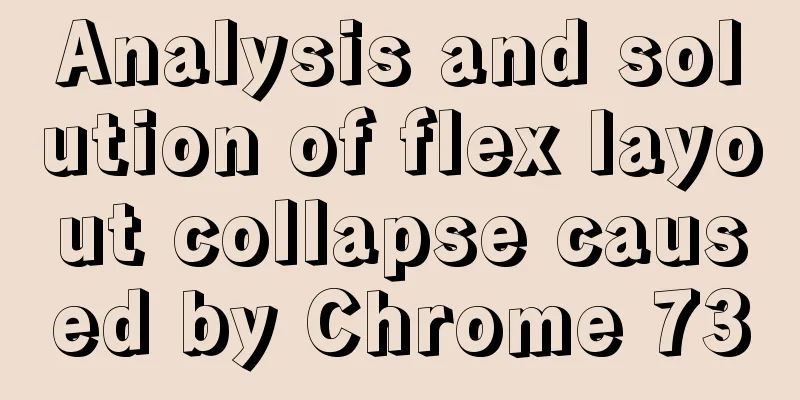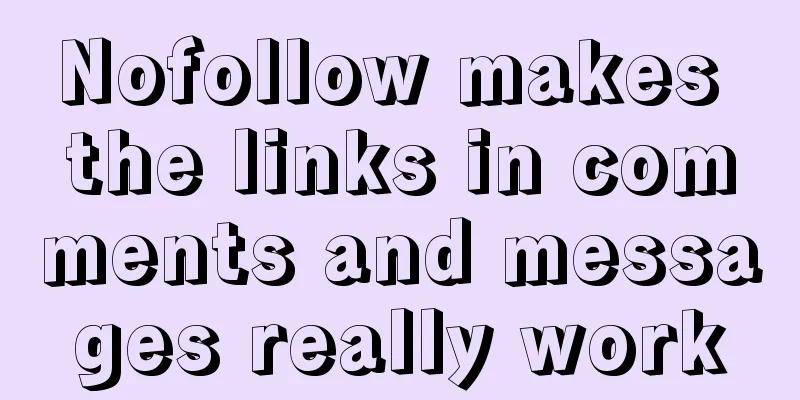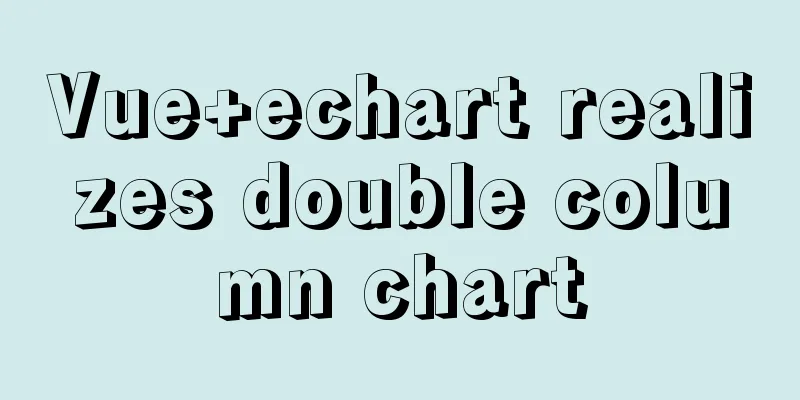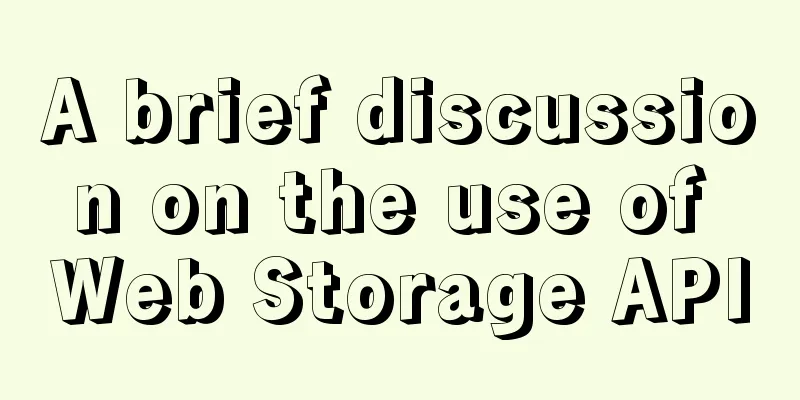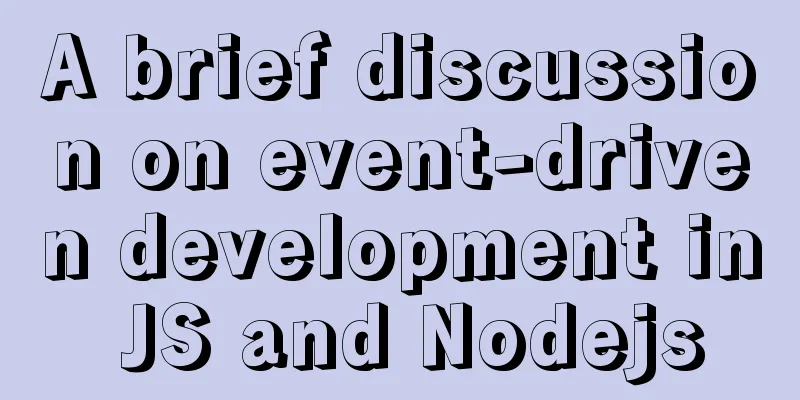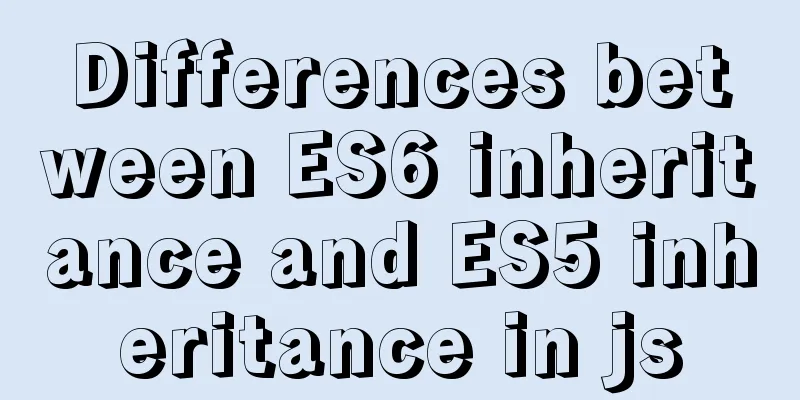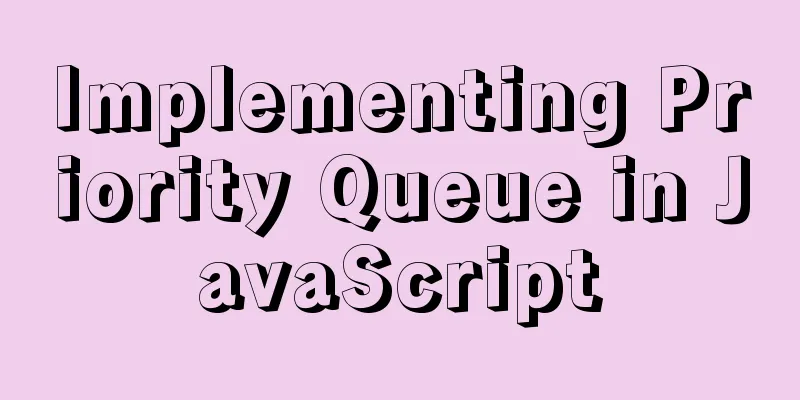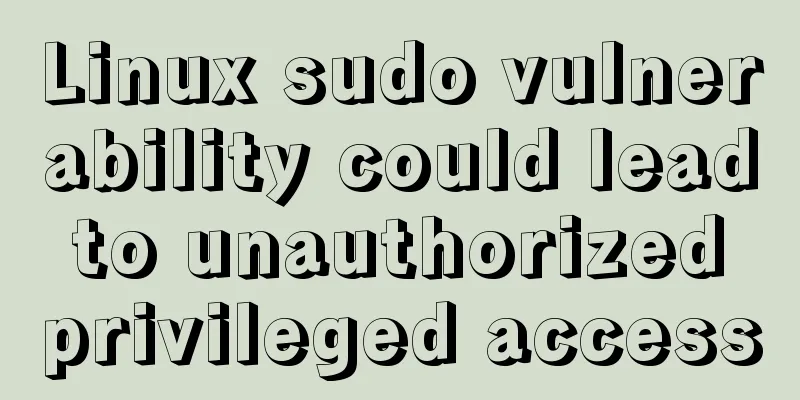Detailed explanation of samba + OPENldap to build a file sharing server
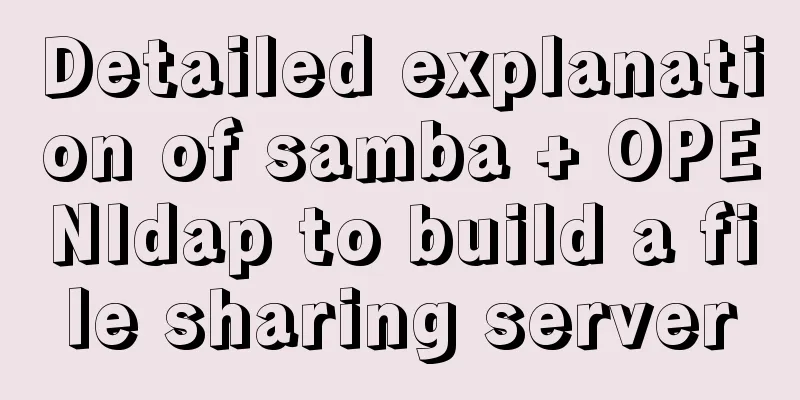
|
Here I use samba (file sharing service) v4.9.1 + OPENldap (backend database software) v2.4.44 + smbldap-tools (backend database management software) v0.9.11 + CentOS7. If there is a difference, there may be a partial problem. Note:
Initial configuration The yum repository and network configuration are omitted. yum -y install samba openldap-servers openldap-clients smbldap-tools nss-pam-ldapd Configure OPENldap service Here we only perform simple service configuration. The database configuration will be configured using smbldap-tools. If you don't know OPENldap, you can read this article: "OPENLDAP service construction and post-management" Here, clear all OPENldap configurations and reconfigure them. # Back up the file first, in case it cannot be restored mkdir /root/back tar -Jcvf /root/back/slapd.config-`date '+(%Y.%m.%d_%H:%M:%S)'`.tar.xz /etc/openldap/slapd.d/ tar -Jcvf /root/back/slapd.data-`date '+(%Y.%m.%d_%H:%M:%S)'`.tar.xz /var/lib/ldap/ # Then delete the configuration file rm -rf /etc/openldap/slapd.d/* rm -rf /var/lib/ldap/* # Copy a samba schema file cp /usr/share/doc/samba-4.9.1/LDAP/samba.ldif /etc/openldap/schema/ I copied the configuration file here from
# file: /tmp/slapd.ldif
dn:cn=config
objectClass: olcGlobal
cn: config
olcArgsFile: /var/run/openldap/slapd.args
olcPidFile: /var/run/openldap/slapd.pid
dn: cn=schema,cn=config
objectClass: olcSchemaConfig
cn: schema
include: file:///etc/openldap/schema/core.ldif
include: file:///etc/openldap/schema/cosine.ldif
include: file:///etc/openldap/schema/nis.ldif
include: file:///etc/openldap/schema/inetorgperson.ldif
include: file:///etc/openldap/schema/samba.ldif
dn:olcDatabase=frontend,cn=config
objectClass: olcDatabaseConfig
objectClass: olcFrontendConfig
olcDatabase:frontend
dn: olcDatabase=config,cn=config
objectClass: olcDatabaseConfig
olcDatabase:config
olcAccess: to *
by dn.base="gidNumber=0+uidNumber=0,cn=peercred,cn=external,cn=auth" manage
by * none
dn:olcDatabase=monitor,cn=config
objectClass: olcDatabaseConfig
olcDatabase: monitor
olcAccess: to *
by dn.base="gidNumber=0+uidNumber=0,cn=peercred,cn=external,cn=auth" read
by dn.base="cn=Manager,dc=black,dc=com" read
by * none
dn:olcDatabase=hdb,cn=config
objectClass: olcDatabaseConfig
objectClass: olcHdbConfig
olcDatabase: hdb
olcSuffix: dc=black,dc=com
olcRootDN: cn=Manager,dc=black,dc=com
olcRootPW: {SSHA}l1vBI/HOMKLEiQZgcm3Co+hFQI68rH1Q
olcDbDirectory: /var/lib/ldap
olcDbIndex: objectClass eq,pres
olcDbIndex: ou,cn,mail,surname,givenname eq,pres,sub,uidGenerate server configuration files based on configuration slapadd -F "/etc/openldap/slapd.d/" -b "cn=config" -l /tmp/slapd.ldif # Note that the file owner is still root, so you need to change it back to openldap chown -R ldap:ldap /etc/openldap/slapd.d/* # Then start the service systemctl start slapd _#################### 100.00% eta none elapsed none fast! Note: Only the service configuration part of OPENldap is configured here, and the database of OPENldap is not configured. I would like to emphasize the following again. Configure samba Here we just want to test the use of samba and OPENldap, so we won't make any complicated file sharing configurations. We will only share one user's home directory for testing. # file: /etc/samba/smb.conf [global] workgroup = MYGROUP #Specify the shared group name. server string = Samba Server Version %v log file = /var/log/samba/log # Log security = user # Specify the security level as User passdb backend = ldapsam:ldap://127.0.0.1 # Specify the backend database of passdb to use ldapsam ldap suffix = dc=black,dc=com # Specify the suffix of ldap ldap user suffix = ou=People #Specify the user's suffix segment ou=People. This will be combined with the previous suffix. ldap group suffix = ou=Group # Same as above, specifies the user group. ldap admin dn = cn=Manager,dc=black,dc=com # Specify the administrator user used to query the ldap service ldap ssl = no # Specify not to use SSL encryption. load printers = no #Specifies not to load shared printers. [homes] comment = Home Directories browseable = no writable = yes create mask = 0600 directory mask = 700 smbpasswd -w 123456 # Store the user password used to connect to the LDAP service! ! ! This is very important, otherwise the smb service cannot be started. Start samba service systemctl start nmb systemctl start smb smbldap-tools Configuration Here we use smbldap-tools to quickly complete the data information required by the samba service, and use smblda-tools to manage user segments. However, one disadvantage of smbldap-tools is that it does not care whether your local users have the same UID or GID. There may be conflicts, so please be aware of this. smbldap will read some information from /etc/samba/smb.conf, so you need to configure samba first and then configure the smbldap-tools service. smbldap-config # Configure the configuration of smbldap-tools. Here, smbldap-conifg is used for simple configuration.
The following configuration process is omitted here, and the default is fine if you don’t know. smbldap-populate # Initialize the configuration of the OPENldap database.
Create another user here for later testing. smbldap-useradd -a -m User1 # Add user User2 # -a: Specifies that the added user type is Windows, so that samba can recognize the user. # -m: Specifies to create the user's home directory. smbldap-passwd User1 #Change the user's password The password modification process for this user is omitted here. In this way, the database initialization of OPENldap is completed, and you can now query the content in OPENldap. As shown in the figure below, this is the content created by
In the figure we can see users with UID = root and nobody. I don’t want these special users to log in to the server, so in the following configuration, I will filter out these two users through filter. NSS Configuration The NSS configuration here mainly needs to be configured. NSS forwards LDAP requests to nslcd, and nslcd queries the user information in OPENldap. First, configure NSS. Just add ldap authentication to the passwd and group sections. # file: /etc/nsswitch.conf passwd: files ldap shadow: files group: files ldap hosts: files dns myhostname bootparams: nisplus [NOTFOUND=return] files ethers: files netmasks: files networks: files protocols: files rpc: files services: files sss netgroup: nisplus sss publickey: nisplus automount: files nisplus sss aliases: files nisplus Then configure nslcd. Note that nslcd runs as a daemon and needs to be restarted after configuration. # file:/etc/nslcd.conf uid-nslcd gid ldap uri ldap://127.0.0.1/ # ldap URL address base dc=black,dc=com # base dn path binddn cn=Manager,dc=black,dc=com # Specify the connected user bindpw 123456 # Specify the password ssl no # Specify not to use SSL encrypted connection. filter passwd (&(objectClass=posixAccount)(uidNumber>=1000)) # Write the filter rules for passwd. filter group (&(objectClass=posixGroup)(gidNumber>=500)) # Same as above, group is written Copy chmod 600 /etc/nslcd.conf # Configuration file permissions are very important, otherwise the service cannot be started. systemctl start nslcd # Start the nslcd service. We test whether the following NSS configuration is available getent passwd User1 User1:*:1001:513:System User:/var/smb/User1:/bin/bash As can be seen above, the NSS and OPENldap services we configured have taken effect. Now let's continue to configure samba to make it available. Samba permission configuration If you look carefully, you will find that I store the user's home directory location in # The user's home directory has been created above through the smbldap-useradd command. # Now you can directly configure SELinux. semanage fcontext -a -t samba_share_t '/var/smb(/.*)?' # Modify the default type of the /var/smb path. Here I use the type used by samba sharing. SELinux allows access to this type by default. # If you want samba to access /home, you should enable the bool value samba_enable_home_dirs. # But here I am using the samba_share_t type, so there is no need to enable any bool value, so that samba can only access /var/smb and other files required by samba. restorecon -R /var/smb/ # Then we reset the SELinux type under the /var/smb directory. Copy # Here we can test samba smbclient -L //127.0.0.1/ -U User1
Here we can see that User1 can already log in and query the shared directory. Then we log in directly here and upload some files to do some tests:
Summarize The above is a detailed explanation of how to build a file sharing server using samba + OPENldap. I hope it will be helpful to you. If you have any questions, please leave me a message and I will reply to you in time! You may also be interested in:
|
<<: Summary of the use of element's form elements
Recommend
Talk about implicit conversion in MySQL
In the course of work, you will encounter many ca...
Methods for defragmenting and reclaiming space in MySQL tables
Table of contents Causes of MySQL Table Fragmenta...
JS array deduplication details
Table of contents 1 Test Cases 2 JS array dedupli...
Basic usage of @Font-face and how to make it compatible with all browsers
@Font-face basic introduction: @font-face is a CSS...
Detailed explanation of the problem of CSS class names
The following CSS class names starting with a num...
The latest MySQL 5.7.23 installation and configuration graphic tutorial
The detailed installation and configuration of th...
CSS sets Overflow to hide the scroll bar while allowing scrolling
CSS sets Overflow to hide the scroll bar while al...
How to change the MySQL database directory location under Linux (CentOS) system
How to change the MySQL database directory locati...
Vue implements table paging function
This article example shares the specific code of ...
Some problems that may be caused by inconsistent MySQL encoding
Stored procedures and coding In MySQL stored proc...
Why is it slow when using limit and offset paging scenarios?
Let’s start with a question Five years ago when I...
MySQL Packet for query is too large problem and solution
Problem description: Error message: Caused by: co...
Vue+canvas realizes the effect of refreshing waterfall chart from top to bottom in real time (similar to QT)
Without further ado, here is a demo picture. The ...
CSS3 animation to achieve the effect of streamer button
In the process of learning CSS3, I found that man...
Eight ways to implement communication in Vue
Table of contents 1. Component Communication 1. P...