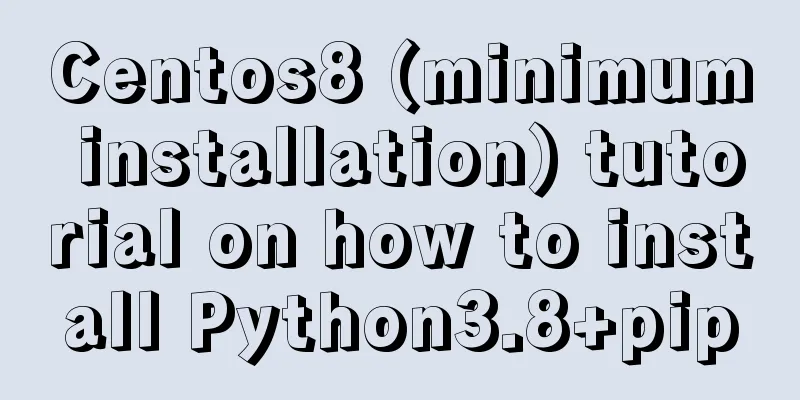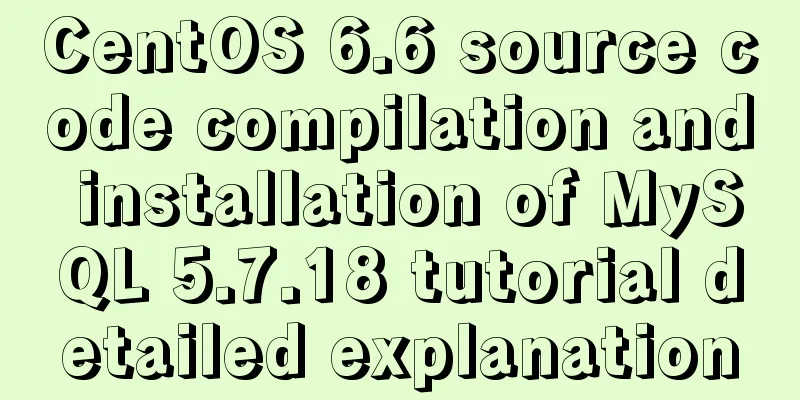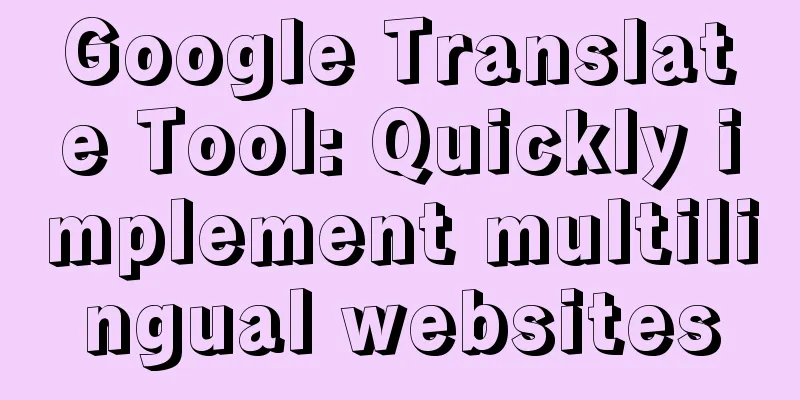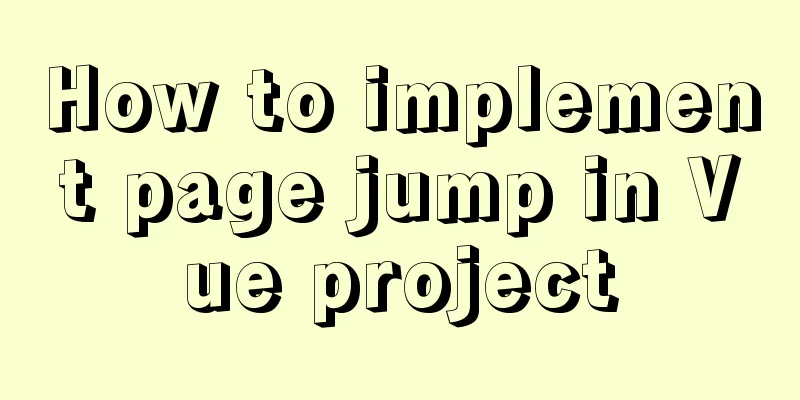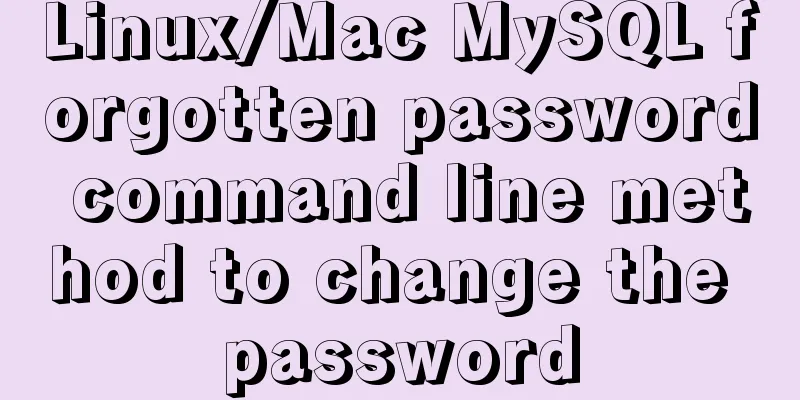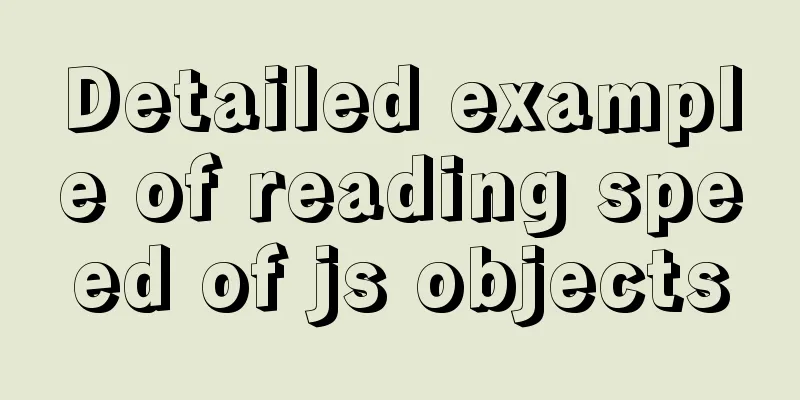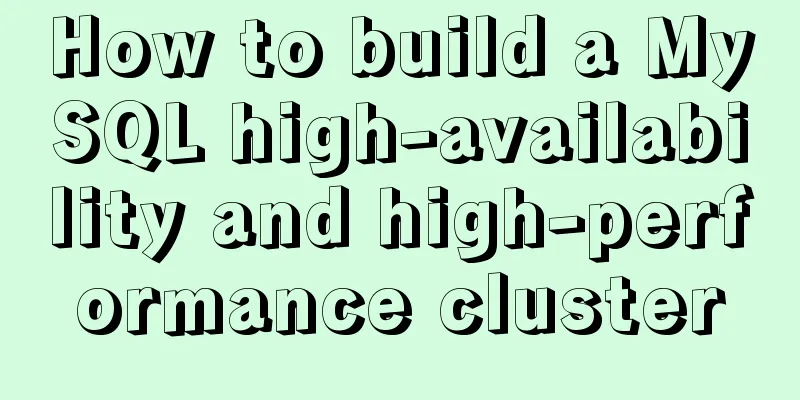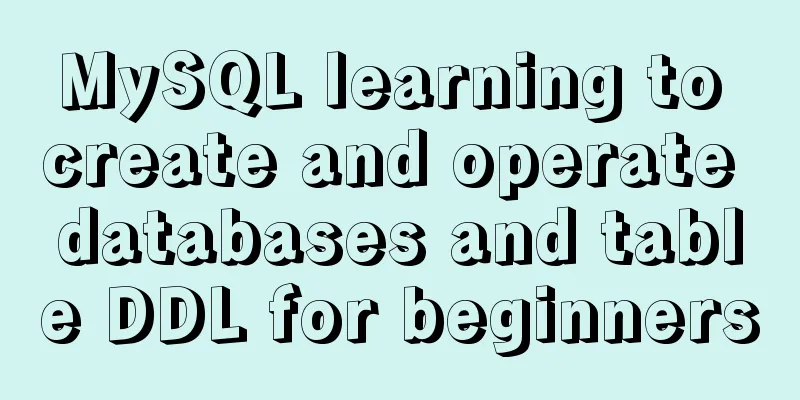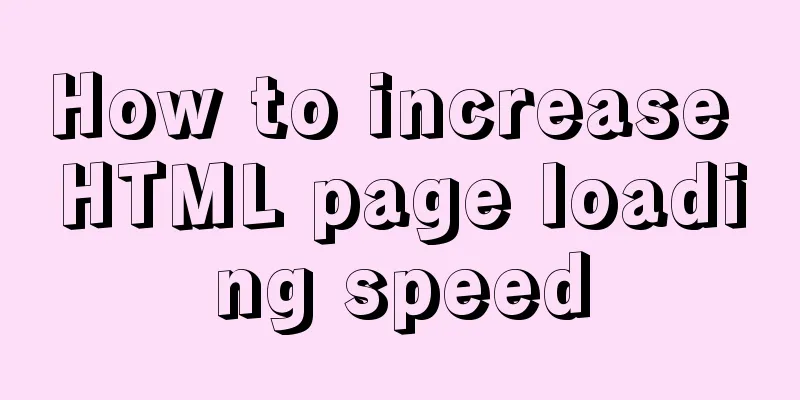CSS sets Overflow to hide the scroll bar while allowing scrolling
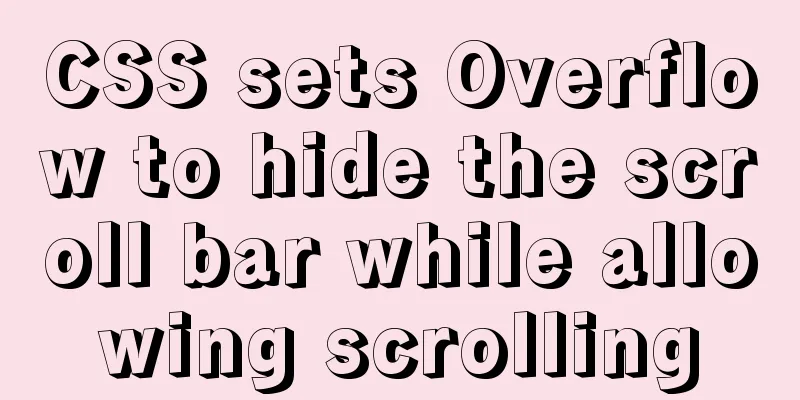
|
CSS sets Overflow to hide the scroll bar while allowing scrolling. The specific code is as follows:
.scroll-list ul{
white-space: nowrap;
-webkit-overflow-scrolling: touch;
overflow-x: auto;
overflow-y: hidden;
padding: 0 0.1rem;
margin-bottom: -.2rem;
overflow: -moz-scrollbars-none;
overflow: -moz-scrollbars-none;
}
.scroll-list ul::-webkit-scrollbar{
display: none;
}Summarize The above is the CSS setting Overflow that I introduced to you to achieve hiding the scroll bar while allowing scrolling. I hope it will be helpful to you. If you have any questions, please leave me a message and I will reply to you in time. I would also like to thank everyone for their support of the 123WORDPRESS.COM website! |
<<: Tips for designing photo preview navigation on web pages
>>: HTML tag dl dt dd usage instructions
Recommend
How to deploy MySQL and Redis services using Docker
Table of contents How to deploy MySQL service usi...
Detailed explanation of command to view log files in Linux environment
Table of contents Preface 1. cat command: 2. more...
Detailed View of Hidden Columns in MySQL
Table of contents 1. Primary key exists 2. No pri...
How to build ssh service based on golang image in docker
The following is the code for building an ssh ser...
JavaScript Objects (details)
Table of contents JavaScript Objects 1. Definitio...
Disable input text box input implementation properties
Today I want to summarize several very useful HTML...
CSS3 implements footer fixed at the bottom (always at the bottom no matter how high the page is)
Preface Fix the footer area at the bottom. No mat...
Why does using limit in MySQL affect performance?
First, let me explain the version of MySQL: mysql...
JavaScript to implement voice queuing system
Table of contents introduce Key Features Effect d...
50 Beautiful FLASH Website Design Examples
Flash enabled designers and developers to deliver...
W3C Tutorial (11): W3C DOM Activities
The Document Object Model (DOM) is a platform, a ...
Detailed explanation of MySQL master-slave database construction method
This article describes how to build a MySQL maste...
Docker configures the storage location of local images and containers
Use the find command to find files larger than a ...
Sharing the detailed process of setting up Mysql5.6 to allow external network access
I recently deployed MySQL 5.6 and found that by d...
Understanding of the synchronous or asynchronous problem of setState in React
Table of contents 1. Is setState synchronous? asy...