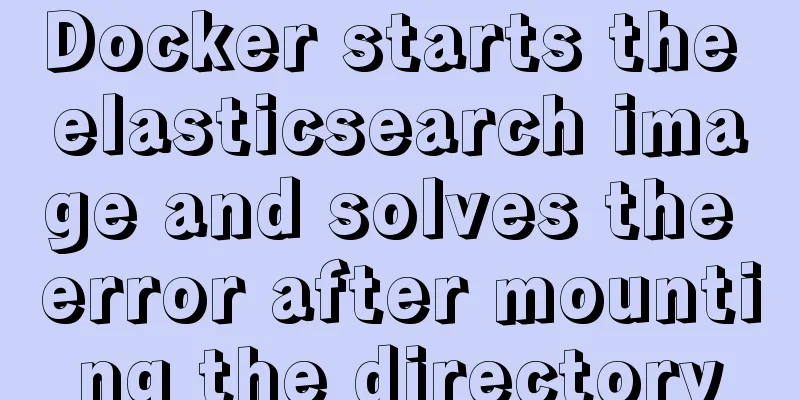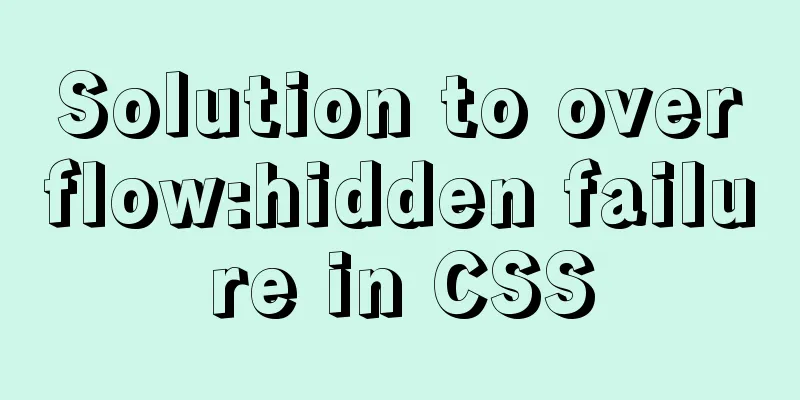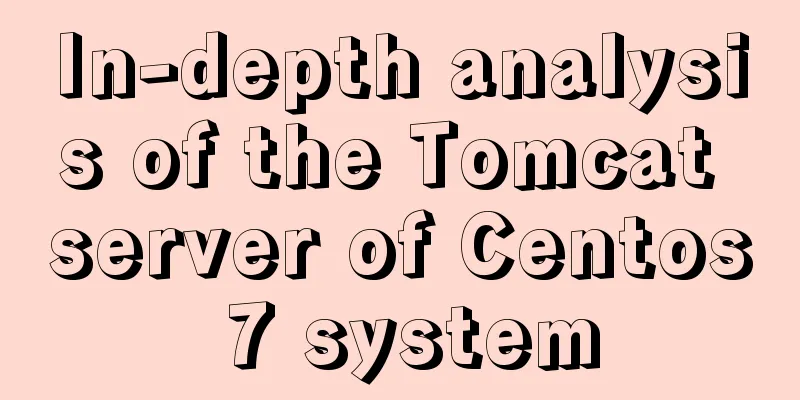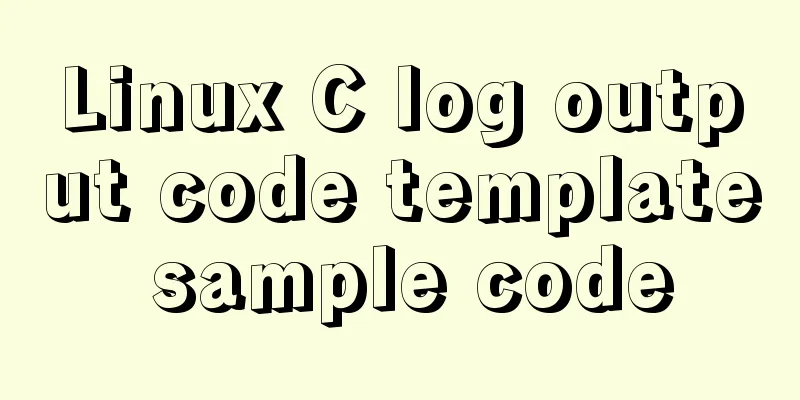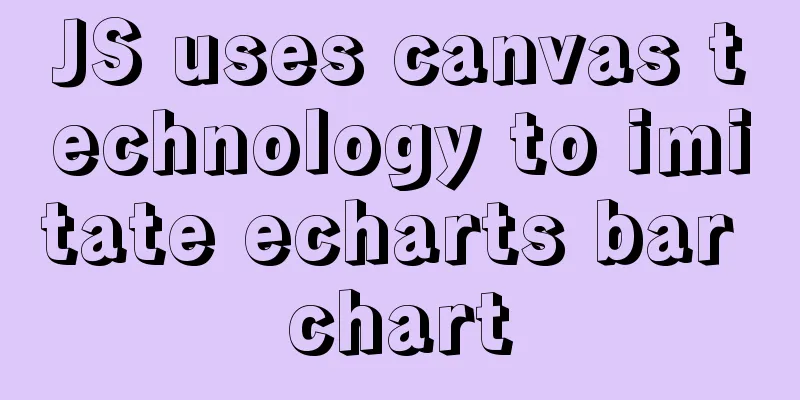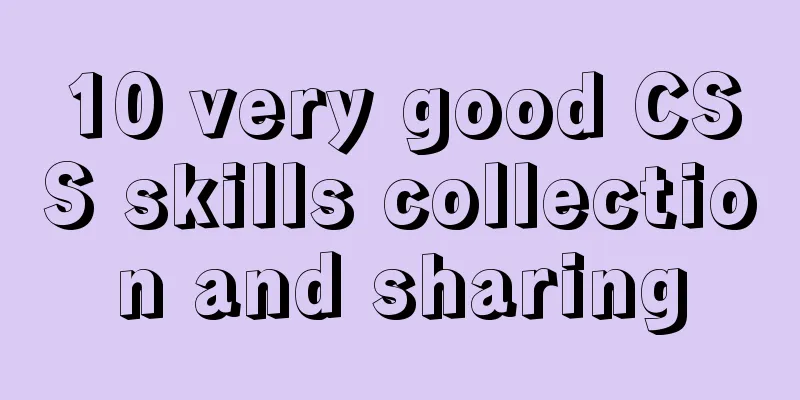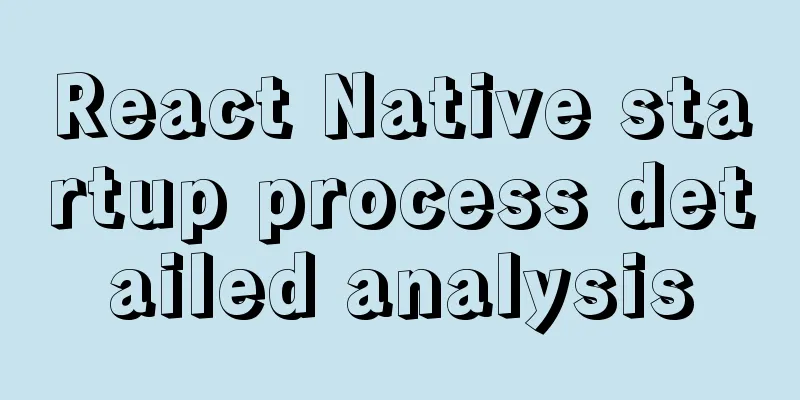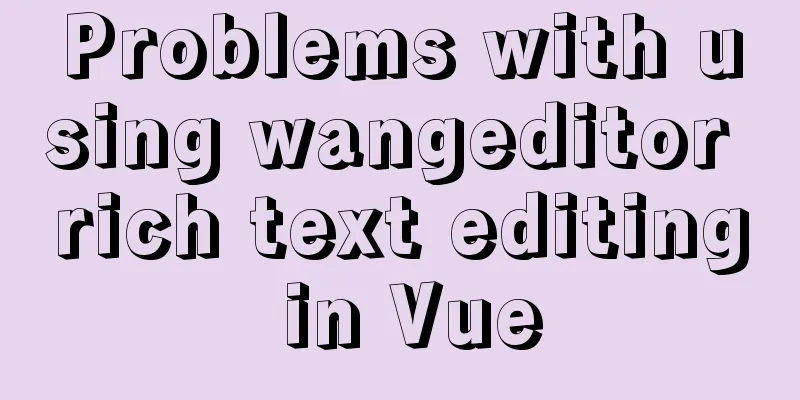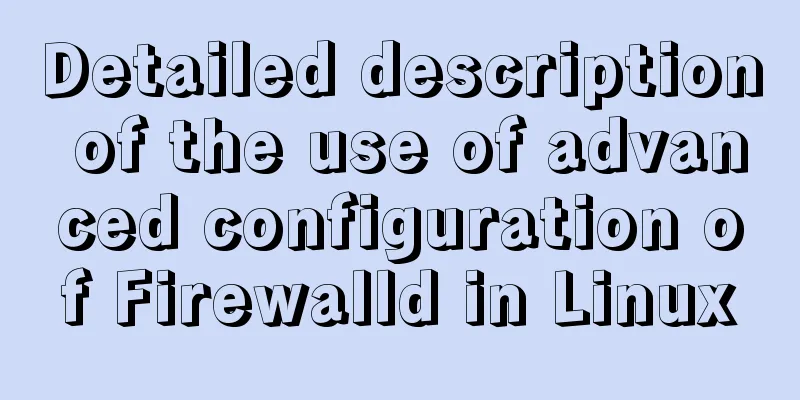JavaScript Objects (details)
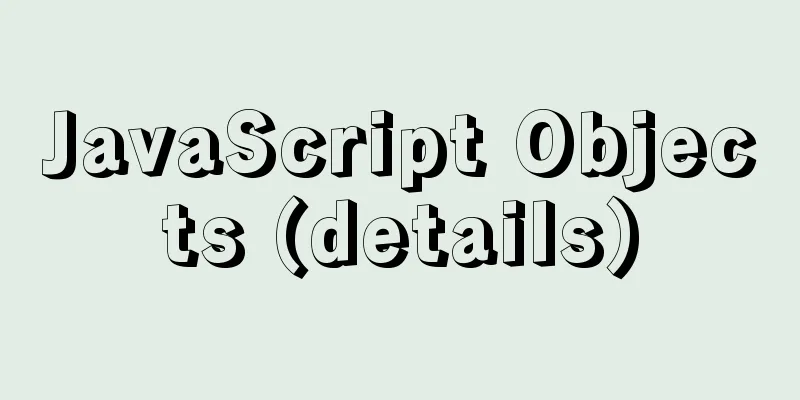
JavaScript Objects1. DefinitionAn object is a reference data type and a container for storing complex data types. It is a collection of multiple attributes (data) and methods (functions). It allows dynamic addition and removal of attributes 2. Classification of objects
3. Define the objectObject literals
var obj={};Constructor creates an object
var obj = new Object(); console.log(typeof obj); 4. Accessing properties in an objectPoint access symbol. o.name => 'terry' o.age => 12 [] Accessor o['name'] => 'terry' o['age'] => 12 If you read a property that does not exist in the object, no error will be reported but undefined will be returned. 5. Add properties to the objectobject.attribute = attribute value; o.gender = 'female'; 6. Deleting Object Propertiesdelete object.property; delete o.gender; 7.Object root constructorAll objects directly or indirectly inherit Object and can call methods in the Object prototype var o=new Object(); var arr = new Array(); 8. Detection of object attributes
'name' in Obj; 9. Reference passing and value passingBasic data types are passed by value: Basic data types store values directly in the stack area of memory The variables in js are all basic data types stored in the stack memory. The values are directly stored in the stack memory. The values exist independently. Modifying one variable will not affect other variables.
var a=123;
var b=a;
a++;
console.log('a='+a); //124
console.log('b='+b); //123Reference data types are passed by reference: the reference address of the reference data type is stored in the stack area, and the actual value is stored in the heap area. The reference address points to the space in the heap area.
var obj = new Object(); obj.name='terry'; var obj2=obj; //Modify the name attribute of obj obj.name='tom'; console.log(obj.name); //tom console.log(obj2.name); //tom When comparing two primitive data types, the comparison value When comparing two reference data types, it compares the memory addresses of the objects. It will also return false if the two objects are identical but have different addresses. var c=10; var d=10; console.log(c==d); //true var obj3=new Object; var obj4=new Object; obj3.name='tom'; obj4.name='tom'; console.log(obj3==obj4); //false 10. Object serialization (converting objects into strings)
11. Enhanced for loop (for in)Iterating over objects
var obj = {
name:'Sun Wukong',
age:18,
gender:'male',
address:'Huaguoshan'
}
for(var n in obj){
console.log('Property name:'+n);
console.log('Property value: '+obj[n]);
}This is the end of this article about Script Objects in Java (details). For more relevant JavaScript object content, please search for previous articles on 123WORDPRESS.COM or continue to browse the following related articles. I hope everyone will support 123WORDPRESS.COM in the future! You may also be interested in:
|
<<: How to run the springboot project in docker
Recommend
Understanding of haslaylout and bfc parsing
1. haslayout and bfc are IE-specific and standard ...
Install Zookeeper under Docker (standalone and cluster)
After starting Docker, let's take a look at t...
How to install Jenkins on CentOS 8
To install Jenkins on CentOS 8, you need to use t...
On good design
<br />For every ten thousand people who answ...
How to monitor array changes in Vue
Table of contents Preface Source code Where do I ...
LayUI+Shiro implements a dynamic menu and remembers the example of menu expansion
Table of contents 1. Maven Dependency 2. Menu rel...
How to set up swap partition SWAP in Linux 7.7
The Swap partition of the Linux system, that is, ...
Linux remote login implementation tutorial analysis
Linux is generally used as a server, and the serv...
MySQL batch removes spaces in a certain field
Is there any way to remove spaces from a certain ...
DIV common tasks (Part 1) — General tasks (show scrollbars/hide divs/disable event bubbling, etc.)
As the most commonly used layout element, DIV play...
How to set up automatic daily database backup in Linux
This article takes Centos7.6 system and Oracle11g...
Detailed explanation of the process of deploying SpringBoot project through Docker plug-in in IDEA
1. Configure Docker remote connection port Locate...
A brief discussion on the use of React.FC and React.Component
Table of contents 1. React.FC<> 2. class xx...
Let's talk about the Vue life cycle in detail
Table of contents Preface 1. Life cycle in Vue2 I...
Nest.js authorization verification method example
Table of contents 0x0 Introduction 0x1 RBAC Imple...