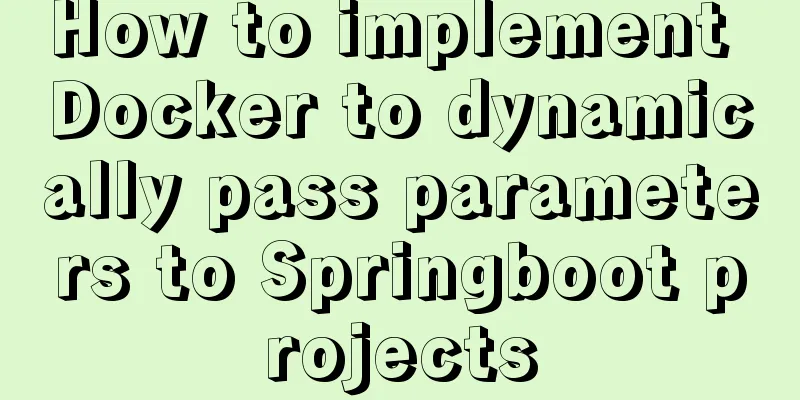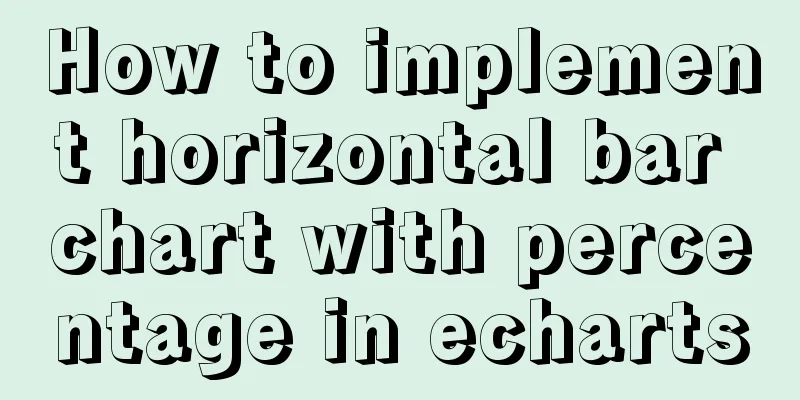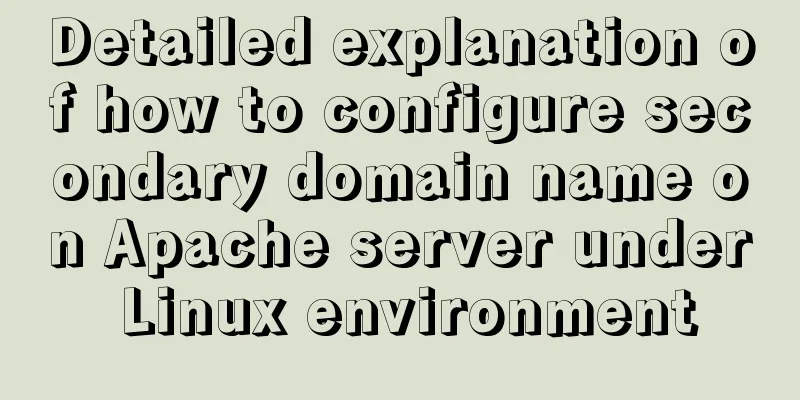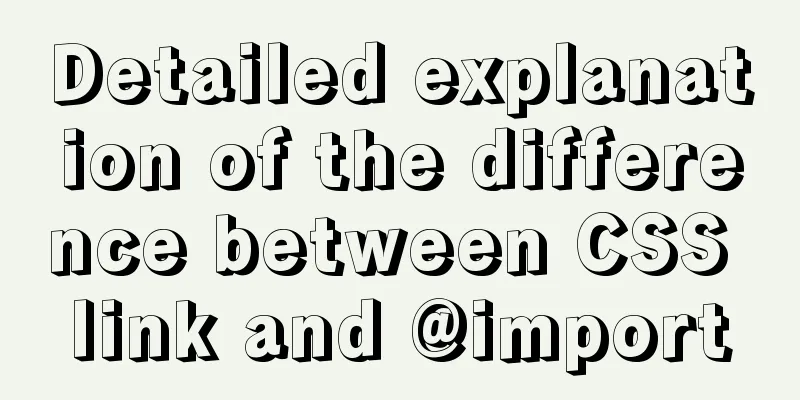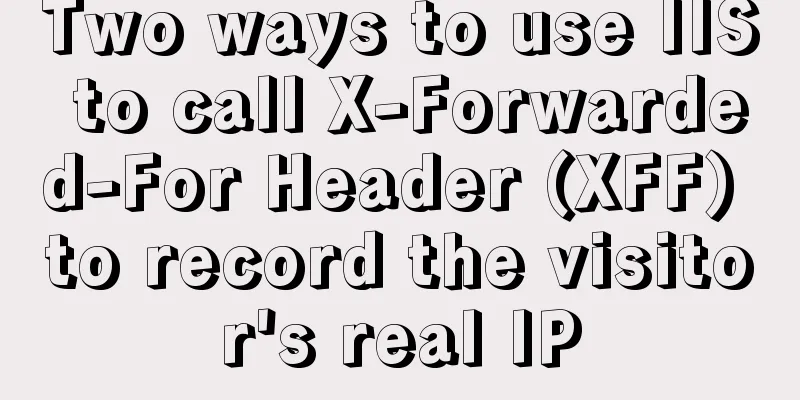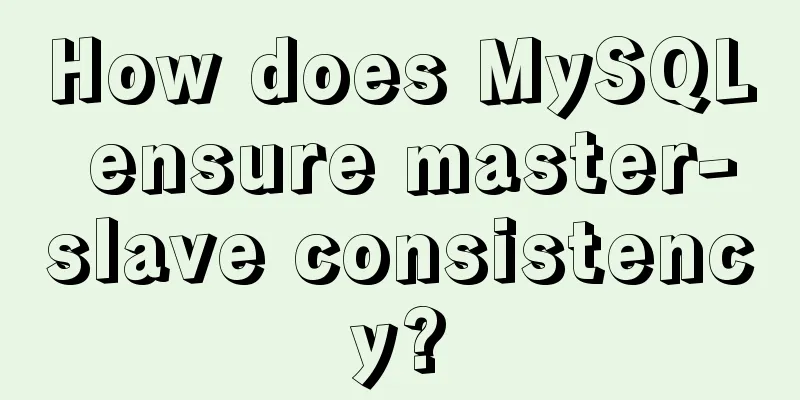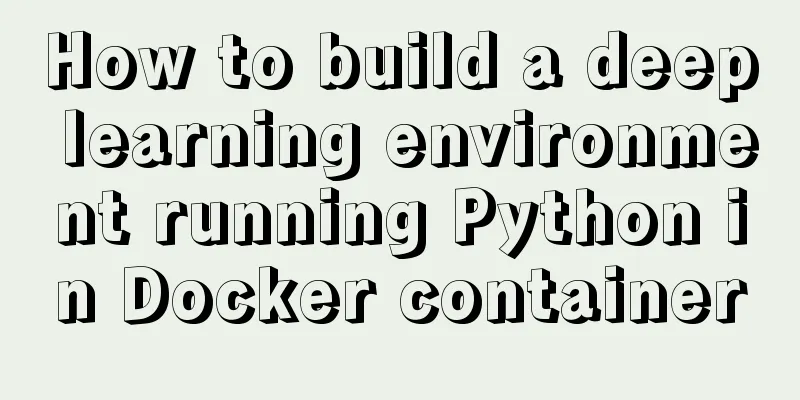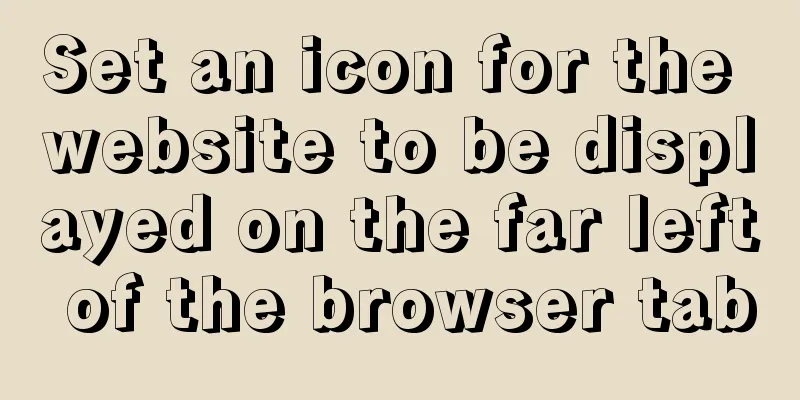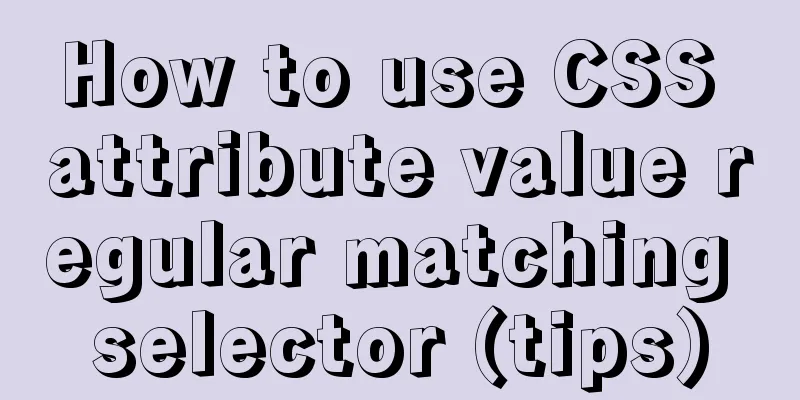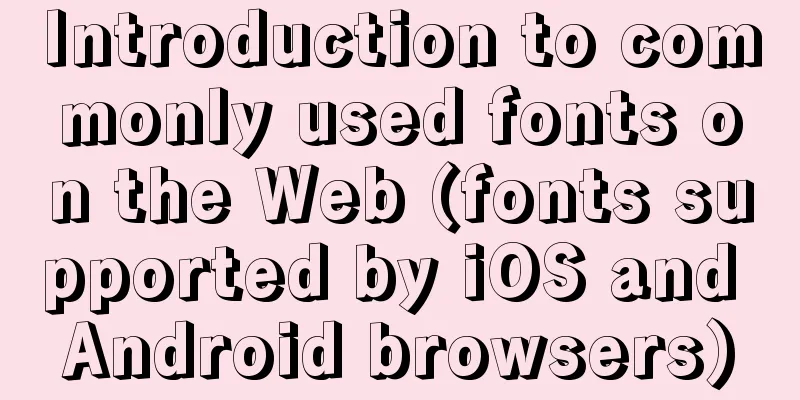How to disable the automatic password saving prompt function of Chrome browser
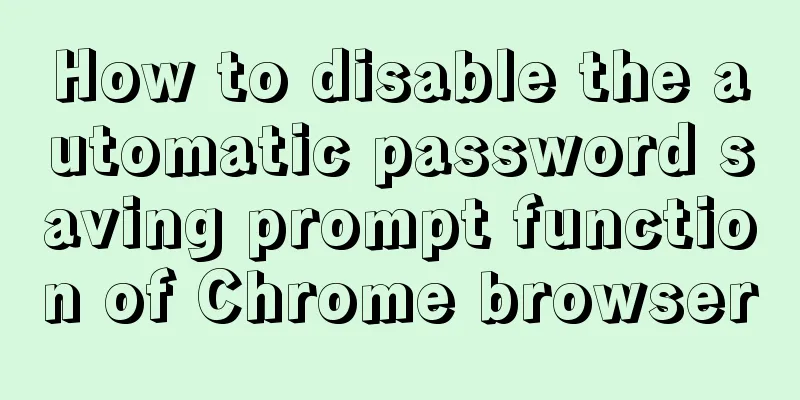
|
Note: In web development, after adding autocomplete="off" to the form, IE and FF will not prompt to save the password. However, when logging into the system with the Chrome browser, a prompt to automatically save the password will pop up. From a security perspective, this browser function needs to be disabled to improve system security. Most browsers determine the password field based on the form field type="password", so for this situation, you can use the method of "dynamically setting the password field": Copy code The code is as follows:<input type="text" name="password" onfocus="this.type='password'" autocomplete="off"/> Explanation: This document box becomes a password field only when it gets the focus. It has been tested that this method is simple and effective, and can disable the prompt box in the Chrome browser that prompts you to save passwords. Note that onfocus="this.type='password'" cannot be recognized on IE. Compatibility needs to be considered and it can be handled when the web page is initialized. For IE browser, after using type="password" autocomplete="off" on the input tag, the browser will not prompt to remember the password. |
<<: Vue3+Element+Ts implements basic search reset and other functions of the form
Recommend
Tutorial on using the hyperlink tag in HTML
The various HTML documents of the website are con...
Setting up Docker proxy under CentOS 7 (environment variable configuration of Systemd service under Linux)
The Docker daemon uses HTTP_PROXY , HTTPS_PROXY ,...
A record of a Linux server intrusion emergency response (summary)
Recently, we received a request for help from a c...
Detailed steps to install mysql5.7.18 on Mac
1. Tools We need two tools now: MySQL server (mys...
Docker-compose steps to configure the spring environment
Recently, I need to package the project for membe...
MySQL database optimization: detailed explanation of table and database sharding operations
This article uses examples to illustrate the tabl...
MySQL 5.7.10 Installation Documentation Tutorial
1. Install dependency packages yum -y install gcc...
This article teaches you how to play with CSS border
Border Style The border-style property specifies ...
Summary of the dockerfile-maven-plugin usage guide
Table of contents pom configuration Setting.xml c...
How to quickly deploy Gitlab using Docker
1. Download the gitlab image docker pull gitlab/g...
VMware installation of Centos8 system tutorial diagram (command line mode)
Table of contents 1. Software and system image 2....
MySQL 8.0.18 stable version released! Hash Join is here as expected
MySQL 8.0.18 stable version (GA) was officially r...
Nginx/Httpd reverse proxy tomcat configuration tutorial
In the previous blog, we learned about the usage ...
A brief discussion on the issue of dates containing zero values in MySQL database
By default, MySQL can accept the insertion of 0 v...
Detailed graphic instructions for downloading and installing the unzipped version of MySQL 5.7.18 and starting the MySQL service
Because the distribution package of MySQL Communi...