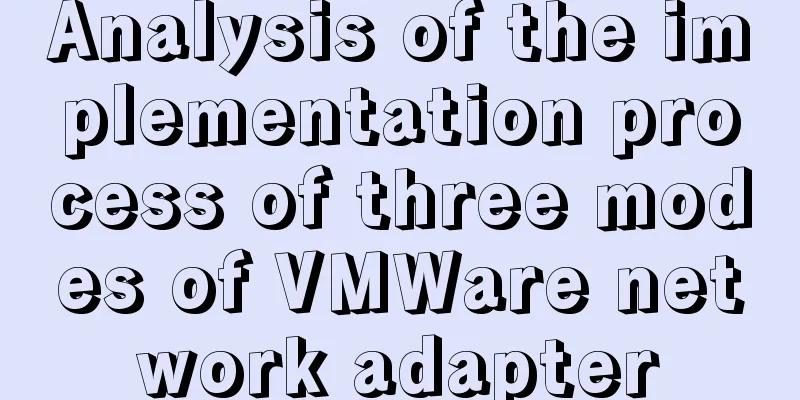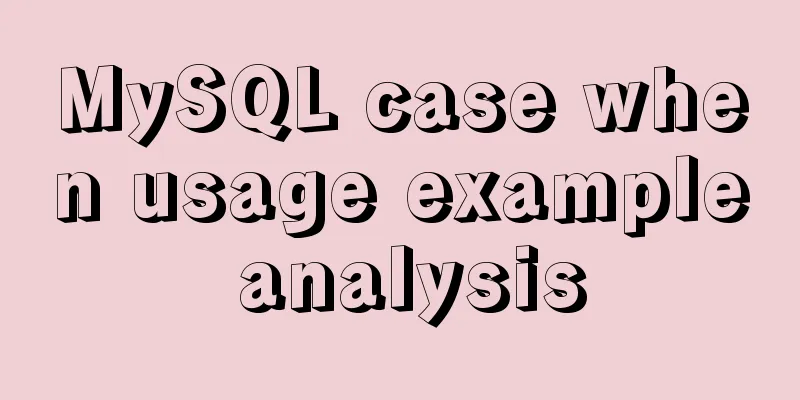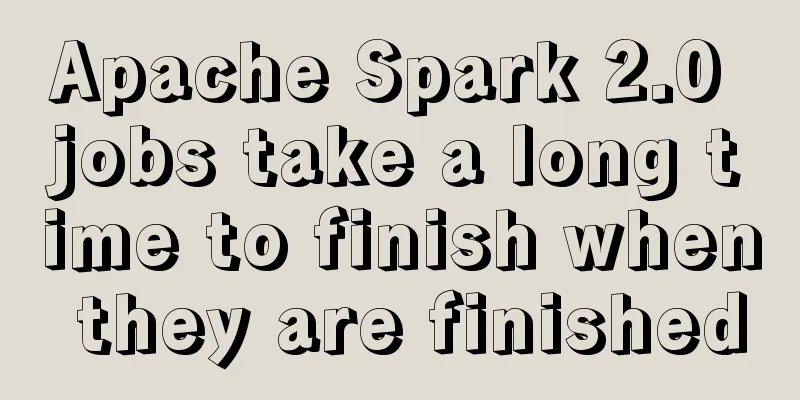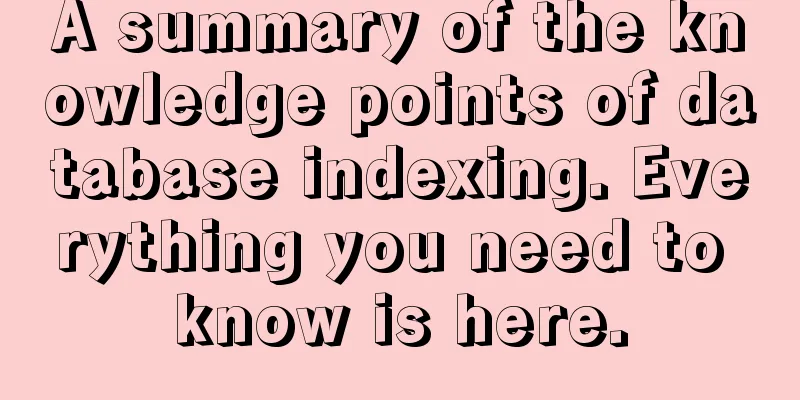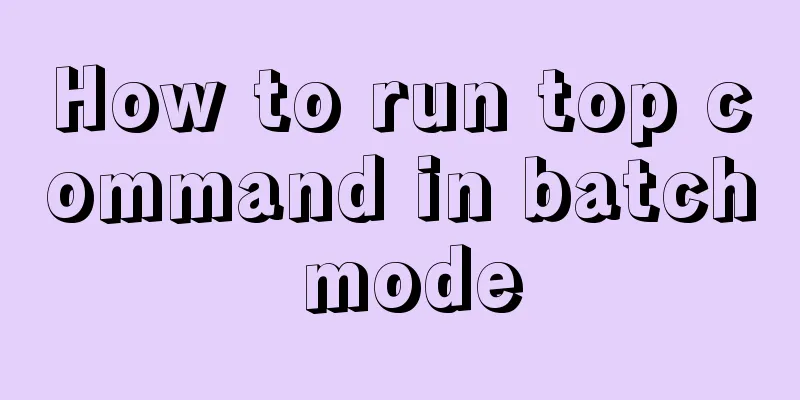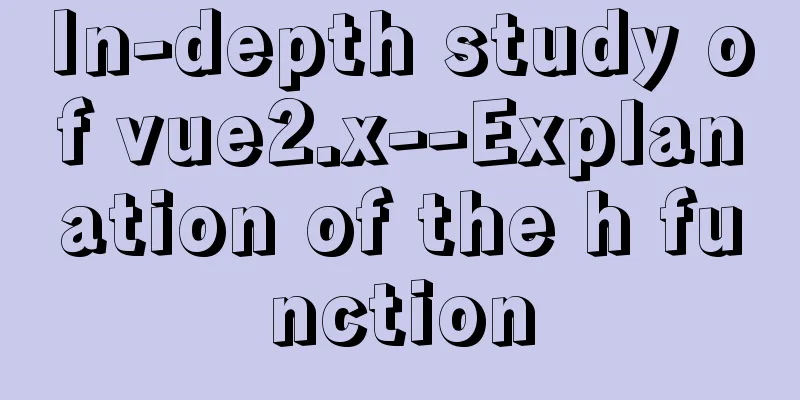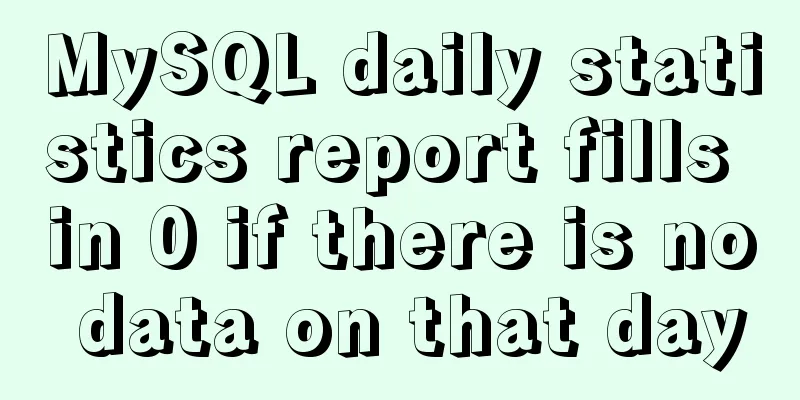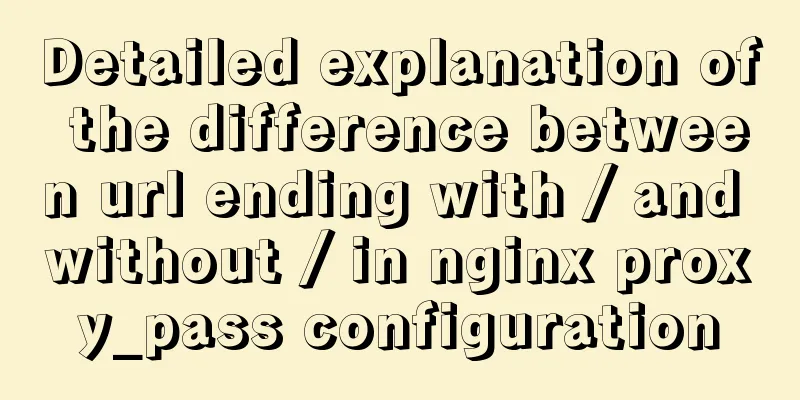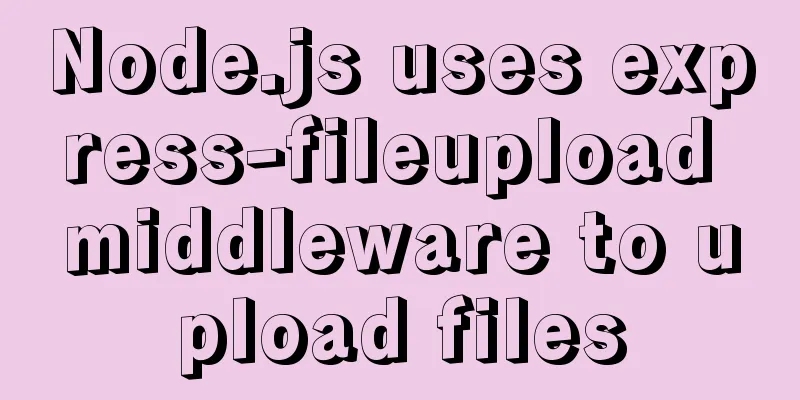MySQL 5.7.10 Installation Documentation Tutorial
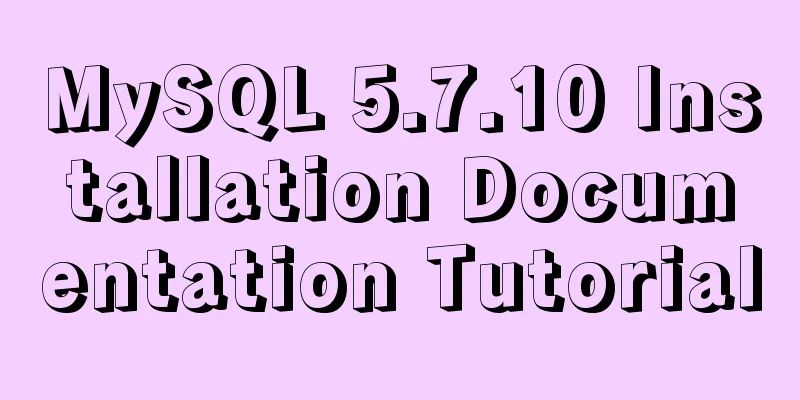
|
1. Install dependency packages yum -y install gcc-c++ ncurses-devel cmake make perl gcc autoconf automake zlib libxml libgcrypt libtool bison 2. Install boost library: First check whether boost has been installed rpm -qa boost* Uninstall old boost-* and other libraries: yum -y remove boost-* Download the Boost library, unzip it and copy it to the /usr/local/boost directory, then re-cmake and add the option -DWITH_BOOST=/usr/local/boost in the following options (Download: http://sourceforge.NET/projects/boost/files/boost/) Note: mysql5.7.10 requires boost version 1.59.0 and cannot be other versions Download address: http://liquidtelecom.dl.sourceforge.Net/project/boost/boost/1.59.0/boost_1_59_0.tar.gz 3. Download MySQL source code Official website download address: http://cdn.mysql.com//Downloads/MySQL-5.7/mysql-5.7.10.tar.gz Unzip after downloading 4. Installation process (1) Create users and groups # groupadd mysql # mkdir /home/mysql #Custom location # mkdir /home/mysql/data #Custom location # useradd -g mysql -d /home/mysql mysql (2) Compile MySQL cmake -DCMAKE_INSTALL_PREFIX=/home/mysql -DMYSQL_DATADIR=/home/mysql/data -DDEFAULT_CHARSET=utf8 -DDEFAULT_COLLATION=utf8_general_ci -DMYSQL_TCP_PORT=3306 -DMYSQL_USER=mysql -DWITH_MYISAM_STORAGE_ENGINE=1 -DWITH_INNOBASE_STORAGE_ENGINE=1 -DWITH_ARCHIVE_STORAGE_ENGINE=1 -DWITH_BLACKHOLE_STORAGE_ENGINE=1 -DWITH_MEMORY_STORAGE_ENGINE=1 -DDOWNLOAD_BOOST=1 -DWITH_BOOST=/usr/local/boost (3) Installation If there is no error in the second step make && make install (4) Initialize the database Enter the bin directory under the installation supplement and execute ./mysqld --initialize --user=mysql --basedir=/home/mysql --datadir=/home/mysql/data Note: A default password will be generated after initialization, please write it down MySQL 5.7.10 Installation Documentation (5) Adjust configuration files and environment variable parameters Back up the default generated my.cnf # mv /etc/my.cnf /etc/my.cnf.bak Enter the mysql installation directory support file directory # cd /mysql/support-files Copy the configuration file template to a new mysql configuration file, # cp my-default.cnf /etc/my.cnf You can modify the new configuration file options as needed. If you do not modify the configuration options, MySQL will run with the default configuration parameters. The following is my modification of the configuration file /etc/my.cnf to set the encoding to utf8 to prevent garbled characters [mysqld] character_set_server=utf8 init_connect='SET NAMES utf8' [client] default-character-set=utf8 Copy the startup script to init.d cp /mysql/support-files/mysql.server /etc/init.d/mysqld Add execution permissions chmod 755 /etc/init.d/mysqld Create a mysql command file ln -s /mysql/bin/mysql /usr/bin/ Note: Without this file, there is no mysql command, and you cannot use mysql to access the database at any location. (6) Start MySQL service mysqld start (7) Accessing the database mysql -uroot -p The password is the one you just generated. (8) Modify the default password alter user 'root'@'localhost' identified by '123456'; Note: If you do not change the default password, you will not be able to use sql normally. You must change it The above is the detailed explanation of the MySQL5.7.10 installation document tutorial introduced by the editor. I hope it will be helpful to everyone. If you have any questions, please leave me a message and the editor will reply to you in time. I would also like to thank everyone for their support of the 123WORDPRESS.COM website! You may also be interested in:
|
<<: js simple and crude publish and subscribe sample code
>>: Detailed explanation of achieving high availability of eureka through docker and docker-compose
Recommend
Nginx load balancing algorithm and failover analysis
Overview Nginx load balancing provides upstream s...
Understanding and using React useEffect
Table of contents Avoid repetitive rendering loop...
Win7 installation MySQL 5.6 tutorial diagram
Table of contents 1. Download 2. Installation 3. ...
Comparison of storage engines supported by MySQL database
Table of contents Storage Engine Storage engines ...
Detailed explanation of CentOS7 online installation of Docker 17.03.2 using Alibaba Cloud Docker Yum source
Reference Documentation Official Docker installat...
Detailed steps to install MySQL 5.6 X64 version under Linux
environment: 1. CentOS6.5 X64 2.mysql-5.6.34-linu...
mysql5.7 remote access settings
Setting up remote access in mysql5.7 is not like ...
jQuery implements HTML element hiding and display
Let's imitate Taobao's function of displa...
Detailed explanation of the installation, configuration, startup and shutdown methods of the Mysql server
1. Download from official website: https://dev.my...
Implementation of CSS border length control function
In the past, when I needed the border length to b...
MySQL Optimization: Cache Optimization
I am happy that some bloggers marked my article. ...
Detailed explanation of nginx anti-hotlink and anti-crawler configuration
Create a new configuration file (for example, go ...
Solve the problem of IDEA configuring tomcat startup error
The following two errors were encountered when co...
How to prevent hyperlink redirection using JavaScript (multiple ways of writing)
Through JavaScript, we can prevent hyperlinks fro...
Detailed explanation of docker's high availability configuration
Docker Compose Docker Compose divides the managed...