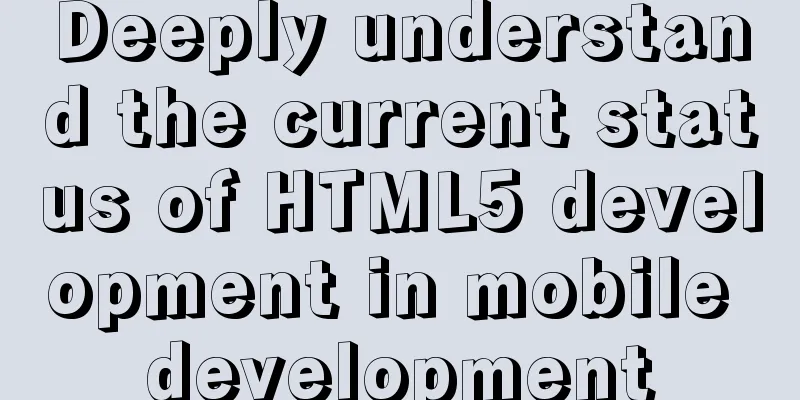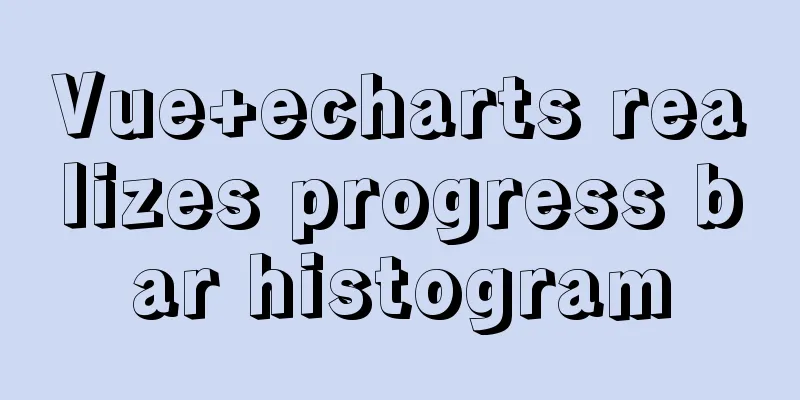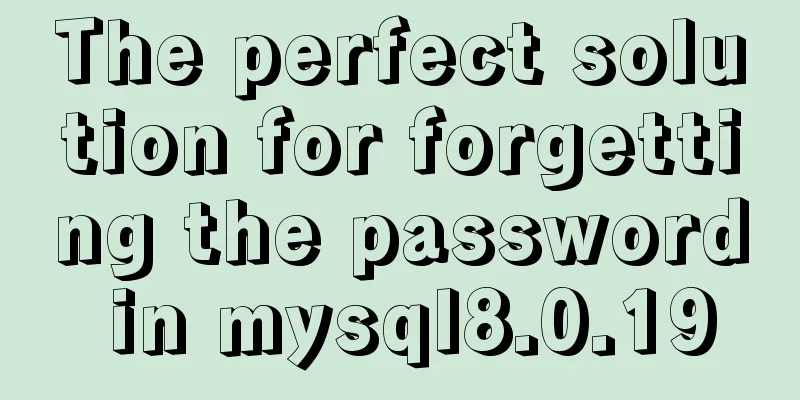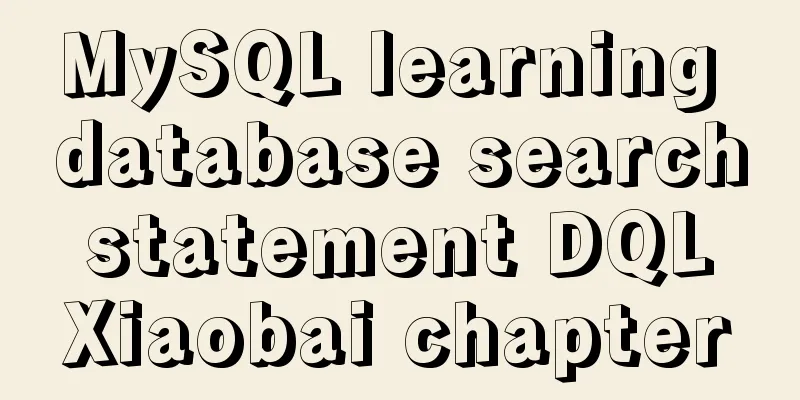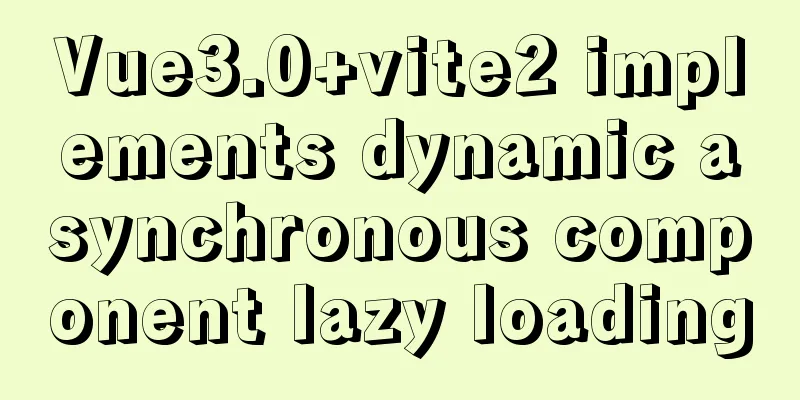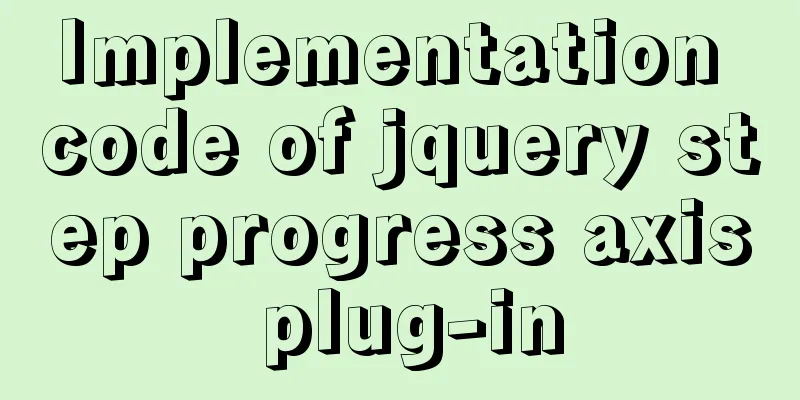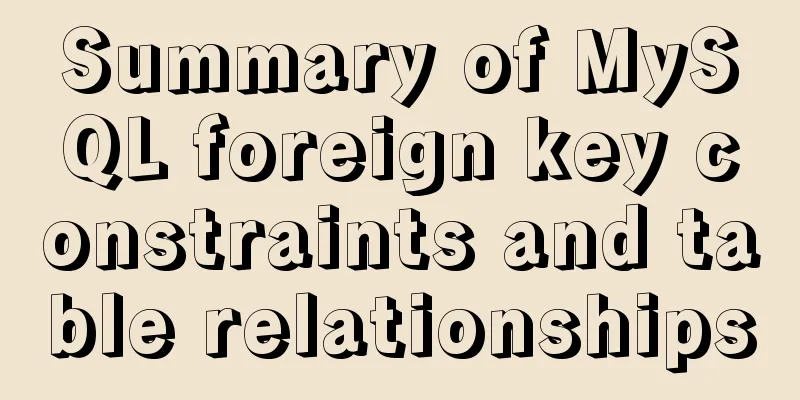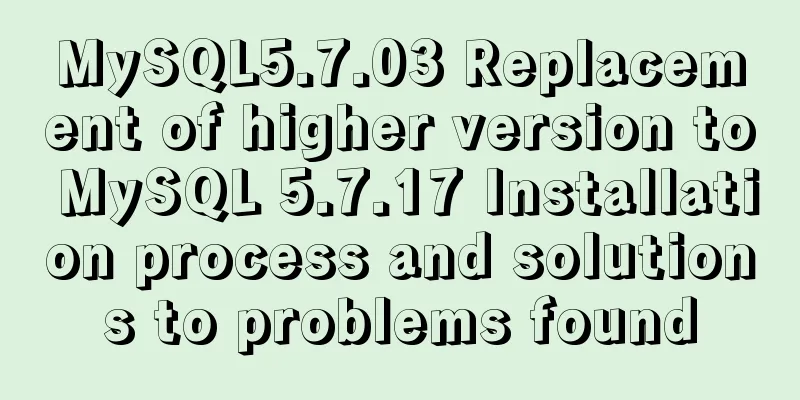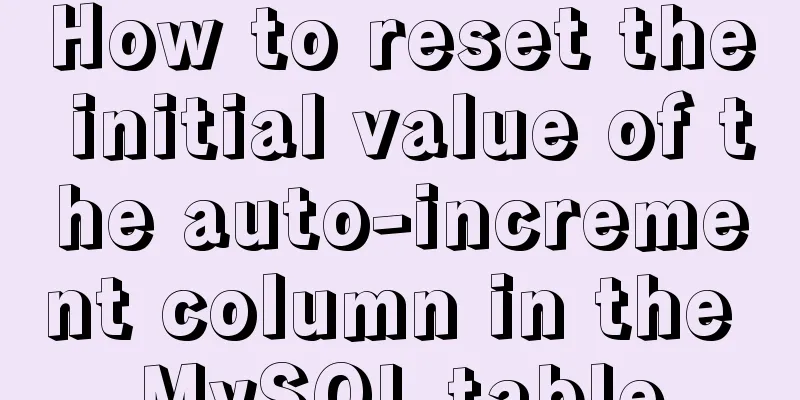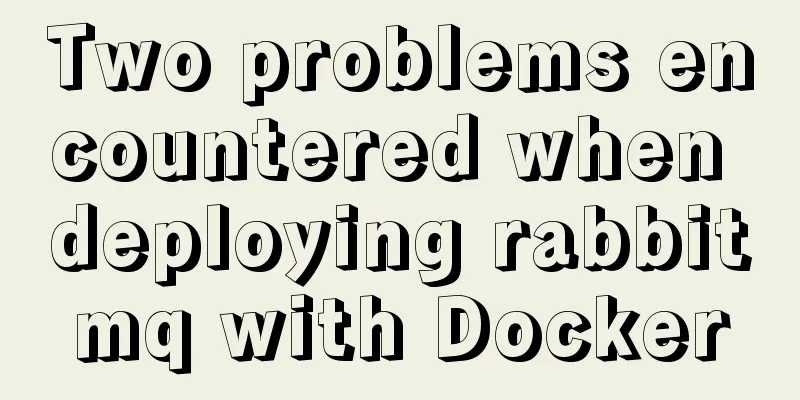MySQL daily statistics report fills in 0 if there is no data on that day
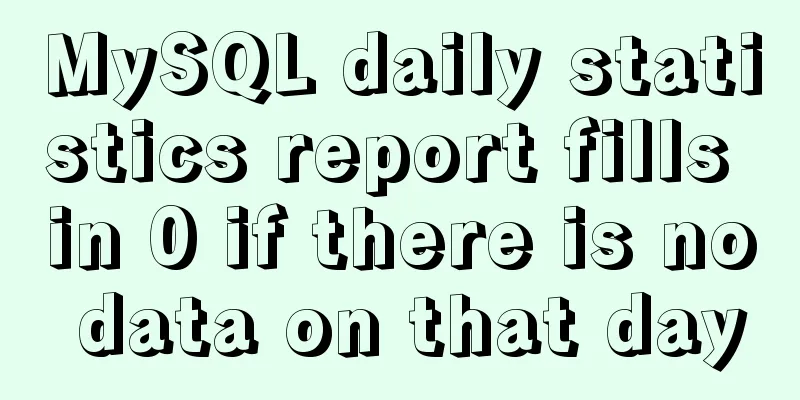
1. Problem reproduction:Count the total number of each day by day. If there are days with no data, then the group by return will ignore those days. How to fill them with 0? As shown in the figure below, the data for the seven days from 10-3 to 10-10 are counted, of which only the 8th and 10th have data. In this way, only 2 data are returned, which does not meet the statistical requirements of the report. Expect no value to be filled with 0
2. Change your mindset:We use a set of consecutive days as the left table and then left join the data to be queried and finally group by: consecutive days table t1 left join business data t2 group by t1.day, as shown below:
SELECT
t1.`day`,
COUNT(t2.user_id) payment_num
FROM
(SELECT
@cdate := DATE_ADD(@cdate, INTERVAL - 1 DAY) DAY
FROM
(SELECT
@cdate := DATE_ADD('20171219', INTERVAL + 1 DAY)
FROM
order) t0
LIMIT 7) t1
LEFT JOIN
(SELECT
DATE(a.create_time) DAY,
a.user_id
FROM
pay_payment a
JOIN dealer_store b
ON a.order_no = b.order_no
WHERE DATE(create_time) <= '20171219'
AND DATE(create_time) > DATE_SUB('20171219', INTERVAL 7 DAY)
) t2
ON t2.day = t1.day
GROUP BY t1.`day`;2.1 Consecutive Days Table
SELECT
@cdate := DATE_ADD(@cdate, INTERVAL - 1 DAY) DAY
FROM
(SELECT
@cdate := DATE_ADD('20171219', INTERVAL + 1 DAY)
FROM
order) t0
LIMIT 7The execution results are as follows:
SQL analysis: 1. 2. 3.
4. 5. LIMIT 7 Limit the number of records. That’s it. We have obtained the records 7 days before the specified date. 2.2 Left join and then group That is, according to the business data associated with the left table, the data is grouped according to the date of the left table, that is, it is divided into the specified 7 days of data. If there is a record, the number of entries is counted, and if there is no record, it is 0. Final execution result:
Summarize The above is the implementation code that I introduced to you for filling 0 in MySQL according to the daily statistical report if there is no data on that day. I hope it will be helpful to you. If you have any questions, please leave me a message and I will reply to you in time. I would also like to thank everyone for their support of the 123WORDPRESS.COM website! You may also be interested in:
|
<<: How to Clear Disk Space on CentOS 6 or CentOS 7
>>: JS Canvas interface and animation effects
Recommend
HTML basics summary recommendation (paragraph)
HTML Paragraph Paragraphs are defined by the <...
Native js to achieve accordion effect
In actual web page development, accordions also a...
OpenSSL implements two-way authentication tutorial (with server and client code)
1. Background 1.1 Problems A recent product testi...
Summary of 10 advanced tips for Vue Router
Preface Vue Router is the official routing manage...
Detailed explanation of using Nodejs built-in encryption module to achieve peer-to-peer encryption and decryption
Encryption and decryption are an important means ...
Detailed explanation of angular two-way binding
Table of contents Bidirectional binding principle...
Hbase installation and configuration tutorial under Linux
Table of contents Hbase installation and configur...
Encapsulation method of Vue breadcrumbs component
Vue encapsulates the breadcrumb component for you...
Detailed introduction to CSS font, text, and list properties
1. Font properties color, specifies the color of ...
Detailed explanation of nginx current limiting module in Nginx source code research
Table of contents 1. Current limiting algorithm 2...
Solve the problem of ugly blue border after adding hyperlink to html image img
HTML img produces an ugly blue border after addin...
Perfect solution to the problem of MySQL shutting down immediately after startup (caused by ibdata1 file corruption)
The mysql on a server in the computer room had be...
React event mechanism source code analysis
Table of contents Principle Source code analysis ...
Modify the default color of the input box placeholder text -webkit-input-placeholder method
HTML5 adds a native placeholder attribute for inp...