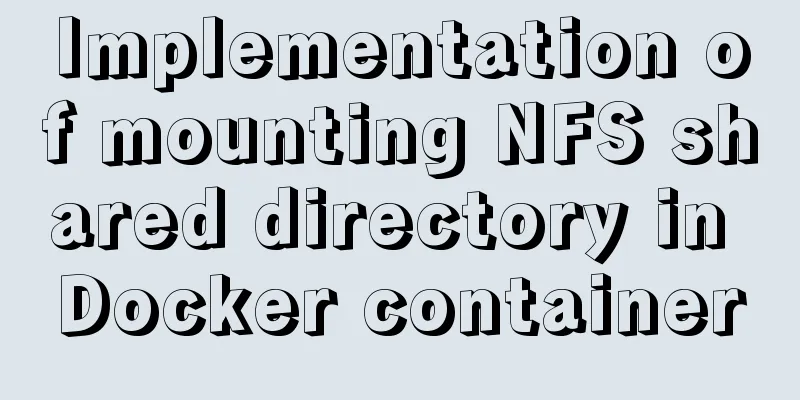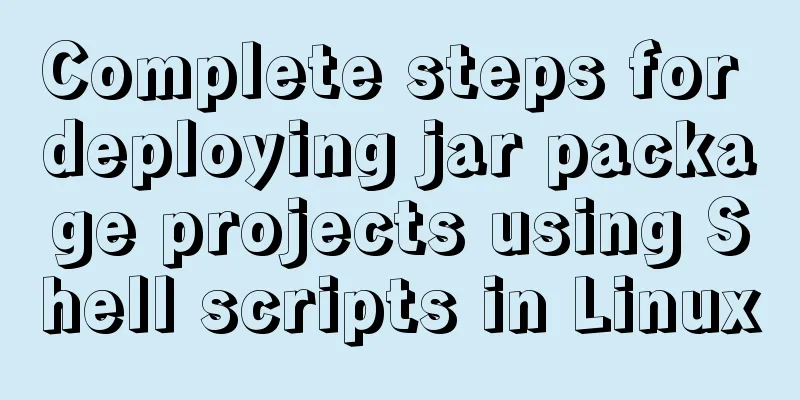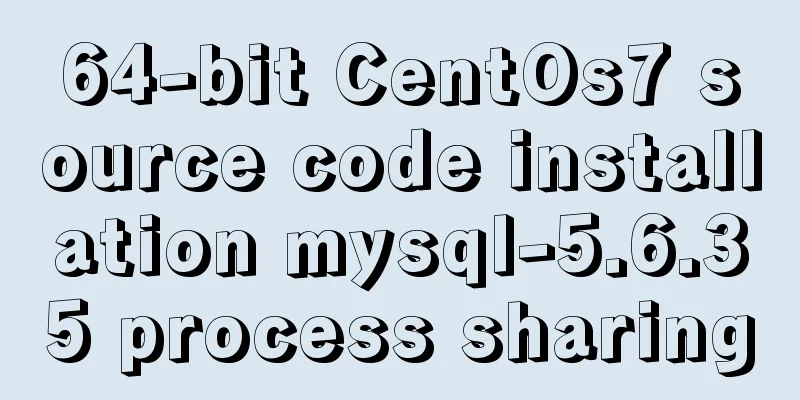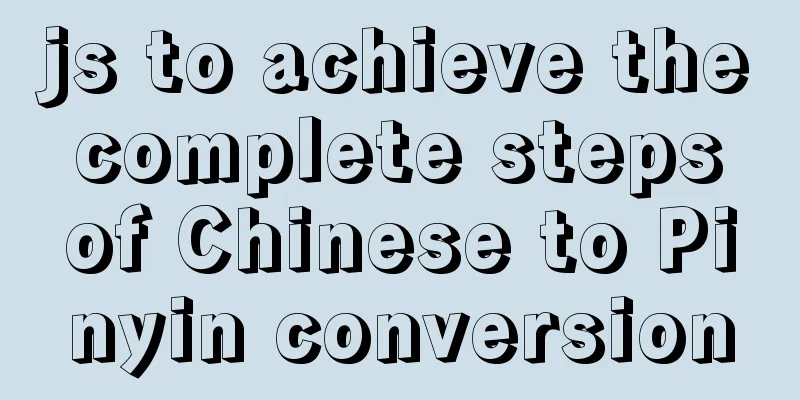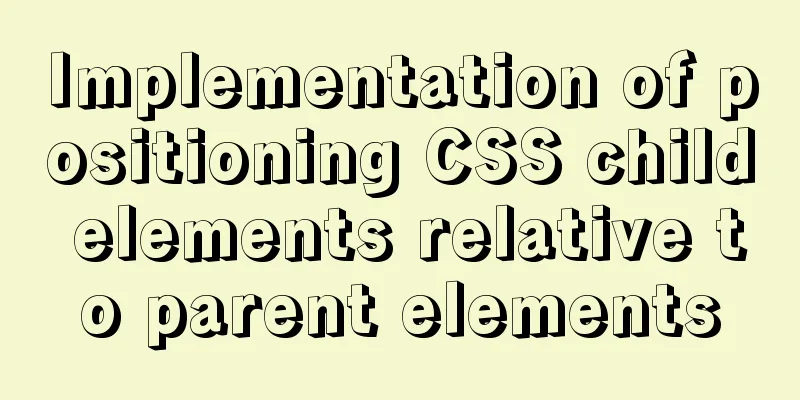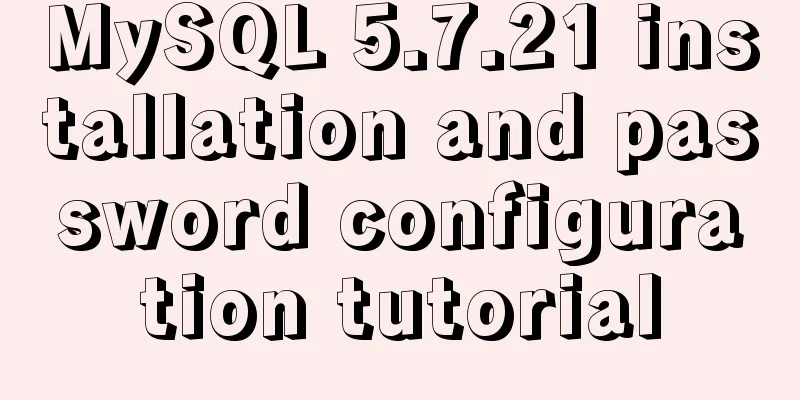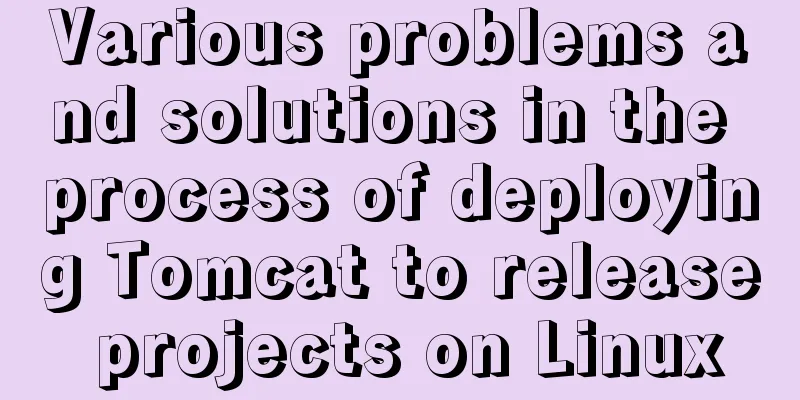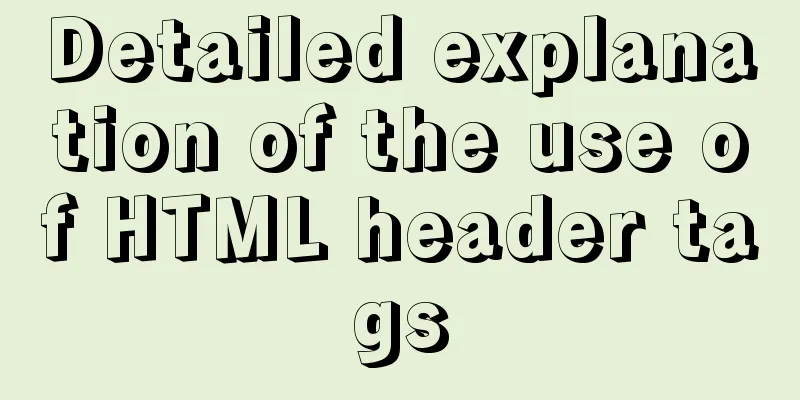MySQL learning database search statement DQL Xiaobai chapter
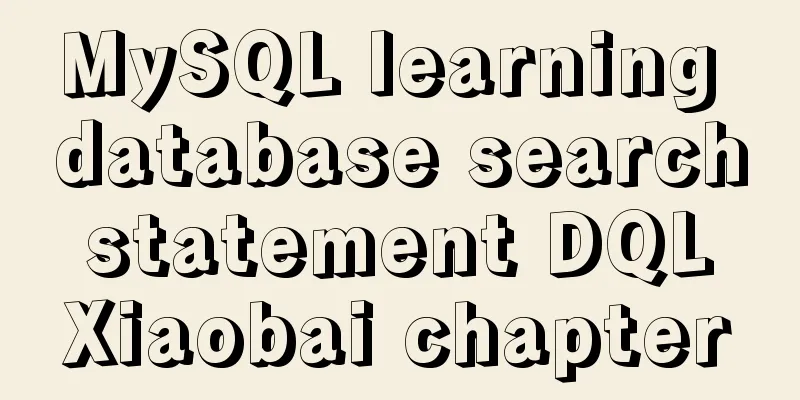
1. Simple retrieval of dataThe student table in the blog content is:
1.1. Retrieving a Single Column
1.2. Retrieving multiple columns
1.3. Retrieve all columns
1.4. Retrieving distinct rows
For example, if we want to check how many genders there are in a class, we don't need to display the gender of every student, we only need to display the different genders, that is, distinct returns a unique value. There is a point to note here, the distinct keyword is applied to all columns, not just the column preceding it. If two columns are given, all rows will be detected unless the two specified columns are different. 1.5. Limiting search results
We usually select statements return the number of matching rows. We can use limit to limit the number of rows returned. For example, the select result can return 10 rows, and we only need the first 5 rows, so we can use the parameter after limit as 5. If the select returns 4 rows, and the limit limit is 5 rows, then 4 rows will be returned. Of course, there can be two parameters after limit, and there are two ways to write them:
It means starting from the row number represented by number 1, retrieve the row number 2. The second way of writing is supported after MySQL 5. Note that the first row retrieved is row 0, not 1 1.6. Use fully qualified table name to search
2. Sort and retrieve data2.1. Basic syntax use order by keyword The two column names can be different We can sort the salaries of employees on a daily basis, but some employees have the same salary. In this way, we can sort the salaries by age, etc. This is sorting by multiple columns, namely:
This means that if column 1 is consistent, it will be sorted according to column 2. If column 1 is inconsistent, it will not be sorted according to column 2. 2.2. Specify sort direction The sorting we talked about above is actually the default sorting, which is in ascending order by default (letters from 'A' to 'Z', numbers from small to large)
So what should we do with multiple sorting rules? That is, if we sort the students in a class in descending order according to their total scores, then those with the same total scores are also sorted in descending order according to their Chinese scores. Here we should pay attention to The desc keyword applies only to the column that directly precedes it. So when we need to sort by multiple fields, we only need to write the corresponding sorting rules after the corresponding fields. For example, if we need both fields to be in descending order:
According to what we have learned above, let’s make an example:
3. Retrieve Filter Data3.1 Using a simple where clause
where is a special operator:
Where to perform a null value check:
Note that is is used here instead of = 3.2 Combining where clauses
Function: and must satisfy the conditions on both sides of and at the same time; or only satisfies the condition on one side of or. in is used to specify the range of conditions; not is used to negate the content of the condition. Take the student table as an example:
2.or: We look for the names of students who are older than 19, or whose English scores are greater than 90.
3.in: We find the names of students aged 18 and 19
4.not: We look for names of students other than those aged 18 and 19.
5. We find all the information of students whose age is not 20 and sort them in descending order of math scores, just the second row:
We pay attention to the order of their keywords and the meaning of the parameters after limit. 3.3 Using Wildcards Wildcards: Special characters used to match part of a value.
Take the student table as an example:
There will be two results, Cuihua and Ruhuasiyu. % will only match one side (regardless of string length). If it is just "%hua", Ruhuasiyu will not be found. Of course, if we want to find "ruhuasiyu", we can also do this:
2._: We search for the outstanding student Ruhuasiyu:
4. Use regular expressions to retrieve dataRegular expressions are special strings used to match text. They compare a pattern (regular expression) with a text string. Common symbols in regular expressions:
Keywords: regexp Take the student table for example: Like matches the entire string while regexp matches a substring For example: select sname from student where othername like "1" We replace like with regexp: select sname from student where othername regexp "1" Now you have a clear understanding of the difference. 2 select sname from student where schinese regexp “.8” 3. select sname from student where othername regexp “1 ton|2” 4. select sname from student where othername regexp “[1|2] ton” In fact, the above is equivalent to select sname from student where othername regexp “1 ton|2 ton” select sname from student where othername regexp “[az]” 6. select sname from student where othername regexp “\\.” The special symbols we encounter, such as \, [,], etc. can be escaped with \\ 7. Instead of using the student table as an example,
Pay attention to this sentence:? Matches 0 or 1 occurrence of any preceding character 8.{n} Take another example from the book (the same goes for the other braces):
Here is a matching character class:
9.
Of course, Here is an example to express negation: select sname from student where othername regexp “^[^a1]” The first ^ is the beginning of the restriction, and the second ^ is a negation. 10. One more thing: case-insensitive search Keywords: binary The strings we usually query will ignore the case, so we can use binary to ignore the case. select + column name (can be multiple columns) + from + table name + where + column name + regexp + binary + regular expression The rest are not that important, try it yourself 5. Retrieve calculated fields5.1 Using splicing fields
For example, if a math teacher has a request to print out all the students' math scores in the format of "Math Score (Name)", then select concat(smath,"(",sname,")") from student Running results:
5.2 Using Aliases
Using the example of 5.1 SELECT CONCAT(LTRIM(smath),"(",sname,")") AS "数学成绩" from student result:
AS can be omitted, and the above example can also be written as
5.3 Performing Arithmetic CalculationsFor example, we can find the total score and name of each student: SELECT sname as “姓名”,smath+schinese+senglish as “总成绩” from student Running results:
6. Use functions to retrieve data6.1 Common text processing functions:
Take upper as an example. We use the upper function to query the alias of our classmates:
Running results:
6.2 Date and time processing functions:
Date format:
Let's take a few important functions as examples: 1.now(): Returns the current system date and time
Running results:
2.curdate(): Returns the current system date, excluding time
Running results:
3.curtime(): Returns the current time, excluding the date
Running results:
4. YEAR(), Hour(), etc.: Get the specified part
Running results:
5. For the date_format() function, convert the current time into a string:
Running results:
There is a corresponding function for converting a string to a date:
Running results:
6.3 Numerical processing functions:
6.4 Aggregate Functions:
1. AVG() function example: Let's take the student table as an example. We want to find the average math score of the students.
Running results:
2. COUNT function The general COUNT() function has two uses
Examples of usage:
Running results:
3. Specify different values Keywords distinct If we find out how many different ages there are in the student table;
Running results:
4. Note
7. Group retrieval data7.1. Simple groupingKeywords group by Let’s take an example:
Running results:
Note: 1. If there is a null value in the group, then null is returned as a group. If there are multiple null values, then they are grouped together. 7.2 Filtering Groups:
For example, we count the number of boys in the student table whose math scores are above 80
Running results:
The difference between where and having:
8. Use subqueries to retrieve data8.1 Introduction to Subqueries1. Subquery: A statement that appears in other statements is called a subquery or inner query. A query that embeds other select statements is called an outer query or main query. 2.(1) Subquery classification: 2. (2) According to the number of rows and columns in the result set: 8.2 Examples of various subqueries: 1. Subqueries after where and having:
Running results:
Example 2: If the scores of the boy Ruhuasiyu in Chinese, Mathematics and English are all greater than 80, then display the information of all classmates ( Row subquery):
Running results:
Example 3: Use where to query the names of female classmates ( Example subquery) (rather simple example)
Running results:
2. Select the following subquery ( Scalar subquery)
Running results:
3. From the table subquery behind:
Running results:
4. Table subquery after exists
Example: We query the names of students whose math scores are 100
Running results:
Note that you cannot write:
There is no alias. This way of writing will first run the select in exists. As long as there is one true in exists, the names of all the students will be queried. Otherwise, the names of all the students will not be found. So if you write it as above, since there is one student whose math is equal to 100, and the others are not 100, then if there is one true, the names of all the students will be found. However, after using the alias, each student will be judged once, and a name will be output for each successful judgment. 8.3 Correlated Subqueries Correlated subquery: A subquery that involves an outer query We query the average math scores of boys and girls in the student table:
Running results:
We can see that I gave the first ssex an alias and the second one a reference. If we use ssex=ssex directly, we will get an error. Correlated subqueries avoid ambiguity. 9. Connection queryWe add an information table based on the student table to represent student information (including height, weight and student number)
9.1 Connection QueryClassification; Connection query is divided into inner connection and outer connection cross connection 1. Equivalent and non-equivalent inner joins ( sql92 version)
Running results:
Inner join of equal value, non-equivalued join ( sql99 version)
Write the above sql92 version example using sql99 statement
The difference from sql2 syntax is that the two tables are separated by join, and the difference from sql92 is that sql92 syntax puts the join condition and other filter conditions in where, while sql99 puts the join condition after on and other filter conditions after where. 2. Inner join self join ( sql92 version):
Here, one table is considered two tables, but these two tables must be given aliases, otherwise there will be ambiguity. They must be written in this format 3. Inner join of multiple tables equal join:
4. Left outer join of outer join: Outer joins are used when one table has records that the other table does not have.
Outer join characteristics (left outer right outer): 1. The outer join will query all records in the main table
We introduce a new table abord (the number of times students in the student table have studied abroad)
example:
Running results:
5. Full outer join characteristics The outer join will query all records in the primary table and the secondary table 10.Joint queryKeyword union Application scenario: When the information we query comes from multiple tables and there is no direct connection between the multiple tables, but the queried field information is consistent (for example, both tables query name and gender, so that they can be combined into one table, and the query fields must be aligned. For example, if both tables query name and gender, the order of the first select field must be consistent with the second select, that is, name first and gender second, or gender first and name second) For example:
Running results:
Let’s see the effect of deduplication: We query the name and gender of the classmate who is 18 years old twice
Running results:
But if we use union all
Running results:
11. Subqueries11.1 Single-row subquery Single-row subquery, the query result can only be one row of data, and the subquery cannot contain Example (querying employee information that is neither the highest nor the lowest salary in emp):
11.2 Multi-row Subqueries Subquery returns multiple rows of data using Example: Query the emp table for employee information of other departments whose salary is greater than the salary of any employee in department number 10.
11.3 Correlated SubqueriesIn single-row subqueries and multi-row subqueries, the inner and outer queries are executed separately. Some inner queries are executed with the help of outer queries, and the execution of outer queries is inseparable from the inner query. In other words, the inner and outer queries are related. Such subqueries are called correlated subqueries. example:
In the above example, the subquery needs to use the job title in the outer query table, and the outer query needs to use the job information from the subquery. 12. Supplement12.1 Natural Query When a natural query retrieves multiple tables, it will automatically connect the tables with the same columns in the two tables (natural connections require the same column names) for example:
Our employee table and dept both have empno columns, so at this time, the system will automatically connect when querying 12.2 Cross-connect A cross join is a join that does not require any join conditions (the two tables do not need to have any relationship), and the result of the execution is a Cartesian
The above is the detailed content of the MySQL database search statement DQL for beginners. For more information about MySQL search statement DQL, please pay attention to other related articles on 123WORDPRESS.COM! You may also be interested in:
|
<<: js realizes a gradually increasing digital animation
>>: How complicated is the priority of CSS styles?
Recommend
How to make your JavaScript functions more elegant
Table of contents Object parameters using destruc...
Apply provide and inject to refresh Vue page method
Table of contents Method 1: Call the function dir...
Design perspective technology is an important capital of design ability
A design soldier asked: "Can I just do pure ...
Install MySQL5.5 database in CentOS7 environment
Table of contents 1. Check whether MySQL has been...
Can you do all the web page making test questions?
Web page design related questions, see if you can...
Window.name solves the problem of cross-domain data transmission
<br />Original text: http://research.microso...
CSS style does not work (the most complete solution summary in history)
When we write pages, we sometimes find that the C...
The magic of tbody tag speeds up the display of table content
You must have saved other people’s web pages and l...
Description of the execution mechanisms of static pages and dynamic pages
1. A static page means that there are only HTML ta...
Tips on setting HTML table borders
For many people who are new to HTML, table <ta...
Mysql5.7.14 Linux version password forgotten perfect solution
In the /etc/my.conf file, add the following line ...
Detailed explanation of how to install the system on VMware workstation 14 pro (virtual machine)
This article introduces how to install the system...
Use nexus as a private library to proxy docker to upload and download images
1. Nexus configuration 1. Create a docker proxy U...
Detailed introduction to Mysql date query
Query the current date SELECT CURRENT_DATE(); SEL...
After reading the introduction of CSS box model, you will not be confused
The property names often heard in web design: con...