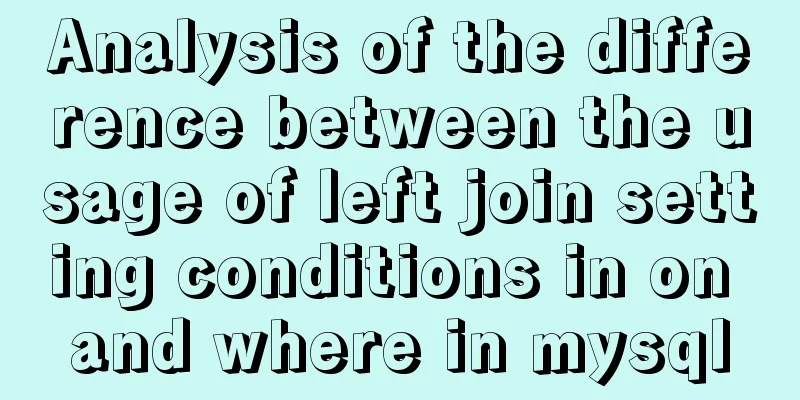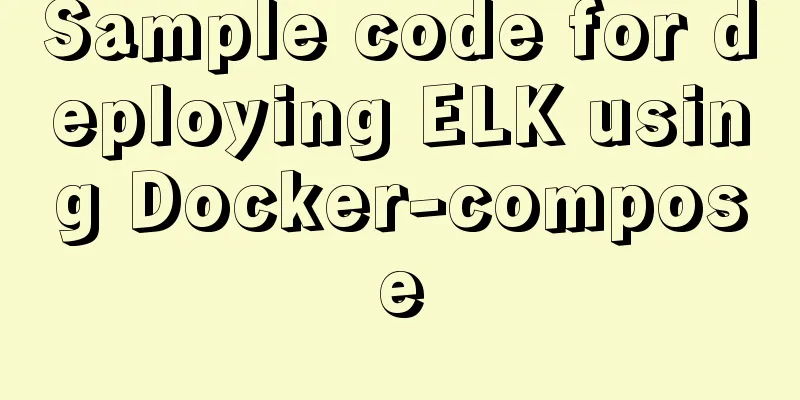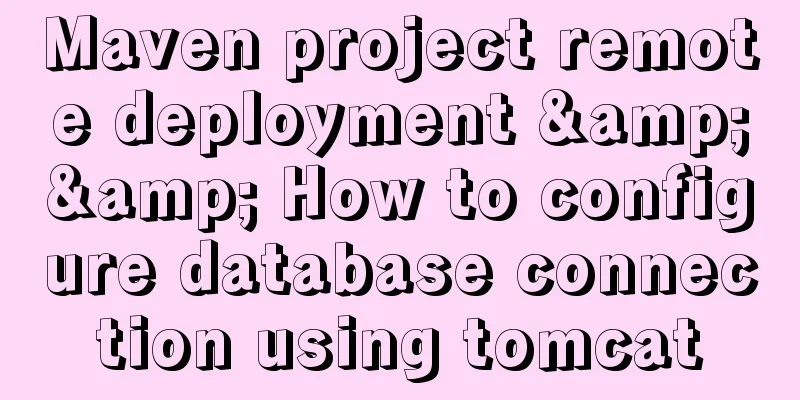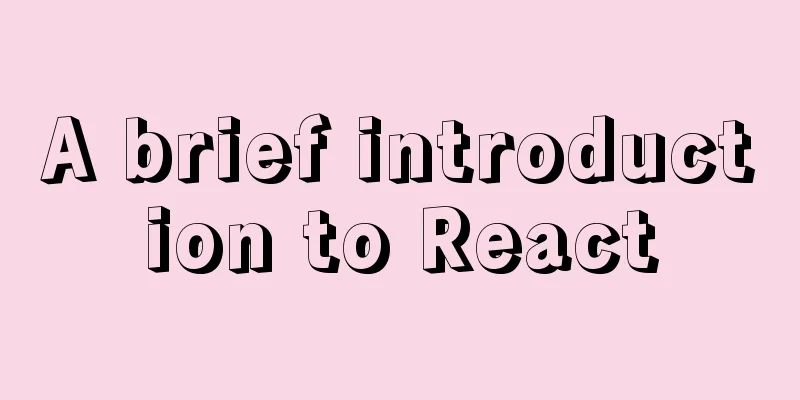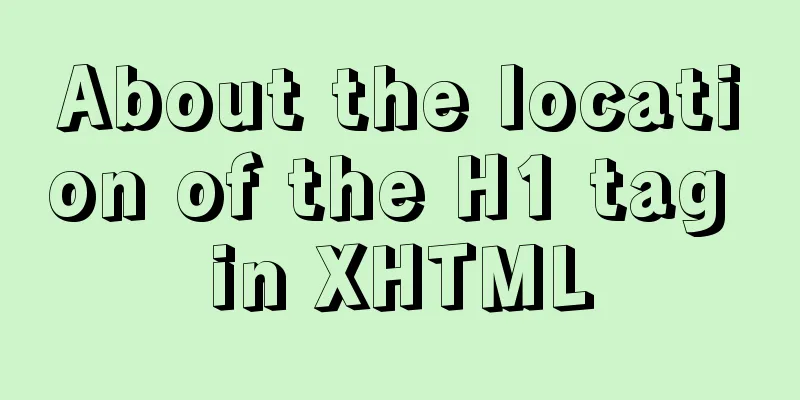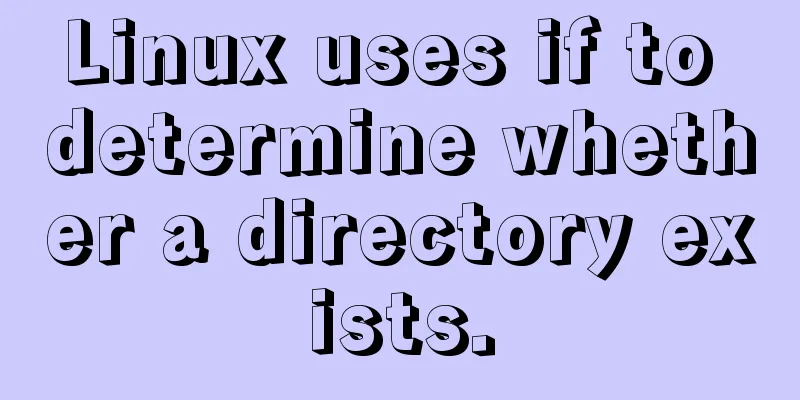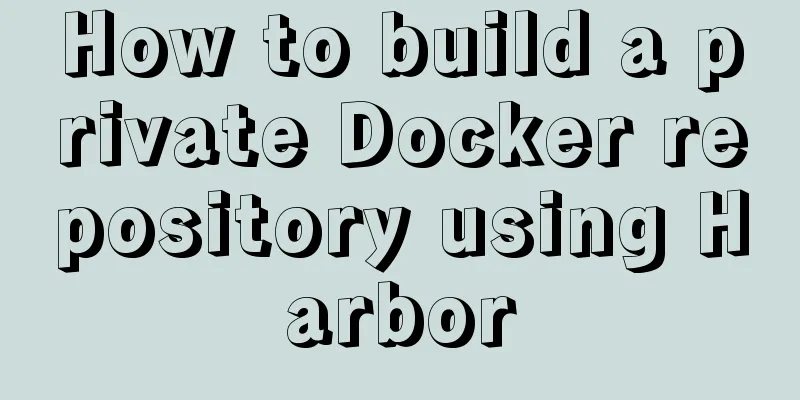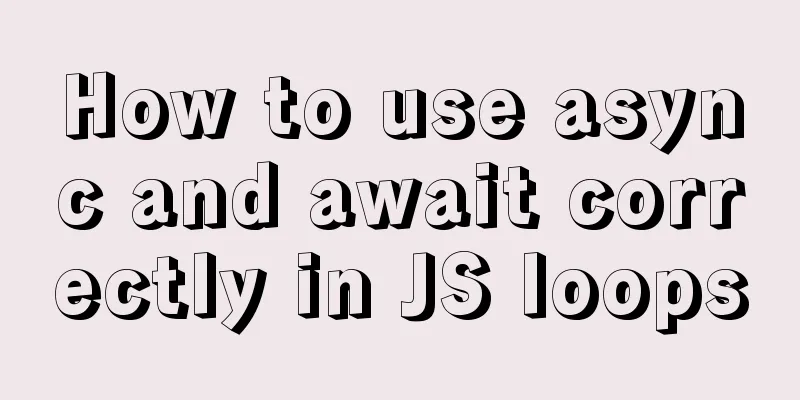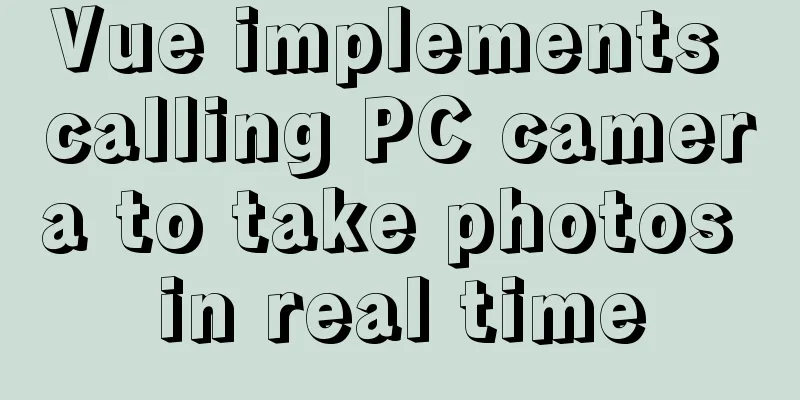Mysql5.7.14 Linux version password forgotten perfect solution
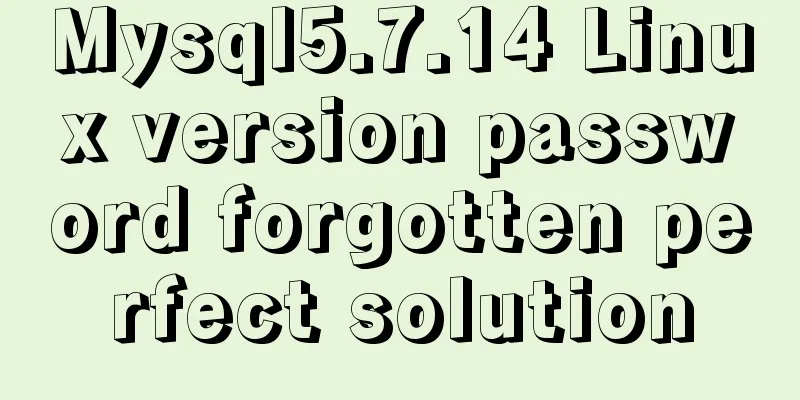
|
In the /etc/my.conf file, add the following line under [mysqld]: Remember to add it last under [mysqld], not under [ After saving, restart Mysql and execute directly in the Linux command line: mysql Enter OK To change your password:
update mysql.user set password=password('root') where user='root'Result error: mysql> select host,user,password from user; ERROR 1054 (42S22): Unknown column 'password' in 'field list' desc user; Check the fields and find that there is no password field, but there is an
update mysql.user set authentication_string=password('root') where user='root';OK Delete skip-grant-tables under [mysqld] in the /etc/my.conf file Restart mysql Summarize The above is the perfect solution for forgetting the password of Mysql5.7.14 Linux version introduced by the editor. I hope it will be helpful to everyone. If you have any questions, please leave me a message and the editor will reply to you in time. I would also like to thank everyone for their support of the 123WORDPRESS.COM website! You may also be interested in:
|
<<: Vue achieves seamless carousel effect
>>: Detailed explanation of the construction and use of Docker private warehouse
Recommend
Vue implements Tab tab switching
This article example shares the specific code of ...
Detailed explanation of TS numeric separators and stricter class attribute checks
Table of contents Overview in operator refinement...
Implementing shopping cart function based on vuex
This article example shares the specific code of ...
Several ways to implement CSS height changing with width ratio
[Solution 1: padding implementation] principle: I...
CSS to achieve compatible text alignment in different browsers
In the front-end layout of the form, we often nee...
JavaScript code to implement a simple calculator
This article example shares the specific code of ...
Detailed explanation of Nginx log customization and enabling log buffer
Preface If you want to count the source of websit...
How to connect to Alibaba Cloud Ubuntu 16.04 server from local Windows remote desktop
Local Windows remote desktop connects to Alibaba ...
The most complete 50 Mysql database query exercises
This database query statement is one of 50 databa...
Detailed tutorial on installing MySQL 8 in CentOS 7
Prepare Environmental information for this articl...
MySQL 5.7.18 binary package installation tutorial under Linux (without default configuration file my_default.cnf)
I am currently learning MySQL. I am a complete no...
Front-end AI cutting tips (experience)
AI image cutting needs to be coordinated with PS....
Instances of excluding certain libraries when backing up the database with mysqldump
illustrate: Using mysqldump –all-databases will e...
In-depth analysis of MySQL data type DECIMAL
Preface: When we need to store decimals and have ...
How to implement image mapping with CSS
1. Introduction Image maps allow you to designate...