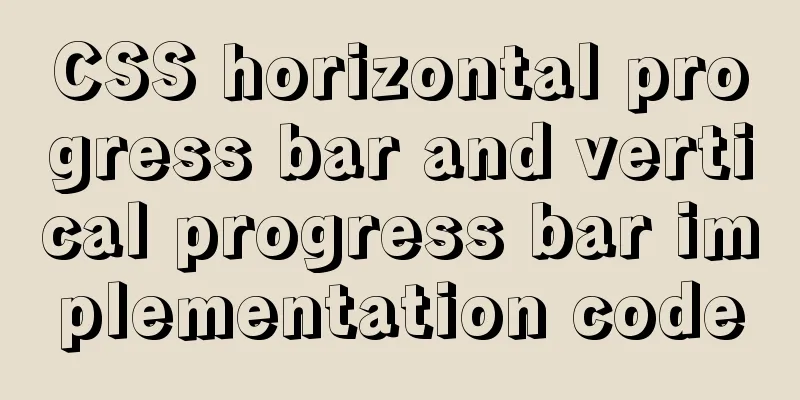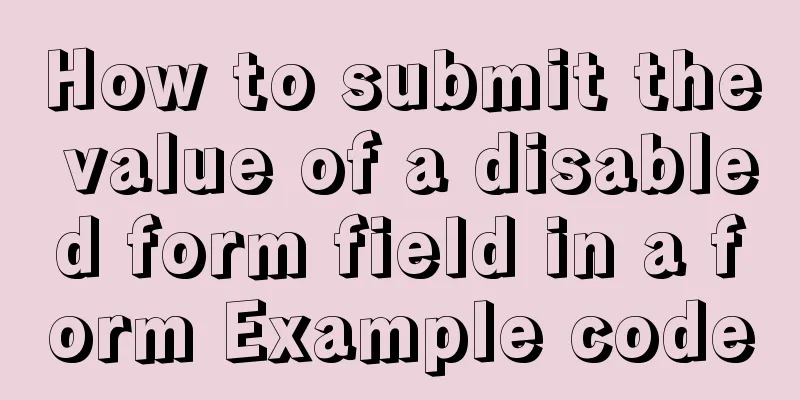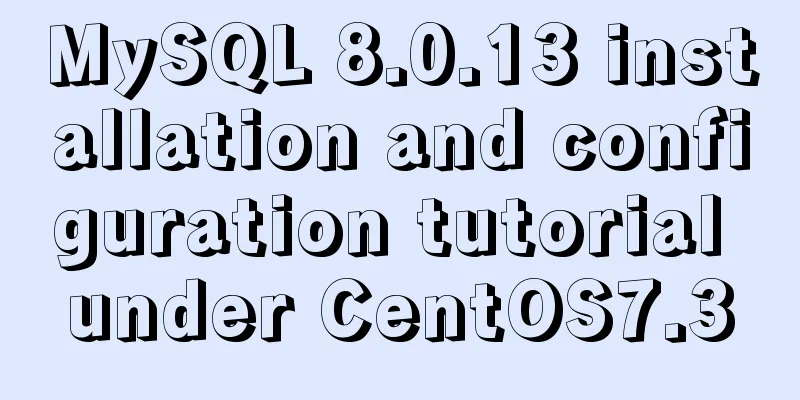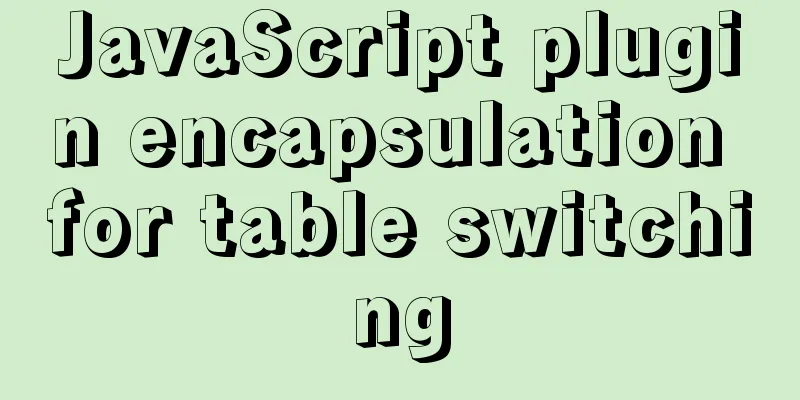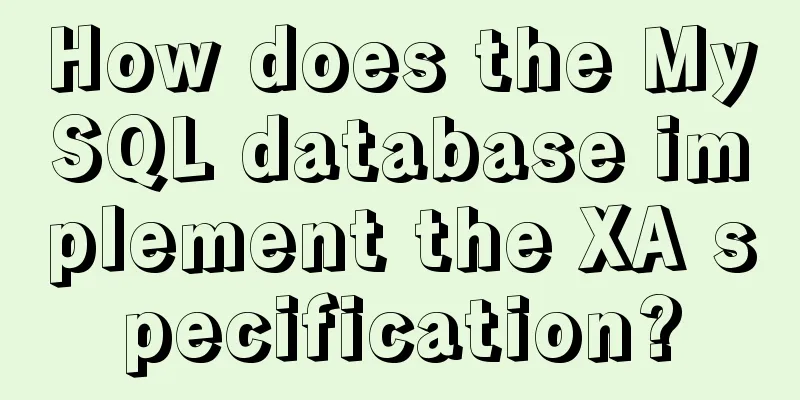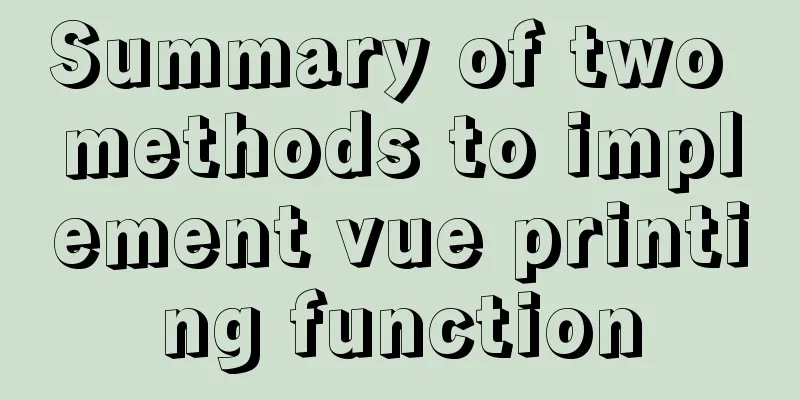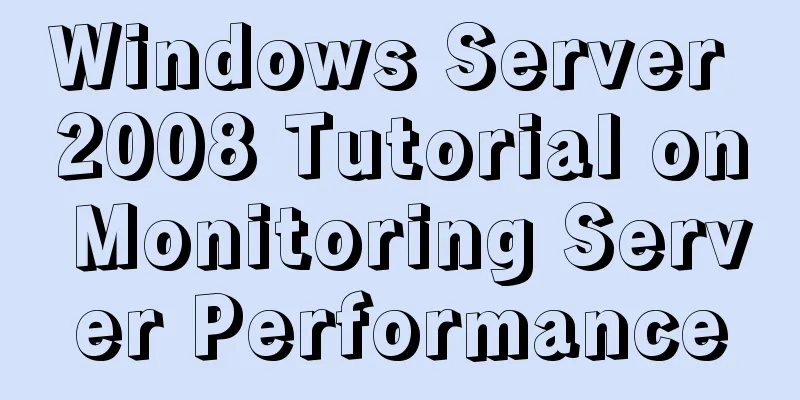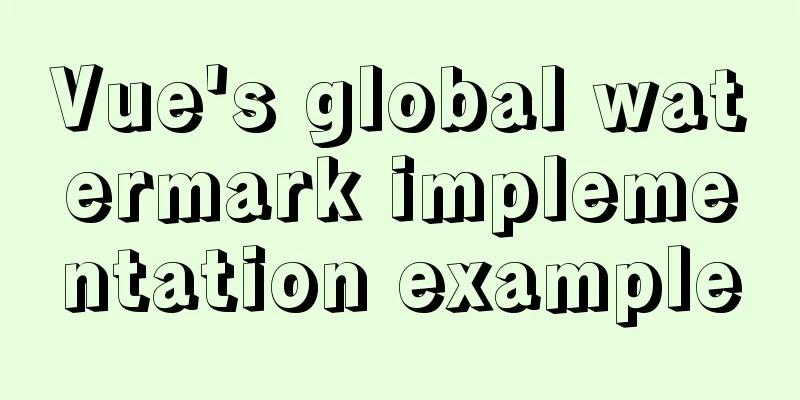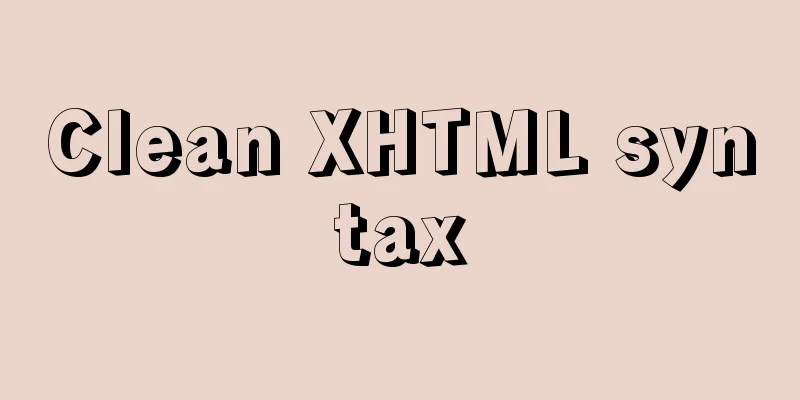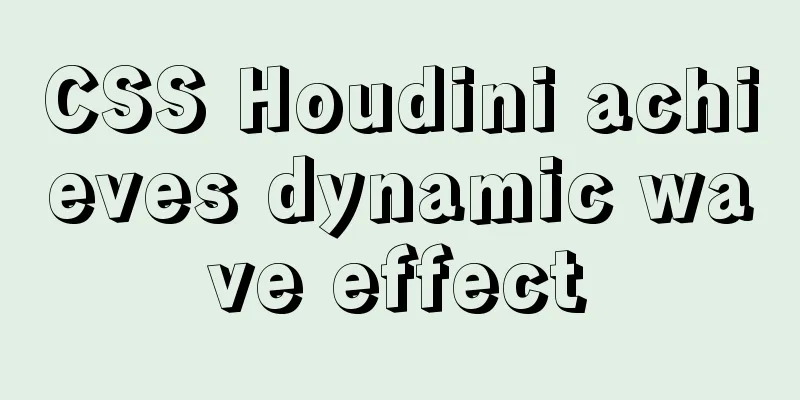Sample code for deploying ELK using Docker-compose
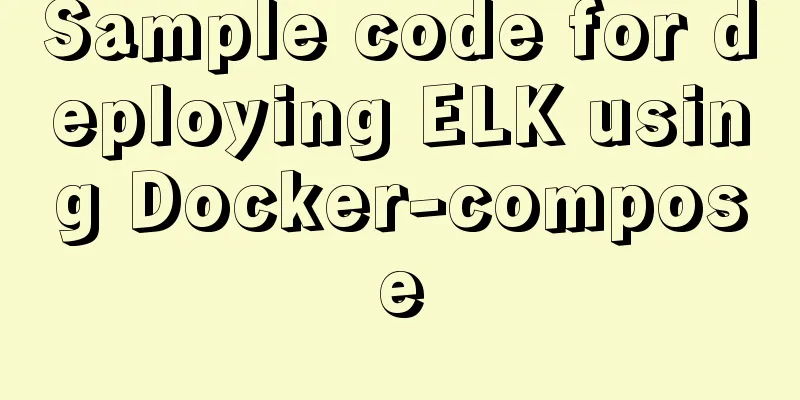
|
environment
1. ELK-dockerfile file writing and configuration file ● elasticsearch 1. elasticsearch-dockerfile FROM centos:latest ADD elasticsearch-6.6.1.tar.gz /usr/local/ COPY elasticsearch.yml /usr/local/elasticsearch-6.6.1/config/ COPY jdk1.8 /usr/local/ ENV JAVA_HOME=/usr/local/jdk1.8 ENV CLASSPATH=$CLASSPATH:$JAVA_HOME/lib:$JAVA_HOME/jre/lib ENV PATH=$JAVA_HOME/bin:$JAVA_HOME/jre/bin:$PATH:$HOME/bin RUN groupadd elsearch && \ useradd elsearch -g elsearch -p elasticsearch && \ chown -R elsearch:elsearch /usr/local/elasticsearch-6.6.1 && \ cp /usr/share/zoneinfo/Asia/Shanghai /etc/localtime && \ echo "Asia/shanghai" > /etc/timezone && \ yum install which -y && \ mkdir /opt/data && \ mkdir /opt/logs EXPOSE 9200 9300 #Mainly switch to elsearch user to start es USER elsearch WORKDIR /usr/local/elasticsearch-6.6.1/bin/ ENTRYPOINT ["./elasticsearch"] 2. elasticsearch.yml [root@localhost elasticsearch]# egrep "^[^#]" elasticsearch.yml cluster.name: es-cluster node.name: node-1 path.data: /opt/data path.logs: /opt/logs network.host: 0.0.0.0 http.port: 9200 cluster.routing.allocation.disk.threshold_enabled: true cluster.routing.allocation.disk.watermark.low: 94% cluster.routing.allocation.disk.watermark.high: 96% cluster.routing.allocation.disk.watermark.flood_stage: 98% discovery.zen.minimum_master_nodes: 1 ● logstash 1. logstash-dockerfile FROM centos:latest ADD logstash-6.6.1.tar.gz /usr/local/ COPY logstash.yml /usr/local/logstash-6.6.1/config/ COPY logstash.conf /usr/local/logstash-6.6.1/config/ COPY jdk1.8 /usr/local/ COPY start.sh /start.sh ENV JAVA_HOME=/usr/local/jdk1.8 ENV CLASSPATH=$CLASSPATH:$JAVA_HOME/lib:$JAVA_HOME/jre/lib ENV PATH=$JAVA_HOME/bin:$JAVA_HOME/jre/bin:$PATH:$HOME/bin RUN mkdir /opt/data && \ mkdir /opt/logs && \ chmod +x /start.sh ENTRYPOINT ["/start.sh"] 2. logstash-start.sh #!/bin/bash /usr/local/logstash-6.6.1/bin/logstash -f /usr/local/logstash-6.6.1/config/logstash.conf 3. logstash.yml [root@localhost logstash]# egrep "^[^#]" logstash.yml path.data: /opt/data path.logs: /opt/logs pipeline.batch.size: 200 4. logstash.conf
input {
file {
path => "/usr/local/nginx/logs/access.log"
type => "nginx"
start_position => "beginning"
sincedb_path => "/dev/null"
}
file {
path => "/var/log/secure"
type => "secure"
start_position => "beginning"
sincedb_path => "/dev/null"
}
}
#For detailed description, please refer to my previous blog filter {
grok {
match => {
"message" => '(?<clientip>[0-9]{1,3}\.[0-9]{1,3}\.[0-9]{1,3}\.[0-9]{1,3}) - - (?<requesttime>\[[0-9]{1,2}\/[Az]+\/[0-9]{4}\:[0-9]{2}\:[0-9]{2}\:[0-9]{2} \+[0-9]*\]) "(?<requesttype>[AZ]+) (?<requesturl>[^ ]+) (?<requestv>HTTP/\d\.\d)" (?<requestnode>[0-9]+) (?<requestsize>[0-9]+) "(?<content>[^ ]|(http|https)://[0-9]{1,3}\.[0-9]{1,3}\.[0-9]{1,3}\.[0-9]{1,3}\/)" "(?<ua>(aZ|0-9| |.)+)"'
}
remove_field => ["message","log","beat","offset","prospector","host","@version"]
}
}
#output points to the es container output {
if [type] == "nginx" {
elasticsearch
hosts => ["es:9200"]
index => "nginx-%{+YYYY.MM.dd}"
}
}
else if [type] == "secure" {
elasticsearch
hosts => ["es:9200"]
index => "secure-%{+YYYY.MM.dd}"
}
}
}
● kibana 1. kibana-dockerfile FROM centos:latest ADD kibana-6.6.1-linux-x86_64.tar.gz /usr/local/ COPY kibana.yml /usr/local/kibana-6.6.1-linux-x86_64/config/ COPY start.sh /start.sh RUN chmod +x /start.sh EXPOSE 5601 ENTRYPOINT ["/start.sh"] 2. kibana.yml [root@localhost kibana]# egrep "^[^#]" kibana.yml server.port: 5601 server.host: "0.0.0.0" #Point to port 9200 of the es container elasticsearch.hosts: ["http://es:9200"] 3. kibana-start.sh #!/bin/bash /usr/local/kibana-6.6.1-linux-x86_64/bin/kibana 2. docker-compose,yml file writing [root@localhost elk_dockerfile]# cat docker-compose.yml version: '3.7' services: elasticsearch: image: elasticsearch:elk container_name: es networks: -elk volumes: - /opt/data:/opt/data - /opt/logs:/opt/logs expose: - 9200 - 9300 restart: always depends_on: - logstash -kibana logstash: image: logstash:elk container_name: logstash networks: -elk volumes: - /opt/logstash/data/:/op/data - /opt/logstash/logs/:/opt/logs - /opt/elk/elk_dockerfile/logstash/logstash.conf:/usr/local/logstash-6.6.1/config/logstash.conf - /usr/local/nginx/logs:/usr/local/nginx/logs - /var/log/secure:/var/log/secure restart: always kibana: image: kibana:elk container_name: kibana ports: -5601:5601 networks: -elk volumes: - /opt/elk/elk_dockerfile/kibana/kibana.yml:/usr/local/kibana-6.6.1-linux-x86_64/config/kibana.yml networks: elk: Compose file version points to
3. Access interface
The above is the full content of this article. I hope it will be helpful for everyone’s study. I also hope that everyone will support 123WORDPRESS.COM. You may also be interested in:
|
<<: The easiest way to install MySQL 5.7.20 using yum in CentOS 7
>>: How to change the password of mysql5.7.20 under linux CentOS 7.4
Recommend
Example of customizing the style of the form file selection box
Copy code The code is as follows: <!DOCTYPE ht...
Example code for evenly distributing elements using css3 flex layout
This article mainly introduces how to evenly dist...
Detailed process of getting started with docker compose helloworld
Prerequisites Compose is a tool for orchestrating...
CentOS 6.6 source code compilation and installation of MySQL 5.7.18 tutorial detailed explanation
1. Add users and groups 1. Add mysql user group #...
How to use custom tags in html
Custom tags can be used freely in XML files and HT...
Share 8 MySQL pitfalls that you have to mention
MySQL is easy to install, fast and has rich funct...
Implementing Markdown rendering in Vue single-page application
When rendering Markdown before, I used the previe...
How to let https website send referrer https and http jump referrer
This article describes a proposal for a metadata ...
Implementation of MySQL custom list sorting by specified field
Problem Description As we all know, the SQL to so...
MySQL code execution structure example analysis [sequence, branch, loop structure]
This article uses an example to describe the MySQ...
Vue project realizes login and registration effect
This article example shares the specific code of ...
4 ways to view processes in LINUX (summary)
A process is a program code that runs in the CPU ...
Nodejs-cluster module knowledge points summary and example usage
The interviewer will sometimes ask you, tell me h...
How to insert 10 million records into a MySQL database table in 88 seconds
The database I use is MySQL database version 5.7 ...
Web development js string concatenation placeholder and conlose object API detailed explanation
Table of contents Placeholder replacement Console...