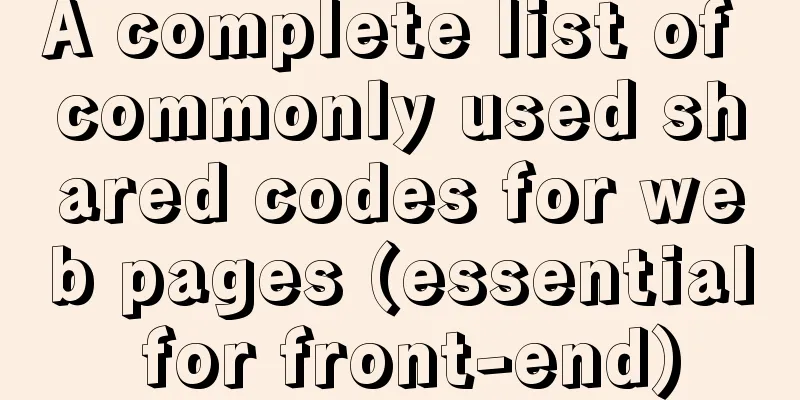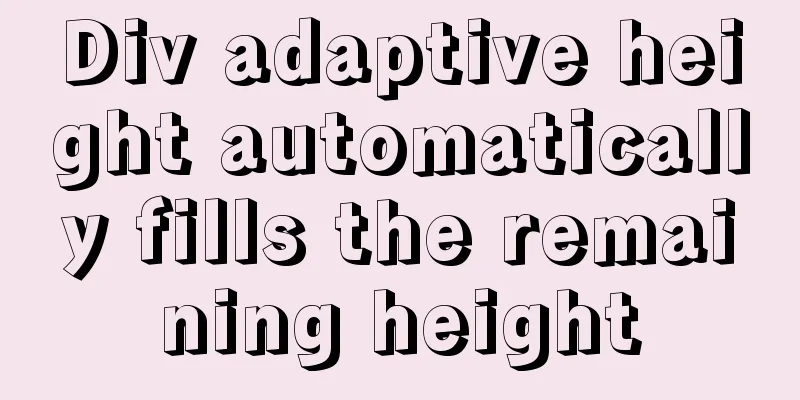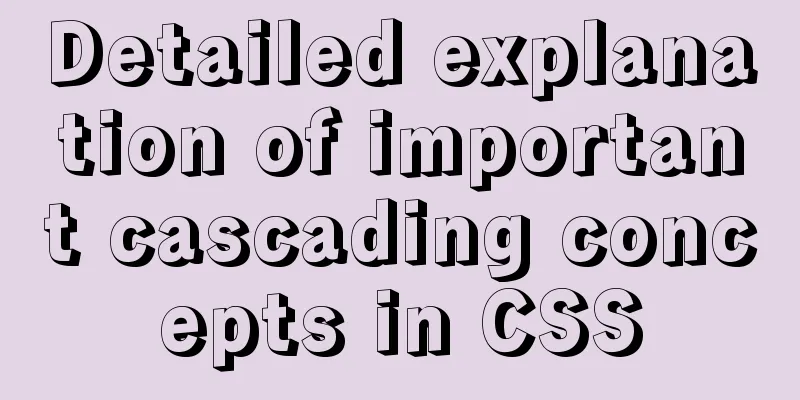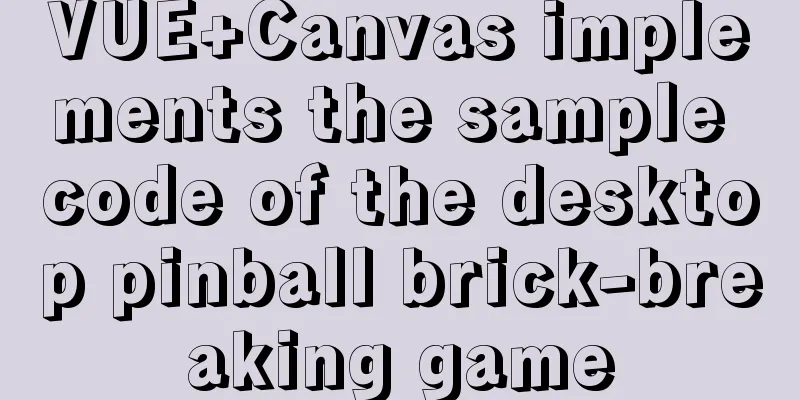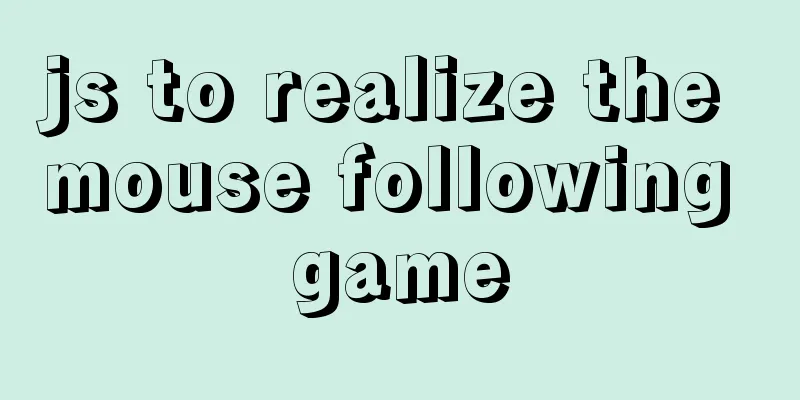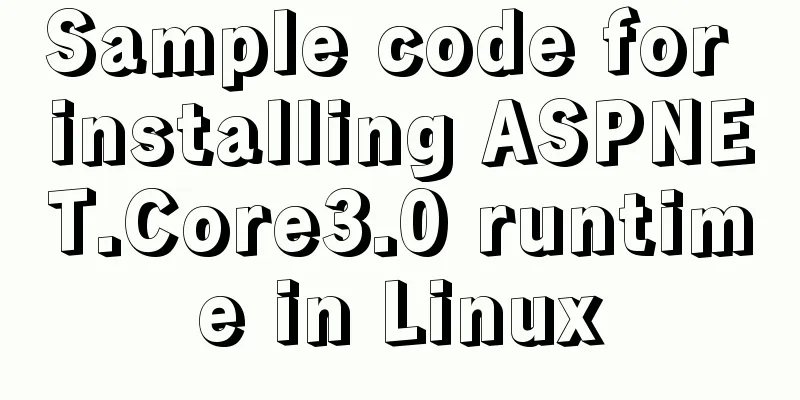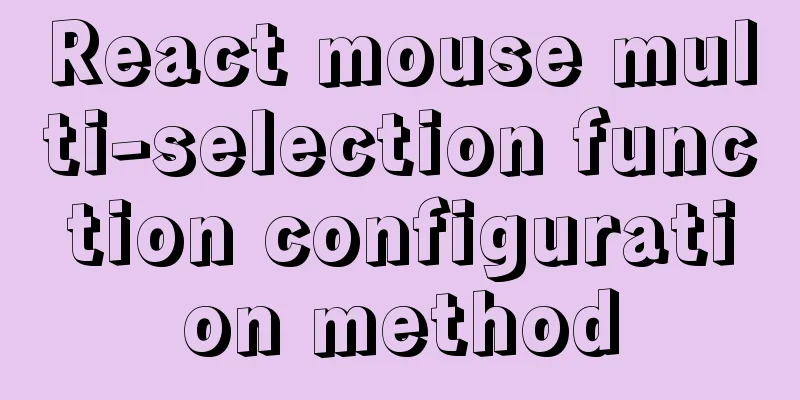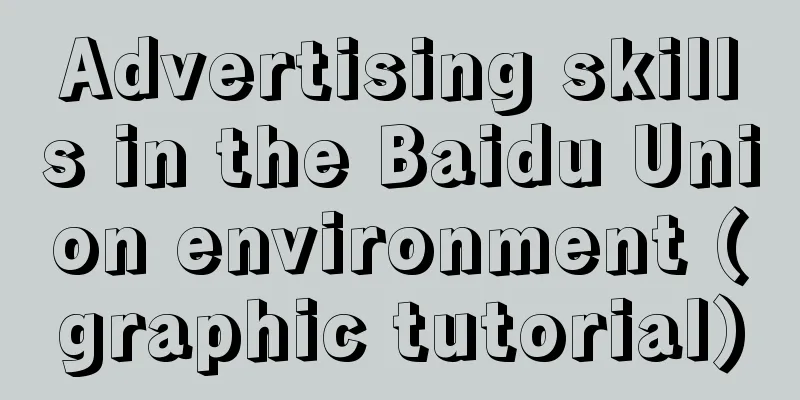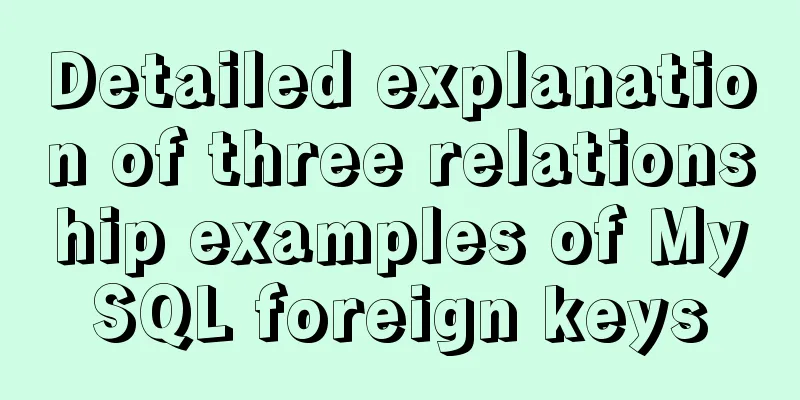How to use async and await correctly in JS loops
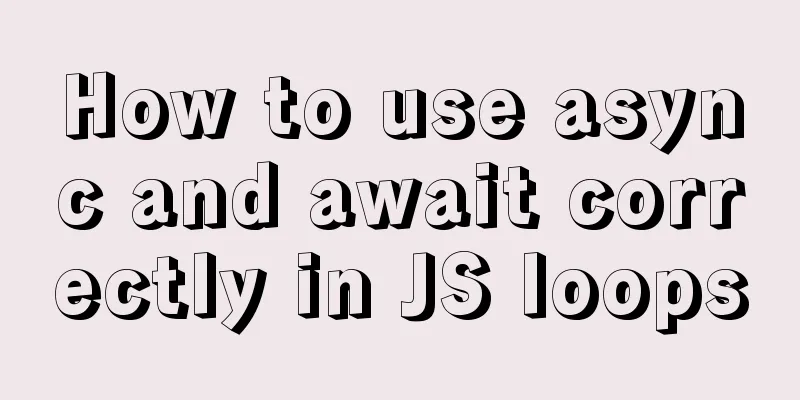
Overview (Loop Mode - Common)
Declare array and asynchronous method to iterateDeclare an array: ⬇️ const skills = ['js', 'vue', 'node', 'react'] Declare another promise asynchronous code: ⬇️
function getSkillPromise (value) {
return new Promise((resolve, reject) => {
setTimeout(() => {
resolve(value)
}, 1000)
})
}
Use in for loopSince the for loop is not a function, and async and await need to be used in functions, we need to wrap a layer of function inside the for loop.
async function test () {
for (let i = 0; i < skills.length; i++) {
const skill = skills[i]
const res = await getSkillPromise(skill)
console.log(res)
}
}
test() // call
When using await, you want JavaScript to pause execution until the awaited promise returns a result. The above result means that if there is asynchronous code in the for loop, you can wait until the asynchronous code in the for loop is completely run before executing the code after the for loop. But it cannot handle callback loops, such as forEach, map, filter, etc. The following is a detailed analysis. Use in mapWhen using await in map, the return value of map is always a promise array, because asynchronous functions always return promises.
async function test () {
console.log('start')
const res = skills.map(async item => {
return await getSkillPromise(item)
})
console.log(res)
console.log('end')
}
test()
Result: always an array of promises
start
[
Promise { <pending> },
Promise { <pending> },
Promise { <pending> },
Promise { <pending> }
]
end
If you want to wait until the promise is fulfilled, you can use promise.all() to handle it.
async function test () {
console.log('start')
const res = skills.map(async item => {
return await getSkillPromise(item)
})
const resPromise = await Promise.all(res)
console.log(resPromise)
console.log('end')
}
test()
// Result start
[ 'js', 'vue', 'node', 'react' ]
end
Use in forEachFirst, the code and results
async function test () {
console.log('start')
skills.forEach(async item => {
const res = await getSkillPromise(item)
console.log(res)
})
console.log('end')
}
test()
Expected Results
The actual result is that console.log('end') is executed before the forEach loop waits for the asynchronous result to be returned.
forEach in JavaScript does not support promise awareness, nor does it support async and await, so you cannot use await in forEach. Use in filterUse filter to filter item as vue or react option Use filter normally:
async function test () {
console.log('start')
const res = skills.filter(item => {
return ['vue', 'react'].includes(item)
})
console.log(res)
console.log('end')
}
test() // call // result start
[ 'vue', 'react' ]
end
After using await:
async function test () {
console.log('start')
const res = skills.filter(async item => {
const skill = await getSkillPromise(item)
return ['vue', 'react'].includes(item)
})
console.log(res)
console.log('end')
}
test()
Expected results:
Actual Result:
Conclusion: Because the promise returned by the asynchronous function getSkillPromise is always true, all options pass the filter. Attached with usage summary
Conclusion: Due to the large form extraction component encountered in the work, asynchronous verification encountered this problem. Later, after consulting the data, the result was summarized SummarizeThis is the end of this article about the correct use of async and await in JS loops. For more relevant content about the use of async and await in JS loops, please search for previous articles on 123WORDPRESS.COM or continue to browse the related articles below. I hope you will support 123WORDPRESS.COM in the future! You may also be interested in:
|
<<: Basic learning tutorial of table tag in HTML
>>: Introduction to user management under Linux system
Recommend
The difference between html block-level tags and inline tags
1. Block-level element: refers to the ability to e...
Analyze the role of rel="nofollow" in HTML and the use of rel attribute
Adding the rel="nofollow" attribute to ...
Practical experience of implementing nginx to forward requests based on URL
Preface Because this is a distributed file system...
Detailed explanation of the solution to the error in creating a user and granting permissions in mysql8.0
Question 1: The writing method that will report a...
4 solutions to mysql import csv errors
This is to commemorate the 4 pitfalls I stepped o...
A brief analysis of whether using iframe to call a page will cache the page
Recently, I have a project that requires using ifr...
MySql batch insert optimization Sql execution efficiency example detailed explanation
MySql batch insert optimization Sql execution eff...
Summary of 10 advanced tips for Vue Router
Preface Vue Router is the official routing manage...
Page Speed Optimization at a Glance
I believe that the Internet has become an increas...
Example of using swiper plugin to implement carousel in Vue
Table of contents vue - Use swiper plugin to impl...
Comparison of CSS shadow effects: drop-Shadow and box-Shadow
Drop-shadow and box-shadow are both CSS propertie...
JS implements request dispatcher
Table of contents Abstraction and reuse Serial Se...
A complete example of implementing a timed crawler with Nodejs
Table of contents Cause of the incident Use Node ...
Use CSS to prevent Lightbox to realize the display of large image code without refreshing when clicking on small image
Use CSS to prevent Lightbox to realize the displa...
Implementation of MySQL multi-version concurrency control MVCC
Transaction isolation level settings set global t...