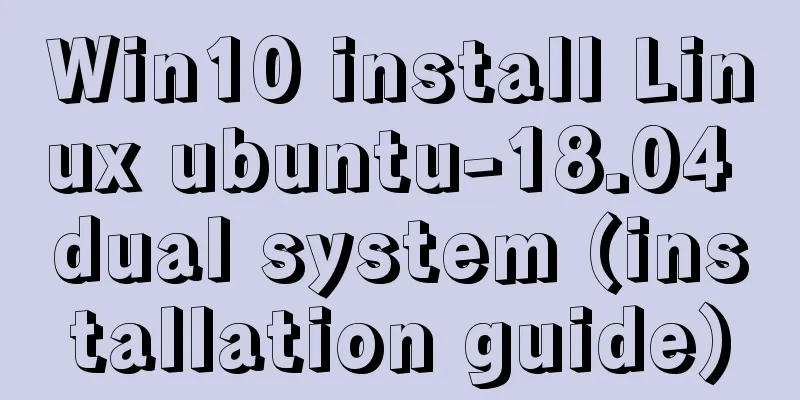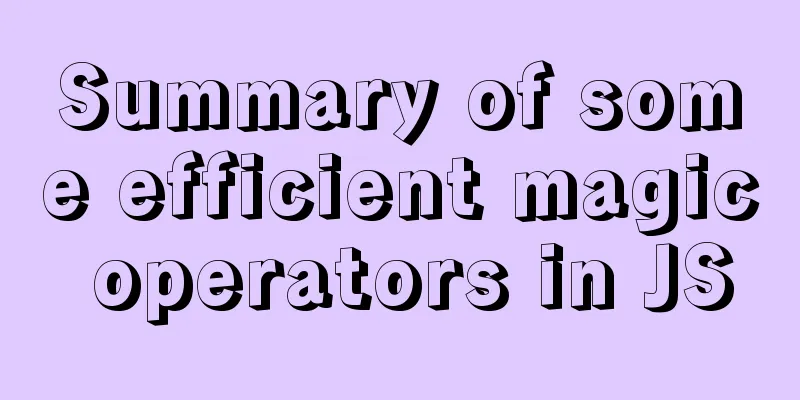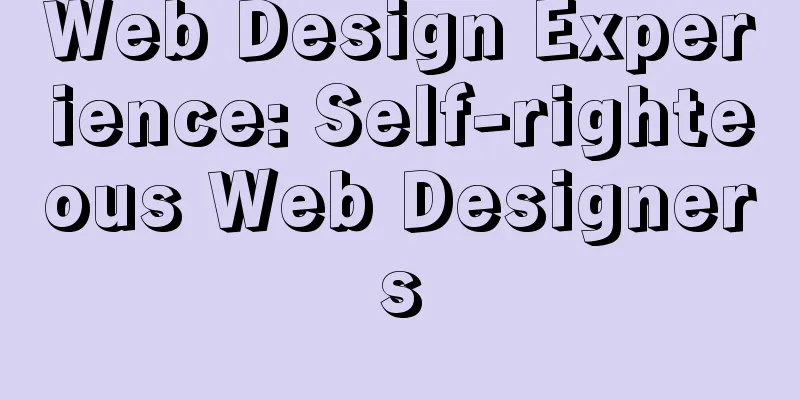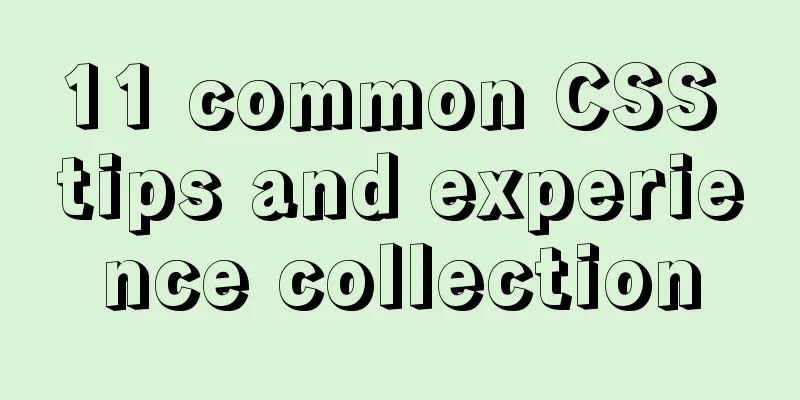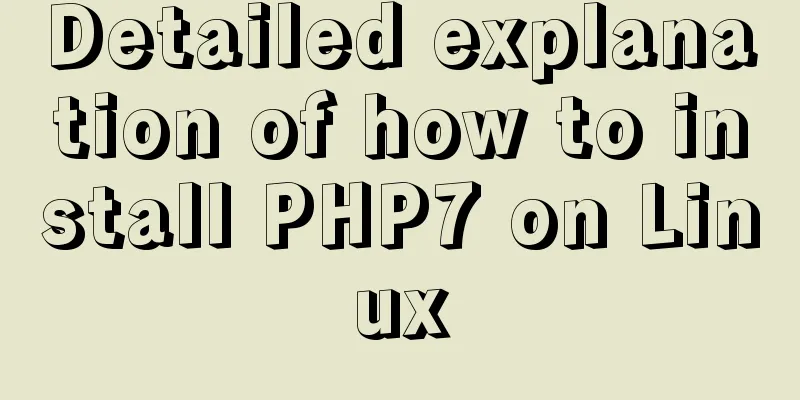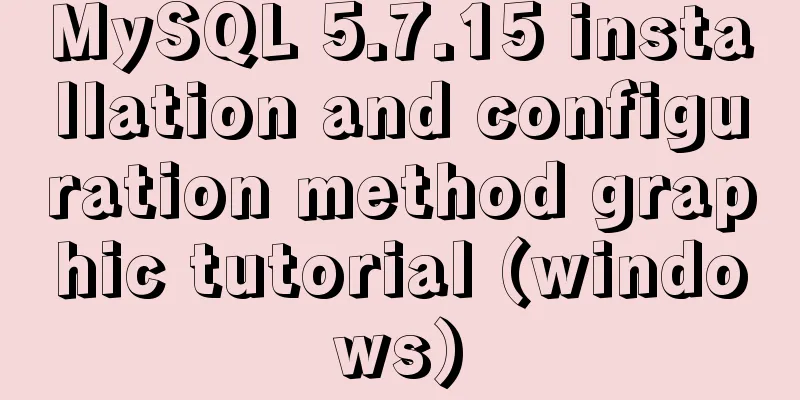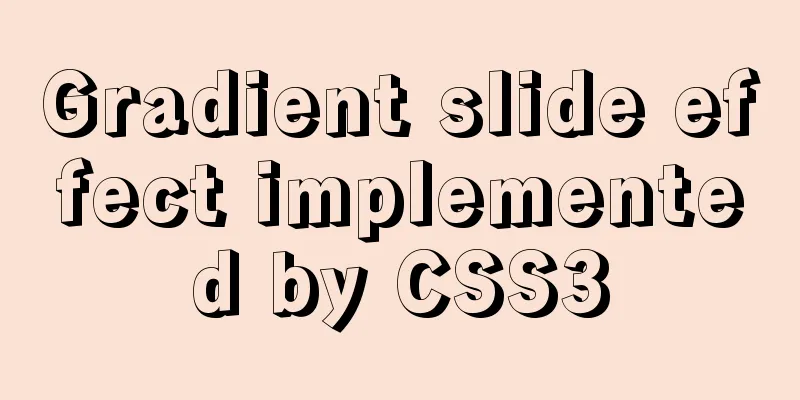How to use JavaScript to implement sorting algorithms
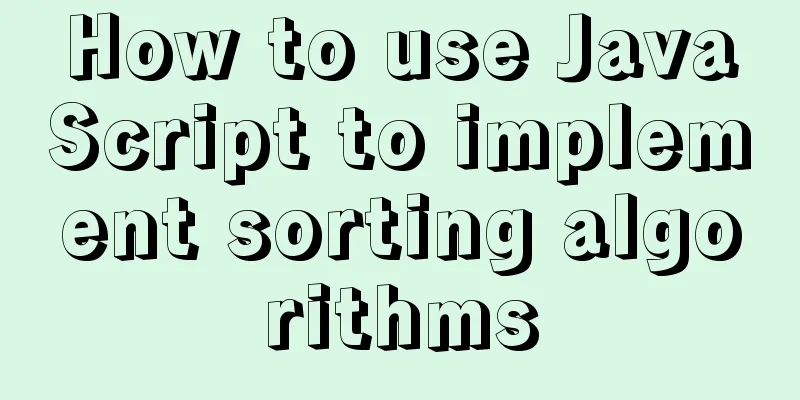
Bubble SortBubble sort is to repeatedly compare the sizes of two adjacent numbers starting from the right side of the sequence, and then swap the positions of the two numbers based on the results. JavaScript code implementation: Code introduction: declare an array variable, assign values to the array variable through while, stop inputting when "#" is input, then traverse two adjacent numbers, arrange the two adjacent numbers in ascending order, and traverse n-1 times to achieve sorting;
var a = Array();
flag=true;
var i = 0;
var j = 0;
var temp = 0;
while(flag){
var b = prompt("Please enter the i-th number:");
if(b=="#"){
flag=false;
}else{
a[i] = b;
}
i++;
}
s = a.length;
for(j=0;j<s;j++){
console.log(a[j]);
}
for(j=1;j<s;j++){
for(i=0;i<sj;i++){
if(a[i]>a[i+1]){
temp=a[i];
a[i]=a[i+1];
a[i+1]=temp;
}
}
}
for(j=0;j<s;j++){
console.log("Ascending order:",a[j]);
}
Enter 3, 4, 2, 8, 6. The output is as follows:
Selection SortSelection sorting is to repeatedly find the minimum value from the data to be sorted and exchange it with the leftmost number in the sequence. JavaScript code implementation:
var a = Array();
flag=true;
var i = 0;
var j = 0;
var temp = 0;
while(flag){
var b = prompt("Please enter the i-th number:");
if(b=="#"){
flag=false;
}else{
a[i] = b;
}
i++;
}
s = a.length;
for(j=0;j<s;j++){
console.log("array:",a[j]);
}
for(i=0;i<s;i++){
for(j=0;j<s;j++){
if(a[i]>a[j]){
temp = a[j];
a[j] = a[i];
a[i] = temp;
}
}
}
for(j=s-1;j>=0;j--){
console.log("Select sort:",a[j]);
}
Insertion SortInsertion sort algorithm: By building a storage of ordered array elements, for unsorted array elements, traverse from the last element to the first element in the sorted array, find the corresponding position and insert it. js code implementation:
var flag = true;
var a = new Array();
var i=0;
while(flag){
var s = prompt('Please enter a number:');
if(s=='#'){
flag=false;
}else{
a[i] = s;
}
i++;
}
console.log(a);
for(var i=1;i<a.length;i++){
for(var j = i;j>0;j--){
if(a[j-1]>a[j]){
var temp = a[j-1];
a[j-1] = a[j];
a[j] = temp;
}
}
}
for(var i=0;i<a.length;i++){
console.log(a[i]);
}
Enter 5, 3, 7, 4, 8, 1, 6. The output is as follows:
SummarizeThis is the end of this article on how to use JavaScript to implement sorting algorithms. For more relevant js implementation of sorting algorithms, please search for previous articles on 123WORDPRESS.COM or continue to browse the following related articles. I hope everyone will support 123WORDPRESS.COM in the future! You may also be interested in:
|
<<: Design theory: On the issues of scheme, resources and communication
>>: HTML uncommon tags optgroup, sub, sup and bdo example code
Recommend
Understand the rendering process of HTML pages in preparation for learning front-end performance optimization
I'm currently learning about front-end perform...
How to deploy Go web applications using Docker
Table of contents Why do we need Docker? Docker d...
Detailed process of NTP server configuration under Linux
Table of contents 1. Environment Configuration 1....
Win10 DVWA download, installation and configuration graphic tutorial detailed explanation (novice learning penetration)
The computer system has been reinstalled, and the...
HTML table markup tutorial (29): cell light border color attribute BORDERCOLORLIGHT
In cells, light border colors can be defined indi...
Steps for importing tens of millions of data into MySQL using .Net Core
Table of contents Preliminary preparation Impleme...
Solution to MySQL failure to start
Solution to MySQL failure to start MySQL cannot s...
How to build Apr module for tomcat performance optimization
Preface Tomcat is a widely used Java web containe...
Detailed explanation of group by and having in MySQL
The GROUP BY syntax can group and count the query...
Complete code for implementing the vue backtop component
Effect: Code: <template> <div class=&quo...
MySQL FAQ series: How to avoid a sudden increase in the size of the ibdata1 file
0. Introduction What is the ibdata1 file? ibdata1...
Use CSS to achieve three-column adaptive layout (fixed width on both sides, adaptive in the middle)
The so-called three-column adaptive layout means ...
Master-slave synchronous replication configuration of MySQL database under Linux
The advantage of the master-slave synchronization...
Why MySQL should avoid large transactions and how to solve them
What is a big deal? Transactions that run for a l...
Mysql SQL statement operation to add or modify primary key
Add table fields alter table table1 add transacto...