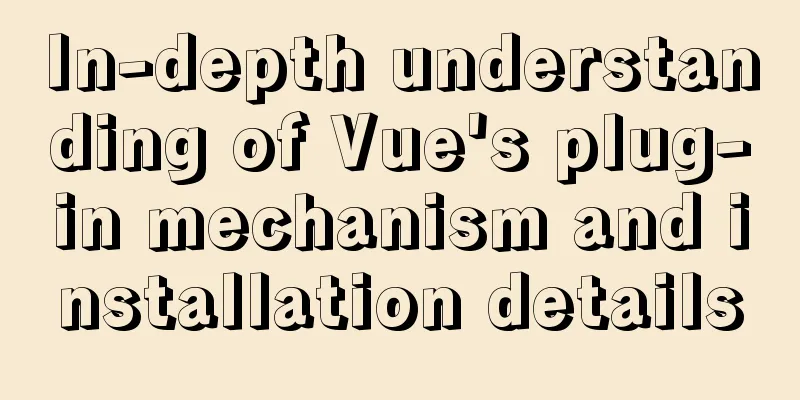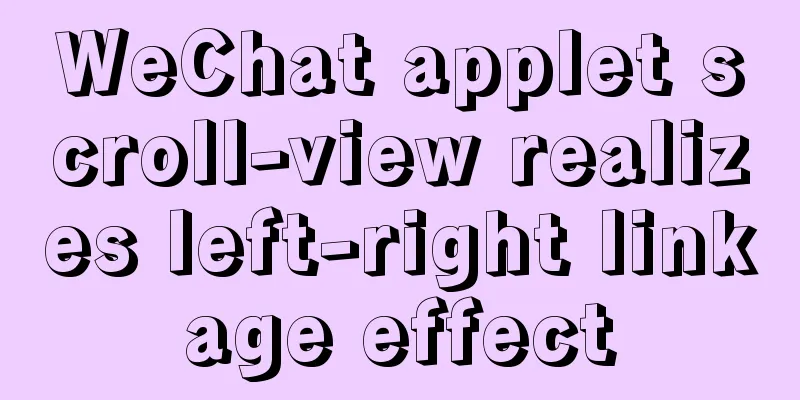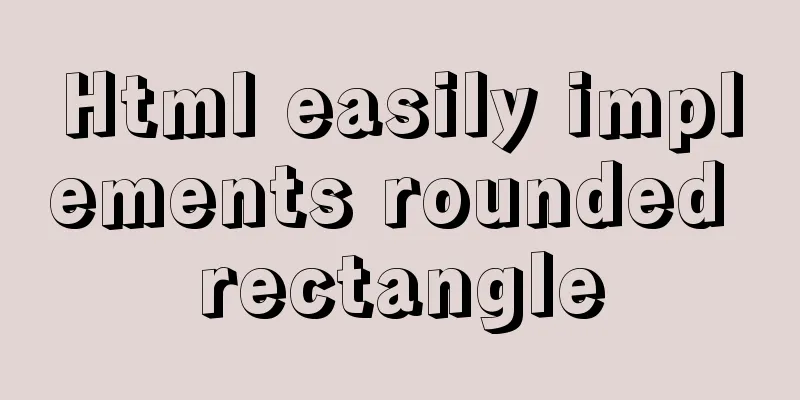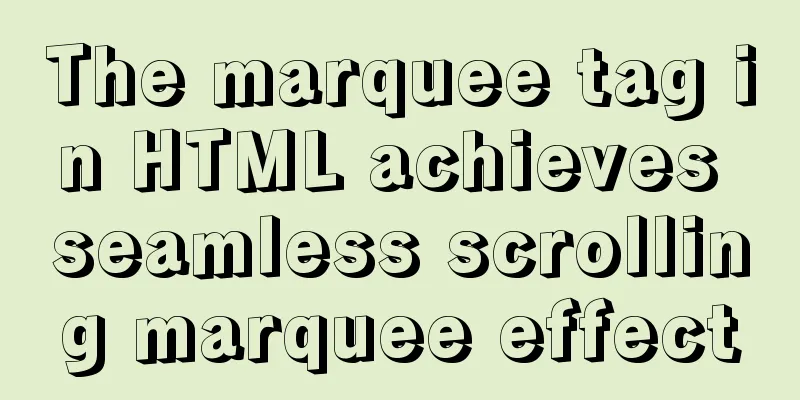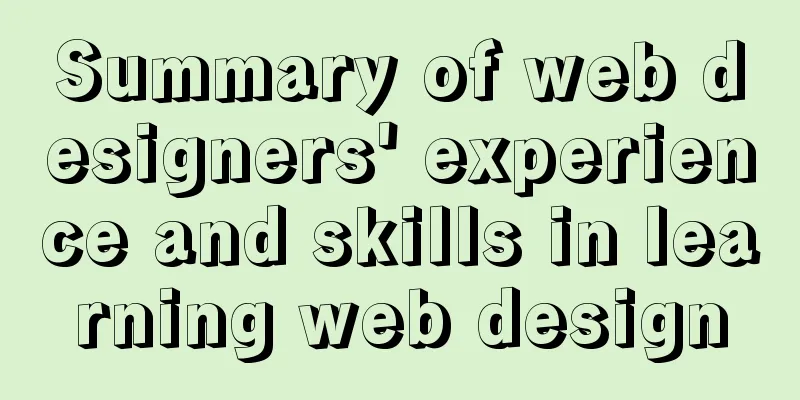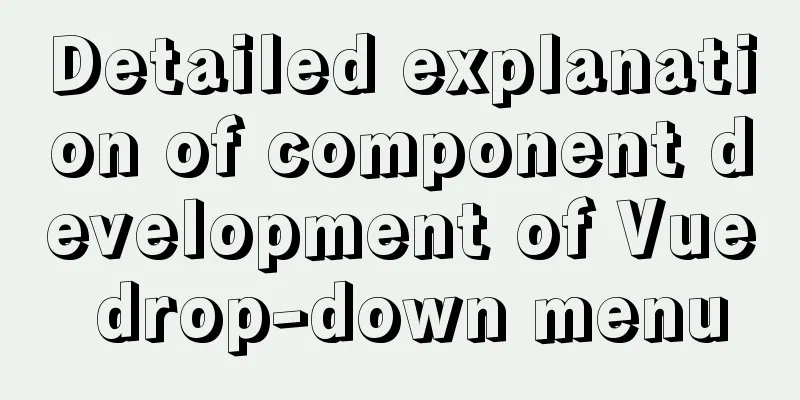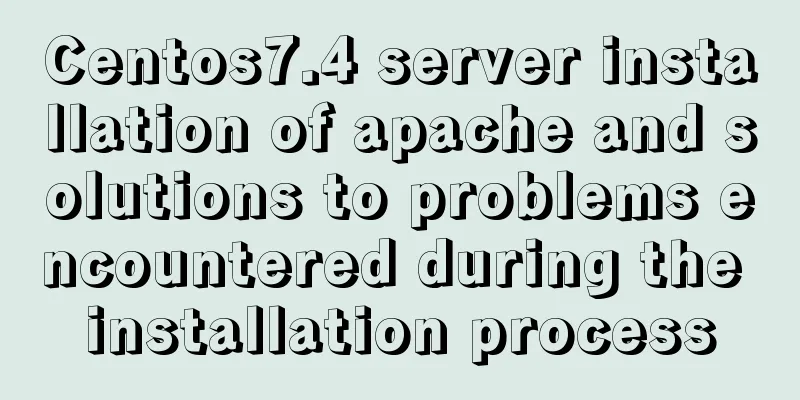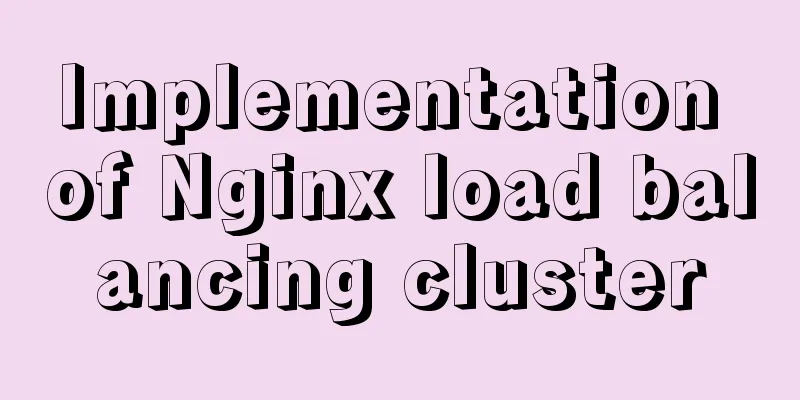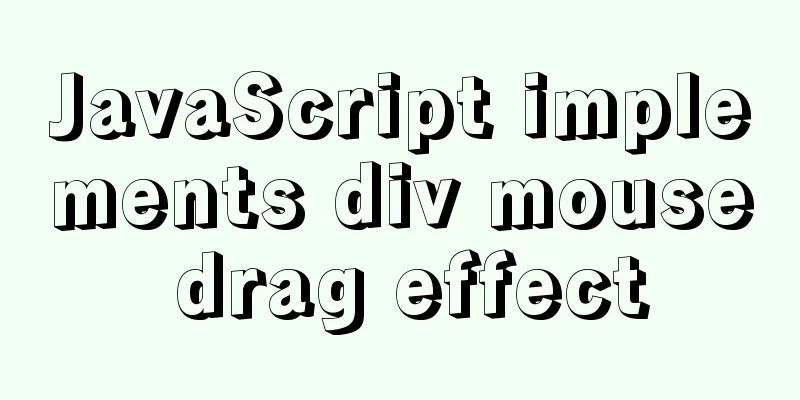Detailed explanation of group by and having in MySQL

|
The GROUP BY syntax can group and count the query results according to each member of a given data column, and finally obtain a group summary table. The column name in the select clause must be a grouping column or a column function that returns a result for each group defined by the group by clause. The structure and data of an employee information table are as follows: id name dept salary edlevel hiredate 1 Zhang San Development Department 2000 3 2009-10-11 2 Li Si Development Department 2500 3 2009-10-01 3 Wang Wu Design Department 2600 5 2010-10-02 4 Wang Liu Design Department 2300 4 2010-10-03 5 Maqi Design Department 2100 4 2010-10-06 6 Zhao Ba Sales Department 3000 5 2010-10-05 7 Qianjiu Sales Department 3100 7 2010-10-07 8 Sun Ten Sales Department 3500 7 2010-10-06 I want to list the highest salary in each department. The SQL statement is as follows: select dept , max(salary) AS MAXIMUM FROM STAFF GROUP BY DEPT The query results are as follows: dept MAXIMUM Development Department 4500 Design Department 2600 Sales Department 3500 Explain this result: 1. "The column name in the SELECT clause must be a grouping column or a column function" is satisfied because the SELECT has a column dept included in group by; 2. "The column function returns a result for each group defined by the group by clause". According to the department grouping, a result is returned for each department, which is the highest salary of each department. Using the where clause with the group by clause Grouped queries can have a standard where clause that eliminates non-qualifying rows before forming the groups and computed column functions. The where clause must be specified before the group by clause For example, query the highest salary of each department and each level of the company who joined in 2010 SELECT dept,edlevel,MAX(salary) AS MAXIMUM FROM STAFF WHERE hiredate > '2010-01-01' GROUP BY dept,edlevel The query results are as follows: dept edlevel MAXIMUM Design Department 4 2300 Design Department 5 2600 Sales Department 5 3000 Sales Department 7 3500 Every column name specified in the SELECT statement is also mentioned in the GROUP BY clause. Column names not mentioned in both places will generate an error. The GROUP BY clause returns one row for each unique combination of dept and edlevel. Using the Having Clause after the GROUP BY Clause You can apply qualifications to groupings so that only results are returned for groups that meet the criteria. Therefore, a HAVING clause is included after the GROUP BY clause. HAVING is similar to WHERE (the only difference is that WHERE filters rows, HAVING filters groups). HAVING supports all WHERE operators. For example, to find the highest and lowest salaries for departments with more than 2 employees: SELECT dept ,MAX(salary) AS MAXIMUM ,MIN(salary) AS MINIMUM FROM STAFF GROUP BY dept HAVING COUNT(*) > 2 ORDER BY dept The query results are as follows: dept MAXIMUM MINIMUM Design Department 2600 2100 Sales Department 3500 3000 For example, to find the highest and lowest salaries in departments where the average salary of employees is greater than 3000: SELECT dept,MAX(salary) AS MAXIMUM,MIN(salary) AS MINIMUM FROM STAFF GROUP BY dept HAVING AVG(salary) > 3000 ORDER BY dept The query results are as follows: dept MAXIMUM MINIMUM Sales Department 3500 3000 This is the end of this article about the detailed usage of MySQL group by and having. For more relevant MySQL group by and having content, please search 123WORDPRESS.COM's previous articles or continue to browse the following related articles. I hope everyone will support 123WORDPRESS.COM in the future! You may also be interested in:
|
<<: Detailed example of HTML element blocking Flash
Recommend
The perfect solution to the error of installing Mysql Applying Security in windows server2014
The reason is that it was not uninstalled cleanly...
Solution to MySQL being unable to start due to excessive memory configuration
Problem Description MySQL reports an error when s...
Detailed explanation of the core concepts and basic usage of Vuex
Table of contents introduce start Install ① Direc...
JavaScript data structure bidirectional linked list
A singly linked list can only be traversed from t...
Linux Disk Quota Management Graphical Example
Disk quota is the storage limit of a specified di...
Button does not specify type as submit. Clicking the button does not jump to the specified URL.
Today, due to project requirements, js is needed t...
Solution to BT Baota Panel php7.3 and php7.4 not supporting ZipArchive
The solution to the problem that the PHP7.3 versi...
A brief discussion on HTML titles, paragraphs, line breaks, horizontal lines, and special characters
title XML/HTML CodeCopy content to clipboard <...
Detailed explanation of the process of using Docker to build a PHP operating environment in CentOS7 environment
Related articles: Install Docker using yum under ...
CSS perfectly solves the problem of front-end image deformation
I saw an article in Toutiao IT School that CSS pe...
React+axios implements github search user function (sample code)
load Request Success Request failed Click cmd and...
Nginx configuration file detailed explanation and optimization suggestions guide
Table of contents 1. Overview 2. nginx.conf 1) Co...
How to write a Node.JS version of a game
Table of contents Overview Build Process Related ...
A brief discussion on the correct posture of Tomcat memory configuration
1. Background Although I have read many blogs or ...
CentOS 6.5 configuration ssh key-free login to execute pssh command explanation
1. Check and install pssh, yum list pssh 2. Becau...