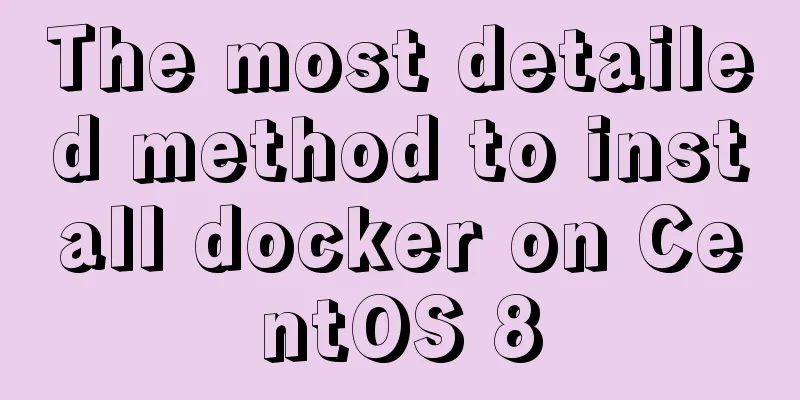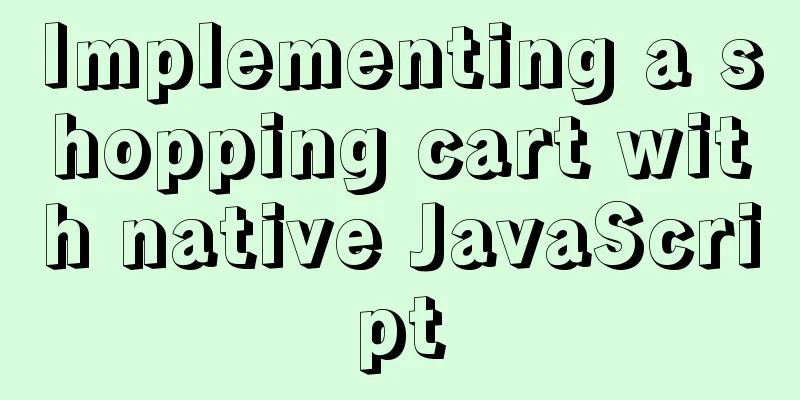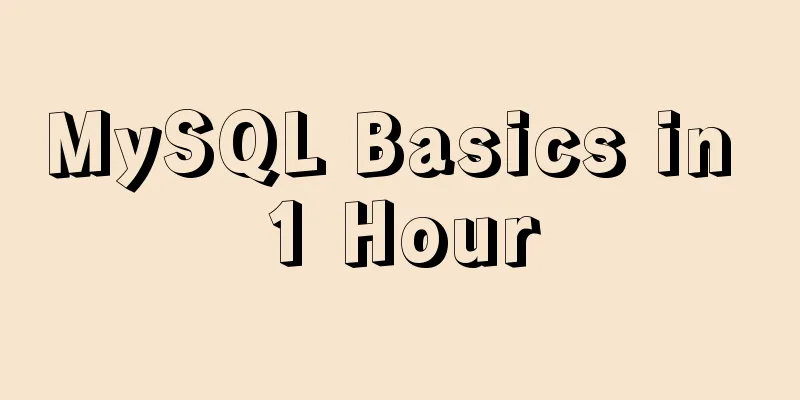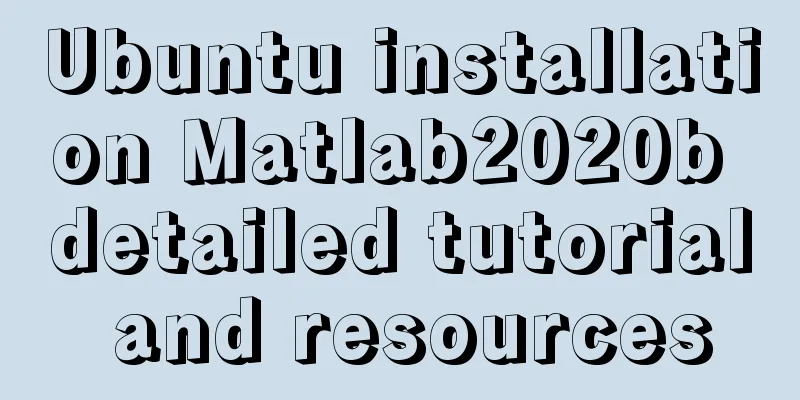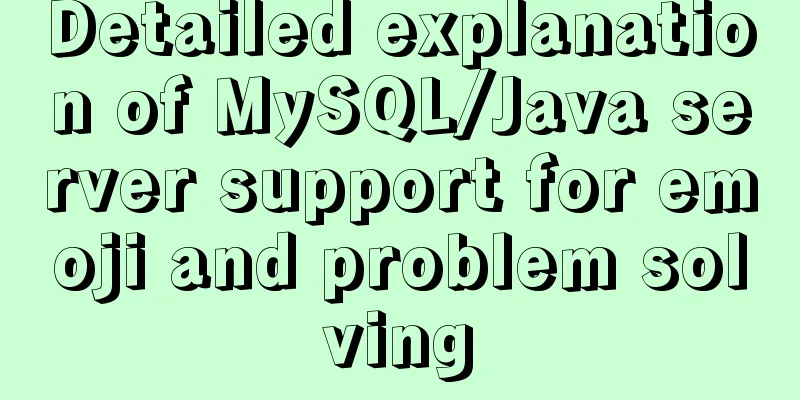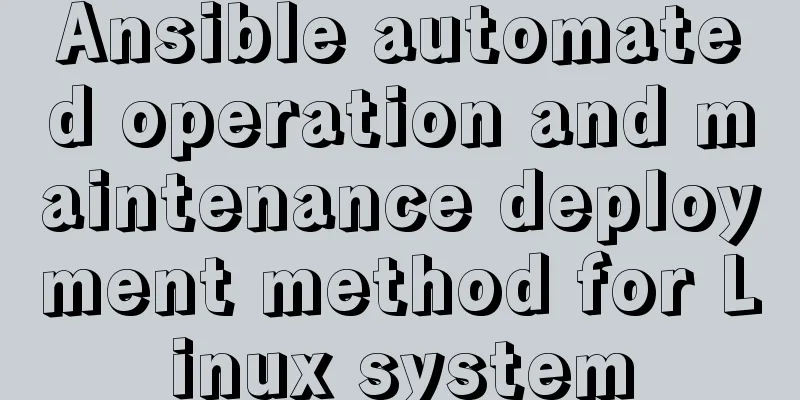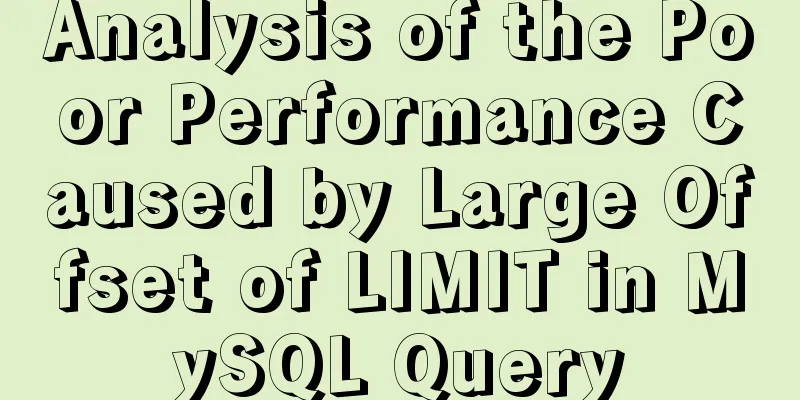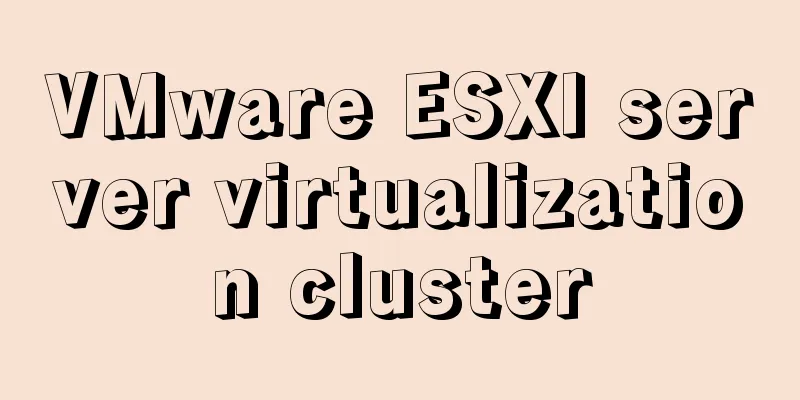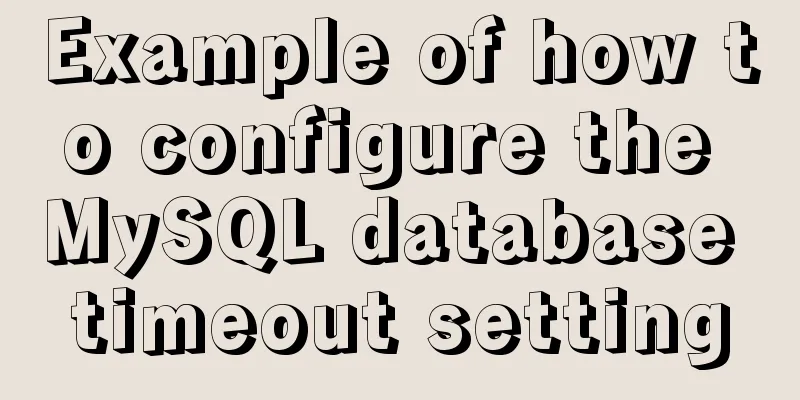How to track users with JS

1. Synchronous AJAXA common way to send data back to the server is to put the collected user data in the unload event and send it back to the server using an AJAX request. However, asynchronous AJAX may not succeed in the unload event, because the webpage is already unloading and the browser may or may not send it. Therefore, we need to change to synchronous AJAX request.
window.addEventListener('unload', function (event) {
let xhr = new XMLHttpRequest();
xhr.open('post', '/log', false);
xhr.setRequestHeader('Content-Type', 'application/x-www-form-urlencoded');
xhr.send('foo=bar');
});In the above code, the third parameter of the xhr.open() method is false, indicating a synchronous request. The biggest problem with this approach is that browsers will gradually not allow the use of synchronous AJAX on the main thread. Therefore, the above code does not actually work. 2. Asynchronous AJAXAsynchronous AJAX actually works. The premise is that there must be some time-consuming synchronization operations in the unload event. This will allow enough time for the asynchronous AJAX to be sent successfully.
function log() {
let xhr = new XMLHttpRequest();
xhr.open('post', '/log', true);
xhr.setRequestHeader('Content-Type', 'application/x-www-form-urlencoded');
xhr.send('foo=bar');
}
window.addEventListener('unload', function(event) {
log();
// a time-consuming operation
for (let i = 1; i < 10000; i++) {
for (let m = 1; m < 10000; m++) { continue; }
}
});In the above code, a double loop is forced to execute, which prolongs the execution time of the unload event and causes the asynchronous AJAX to be sent successfully. 3. Tracking User ClickssetTimeout can also delay page unloading to ensure that the asynchronous request is sent successfully. Below is an example that tracks user clicks.
// The HTML code is as follows // <a id="target" href="https://baidu.com" rel="external nofollow" rel="external nofollow" rel="external nofollow" >click</a>
const clickTime = 350;
const theLink = document.getElementById('target');
function log() {
let xhr = new XMLHttpRequest();
xhr.open('post', '/log', true);
xhr.setRequestHeader('Content-Type', 'application/x-www-form-urlencoded');
xhr.send('foo=bar');
}
theLink.addEventListener('click', function (event) {
event.preventDefault();
log();
setTimeout(function () {
window.location.href = theLink.getAttribute('href');
}, clickTime);
});The above code uses setTimeout to delay the page redirect for 350 milliseconds, thus giving the asynchronous AJAX time to send out. 4. Rebound TrackingTrack user clicks and use bounce tracking. The so-called "bounce tracking" means that when a web page jumps, it first jumps to one or more intermediate URLs to collect information, and then jumps to the original target URL.
// The HTML code is as follows // <a id="target" href="https://baidu.com" rel="external nofollow" rel="external nofollow" rel="external nofollow" >click</a>
const theLink = document.getElementById('target');
theLink.addEventListener('click', function (event) {
event.preventDefault();
window.location.href = '/jump?url=' +
encodeURIComponent(theLink.getAttribute('href'));
});In the above code, when the user clicks, it will be forced to jump to an intermediate URL, carry the information over, and after processing, jump to the original target URL. Google and Baidu are doing this now. When you click on the search results, it will bounce multiple times before jumping to the target URL. 5. Beacon APIThe above practices will delay the uninstallation of web pages and seriously affect the user experience. In order to solve the problem that asynchronous requests cannot succeed when the web page is unloaded, the browser has specially implemented a Beacon API, which allows asynchronous requests to be separated from the current main thread and sent in the browser process, so that it can be guaranteed to be sent.
window.addEventListener('unload', function (event) {
navigator.sendBeacon('/log', 'foo=bar');
});In the above code, the navigator.sendBeacon() method ensures that the asynchronous request will be sent. The first parameter is the URL to request, and the second parameter is the data to send. Note that the Beacon API issues a POST request. 6. Ping propertiesThe HTML <a> tag has a ping attribute. As long as the user clicks it, a POST request will be sent to the URL specified by the attribute. <a href="https://baidu.com" rel="external nofollow" rel="external nofollow" rel="external nofollow" ping="/log?foo=bar"> click </a> In the above code, when the user clicks the jump button, a POST request will be sent to the URL /log. The ping attribute cannot specify a data body, and it seems that the information can only be carried through the query string of the URL. The above is the details of how to track users with JS. For more information about tracking users with JS, please pay attention to other related articles on 123WORDPRESS.COM! You may also be interested in:
|
<<: Solution to 700% CPU usage of Linux process that cannot be killed
>>: Detailed explanation of installing applications in Linux Centos7 without Internet connection
Recommend
Summary of MySQL's commonly used SQL statements for creating tables, adding fields, modifying fields, and adding indexes
This article uses examples to describe the common...
Graphical explanation of the underlying principle of JavaScript scope chain
Table of contents Preface Scope 1. What is scope?...
Methods and steps to use http-proxy-middleware to implement proxy cross-domain in Node
Table of contents 1. Install the proxy module 2. ...
MYSQL implements ranking and querying specified user ranking function (parallel ranking function) example code
Preface This article mainly introduces the releva...
Tutorial on installing Android Studio on Ubuntu 19 and below
Based on past experience, taking notes after comp...
Docker win ping fails container avoidance guide
Using win docker-desktop, I want to connect to co...
CSS3 transition rotation perspective 2d3d animation and other effects example code
Table of contents CSS3 Box Model a. CSS3 filter b...
Detailed explanation of the configuration method of MySQL master-slave replication read-write separation
1. Description Earlier we talked about the instal...
503 service unavailable error solution explanation
1. When you open the web page, 503 service unavai...
Detailed explanation of eight ways to optimize MySQL database (classic must-read)
introduction: There are a lot of information and ...
Some details about semicolons in JavaScript
Preface Semicolons in JavaScript are optional, an...
The pitfalls of deploying Angular projects in Nginx
Searching online for methods to deploy Angular pr...
Detailed explanation of the usage of grep command in Linux
1. Official Introduction grep is a commonly used ...
Implementation of modifying configuration files in Docker container
1. Enter the container docker run [option] image ...
How to write configuration files and use MyBatis simply
How to write configuration files and use MyBatis ...