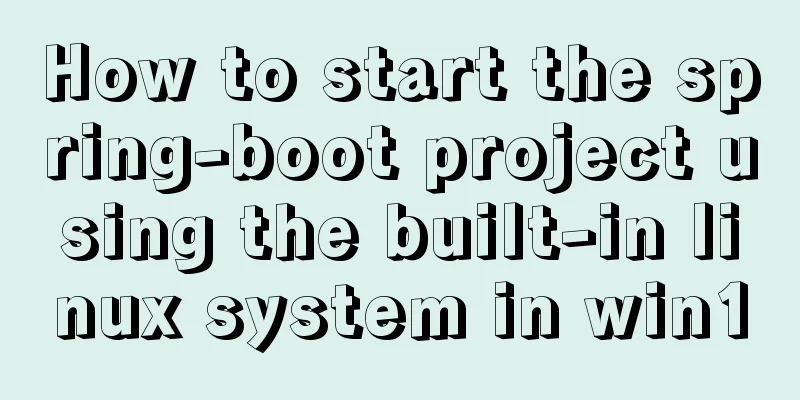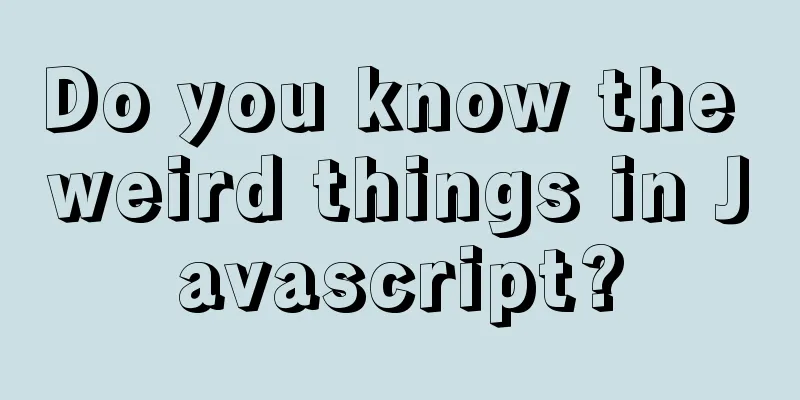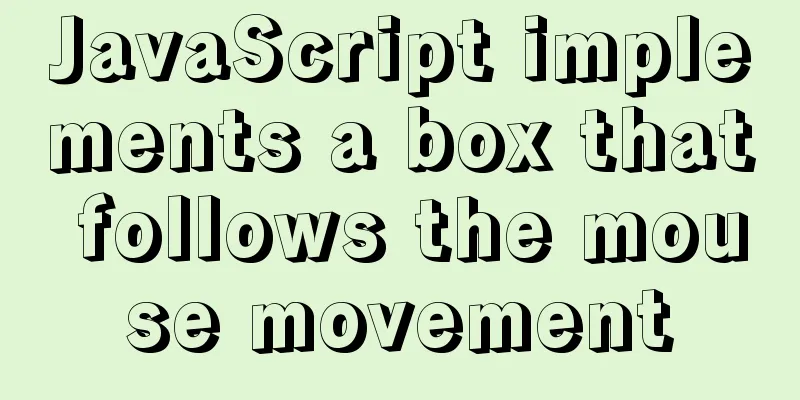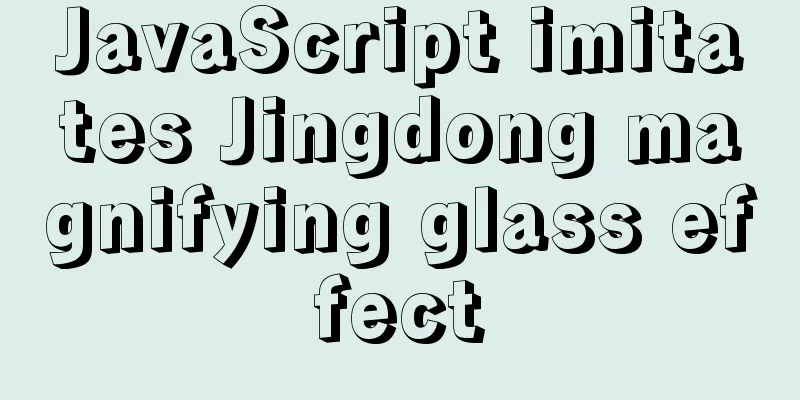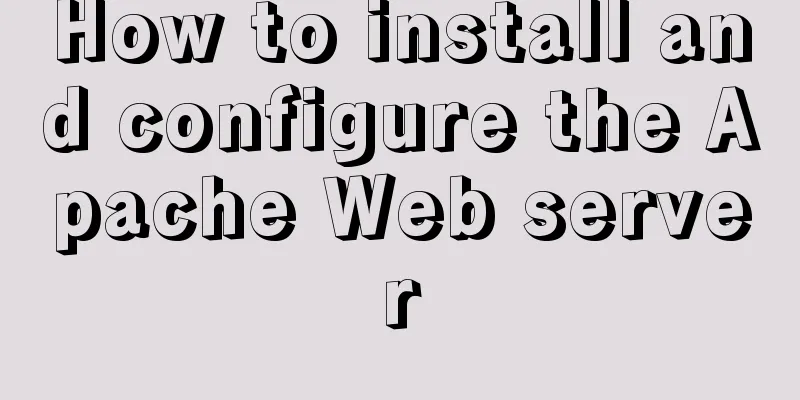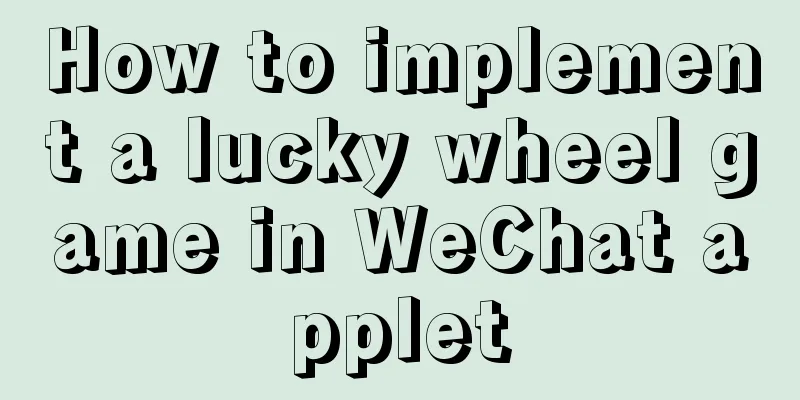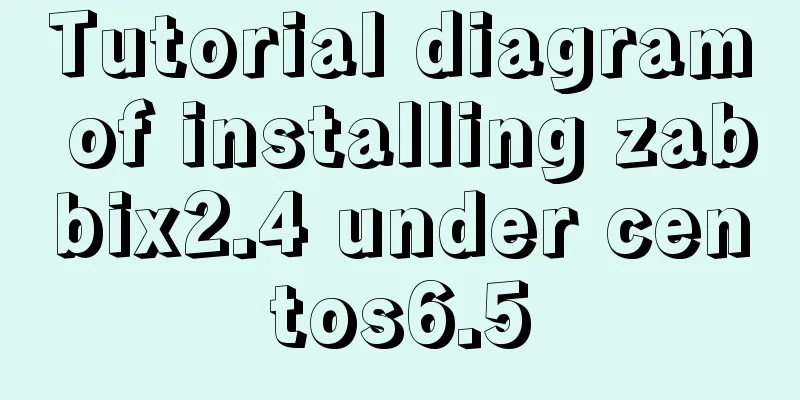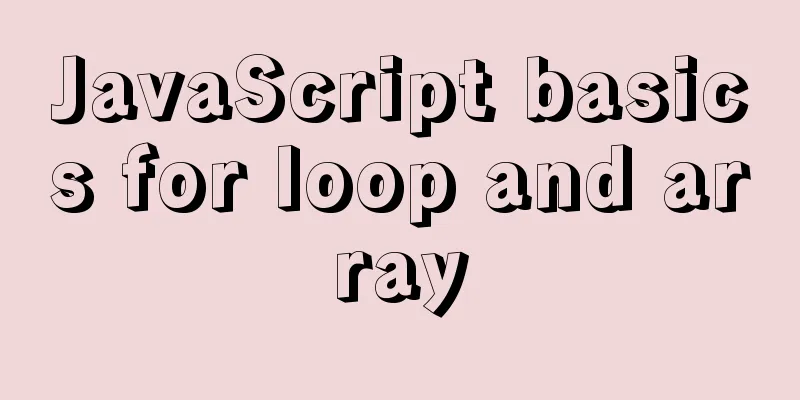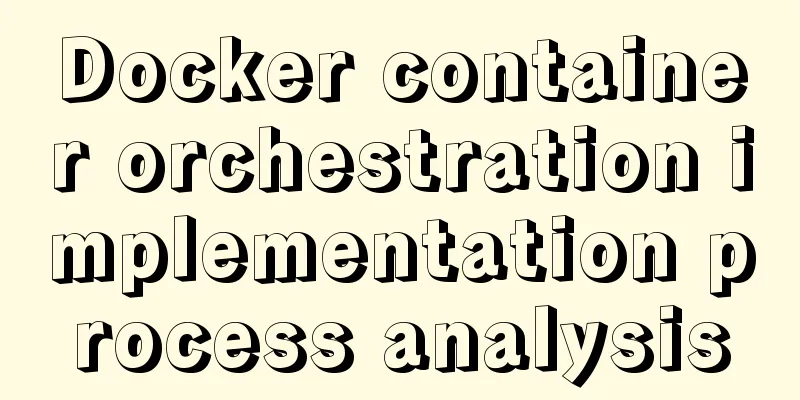Implementation of modifying configuration files in Docker container
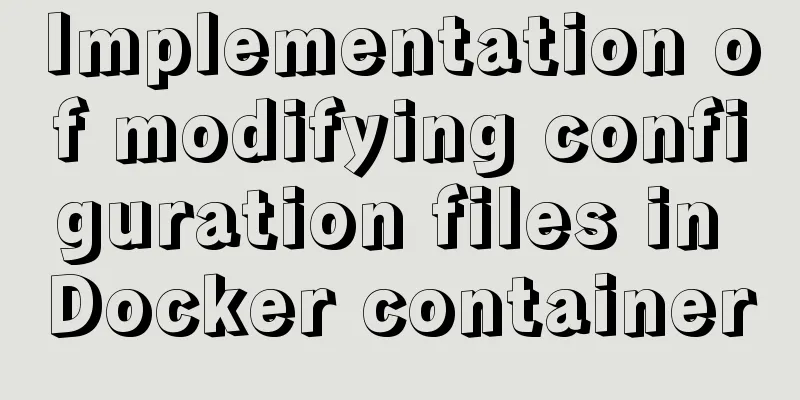
|
1. Enter the container docker run [option] image name [command passed to the startup container] Description of common optional parameters:
2. Find the configuration file # Display file ls The results are as follows: LICENSE.txt README.textile config lib modules NOTICE.txt bin data logs plugins # Enter the configuration folder cd config # Display file ls The results are as follows: elasticsearch.keystore ingest-geoip log4j2.properties roles.yml users_roles elasticsearch.yml jvm.options role_mapping.yml users # Modify the configuration file vi elasticsearch.yml When using the docker container, Vi may not be installed. The above is the full content of this article. I hope it will be helpful for everyone’s study. I also hope that everyone will support 123WORDPRESS.COM. You may also be interested in:
|
<<: A brief discussion on how to write beautiful conditional expressions in JS
>>: In-depth analysis of the Identifier Case Sensitivity problem in MySQL
Recommend
Vue echarts realizes horizontal bar chart
This article shares the specific code of vue echa...
What are the attributes of the JSscript tag
What are the attributes of the JS script tag: cha...
Solution for Baidu site search not supporting https (tested)
Recently, https has been enabled on the mobile ph...
How to open MySQL binlog log
binlog is a binary log file, which records all my...
Complete steps to install MySQL 5.5 on CentOS
Table of contents 1. Preparation before installat...
Creation, constraints and deletion of foreign keys in MySQL
Preface After MySQL version 3.23.44, InnoDB engin...
How to manually deploy war packages through tomcat9 on windows and linux
The results are different in Windows and Linux en...
SASS Style Programming Guide for CSS
As more and more developers use SASS, we need to ...
Complete steps to install FFmpeg in CentOS server
Preface The server system environment is: CentOS ...
JavaScript to implement the most complete code analysis of simple carousel (ES6 object-oriented)
This article shares the specific code of JavaScri...
Detailed explanation of how to install mysql5.6 from binary installation package in centos7 environment
This article describes how to install mysql5.6 us...
Linux kernel device driver virtual file system notes
/******************** * Virtual File System VFS *...
Detailed explanation of SSH password-free login configuration under Linux
Assume there are two Linux servers A and B, and w...
Detailed explanation of Vue lazyload picture lazy loading example
Documentation: https://github.com/hilongjw/vue-la...
40 CSS/JS style and functional technical processing
1- Styling dropdown select boxes - Modify the dro...