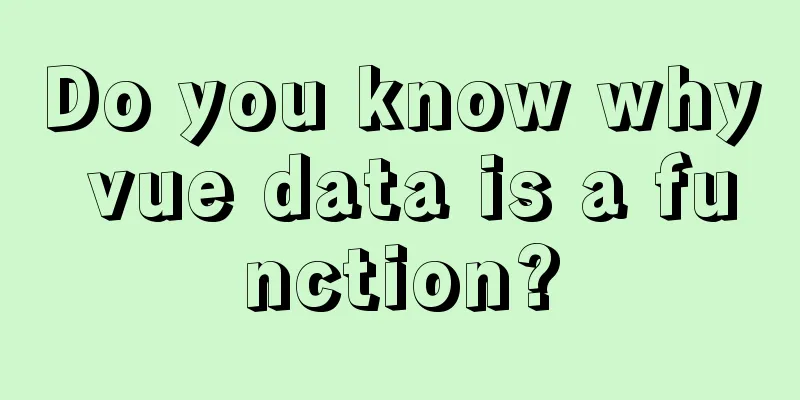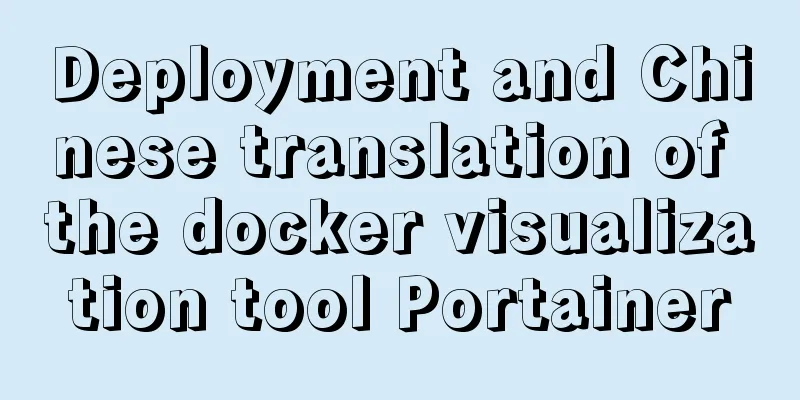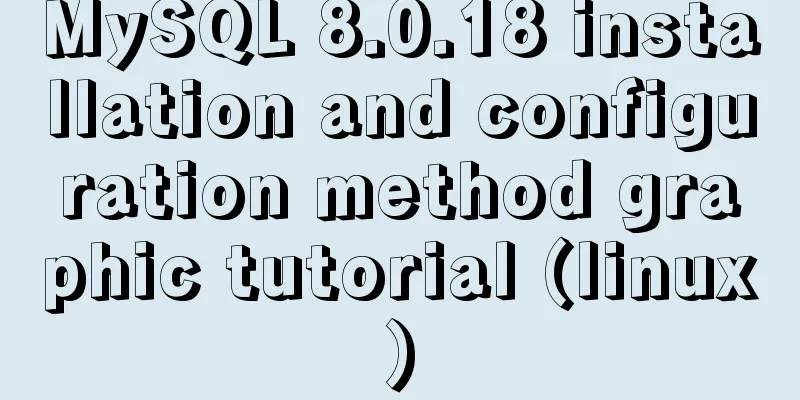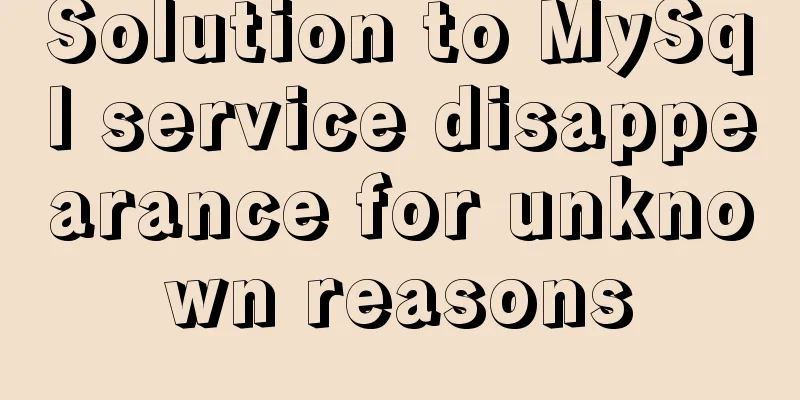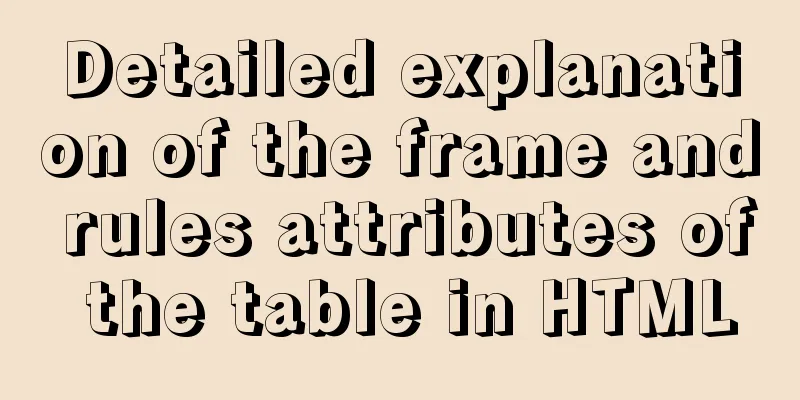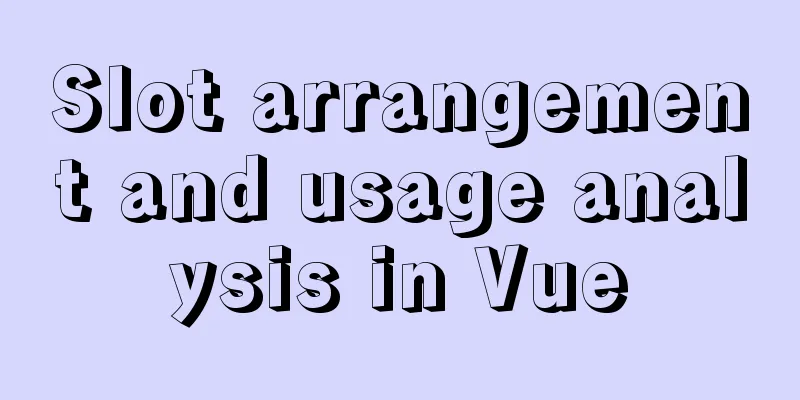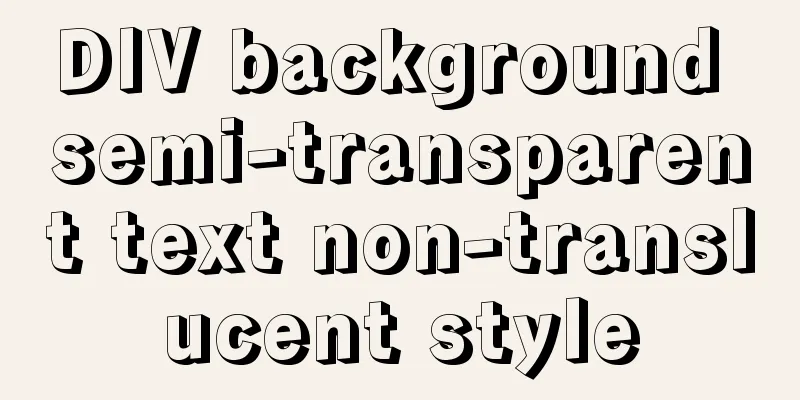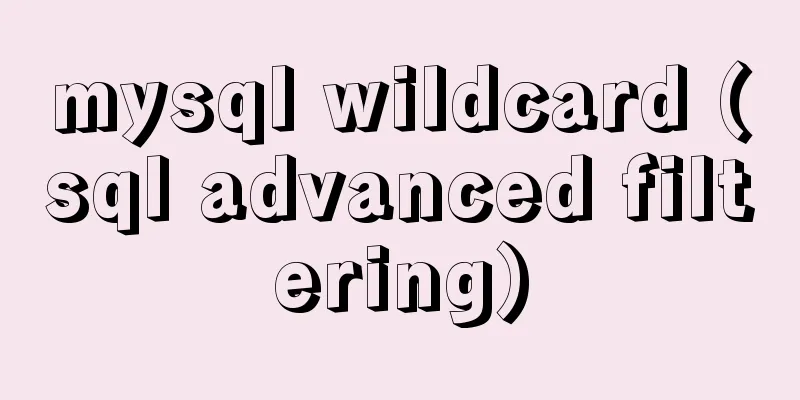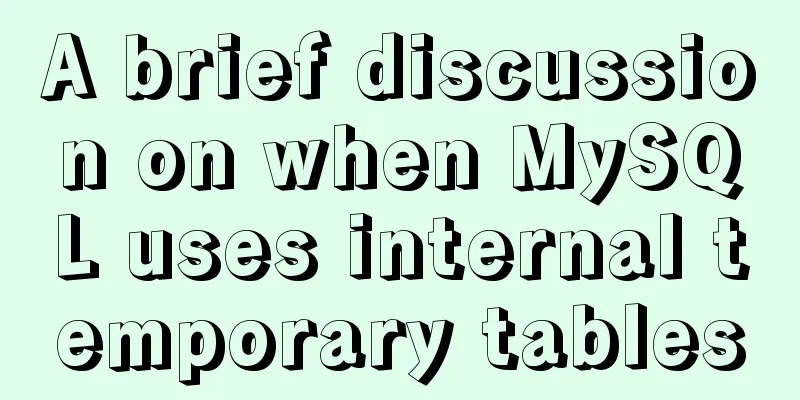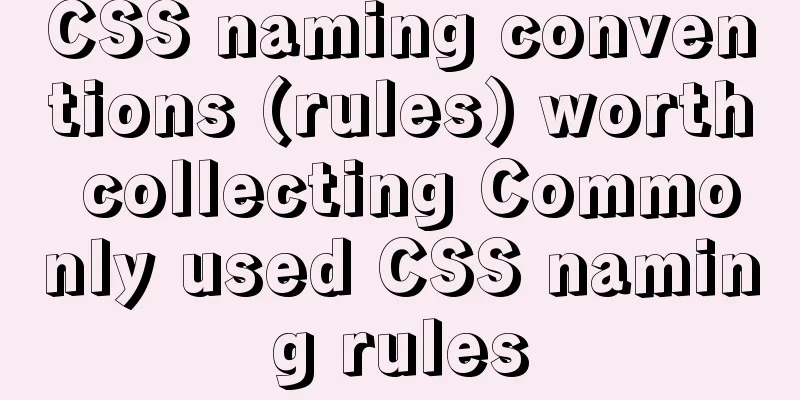JavaScript basics for loop and array
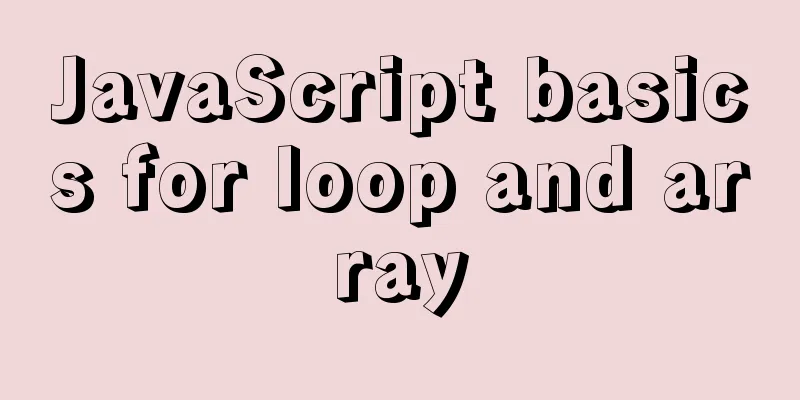
Loop - forBasic use of for loopfor loop syntax : repeatedly execute code Advantages : Write the declaration starting value, loop condition, and change value together, making it clear at a glance
for (variable starting value; loop condition; variable update) {
Loop Body}The difference between for loop and while loop:
Exit the loopEnd of loop:
Nested loopsA loop inside another loop, usually used in a for loop
for (variable starting value; loop condition; variable update) {
for (variable starting value; loop condition; variable update) {
Loop Body}
}ArraysWhat is an array?Array is a data type that can store data in sequence. Basic use of arraysDeclaration Syntax let array name = [data1, data2, ..., datan] 1The array is saved in order, so each data has its own number 2. Numbering in computers starts at 0, and so on 3. In an array, the number of data is also called index or subscript 4. Arrays can store any type of data Value Syntax Array name[subscript] 1. Get data by subscript 2. What type of data is retrieved? Then access it based on the characteristics of that type. Some terminology
Array name.length Iterating over an arrayUse a loop to access each element in the array, usually using a for loop
for (let i = 0; i < array name.length; i++) {
Array name[i]
}Manipulating ArraysThe essence of an array is a collection of data. To operate data is nothing more than adding, deleting, modifying and checking syntax. 1. Check: query array data, or we call it access array data array [subscript] 2. Change: Reassign array [subscript] = new value 3. Increase: add new data to the array
4. Delete: Delete the data in the array
Add new data to the array
arr.push(element 1, element 2, ..., element n) arr.unshift(element1, element2, ..., elementn) Deleting elements from an array
arr.pop() Array.shift() method removes the first element from an array and returns the value of that element. arr.shift() Array. splice() method deletes the specified element (key point) arr.splice(start, deleteCount) arr.splice (starting position, delete several elements) start Starting position: Specify the start position of the modification (counting from 0) Indicates the number of array elements to be removed Optional. If omitted, the default is to delete from the specified starting position to the end Deleting elements: Random draw, the winning user needs to be deleted from the array, and duplicate draws are not allowed Click the Delete button and the related data will be deleted from the product data SummarizeThis article ends here. I hope it can be helpful to you. I also hope you can pay more attention to more content on 123WORDPRESS.COM! You may also be interested in:
|
<<: Docker overlay realizes container intercommunication across hosts
Recommend
Ubuntu View and modify mysql login name and password, install phpmyadmin
After installing MySQL, enter mysql -u root -p in...
Analysis of the principle of Vue nextTick
Table of contents Event Loop miscroTask (microtas...
Optimize MySQL with 3 simple tweaks
I don't expect to be an expert DBA, but when ...
Detailed steps for porting busybox to build a minimal root file system
Busybox: A Swiss Army knife filled with small com...
js to implement web calculator
How to make a simple web calculator using HTML, C...
How to use type enhancement without typingscript
Preface Due to the weak typing of JS, loose writi...
Summary of mysqladmin daily management commands under MySQL (must read)
The usage format of the mysqladmin tool is: mysql...
Summary of a CSS code that makes the entire site gray
In order to express the deep condolences of peopl...
Detailed graphic explanation of how to use svg in vue3+vite project
Today, in the practice of vue3+vite project, when...
MySQL 5.7.18 version free installation configuration tutorial
MySQL is divided into installation version and fr...
Detailed explanation of MLSQL compile-time permission control example
Preface The simple understanding of MySQL permiss...
Vue+ssh framework to realize online chat
This article shares the specific code of Vue+ssh ...
How to submit the value of a disabled form field in a form Example code
If a form field in a form is set to disabled, the ...
Detailed explanation of inline elements and block-level elements in commonly used HTML tags
Block element HTML tag classification details * a...
Development details of Vue3 components
Table of contents 1. Introduction 2. Component De...