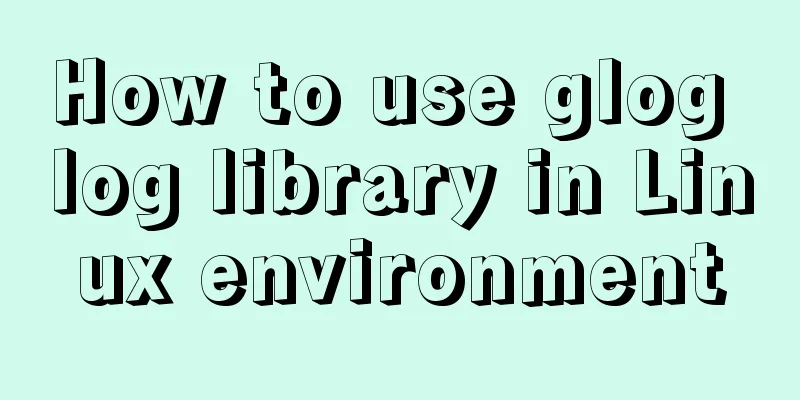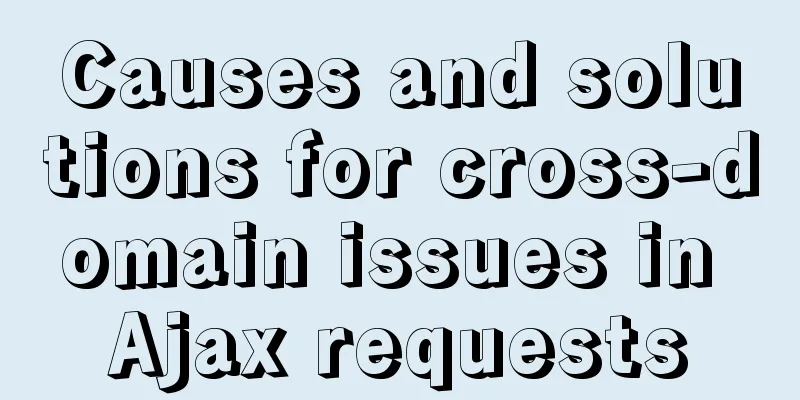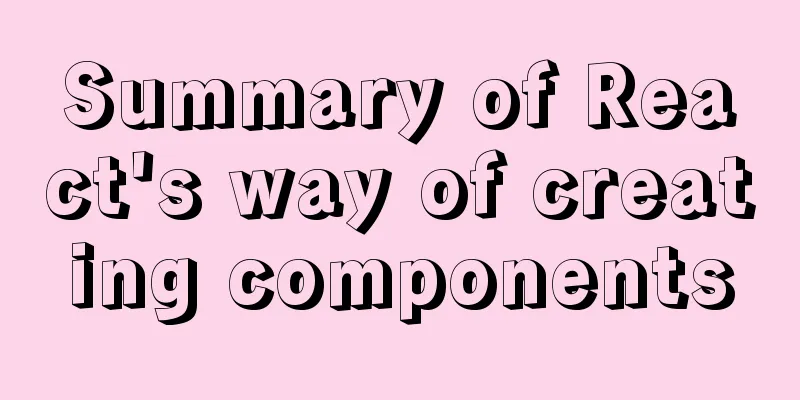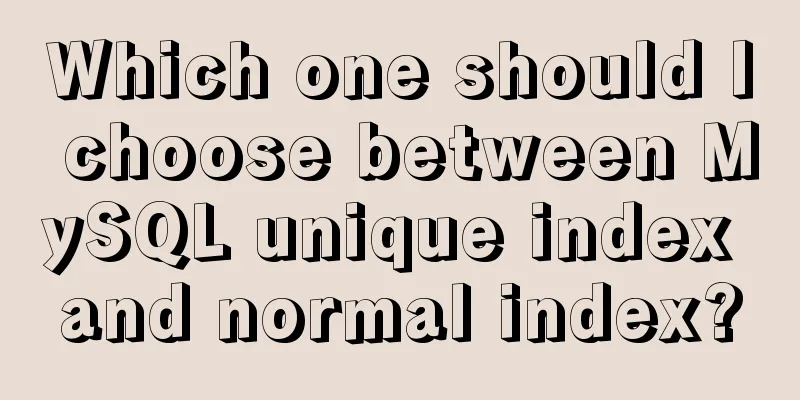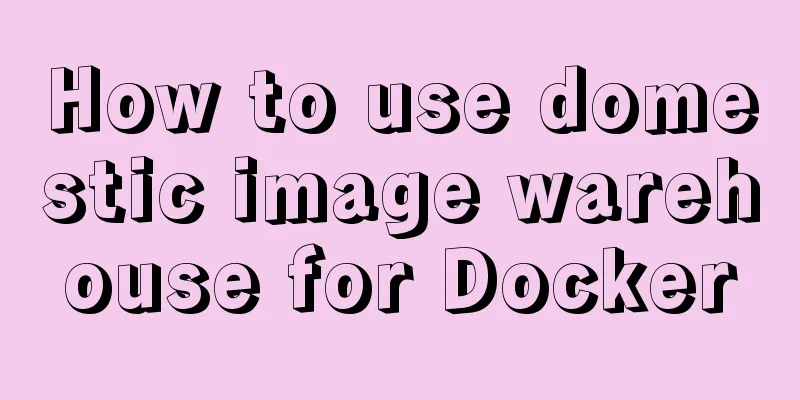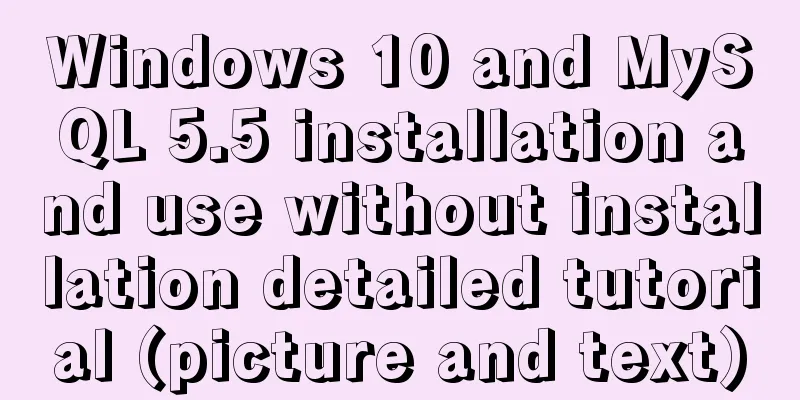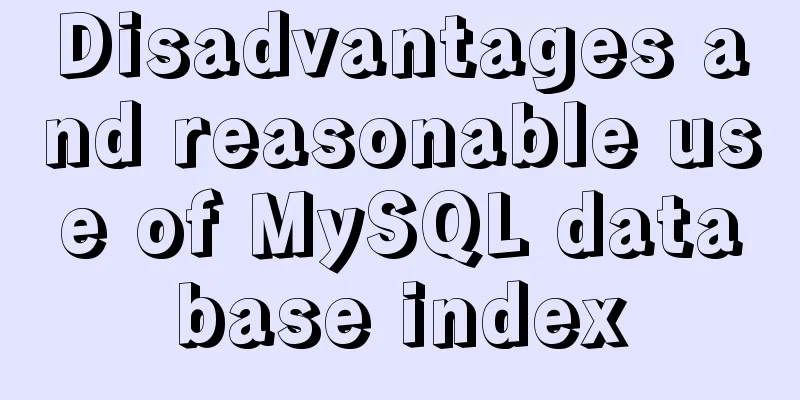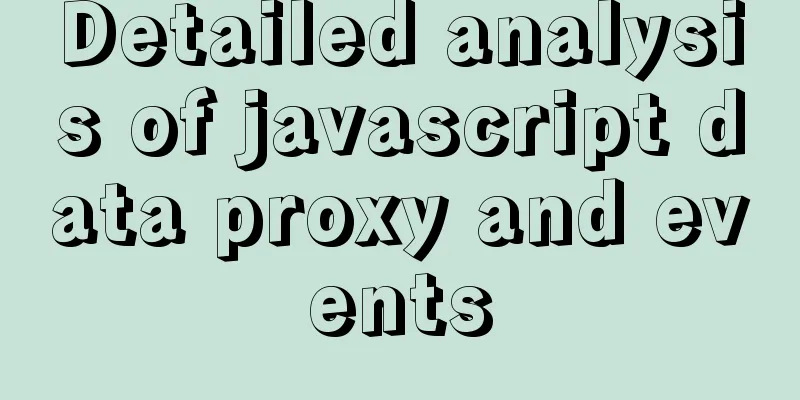js to implement web calculator
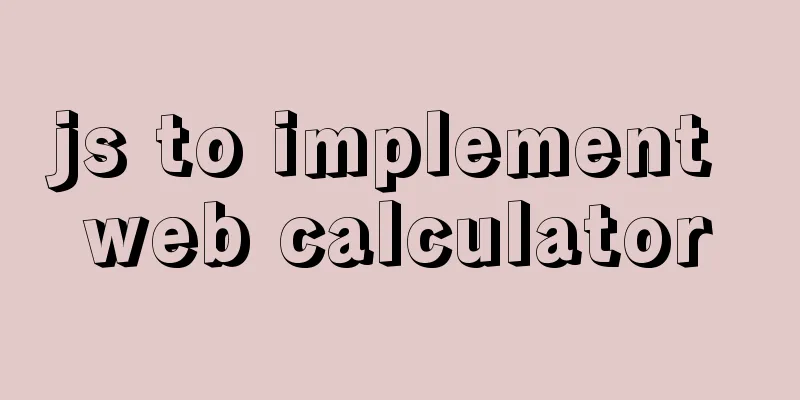
|
How to make a simple web calculator using HTML, CSS and JS? A computer has:
Computer overall frame:
/*Set div style*/
#showdiv{
border: solid 1px;
border-radius: 5px;
width: 350px;
height: 400px;
text-align: center;
margin: auto;/*Set center*/
margin-top: 50x;
background-color: rgb(214, 219, 190);
}Input box:
/*Set the input box style*/
input[type=text]{
margin-top: 20px;
width: 290px;
height: 40px;
font-size: 20px;
}Input Button:
/*Set button style*/
input[type=button]{
width: 60px;
height: 60px;
margin-top: 20px;
margin-left: 5px;
margin-right: 5px;
font-size: 30px;
font-weight: bold;
font-family: "楷书";
}Use js code to perform corresponding business logic operations:
<!--Declare js code-->
<script>
function test(btn){
//Get the button object var number = btn.value;
//Execute the corresponding business logic switch (number) {
case "=":
document.getElementById("input").value = eval(document.getElementById("input").value);
break;
case "c":
document.getElementById("input").value="";
break;
default:
//Assign the value of the button to the input box document.getElementById("input").value+=number;
break;
}
}
</script>Using HTML for computer typesetting:
<body>
<div id="showdiv">
<input type="text" id="input" readonly="readonly"><br>
<input type="button" value="1" onclick="test(this)">
<input type="button" value="2" onclick="test(this)">
<input type="button" value="3" onclick="test(this)">
<input type="button" value="4" onclick="test(this)"><br>
<input type="button" value="5" onclick="test(this)">
<input type="button" value="6" onclick="test(this)">
<input type="button" value="7" onclick="test(this)">
<input type="button" value="8" onclick="test(this)"><br>
<input type="button" value="9" onclick="test(this)">
<input type="button" value="+" onclick="test(this)">
<input type="button" value="-" onclick="test(this)">
<input type="button" value="*" onclick="test(this)"><br>
<input type="button" value="0" onclick="test(this)">
<input type="button" value="/" onclick="test(this)">
<input type="button" value="c" onclick="test(this)">
<input type="button" value="=" onclick="test(this)">
</div>
</body>Overall code:
<!DOCTYPE html>
<html lang="en">
<head>
<meta charset="UTF-8">
<meta http-equiv="X-UA-Compatible" content="IE=edge">
<meta name="viewport" content="width=device-width, initial-scale=1.0">
<style>
/*Set div style*/
#showdiv{
border: solid 1px;
border-radius: 5px;
width: 350px;
height: 400px;
text-align: center;
margin: auto;/*Set center*/
margin-top: 50x;
background-color: rgb(214, 219, 190);
}
/*Set the input box style*/
input[type=text]{
margin-top: 20px;
width: 290px;
height: 40px;
font-size: 20px;
}
/*Set button style*/
input[type=button]{
width: 60px;
height: 60px;
margin-top: 20px;
margin-left: 5px;
margin-right: 5px;
font-size: 30px;
font-weight: bold;
font-family: "楷书";
}
</style>
<!--Declare js code-->
<script>
function test(btn){
//Get the button object var number = btn.value;
//Execute the corresponding business logic switch (number) {
case "=":
document.getElementById("input").value = eval(document.getElementById("input").value);
break;
case "c":
document.getElementById("input").value="";
break;
default:
//Assign the value of the button to the input box document.getElementById("input").value+=number;
break;
}
}
</script>
<title>Document</title>
</head>
<body>
<div id="showdiv">
<input type="text" id="input" readonly="readonly"><br>
<input type="button" value="1" onclick="test(this)">
<input type="button" value="2" onclick="test(this)">
<input type="button" value="3" onclick="test(this)">
<input type="button" value="4" onclick="test(this)"><br>
<input type="button" value="5" onclick="test(this)">
<input type="button" value="6" onclick="test(this)">
<input type="button" value="7" onclick="test(this)">
<input type="button" value="8" onclick="test(this)"><br>
<input type="button" value="9" onclick="test(this)">
<input type="button" value="+" onclick="test(this)">
<input type="button" value="-" onclick="test(this)">
<input type="button" value="*" onclick="test(this)"><br>
<input type="button" value="0" onclick="test(this)">
<input type="button" value="/" onclick="test(this)">
<input type="button" value="c" onclick="test(this)">
<input type="button" value="=" onclick="test(this)">
</div>
</body>
</html>Result:
You must have learned how to make front-end web computers! The above is the full content of this article. I hope it will be helpful for everyone’s study. I also hope that everyone will support 123WORDPRESS.COM. You may also be interested in:
|
<<: VMWare virtual machine 15.X LAN network configuration tutorial diagram
>>: Detailed explanation of the definition and function of delimiter in MySQL
Recommend
VMware Workstation Pro 16 License Key with Usage Tutorial
VMware Workstation is a powerful desktop virtual ...
Perfect solution to MySQL common insufficient memory startup failure
1. If MySQL is not started successfully, check th...
7 native JS error types you should know
Table of contents Overview 1. RangeError 2. Refer...
Some details about semicolons in JavaScript
Preface Semicolons in JavaScript are optional, an...
Vue implements upload component
Table of contents 1. Introduction 2. Ideas Two wa...
Docker uses the mysqldump command to back up and export mysql data in the project
mysqldump command Introduction: A database backup...
Detailed explanation of MySQL syntax, special symbols and regular expressions
Mysql commonly used display commands 1. Display t...
How to use async and await correctly in JS loops
Table of contents Overview (Loop Mode - Common) D...
What are the advantages of using B+Tree as an index in MySQL?
Table of contents Why do databases need indexes? ...
Example code of how to implement pivot table in MySQL/MariaDB
The previous article introduced several methods f...
Tutorial on using $attrs and $listeners in Vue
Table of contents introduce Example Summarize int...
How to restore data using binlog in mysql5.7
Step 1: Ensure that MySQL has binlog enabled show...
Example of using @media responsive CSS to adapt to various screens
Definition and Use Using @media queries, you can ...
Introduction to HTML method of opening link files using hyperlinks
a and href attributes HTML uses <a> to repr...
Nginx stream configuration proxy (Nginx TCP/UDP load balancing)
Prelude We all know that nginx is an excellent re...