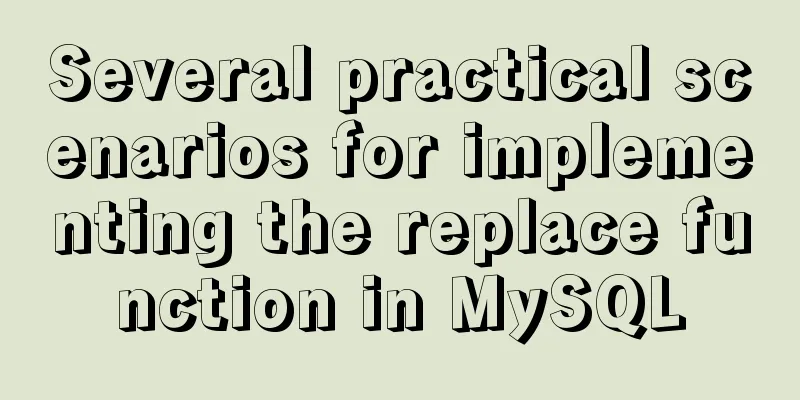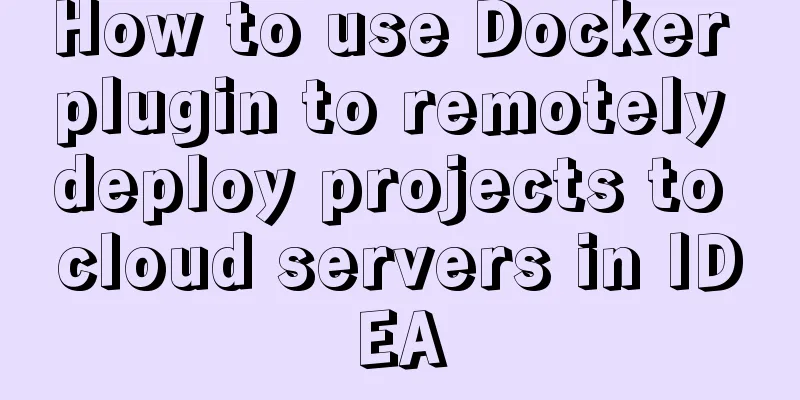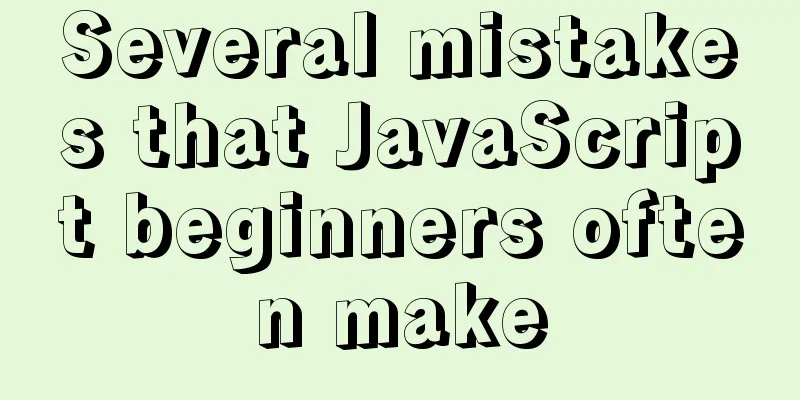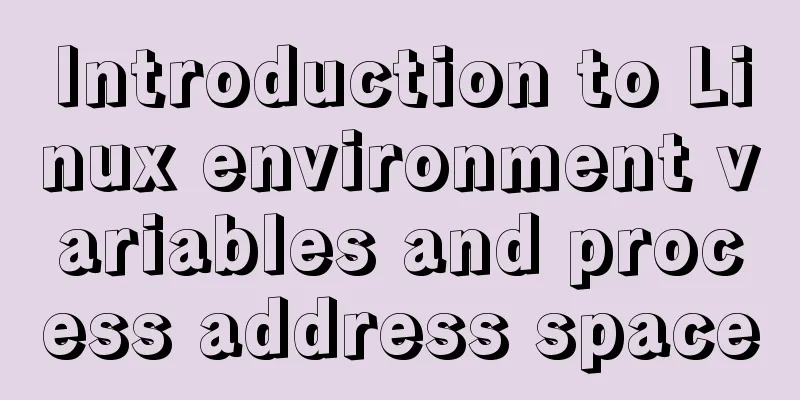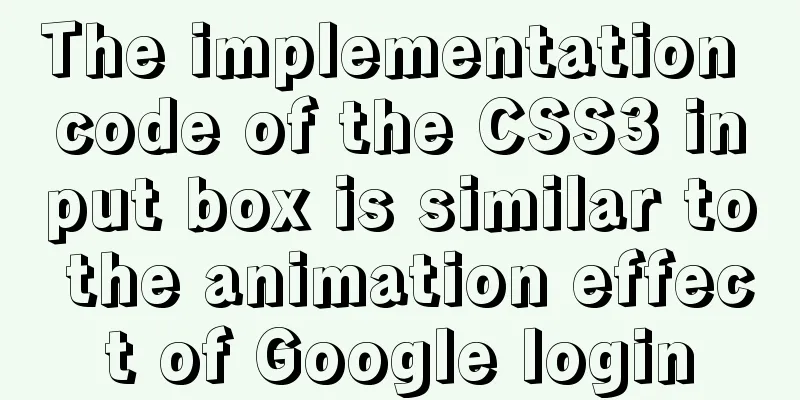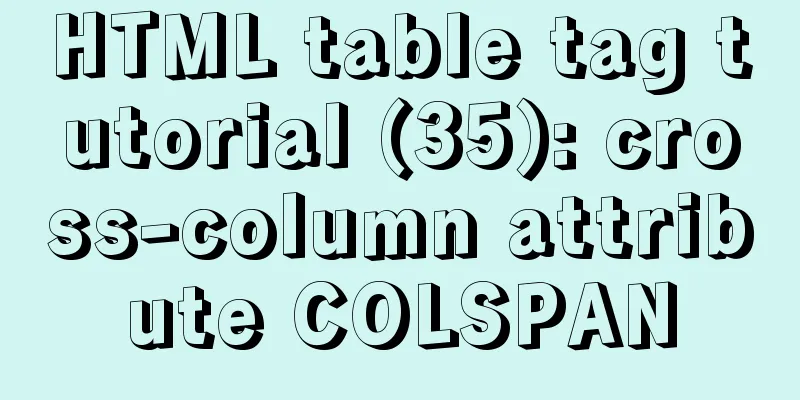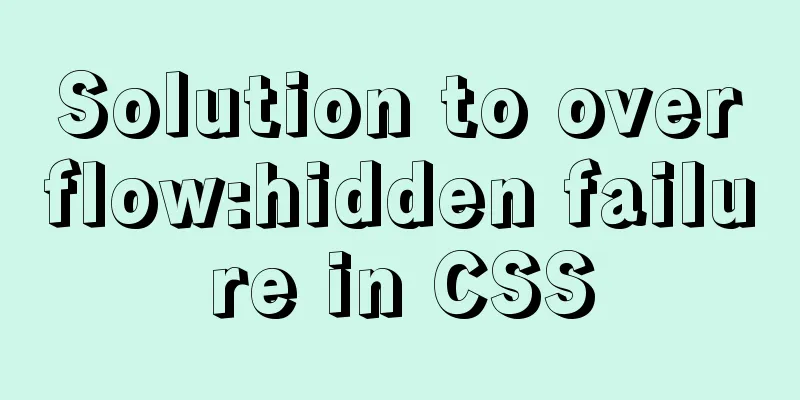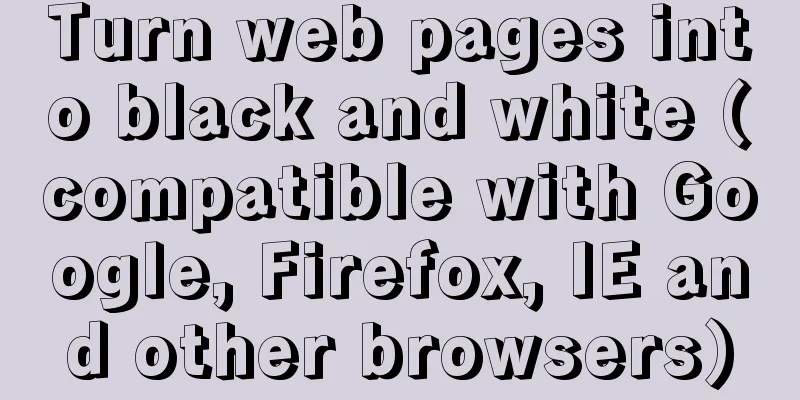How to use glog log library in Linux environment
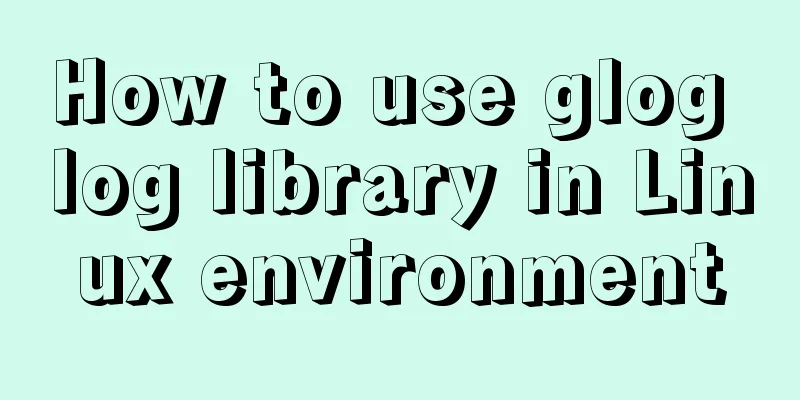
|
Generate Linux library The Linux version uses centos7.3, compile and generate the library
After make is completed, the corresponding library file will be generated under .lib Using glog library under Linux Linux uses static libraries for testing. Copy the static library libglog.a and the header files of src/glog to your own project directory, create the main.cpp file, and add the following code:
/********************************************************
Copyright (C), 2016-2018,
FileName: main
Description: Glog usage demo
************************************************************/
#include <stdio.h>
#include "glog/logging.h"
int main()
{
//Initialization parameters FLAGS_logtostderr = FALSE; //TRUE: standard output, FALSE: file output FLAGS_alsologtostderr = TRUE; //Do you need standard output in addition to the log file FLAGS_colorlogtostderr = FALSE; //Standard output with color FLAGS_logbufsecs = 0; //Set the maximum number of seconds that can buffer logs, 0 means real-time output FLAGS_max_log_size = 10; //Log file size (unit: MB)
FLAGS_stop_logging_if_full_disk = true; //Whether to log to disk when the disk is full google::InitGoogleLogging("mqttserver");
google::SetLogDestination(google::GLOG_INFO,"./test");
LOG(INFO) << "this is log";
LOG(WARNING) << "this is warning";
LOG(ERROR) << "this is error";
google::ShutdownGoogleLogging();
}Compile: g++ main.cpp -o main -L. -lglog -lpthread Run: ./main The output is as follows:
Summarize The above is the full content of this article. I hope that the content of this article will have certain reference learning value for your study or work. Thank you for your support of 123WORDPRESS.COM. If you want to learn more about this, please check out the following links You may also be interested in:
|
<<: Complete code for implementing the popular astronaut watch face based on JavaScript
Recommend
Vue uses ECharts to implement line charts and pie charts
When developing a backend management project, it ...
Markup language - web application CSS style
Click here to return to the 123WORDPRESS.COM HTML ...
Detailed explanation of JavaScript implementation of hash table
Table of contents 1. Hash table principle 2. The ...
How to clear mysql registry
Specific method: 1. Press [ win+r ] to open the r...
Solution to css3 transform transition jitter problem
transform: scale(); Scaling will cause jitter in ...
61 Things Every Web Developer Should Know
Normally, you'll need to read everyone's s...
How to install PHP7.4 and Nginx on Centos
Prepare 1. Download the required installation pac...
Three ways to check whether a port is open in a remote Linux system
This is a very important topic, not only for Linu...
How to redirect nginx directory path
If you want the path following the domain name to...
WeChat Mini Program to Implement Electronic Signature
This article shares the specific code for impleme...
Good website copywriting and good user experience
Looking at a website is actually like evaluating a...
Detailed explanation of the use of MySQL select cache mechanism
MySQL Query Cache is on by default. To some exten...
What the website needs most is to improve the experience of the target user group
"The great river flows eastward, the waves w...
Notes on configuring multiple proxies using vue projects
In the development process of Vue project, for th...
Beautiful checkbox style (multiple selection box) perfectly compatible with IE8/9/10, FF, etc.
It's embarrassing to say that I had to search ...